VS Code: Replace Double quotes with Single or vice versa
Last updated: Apr 6, 2024
Reading time·4 min
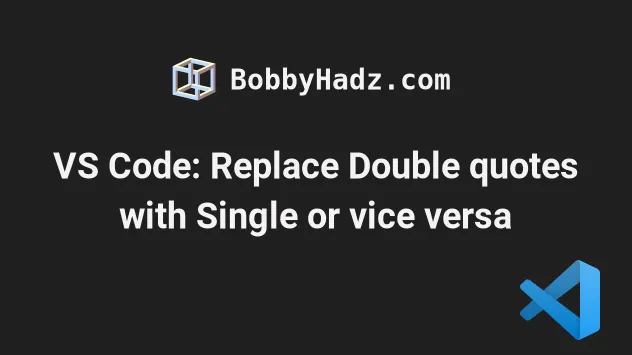
# Table of Contents
- VS Code: Replace Double quotes with Single or vice versa
- Setting your preferred quote style in settings.json
- Replace Double quotes with Single when using Prettier in VS Code
- A Prettier configuration file takes precedence over VS Code settings
- A
.editorconfigfile takes precedence over VS Code settings
# VS Code: Replace Double quotes with Single or vice versa
To replace double quotes with single or vice versa in VS Code:
- Press
Ctrl+Shift+P(orCommand+Shift+Pon macOS).
F1 to open the Command Palette.- Type user settings and select Preferences: Open User Settings.
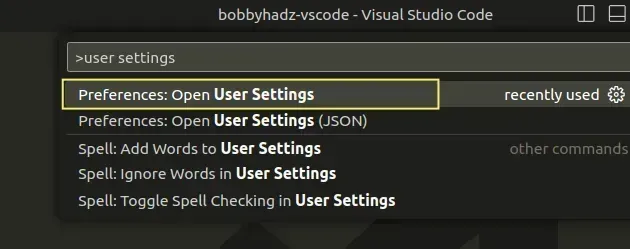
You can also open the settings screen by pressing Ctrl + , on Windows and
Linux or Cmd + , on macOS.
- Type single quote in the search field.
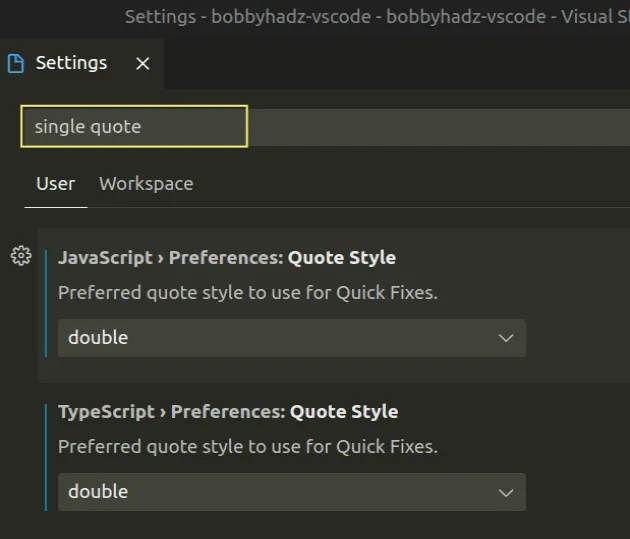
- Set the JavaScript Preferences: Quote Style and TypeScript Preferences: Quote Style settings to single or double.
The JavaScript and TypeScript Quote style settings have 3 possible values:
auto- the quote style is inferred from the existing code.double- double"quotes are always used.single- single'quotes are always used.
If you only want to use single quotes in your files, set the following settings
to single.
- JavaScript Preferences: Quote Style
- TypeScript Preferences: Quote Style
Conversely, if you only want to use double quotes in your code, set the
properties to double.
Note: If you use Prettier in VS Code, click on the following subheading:
# Setting your preferred quote style in settings.json
You can also set your preferred quote style in your settings.json file.
- Press
Ctrl+Shift+P(orCommand+Shift+Pon macOS).
F1 to open the Command Palette.Type user settings json.
Click on Preferences: Open User Settings (JSON)
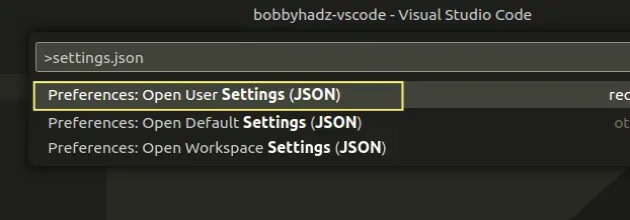
- Add the following properties to your
settings.jsonfile.
"javascript.preferences.quoteStyle": "single", "typescript.preferences.quoteStyle": "single",
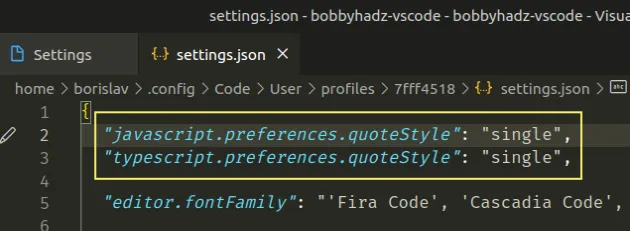
Make sure to remove the trailing comma if the property comes last.
You can set the properties to double if you'd rather use double quotes.
"javascript.preferences.quoteStyle": "double", "typescript.preferences.quoteStyle": "double",
# Replace Double quotes with Single when using Prettier in VS Code
If you use the Prettier extension to format your code, you have to edit your prettier-specific settings to make the change.
- Press
Ctrl+Shift+P(orCommand+Shift+Pon macOS).
F1 to open the Command Palette.- Type user settings and select Preferences: Open User Settings.
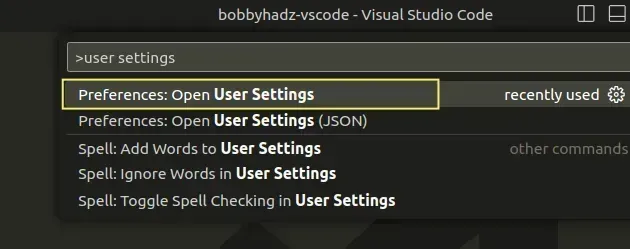
You can also open the settings screen by pressing Ctrl + , on Windows and
Linux or Cmd + , on macOS.
- Type prettier quote and check the following 2 checkboxes:
- Prettier: JSX Single Quote
- Prettier: Single Quote
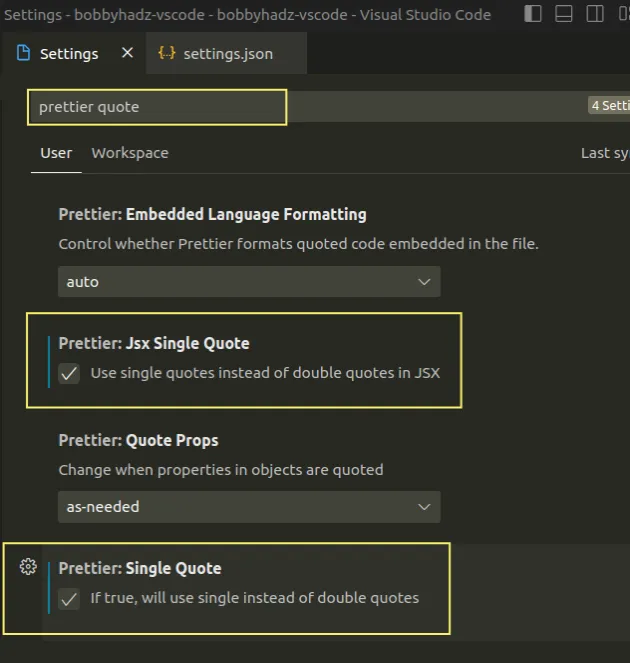
When the Prettier: JSX Single Quote setting is enabled, single quotes are used instead of double quotes in JSX (React.js) files.
When the Prettier: Single Quote setting is enabled, single quotes are used instead of double quotes everywhere (except for JSX files).
# A Prettier configuration file takes precedence over VS Code settings
If you have a .prettierrc, prettierrc.json or .prettierrc.js file, it
takes precedence over your VS Code settings.
The same is the case if you have a prettier in your package.json file.
If you have a .prettierrc file, set the following properties.
{ "singleQuote": true, "jsxSingleQuote": true }
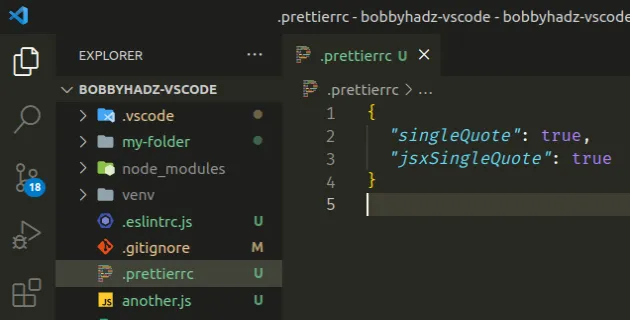
If you manage your prettier configuration in your package.json file, you have
to add the following properties to your prettier object.
"prettier": { "singleQuote": true, "jsxSingleQuote": true }
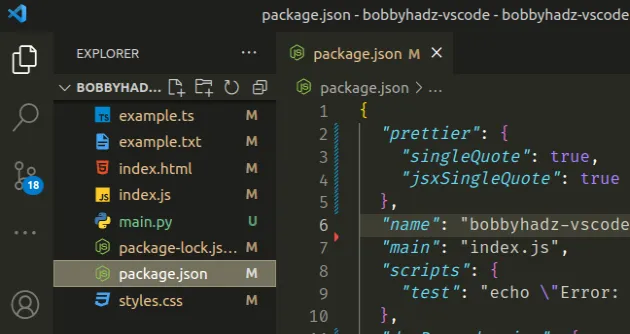
# A .editorconfig file takes precedence over VS Code settings
If you have a .editorconfig file, you have to make the change in your
.editorconfig as your VS Code settings won't be read.
Add the following line to your .editorconfig file to replace single quotes
with double.
quote_type = single
If you only want to use double quotes, set the quote_type to double.
quote_type = double
If the changes have no effect, restart VS Code.
I've also written an article on how to find and replace with a newline in VS Code.
# Additional Resources
You can learn more about the related topics by checking out the following tutorials:

