How to Shift a Block of Code Left or Right in VS Code
Last updated: Apr 6, 2024
Reading time·2 min
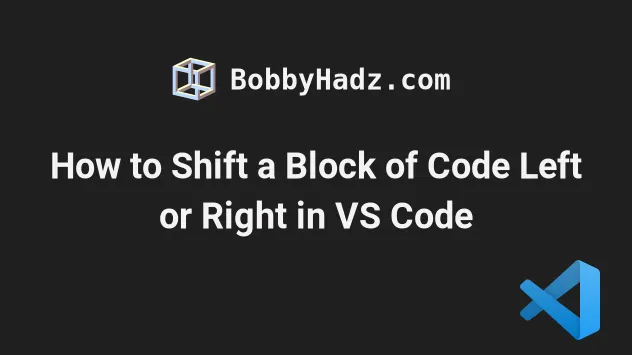
# Shift a Block of Code Left or Right in VS Code
To shift a block of code to the left or the right:
- Highlight the block of code with your mouse.
- Press
Tabto move the block of code to the right. - Press
Shift+Tabto move the block of code to the left.
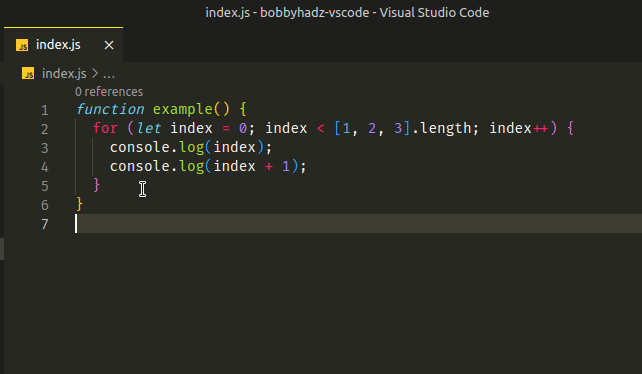
The Tab key indents the code whereas
pressing Shift + Tab moves the code to the left.
The same approach can be used to shift a single line of code left or right.
Select the line and press Tab or Shift + Tab.
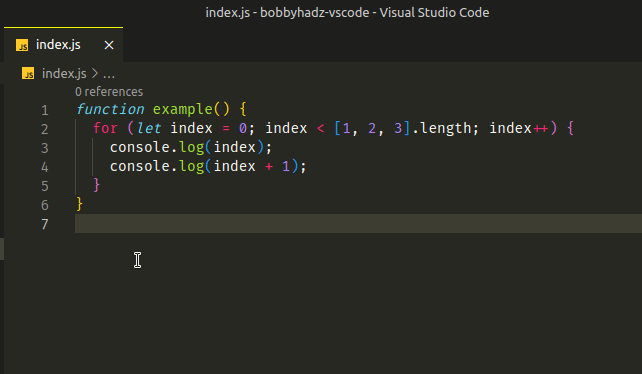
If you need to select a block of code using your keyboard, press Shift and
navigate using the arrow keys.
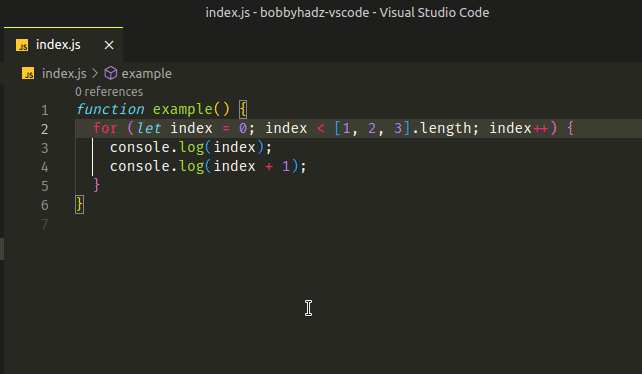
# Shifting a Block of Code Left or Right by N spaces or Tabs
If you need to shift the block of code by a specific number of spaces:
- Click on the Spaces button in the bottom status bar.
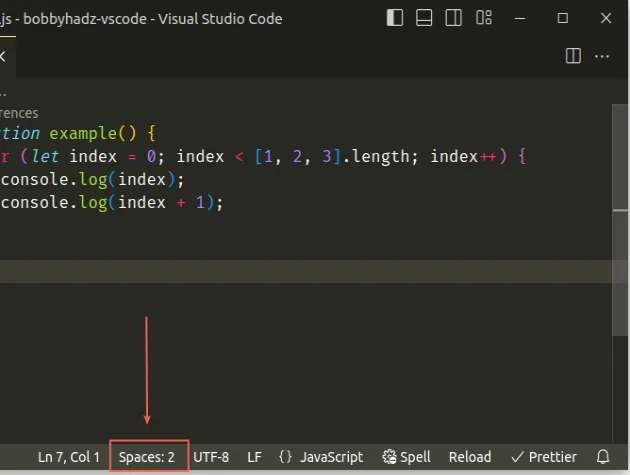
- From the drop-down menu, select Indent Using Spaces.
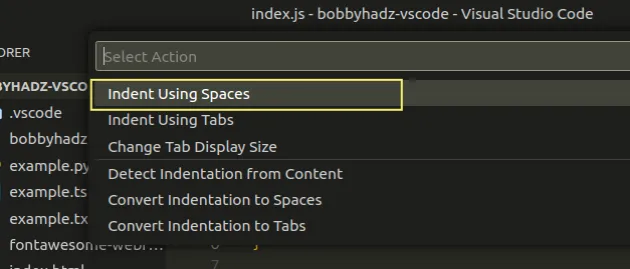
- Select the number of spaces you want to indent by.
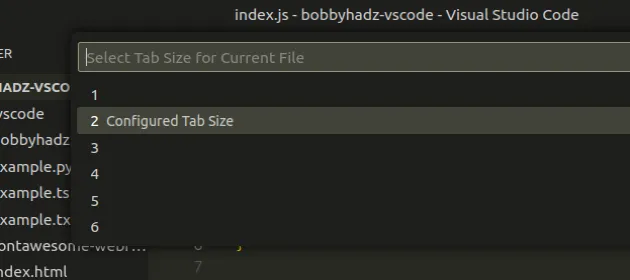
Here is a short clip that shows how to select the number of spaces.
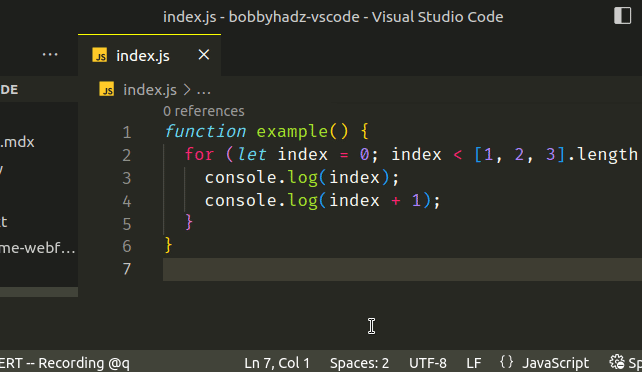
For example, if I select 1 space, pressing
Tab indents the block of code 1 space and
pressing Shift + Tab moves the block of code 1 space to the left.
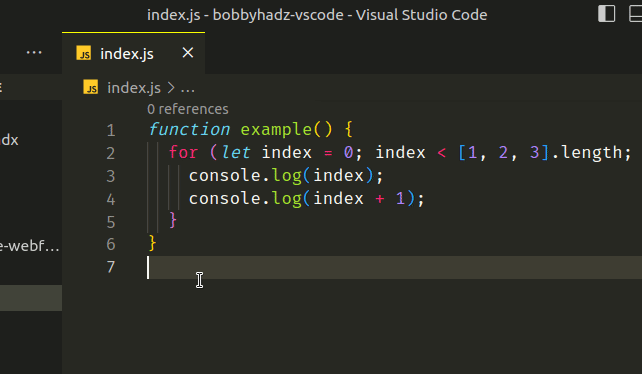
If you'd rather indent using tabs:
- Click on the Spaces button in the bottom status bar.
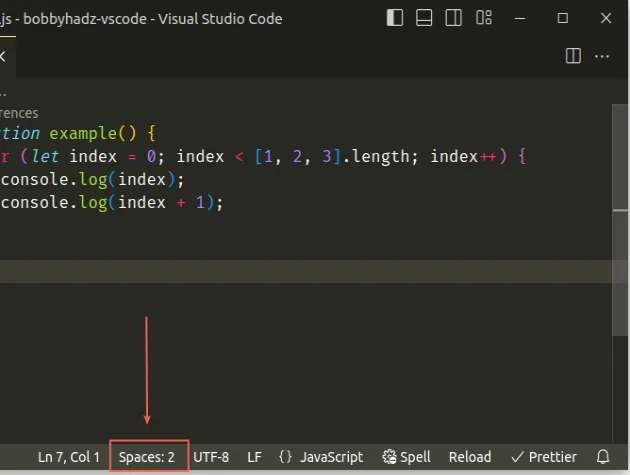
- From the drop-down menu, select Indent Using Tabs.
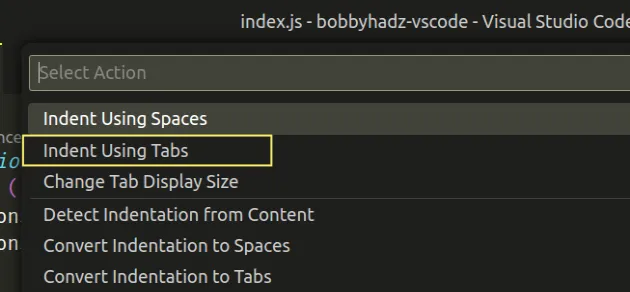
- Select the Tab size for the file.
# Fixing your indentation
If you mess up the indentation:
- Press:
Ctrl+Shift+Pon Windows and Linux.Command+Shift+Pon macOS.
F1 to open the Command Palette.- Type format document and select the Format Document option.
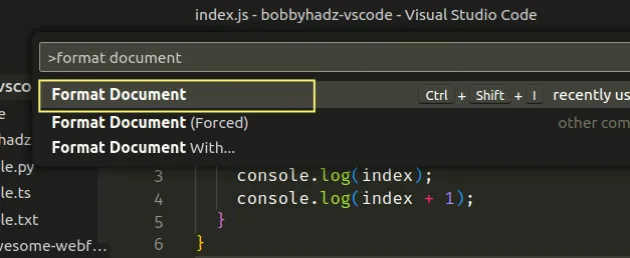
The option will fix the indentation in the current file.
Here is a quick clip that shows how formatting the document fixes the indentation.
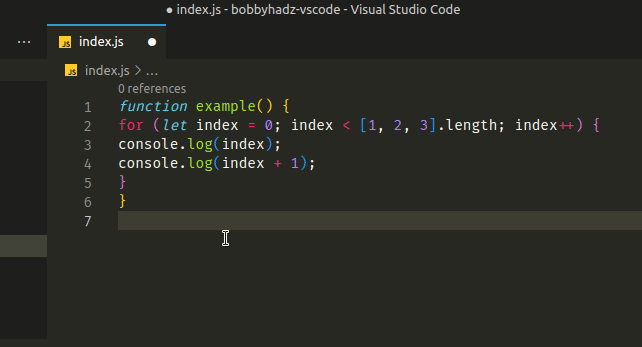
# Additional Resources
You can learn more about the related topics by checking out the following tutorials:

