How to rename a directory in Node.js [3 Ways]
Last updated: Apr 5, 2024
Reading time·3 min
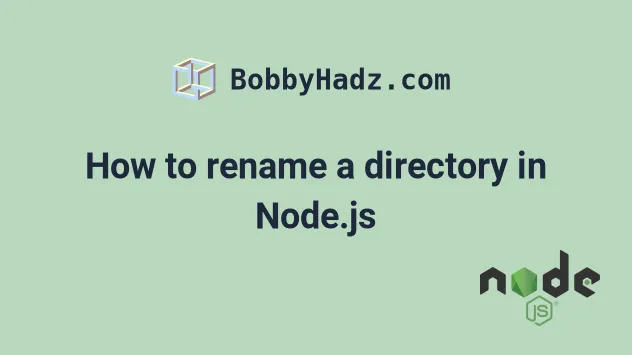
# Table of Contents
- How to rename a directory in Node.js
- Rename a directory in Node.js using
fs.renameSync() - Rename a directory in Node.js using callbacks with
fs.rename()
# How to rename a directory in Node.js
To rename a directory in Node.js:
- Import the
fsmodule fromfs/promises. - Use the
fs.rename()method to rename the directory. - The method takes the old path and the new path and renames the directory.
import fs from 'fs/promises'; // 👇️ If you use CommonJS require() // const fs = require('fs/promises'): async function renameDirectory(oldName, newName) { try { await fs.rename(oldName, newName); } catch (err) { console.log(err); } } const oldName = './old-dir-name'; const newName = './new-dir-name'; renameDirectory(oldName, newName).then(() => { console.log('directory renamed successfully'); });
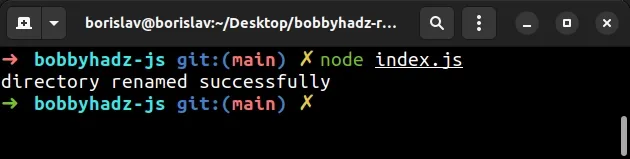
The code sample above uses the ES6 modules import/export syntax.
If you use the CommonJS require() syntax, use the following import statement
instead.
const fs = require('fs/promises'):
The renameDirectory() function takes the old path to the directory and the new
path as parameters and renames the directory.
The function uses the async/await syntax, so it returns a Promise that gets resolved once the directory has been renamed.
The fsPromises.rename() method takes 2 parameters:
oldPath- the old path to the directory.newPath- the new path to the directory.
The method renames oldPath to newPath and returns a Promise that resolves
with undefined upon success.
The example assumes that you want to rename a directory with an oldPath of
./old-dir-name to a newPath of ./new-dir-name.
renameDirectory(oldName, newName).then(() => { console.log('directory renamed successfully'); });
Alternatively, you can use the fs.renameSync() method.
# Rename a directory in Node.js using fs.renameSync()
You can also rename a directory synchronously in a similar way.
import fs from 'fs'; // 👇️ If you use the CommonJS require() syntax // const fs = require('fs') function renameDirectory(oldName, newName) { try { fs.renameSync(oldName, newName); } catch (err) { console.log(err); } } const oldName = './old-dir-name'; const newName = './new-dir-name'; renameDirectory(oldName, newName); console.log('Directory has been renamed successfully');
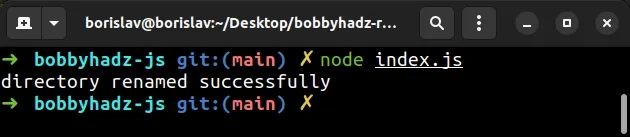
Notice that we imported the fs module from fs and not from fs/promises
this time.
If you use the CommonJS require() syntax, use the following import statement instead.
const fs = require('fs')
The renameDirectory() function takes the oldPath and the newPath as
parameters and renames the directory synchronously.
The function returns undefined as this is the return value of the
fs.renameSync method.
# Rename a directory in Node.js using callbacks with fs.rename()
You can also use the fs.rename() method to rename a directory using the
callback-style syntax.
import fs from 'fs'; // 👇️ If you use the CommonJS require() syntax // const fs = require('fs') function renameDirectory(oldName, newName) { fs.rename(oldName, newName, error => { if (error) { throw new Error(error); } }); } const oldName = './old-dir-name'; const newName = './new-dir-name'; renameDirectory(oldName, newName); console.log('Directory has been renamed successfully');
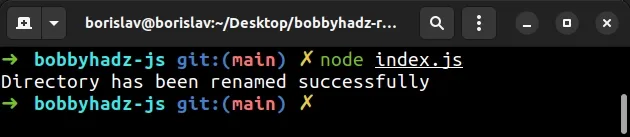
We passed the following 3 arguments to the fs.rename() method:
oldPath- the old path to the directory.newPath- the new path to the directory.- a callback function that gets called with an error if the operation fails.
If renaming the directory succeeds the error parameter is null.
# Additional Resources
You can learn more about the related topics by checking out the following tutorials:
- Find the Files that match a pattern using Node.js
- Node.js fs.readdirSync() method explained (with examples)
- How to Replace a String in a File using Node.js
- Await is only valid in async function error in JS and NodeJS
- JsonWebTokenError: jwt malformed error in Node.js [Solved]
- List all directories in a directory in Node.js [4 Ways]
- How to get the Number of CPU Cores using Node.js
- Count the number of Files in a Directory using Node.js
- How to Delete all Files in a Directory using Node.js
- Convert an Image or an Image URL to base64 in Node.js
- DeprecationWarning: Buffer() is deprecated due to security and usability issues
- Error: read ECONNRESET issue solved in Node & Postman

