How to Delete all Files in a Directory using Node.js
Last updated: Apr 5, 2024
Reading time·4 min
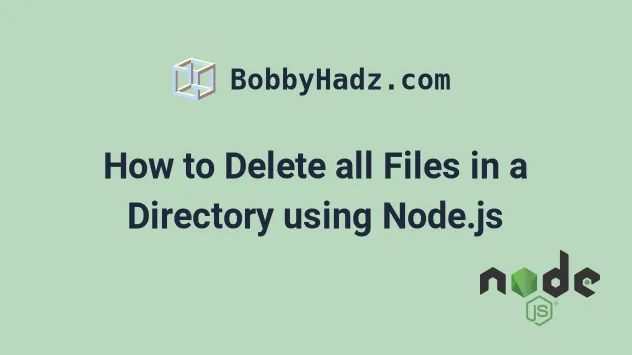
# Table of Contents
- How to Delete all Files in a Directory using Node.js
- How to Delete all Files in a Directory Synchronously using Node.js
- How to Delete all Files in a Directory using fs-extra
# How to Delete all Files in a Directory using Node.js
To delete all files in a directory using Node.js:
- Use the
fs.readdir()method to get the names of the files in the directory. - Use the
fs.unlink()method to delete each file. - Use the
Promise.all()method to await the Promises returned from thefs.unlink()method.
import fs from 'fs/promises'; import path from 'path'; // 👇️ if you use CommonJS require() // const fs = require('fs/promises'); // const path = require('path'); async function deleteAllFilesInDir(dirPath) { try { const files = await fs.readdir(dirPath); const deleteFilePromises = files.map(file => fs.unlink(path.join(dirPath, file)), ); await Promise.all(deleteFilePromises); } catch (err) { console.log(err); } } deleteAllFilesInDir('./my-directory').then(() => { console.log('Removed all files from the specified directory'); });
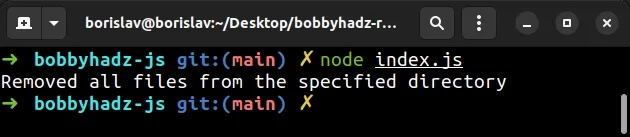
The code sample above uses the ES6 modules import/export syntax.
If you use the CommonJS require() syntax, use the following import statements
instead.
const fs = require('fs/promises'); const path = require('path');
The example assumes that your project has the following folder structure.
my-project/ └── my-directory/ └── a.txt └── b.txt └── c.txt └── index.js
The deleteAllFilesInDir function takes a directory path as a parameter and
deletes all files in the specified directory.
Notice that we imported the fs module from fs/promises to be able to use
async/await.
import fs from 'fs/promises'; import path from 'path'; async function deleteAllFilesInDir(dirPath) { try { const files = await fs.readdir(dirPath); const deleteFilePromises = files.map(file => fs.unlink(path.join(dirPath, file)), ); await Promise.all(deleteFilePromises); } catch (err) { console.log(err); } } deleteAllFilesInDir('./my-directory').then(() => { console.log('Removed all files from the specified directory'); });
The fsPromises.readDir method takes a path and returns a promise that fulfills with an array of the names of the files in the specified directory.
const files = await fs.readdir(dirPath);
We used the Array.map() method to get an array of the unresolved Promises from the fsPromises.unlink() method.
const deleteFilePromises = files.map(file => fs.unlink(path.join(dirPath, file)), );
The fsPromises.unlink() method takes a path and returns a Promise that
fulfills with undefined upon success.
The method deletes the file at the specified path asynchronously.
The last step is to use the Promise.all() method to wait for all Promises in the array to resolve.
await Promise.all(deleteFilePromises);
Once the Promises are resolved, all files in the directory are deleted.
If you want to delete the files and the subdirectories in the specified directory, use the following approach instead.
import fs from 'fs/promises'; // 👇️ if you use CommonJS require() // const fs = require('fs/promises'); async function deleteAllInDir(dirPath) { try { await fs.rm(dirPath, {recursive: true}); await fs.mkdir(dirPath); } catch (err) { console.log(err); } } deleteAllInDir('./my-directory').then(() => { console.log('Removed all files from the specified directory'); });
The code sample deletes the entire directory and then recreates it.
This is equivalent to deleting all files and subdirectories in the specified path, assuming you haven't changed the directory's permissions.
# How to Delete all Files in a Directory Synchronously using Node.js
You can also delete all files in a directory synchronously.
import fs from 'fs'; import path from 'path'; // 👇️ if you use CommonJS require() // const fs = require('fs'); // const path = require('path'); function deleteAllFilesInDir(dirPath) { try { fs.readdirSync(dirPath).forEach(file => { fs.rmSync(path.join(dirPath, file)); }); } catch (error) { console.log(error); } } deleteAllFilesInDir('./my-directory'); console.log('Removed all files from the specified directory');
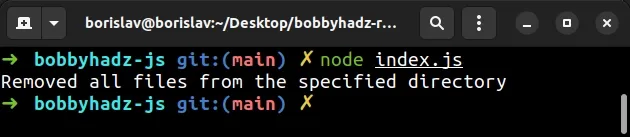
Notice that we imported fs from fs and not from fs/promises this time.
If you use the CommonJS require() syntax, use the following import statement
instead.
const fs = require('fs'); const path = require('path');
We used the fs.readdirSync() method to get an array of the file names in the directory and then used the Array.forEach() method to iterate over the array.
On each iteration, we use the fs.rmSync() method to remove each file.
The method synchronously removes files and directories and returns undefined.
We could've also used the fs.unlinkSync() method to achieve the same result.
import fs from 'fs'; import path from 'path'; // 👇️ if you use CommonJS require() // const fs = require('fs'); // const path = require('path'); function deleteAllFilesInDir(dirPath) { try { fs.readdirSync(dirPath).forEach(file => { fs.unlinkSync(path.join(dirPath, file)); }); } catch (error) { console.log(error); } } deleteAllFilesInDir('./my-directory'); console.log('Removed all files from the specified directory');
# How to Delete all Files in a Directory using fs-extra
You can also use the popular fs-extra package to delete all files in a directory.
Generate a package.json file in the root directory of your project by running
the following command.
npm init -y
Use the following command to install the fs-extra package.
# with NPM npm install fs-extra # or with YARN yarn add fs-extra
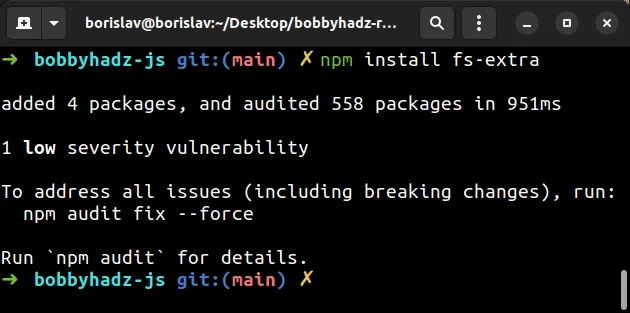
Import and use the package to delete all files in the given directory.
import fsExtra from 'fs-extra'; // 👇️ if you use CommonJS require() // const fsExtra = require('fs-extra'); try { fsExtra.emptyDirSync('./my-directory'); console.log('All files in the directory deleted successfully'); } catch (err) { console.log(err); }
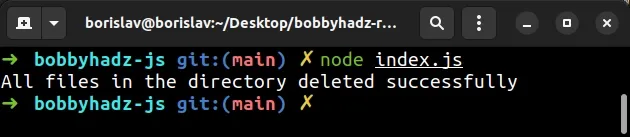
The fsExtra.emptyDirSync() method takes a path and empties the specified
directory.
The method will also remove any subdirectories of the specified directory.
If you want to empty a directory asynchronously, use the fsExtra.emptyDir()
method instead.
import fsExtra from 'fs-extra'; // 👇️ if you use CommonJS require() // const fsExtra = require('fs-extra'); async function deleteAllInDir(dirPath) { try { await fsExtra.emptyDir(dirPath); } catch (err) { console.log(err); } } deleteAllInDir('./my-directory').then(() => { console.log( 'All files and subfolders in the directory have been deleted', ); });
The fsExtra.emptyDir() method takes a path and deletes all files and
subfolders in the given path.
The method returns a Promise, so we used the async/await syntax to wait for
the Promise to resolve.
# Additional Resources
You can learn more about the related topics by checking out the following tutorials:
- Find the Files that match a pattern using Node.js
- Node.js fs.readdirSync() method explained (with examples)
- How to Replace a String in a File using Node.js
- Await is only valid in async function error in JS and NodeJS
- JsonWebTokenError: jwt malformed error in Node.js [Solved]
- List all directories in a directory in Node.js [4 Ways]
- How to get the Number of CPU Cores using Node.js
- Count the number of Files in a Directory using Node.js
- DeprecationWarning: Buffer() is deprecated due to security and usability issues
- How to check if a Directory exists in Node.js [6 Ways]

