Error: read ECONNRESET issue solved in Node & Postman
Last updated: Apr 5, 2024
Reading time·4 min
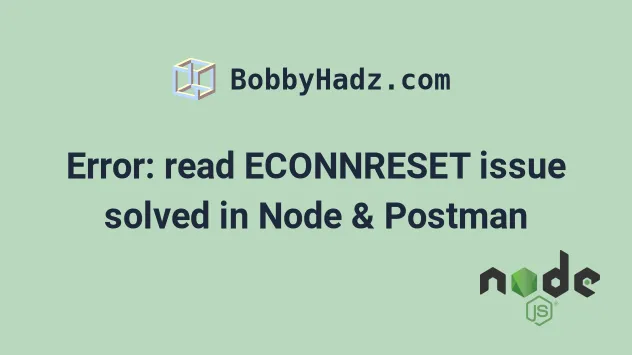
# Error: read ECONNRESET issue solved in Node & Postman
The "Error: read ECONNRESET" occurs when the server unexpectedly closes the connection which causes the HTTP request to fail.
This is often caused due to networking issues caused by a Virtual Private Network (VPN).
If the endpoint is public, try to switch off your VPN and reissue the request (if you use a VPN).
If your API requires you to be behind a VPN, make sure the VPN is turned on and is configured correctly.
# The server to which you're making a request might be overloaded
The server to which you're making a request might be overloaded (low on memory or CPU) which causes it to drop connections.
You can check the server's memory and CPU consumption or its logs.
You can also try to increase the server's timeout and see if the issue resolves.
If the server is overloaded or simply doesn't have the resources to respond to all connections, increasing the timeout might help.
# Make sure your request configuration is correct
Incorrectly specified configuration in the HTTP request also causes the error.
Double-check your HTTP request configuration, including:
- The specified HTTP method (e.g.
GETorPOST). - The specified hostname (e.g.
google.com). - The path (e.g.
/books). - The protocol (e.g.
http://orhttps://). - The request headers.
- The parameters in the request body. If sending JSON over the network, make sure the JSON is valid (string keys and values are double-quoted and there are no trailing commas).
- The query parameters.
- Does the endpoint require you to authenticate with an SSL certificate?
Make sure you don't have any spaces or special characters in the hostname, request headers, etc.
The error is often caused when the HTTP request configuration contains errors.
# Checking the logs of the remote server
If you have access to the logs of the server to which you're making a request, check them.
They should contain additional information as to why the error occurred.
# Having a bad internet connection
Another cause of the error is trying to issue a request to a server from a network that has a bad connection.
Try to switch to a different network and see if the issue resolves.
# Specifying a timeout that is too low when connecting to a server (e.g. a Database)
Another cause of the error is when your timeout for connecting to a server is too low.
If the connection is not established in time, the server times out and drops it with the ECONNRESET error.
For example, this can happen when connecting to a database. In MySQL, you can
configure the connection timeout with the wait_timeout variable.
Try to increase the timeout and see if the issue is resolved.
# Using a catch-all error handler in Node.js and Express
If you got the error in Node.js, try to add the following code to handle all unhandled exceptions and log the error message.
process.on('uncaughtException', function (err) { console.log('An error occurred: ', err); console.log(err.stack); });
You can also add the code at the top of your entry point file in an Express.js
application (e.g. app.js or index.js).
If you use Express.js, you can also add a catch-all error handler to log the error message and gather additional information.
import express from 'express'; const app = express(); function errorHandler(err, req, res, next) { res.status(500); console.log(err) res.json({error: err.message}); } // 👉️ Your other app.use() calls 👈️ // 👇️ Must come LAST, after all other app.use() calls app.use(errorHandler);
Notice that the error handler middleware takes 4 parameters where the first parameter is the error that occurred.
The app.use(errorHandler) line must come last, after all your other
app.use() calls that set up middleware functions.
The catch-all error handler will enable you to log more information about the error that has occurred.
In Node.js, you can also try to use the --abort-on-uncaught-exception command line flag.
When the flag is set a more verbose error message is provided and the information is saved to a file using a debugger.
node index.js --abort-on-uncaught-exception
In Node.js, you can also try to increase the response timeout.
import http from 'http'; const server = http.createServer((req, res) => { res.end(); }); server.timeout = 0;
The server.timeout property determines the number of milliseconds of inactivity before a socket is presumed to have timed out.
A value of 0 disables the timeout behavior on incoming connections.
You can set the timeout to a value (in milliseconds) that suits your use case,
e.g. 10000 (10 seconds).
server.timeout = 10000;
Make sure that you aren't setting the server.maxConnections property somewhere in your code.
The default value of server.maxConnections is Infinity and this is the way
it should be set.
If the server.maxConnections property is set to a lower value, your server
might end up closing connections which causes the ECONNRESET error.
# Set up an error handler when using TCP or IPC in Node.js
If you get the error when creating stream-based TCP or IPC servers, set up an error handler.
import net from 'net'; const client = net.connect(5558, 'localhost', function() { console.log("connected"); }); client.on('error', (err) => { console.log('An error occurred: ', err); console.log(err.message); });
The error event is triggered when an error event is sent from the server.
Try to log additional information about the error.
# Additional Resources
You can learn more about the related topics by checking out the following tutorials:
- How to get the last modified Date of a File in Node.js
- How to get the Number of CPU Cores using Node.js
- Count the number of Files in a Directory using Node.js
- Convert an Image or an Image URL to base64 in Node.js
- How to get the current Operating System using Node.js
- Generate a random number in a specific range in Postman
- Error: socket hang up in Node.js [Solved]

