How to Replace a String in a File using Node.js
Last updated: Apr 5, 2024
Reading time·4 min
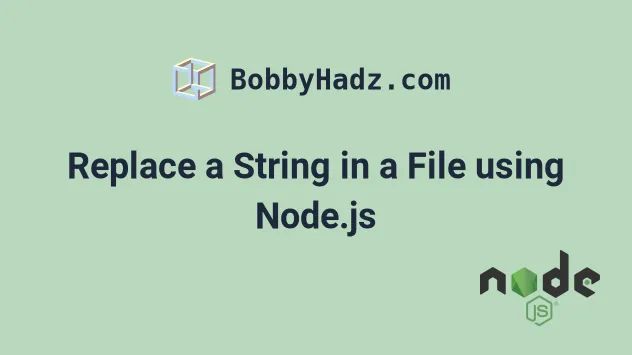
# Replace a String in a File using Node.js
To replace a string in a file in Node.js:
- Use the
fs.readFile()method to read the file. - Use the
replace()method to replace the string with the replacement. - Write the result to the file using the
fs.writeFile()method.
// 👇️ if using ES6 imports uncomment next line // import {readFile, writeFile, writeFileSync, promises as fsPromises} from 'fs'; const {readFile, writeFile} = require('fs'); readFile('./example.txt', 'utf-8', function (err, contents) { if (err) { console.log(err); return; } const replaced = contents.replace(/to be replaced/g, 'replacement string'); writeFile('./example.txt', replaced, 'utf-8', function (err) { console.log(err); }); });
Note: if you use the ES6 import/export syntax, use the following import statement instead.
import {readFile, writeFile, writeFileSync, promises as fsPromises} from 'fs';
We used the fs.readFile method to read the contents of the file.
The first parameter we passed to the method is the path to the file and the second is the encoding.
encoding parameter, the function will return a buffer, otherwise, a string is returned.The callback function gets called with an error object or null (if there is no
error) and the contents of the file.
example.txt file located in the same directory. Make sure to also open your terminal in that same directory.to be replaced to be replaced to be replaced bobbyhadz.com
After running the node index.js command, the example.txt file looks as
follows:
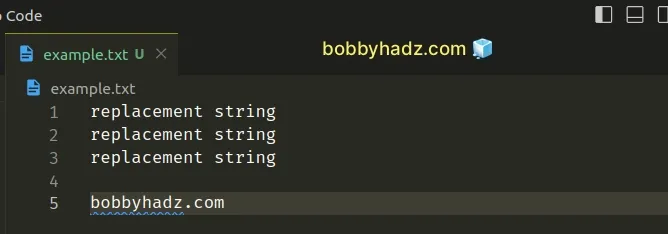
We used the String.replace() method to replace a string in the file.
replace() method is a regular expression and the second is the replacement string.const replaced = contents.replace(/to be replaced/g, 'replacement string');
The forward slashes / / mark the beginning and end of the regular expression.
The g flag stands for global and replaces all occurrences of the matched
string.
g flag, you will only replace the first occurrence of the string in the file.# Replace a String in a File ignoring the case
If you want to perform a case-insensitive match, use the i flag as well.
// 👇️ if using ES6 imports uncomment next line // import {readFile, writeFile, writeFileSync, promises as fsPromises} from 'fs'; const {readFile, writeFile, promises: fsPromises} = require('fs'); readFile('./example.txt', 'utf-8', function (err, contents) { if (err) { console.log(err); return; } // 👇️ match string case-insensitively 👇️ const replaced = contents.replace(/to be replaced/gi, 'replacement string'); writeFile('./example.txt', replaced, 'utf-8', function (err) { console.log(err); }); });
Note: if you use the ES6 import/export syntax, use the following import statement instead.
import { readFile, writeFile, writeFileSync, promises as fsPromises, } from 'fs';
The i flag stands for ignore and does a case-insensitive search in string.
The fs.writeFile() function is then used to write the updated string to the file.
.js file and looks for an example.txt file. Make sure to open your terminal in the same directory and run the file with node index.js.Alternatively, you can use promises.
# Replace a String in a File using Promises
To replace a string in a file asynchronously:
- Use the
fsPromises.readFile()method to read the file. - Use the
replace()method to replace the string with the replacement. - Write the result to the file using the
fsPromises.writeFile()method.
// 👇️ if using ES6 imports uncomment next line // import {readFile, writeFile, writeFileSync, promises as fsPromises} from 'fs'; const {promises: fsPromises} = require('fs'); async function replaceInFile(filename, replacement) { try { const contents = await fsPromises.readFile(filename, 'utf-8'); const replaced = contents.replace(/to be replaced/gi, replacement); await fsPromises.writeFile(filename, replaced); } catch (err) { console.log(err); } } replaceInFile('./example.txt', 'replacement string 🎊');
This approach achieves the same result. However, this code sample uses promises instead of callbacks.
The fsPromises.readFile() method asynchronously reads the contents of the provided file.
encoding parameter, the method returns a buffer, otherwise, a string is returned.The method returns a promise that resolves with the contents of the file, so we
have to await it or use the .then() method to get the resolved string.
The fsPromises.writeFile() method asynchronously writes data to a file replacing the file's contents if the file already exists.
# Additional Resources
You can learn more about the related topics by checking out the following tutorials:
- Get absolute path of file from relative path in Node.js
- Cannot find module 'X' error in Node.js [Solved]
- Find the Files that match a pattern using Node.js
- Node.js fs.readdirSync() method explained (with examples)
- JsonWebTokenError: jwt malformed error in Node.js [Solved]
- List all directories in a directory in Node.js [4 Ways]
- How to get the Number of CPU Cores using Node.js
- Count the number of Files in a Directory using Node.js
- How to Delete all Files in a Directory using Node.js
- Convert an Image or an Image URL to base64 in Node.js
- How to get the current Operating System using Node.js
- req.body is undefined in Express.js & Node issue [Solved]
- How to create an empty file in Node.js [4 easy Ways]
- How to get the Size of a File in Node.js [5 Ways]
- The "cb" argument must be of type function Received undefined
- How to copy a Folder recursively in Node.js

