How to remove Duplicate Lines in Visual Studio Code
Last updated: Apr 6, 2024
Reading time·3 min
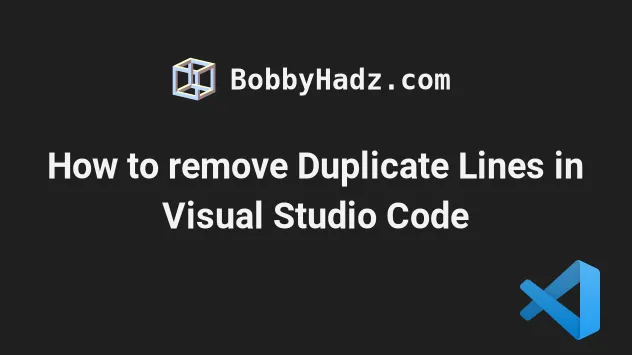
# How to remove Duplicate Lines in Visual Studio Code
To remove the duplicate lines in Visual Studio Code:
- Select the text.
- Press:
Ctrl+Shift+Pon Windows and LinuxCommand+Shift+Pon macOS
F1 to open the Command Palette.- Type Delete Duplicate Lines and select the option.
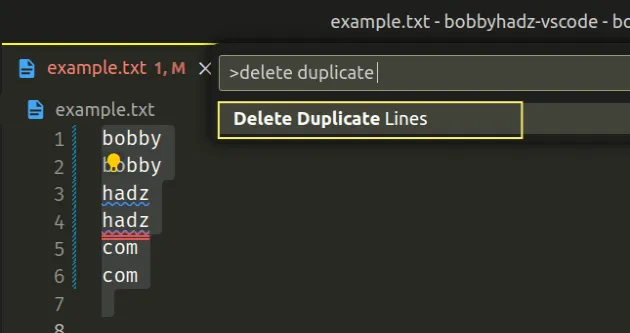
Here is a short clip that demonstrates the process.
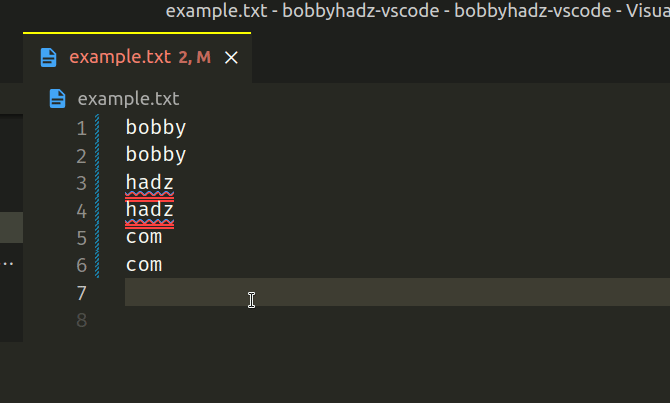
Make sure to select the text prior to running the Delete Duplicate Lines command, otherwise it does nothing.
# Setting a keyboard shortcut for the Delete Duplicate lines command
If you need to set a keyboard shortcut for the Delete Duplicate lines command:
- Press:
Ctrl+Shift+Pon Windows and Linux.Command+Shift+Pon macOS.
F1 to open the Command Palette.- Type Keyboard Shortcuts and select Preferences: Open Keyboard Shortcuts.
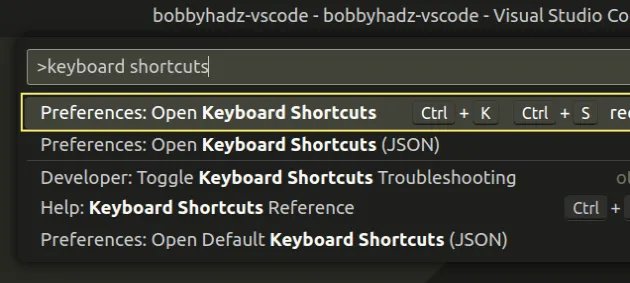
- Search for remove duplicate lines and double-click on the option.
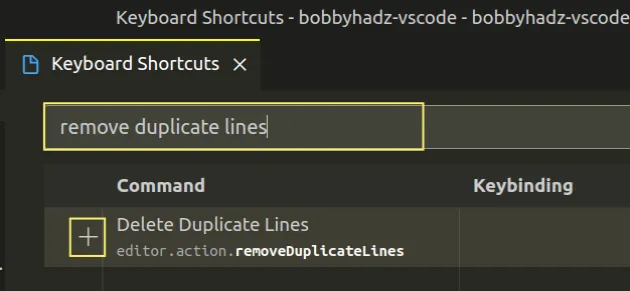
You can also click on the plus icon to add a keyboard shortcut.
- Specify a key combination and press
Enterto confirm.
For example, I've bound the command to Ctrl + F4.
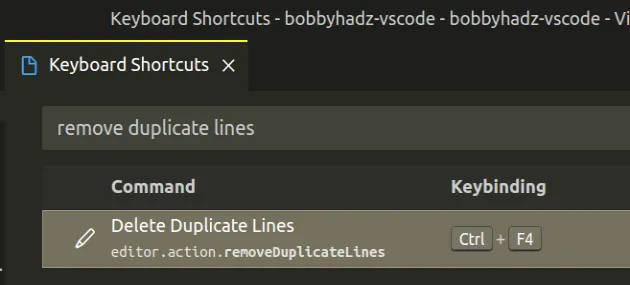
Here is a short clip in which I use the custom keyboard shortcut.
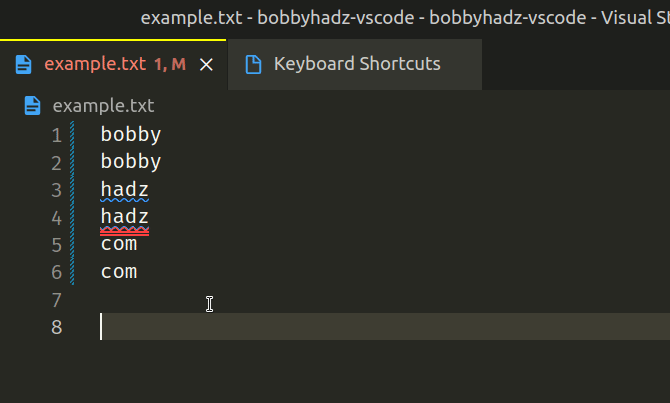
# Remove duplicate lines in VS Code if the order is not important
You can also use a regular expression to remove the duplicate lines.
The following example assumes that the order of the lines in the file is not important.
- If the lines in the file are not already sorted alphabetically, sort them:
First, select the lines.
Then, press:
Ctrl+Shift+Pon Windows and LinuxCommand+Shift+Pon macOS
Type sort lines and select Sort Lines Ascending.
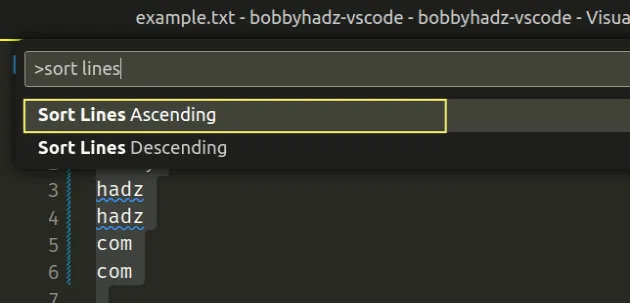
Here is a short clip that demonstrates the process.
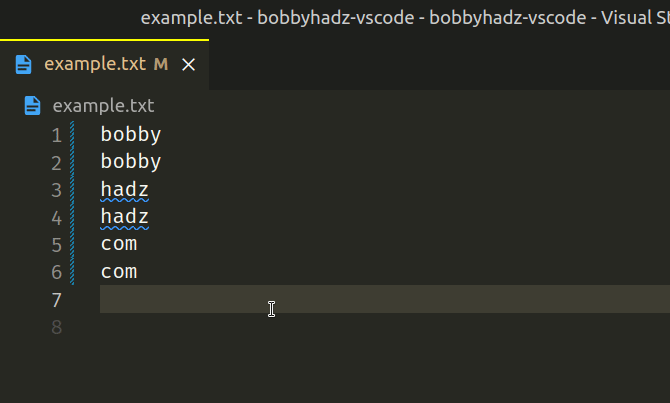
Press
Ctrl+Fon Windows and Linux orCmd+Fon macOS to show the search field.Type the following regular expression in the Find field -
^(.*)(\n\1)+$.
^(.*)(\n\1)+$
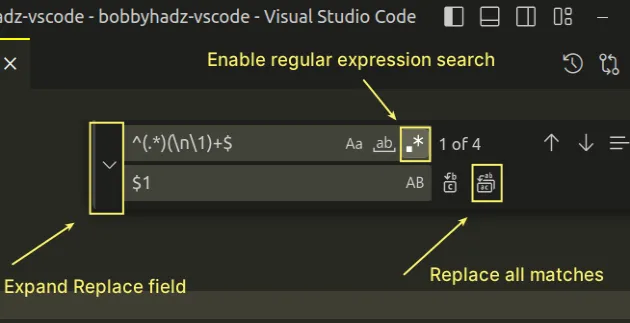
Click on the arrow to expand the Replace field and enable regular expression search by clicking on the
. *button.Type
$1in the Replace field.
$1
- Click on the Replace All button.
Here is a short clip that demonstrates the process.
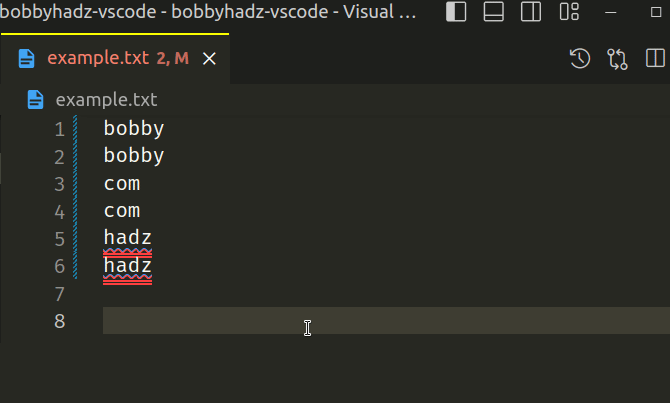
# Remove duplicate lines in VS Code if the order is important
If you need to remove the duplicate lines and the order of lines is important:
Press
Ctrl+Fon Windows and Linux orCmd+Fon macOS to show the search field.Click on the arrow to expand the Replace field and enable regular expression search by clicking on the
. *button.
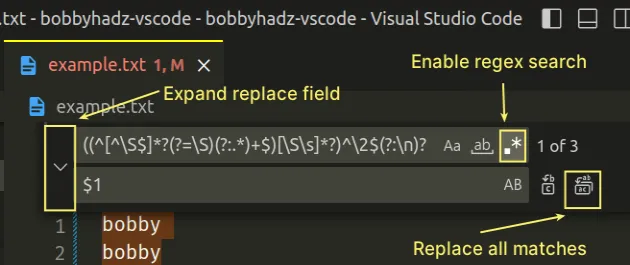
- Paste the following regular expression in the Find field -
((^[^\S$]*?(?=\S)(?:.*)+$)[\S\s]*?)^\2$(?:\n)?.
((^[^\S$]*?(?=\S)(?:.*)+$)[\S\s]*?)^\2$(?:\n)?
- Type
$1in the Replace field.
$1
- Click on the Replace All button.
Replace all button multiple times.You'll know that all duplicate lines have been replaced when the regex has no matches and the text No results is shown.
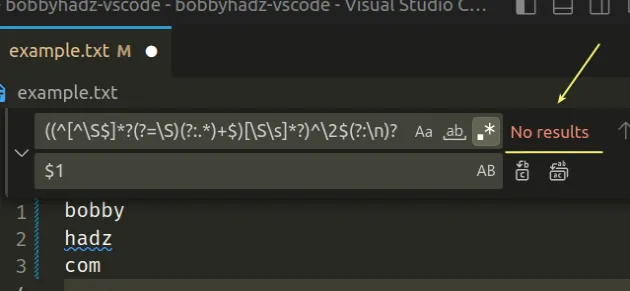
Here is a short clip that demonstrates the process.
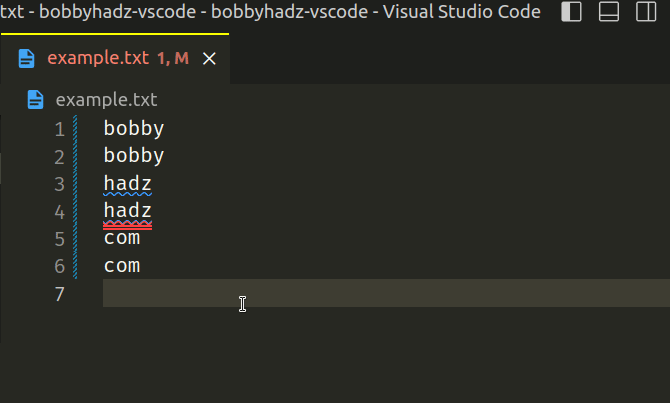
This approach removes the duplicate lines and preserves the order.
I've also written an article on how to remove the trailing spaces automatically in VS Code
# Additional Resources
You can learn more about the related topics by checking out the following tutorials:
- How to Duplicate a Line or a Selection in VS Code
- How to show a Function/Method List in Visual Studio Code
- Remove unused imports and sort imports in VS Code
- VS Code: Sort Lines and JSON object properties
- How to Show and Set Line endings in Visual Studio Code
- How to render Whitespace Characters in Visual Studio Code
- VS Code: Replace Double quotes with Single or vice versa
- How to change the File Encoding in Visual Studio Code
- VS Code Prettier: Remove semicolon or trailing comma
- Relative Line Numbers in Visual Studio Code

