TypeError: unsupported operand type(s) for +: int and str
Last updated: Apr 8, 2024
Reading time·13 min
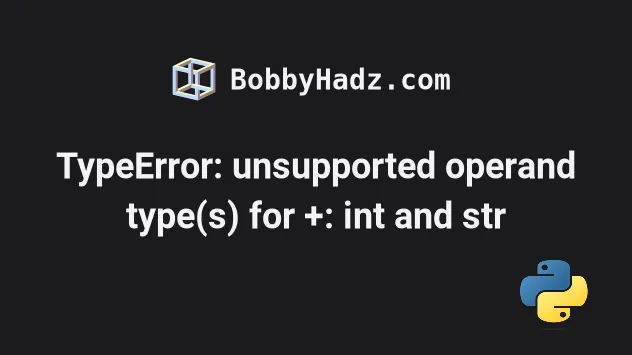
# Table of Contents
- TypeError: unsupported operand type(s) for +: INT and STR
- TypeError: unsupported operand type(s) for -: STR and STR
- TypeError: unsupported operand type(s) for /: LIST and INT
- Unsupported operand type(s) for -: 'INT' and 'FUNCTION'
- TypeError: unsupported operand type(s) for /: STR and INT
- Unsupported operand type(s) for *: FLOAT and decimal.Decimal
- TypeError: unsupported operand type(s) for /: tuple and int
Make sure to click on the correct subheading depending on your error message
# TypeError: unsupported operand type(s) for +: int and str
The Python "TypeError: unsupported operand type(s) for +: 'int' and 'str'" occurs when we try to use the addition (+) operator with an integer and a string.
To solve the error, convert the string to an integer when using the addition (+) operator.
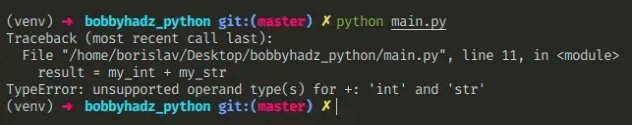
Here is an example of how the error occurs.
my_int = 10 my_str = '5' # ⛔️ TypeError: unsupported operand type(s) for +: 'int' and 'str' result = my_int + my_str
We are trying to use the addition (+) operator with an integer and a string.
# Convert the string to an integer to solve the error
To solve the error, we have to convert the string to a number (an
int or a float).
my_int = 10 my_str = '5' result = my_int + int(my_str) print(result) # 👉️ 15
We used the int() class to convert the string to an integer before using the
addition operator.
If you have a float wrapped in a string, use the float() class instead.
my_int = 10 my_str = '5' result = my_int + float(my_str) print(result) # 👉️ 15.0
The float() class converts the string to a floating-point number.
# Convert the integer to a string to solve the error
If you meant to concatenate two strings, convert the integer to a string instead.
my_str = 'Number: ' my_int = 10 result = my_str + str(my_int) print(result) # 👉️ 'Number: 10'
The values on the left and right-hand sides of the addition (+) operator have to be of compatible types.
In other words, both values have to be numbers or both values have to be strings.
Alternatively, you can use a formatted string literal.
my_str = 'number is' my_int = 10 result = f'The {my_str} {my_int}' print(result) # 👉️ 'The number is 10'
Formatted string literals (f-strings) let us include expressions inside of a
string by prefixing the string with f.
var1 = 'bobby' var2 = 'hadz' result = f'{var1}{var2}' print(result) # 👉️ bobbyhadz
Make sure to wrap expressions in curly braces - {expression}.
# The input() function is guaranteed to return a string
Note that the input() built-in function always returns a string, even if the
user enters an integer.
my_int = 50 num = input('Enter a number: ') print(num) # 👉️ 10 print(type(num)) # 👉️ <class 'str'> # ⛔️ TypeError: unsupported operand type(s) for +: 'int' and 'str' result = my_int + num
The error is caused because the input function always returns a string even if
the user enters an integer.
You can use the int() constructor to convert the string to an integer before
adding the values.
my_int = 50 # ✅ Convert to an integer num = int(input('Enter a number: ')) print(num) # 👉️ 10 print(type(num)) # 👉️ <class 'int'> result = my_int + num print(result) # 👉️ 60
We used the int() class to convert the user input value to an integer to be
able to add the two numbers.
# Extracting an integer from a string
If you need to extract an integer from a string, use the filter() function.
int_1 = 100 my_str = 'a5b0' int_2 = int(''.join(filter(str.isdigit, my_str))) print(int_2) # 👉️ 50 result = int_2 + int_1 print(result) # 👉️ 150
The filter() function takes a function and an iterable as arguments and constructs an iterator from the elements of the iterable for which the function returns a truthy value.
The str.isdigit() method returns
True if all characters in the string are digits and there is at least 1
character, otherwise False is returned.
# Checking what type a variable stores
If you aren't sure what type a variable stores, use the built-in type() class.
my_int = 100 print(type(my_int)) # 👉️ <class 'int'> print(isinstance(my_int, int)) # 👉️ True my_str = '50' print(type(my_str)) # 👉️ <class 'str'> print(isinstance(my_str, str)) # 👉️ True
The type class returns the type of an object.
The isinstance() function
returns True if the passed-in object is an instance or a subclass of the
passed-in class.
# Table of Contents
- TypeError: unsupported operand type(s) for -: STR and STR
- TypeError: unsupported operand type(s) for /: LIST and INT
- Unsupported operand type(s) for -: 'INT' and 'FUNCTION'
- TypeError: unsupported operand type(s) for /: STR and INT
- Unsupported operand type(s) for *: FLOAT and decimal.Decimal
- TypeError: unsupported operand type(s) for /: tuple and int
# TypeError: unsupported operand type(s) for -: str and str
The Python "TypeError: unsupported operand type(s) for -: 'str' and 'str'"
occurs when we try to use the subtraction - operator with two strings.
To solve the error, convert the strings to integers before subtracting the two numbers.
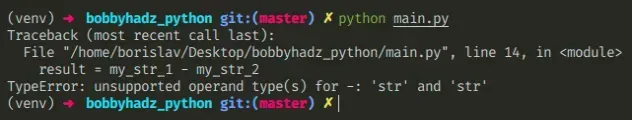
Here is an example of how the error occurs.
str_1 = '50' str_2 = '20' # ⛔️ TypeError: unsupported operand type(s) for -: 'str' and 'str' result = str_1 - str_2
We caused the error by using the subtraction (-) operator with two values of type string.
# Convert the strings to numbers before subtracting
To solve the error, we have to convert the strings to numbers (e.g. integers or floats).
str_1 = '50' str_2 = '20' result = int(str_1) - int(str_2) print(result) # 👉️ 30
We used the int() class to convert the strings to integers before using the
subtraction operator.
If you have floating-point numbers wrapped in strings, use the float() class
instead.
str_1 = '50' str_2 = '20' result = float(str_1) - float(str_2) print(result) # 👉️ 30.0
The float() constructor takes a value and converts it to a floating-point
number.
# The input() function always returns a string
Note that the input() function wraps the user-provided value into a string and
returns the result.
num1 = input('Enter a number: ') print(num1) # 👉️ 10 print(type(num1)) # 👉️ <class 'str'> num2 = input('Enter another number: ') print(num2) # 👉️ 5 print(type(num2)) # 👉️ <class 'str'> # ⛔️ TypeError: unsupported operand type(s) for -: 'str' and 'str' result = num1 - num2
The input() function is always guaranteed to return a string even if the user
enters a number.
To solve the error, use the int() class to convert the strings to integers
before subtracting.
# ✅ Convert to an integer num1 = int(input('Enter a number: ')) print(num1) # 👉️ 10 print(type(num1)) # 👉️ <class 'int'> # ✅ Convert to an integer num2 = int(input('Enter another number: ')) print(num2) # 👉️ 5 print(type(num2)) # 👉️ <class 'int'> result = num1 - num2 print(result) # 👉️ 5
We used the int() class to convert the two input values to integers before
using the subtraction (-) operator.
If you need to take floating-point numbers, use the float() class instead.
# Extracting an integer from a string
If you have a string that may also contain characters but you only need to
extract an integer, use the filter() function to filter out all non-digits.
str_1 = 'a 5 b 0' num_1 = int(''.join(filter(str.isdigit, str_1))) print(num_1) # 👉️ 50 str_2 = '20' result = num_1 - int(str_2) print(result) # 👉️ 30
The filter() function takes a function and an iterable as arguments and constructs an iterator from the elements of the iterable for which the function returns a truthy value.
The str.isdigit() method returns
True if all characters in the string are digits and there is at least 1
character, otherwise, False is returned.
# Checking the type of the variable
If you aren't sure what type a variable stores, use the built-in type() class.
str_1 = '50' print(type(str_1)) # 👉️ <class 'str'> print(isinstance(str_1, str)) # 👉️ True int_1 = 20 print(type(int_1)) # 👉️ <class 'int'> print(isinstance(int_1, int)) # 👉️ True
The type class returns the type of an object.
The isinstance() function
returns True if the passed-in object is an instance or a subclass of the
passed in class.
# Table of Contents
- TypeError: unsupported operand type(s) for /: LIST and INT
- Unsupported operand type(s) for -: 'INT' and 'FUNCTION'
- TypeError: unsupported operand type(s) for /: STR and INT
- Unsupported operand type(s) for *: FLOAT and decimal.Decimal
- TypeError: unsupported operand type(s) for /: tuple and int
# TypeError: unsupported operand type(s) for /: list and int
The Python "TypeError: unsupported operand type(s) for /: 'list' and 'int'"
occurs when we try to use the division / operator with a list and a number.
To solve the error, access a specific value in the list or use a for loop to
divide each item.
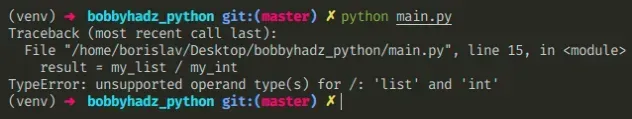
Here is an example of how the error occurs.
my_list = [10, 20, 30] my_int = 5 # ⛔️ TypeError: unsupported operand type(s) for /: 'list' and 'int' result = my_list / my_int
Using the division / operator with a list and an integer causes the error.
list and correct the assignment.# Iterating over a list and dividing each number
If you need to iterate over the list and divide each number, use a
for loop.
my_list = [10, 20, 30] my_int = 5 new_list = [] for num in my_list: result = num / my_int print(result) # 👉️ 2.0, 4.0, 6.0 new_list.append(result) print(new_list) # 👉️ [2.0, 4.0, 6.0]
We used a for loop to iterate over the list and used the division / operator
to divide each number by a constant.
You can optionally store the results in a new list as shown in the code sample.
Alternatively, you can use a list comprehension.
my_list = [10, 20, 30] my_int = 5 new_list = [num / my_int for num in my_list] print(new_list) # 👉️ [2.0, 4.0, 6.0]
List comprehensions are used to perform some operation for every element or select a subset of elements that meet a condition.
On each iteration, we divide the current number by a constant and return the result.
# Accessing a specific list element
If you need to divide a specific list item by a value, access the list at an index.
my_list = [10, 20, 30] my_int = 5 result = my_list[0] / my_int print(result) # 👉️ 2.0
We accessed the list item at index 0 and divided it by 5.
Python indexes are zero-based, so the first item in a list has an index of 0,
and the last item has an index of -1 or len(a_list) - 1.
# Getting the sum of the list
If you need to get the sum of the list, use the sum() function.
my_list = [10, 20, 30] my_int = 5 result = sum(my_list) / my_int print(result) # 👉️ 2.0 print(sum(my_list)) # 👉️ 60
The sum function takes an iterable, sums its items from left to right and returns the total.
# Checking what type the variable stores
If you aren't sure what type a variable stores, use the built-in type() class.
my_list = [10, 20, 30] print(type(my_list)) # 👉️ <class 'list'> print(isinstance(my_list, list)) # 👉️ True my_int = 5 print(type(my_int)) # 👉️ <class 'int'> print(isinstance(my_int, int)) # 👉️ True
The type class returns the type of an object.
The isinstance function returns
True if the passed-in object is an instance or a subclass of the passed-in
class.
# Table of Contents
- Unsupported operand type(s) for -: 'INT' and 'FUNCTION'
- TypeError: unsupported operand type(s) for /: STR and INT
- Unsupported operand type(s) for *: FLOAT and decimal.Decimal
- TypeError: unsupported operand type(s) for /: tuple and int
# Unsupported operand type(s) for -: 'int' and 'function'
The Python "TypeError: unsupported operand type(s) for -: 'int' and
'function'" occurs when we try to use the subtraction - operator with an
integer and a function.
To solve the error, make sure to call the function, e.g. my_func().
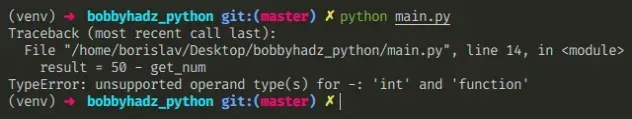
Here is an example of how the error occurs.
def get_num(): return 25 # ⛔️ TypeError: unsupported operand type(s) for -: 'int' and 'function' result = 50 - get_num
We forgot to invoke the get_num function so we ended up trying to subtract a
function from an integer.
# Call the function with parentheses to solve the error
To solve the error, make sure to call the function using parentheses.
def get_num(): return 25 # 👇️ use parentheses to call the function result = 50 - get_num() print(result) # 👉️ 25
We used parentheses to call the function, so we could get its return value.
my_func(10, 20).def get_num(a, b): return a + b # 👇️ use parentheses to call the function result = 50 - get_num(10, 15) print(result) # 👉️ 25
You should be returning a number from the function as trying to subtract different types (e.g. a string and a number) would cause an error.
# Checking the type of a variable
If you aren't sure what type a variable stores, use the built-in type() class.
def get_num(): return 25 print(type(get_num)) # 👉️ <class 'function'> print(callable(get_num)) # 👉️ True print(type(get_num())) # 👉 <class 'int'> print(isinstance(get_num(), int)) # 👉️ True
The type class returns the type of an object.
The isinstance() function
returns True if the passed-in object is an instance or a subclass of the
passed-in class.
The callable function takes an
object as an argument and returns True if the object appears callable,
otherwise False is returned.
If the callable() function returns True, it is still possible that calling
the object fails, however, if it returns False, calling the object will never
succeed.
# Table of Contents
- TypeError: unsupported operand type(s) for /: STR and INT
- Unsupported operand type(s) for *: FLOAT and decimal.Decimal
- TypeError: unsupported operand type(s) for /: tuple and int
# TypeError: unsupported operand type(s) for /: str and int
The Python "TypeError: unsupported operand type(s) for /: 'str' and 'int'"
occurs when we try to use the division / operator with a string and a
number.
To solve the error, convert the string to a number before dividing.
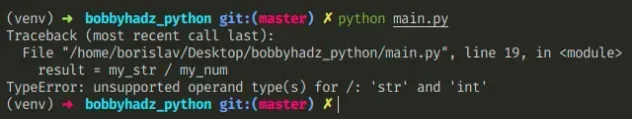
Here is an example of how the error occurs.
my_str = '10' my_num = 5 # ⛔️ TypeError: unsupported operand type(s) for /: 'str' and 'int' result = my_str / my_num
We are trying to use the division / operator with a string and a number.
# Convert the string to a number before dividing
To solve the error, convert the string to a number before using the division operator.
my_str = '10' my_num = 5 result = int(my_str) / my_num print(result) # 👉️ 2.0
We used the int() class to convert the string to an integer before using the
division operator.
If you have a float wrapped in a string, use the float() class instead.
my_str = '10' my_num = 5 result = float(my_str) / my_num print(result) # 👉️ 2.0
The division operator / always produces a float, if you need an integer, you
can use the floor division operator
// instead.
my_str = '10' my_num = 5 result = int(my_str) // my_num print(result) # 👉️ 2
The result of using the floor division operator is that of a mathematical
division with the floor() function applied to the result.
# Solve the error when using the input() function
The input() function wraps the supplied value into a string and returns the
result.
Even if the user enters a number, the value is returned as a string.
num_1 = input('Enter a number: ') print(num_1) # 👉️ 9 print(type(num_1)) # 👉️ <class 'str'> num_2 = 3 # ⛔️ TypeError: unsupported operand type(s) for /: 'str' and 'int' result = num_1 / num_2
Use the int() class to convert the user input value to an integer before
dividing.
# ✅ Convert the input to an integer num_1 = int(input('Enter a number: ')) print(num_1) # 👉️ 9 print(type(num_1)) # 👉️ <class 'int'> num_2 = 3 result = num_1 / num_2 print(result) # 👉️ 3.0
We used the int() class to convert the input value to an integer before
dividing.
Note that dividing integers returns a floating-point number.
If you need to get an integer value, use the floor // division operator.
result = num_1 // num_2
# Checking what type a variable stores
If you aren't sure what type a variable stores, use the built-in type() class.
my_str_1 = '10' print(type(my_str_1)) # 👉️ <class 'str'> print(isinstance(my_str_1, str)) # 👉️ True my_int_1 = 2 print(type(my_int_1)) # 👉️ <class 'int'> print(isinstance(my_int_1, int)) # 👉️ True
The type class returns the type of an object.
The isinstance function returns
True if the passed-in object is an instance or a subclass of the passed-in
class.
# Table of Contents
- Unsupported operand type(s) for *: FLOAT and decimal.Decimal
- TypeError: unsupported operand type(s) for /: tuple and int
# Unsupported operand type(s) for *: float and decimal.Decimal
The Python "TypeError: unsupported operand type(s) for *: 'float' and
'decimal.Decimal'" occurs when we try to use the multiplication operator with a
float and a Decimal object.
To solve the error, convert the float to a decimal, e.g.
Decimal(my_float) * my_decimal.
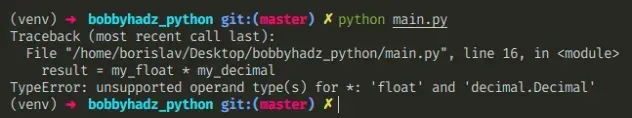
Here is an example of how the error occurs.
from decimal import Decimal my_float = 3.2 my_decimal = Decimal('3.14') # ⛔️ TypeError: unsupported operand type(s) for *: 'float' and 'decimal.Decimal' result = my_float * my_decimal
We are trying to use the division operator with a Decimal object and a float.
# Convert the floating-point number to a Decimal object
Since Decimal objects and floats are handled differently, we have to convert
the floating-point number to a Decimal object.
from decimal import Decimal my_float = 3.2 my_decimal = Decimal('3.14') result = Decimal(my_float) * my_decimal print(result) # 👉️ 10.04800000000000055777604757
We used the decimal.Decimal class to construct a new Decimal object from a value.
decimal.Decimal class can be an integer, string, tuple, float, or another Decimal object.If you call the Decimal class without passing a value, it returns 0.
# Checking what type a variable stores
If you aren't sure what type a variable stores, use the built-in type() class.
from decimal import Decimal my_float = 3.2 print(type(my_float)) # 👉️ <class 'float'> print(isinstance(my_float, float)) # 👉️ True my_decimal = Decimal('3.14') print(type(my_decimal)) # 👉️ <class 'decimal.Decimal'> print(isinstance(my_decimal, Decimal)) # 👉️ True
The type class returns the type of an object.
The isinstance function returns
True if the passed-in object is an instance or a subclass of the passed-in
class.
# TypeError: unsupported operand type(s) for /: tuple and int
The Python "TypeError: unsupported operand type(s) for /: 'tuple' and 'int'"
occurs when we try to use the division / operator with a tuple and a number.
To solve the error, figure out how the variable got assigned a tuple and correct the assignment, or access a specific value in the tuple.
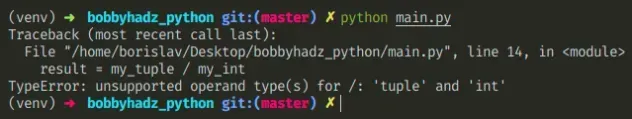
Here is an example of how the error occurs.
my_tuple = 10, 20, 30 my_int = 2 # ⛔️ TypeError: unsupported operand type(s) for /: 'tuple' and 'int' result = my_tuple / my_int
Using the division / operator with a tuple and a number causes the error.
tuple object and correct the assignment.# How tuples are constructed in Python
If you declared a tuple by mistake, tuples are constructed in the following ways:
- Using a pair of parentheses
()creates an empty tuple - Using a trailing comma -
a,or(a,) - Separating items with commas -
a, bor(a, b) - Using the
tuple()constructor
# Divide each number in a tuple by a constant
If you need to iterate over the tuple and divide each number, use a for
loop.
my_tuple = 10, 20, 30 my_int = 2 my_list = [] for num in my_tuple: result = num / my_int print(result) # 👉️ 5.0, 10.0, 15.0 my_list.append(result) print(my_list) # 👉️ [5.0, 10.0, 15.0]
On each iteration, we divide the current tuple element by a number and print the result.
Alternatively, you can use a list comprehension.
my_tuple = 10, 20, 30 my_int = 2 new_tuple = tuple([x / my_int for x in my_tuple]) print(new_tuple) # 👉️ (5.0, 10.0, 15.0)
We used a list comprehension to divide each element of the tuple to a number and converted the result to a tuple.
# Access a specific tuple element
If you need to use the division operator on an item in the tuple, access the item at its specific index.
my_tuple = 10, 20, 30 my_int = 2 result = my_tuple[0] / my_int print(result) # 👉️ 5.0
We accessed the tuple element at index 0 and divided it by 2.
Python indexes are zero-based, so the first item in a tuple has an index of 0,
and the last item has an index of -1 or len(my_tuple) - 1.
# Getting the sum of the tuple
If you need to get the sum of the tuple, use the sum() function.
my_tuple = 10, 20, 30 my_int = 2 result = sum(my_tuple) / my_int print(result) # 👉️ 30.0 print(sum(my_tuple)) # 👉️ 60.0
The sum function takes an iterable, sums its items from left to right and returns the total.
# Checking the type of the vairable
If you aren't sure what type a variable stores, use the built-in type() class.
my_tuple = (10, 20, 30) print(type(my_tuple)) # 👉️ <class 'tuple'> print(isinstance(my_tuple, tuple)) # 👉️ True my_int = 2 print(type(my_int)) # 👉️ <class 'int'> print(isinstance(my_int, int)) # 👉️ True
The type class returns the type of an object.
The isinstance function returns
True if the passed-in object is an instance or a subclass of the passed-in
class.

