int() argument must be a string or real number not X [Fixed]
Last updated: Apr 8, 2024
Reading time·5 min
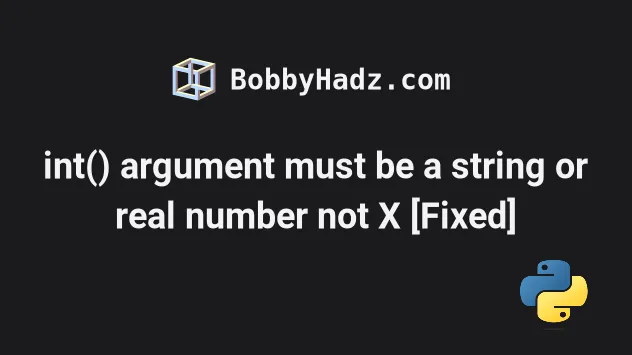
# Table of Contents
- int() argument must be a string or real number not NoneType
- int() argument must be a string or real number not, 'list'
# int() argument must be a string or real number not NoneType
The Python "TypeError: int() argument must be a string, a bytes-like object or
a real number, not 'NoneType'" occurs when we pass a None value to the int()
class.
To solve the error, correct the assignment or provide a fallback value.
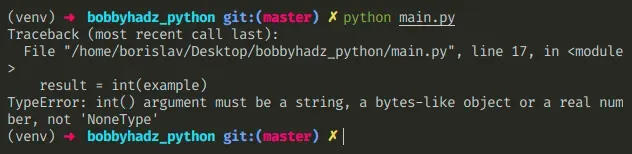
Here is an example of how the error occurs.
example = None # ⛔️ TypeError: int() argument must be a string, a bytes-like object or a real number, not 'NoneType' result = int(example)
We are passing a None value to the
int() class which causes the
error.
# Common sources of None in Python
The most common sources of None values are:
- Having a function that doesn't return anything (returns
Noneimplicitly). - Explicitly setting a variable to
None. - Assigning a variable to the result of calling a built-in function that doesn't return anything.
- Having a function that only returns a value if a certain condition is met.
# Providing a fallback value if the variable stores None
One way to solve the error is to provide a fallback value, e.g. 0 if the
variable stores None.
example = None result = int(example or 0) print(result) # 👉️ 0
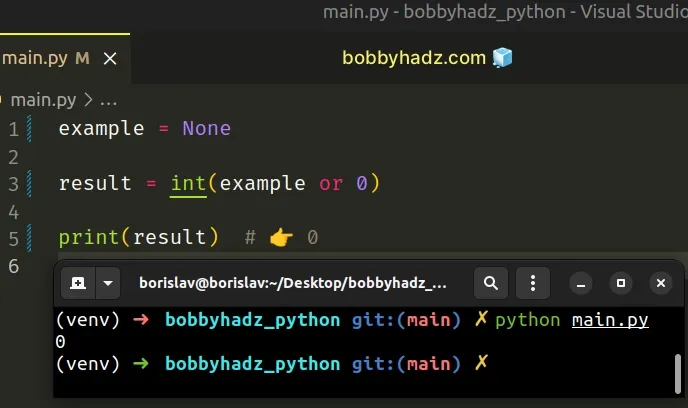
If the variable stores None, then 0 gets returned from the expression.
# Functions that don't return anything return None
Functions that don't explicitly return a value return None.
# 👇️ this function returns None def get_str(): print('100') # ⛔️ TypeError: int() argument must be a string, a bytes-like object or a real number, not 'NoneType' result = int(get_str())
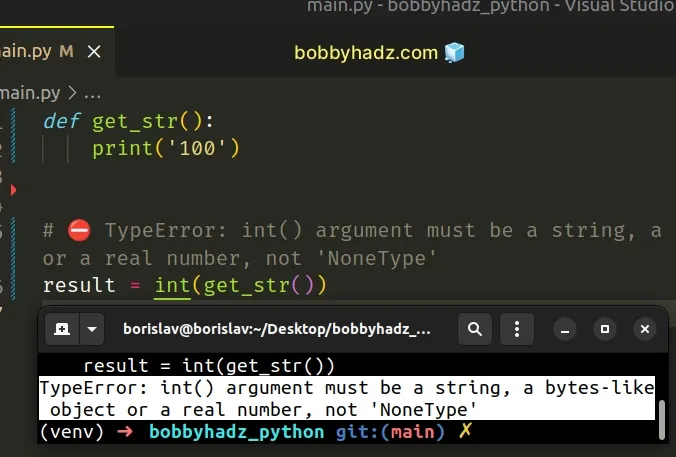
You can use a return statement to return a value from a function.
def get_str(): return '100' result = int(get_str()) print(result) # 👉️ 100
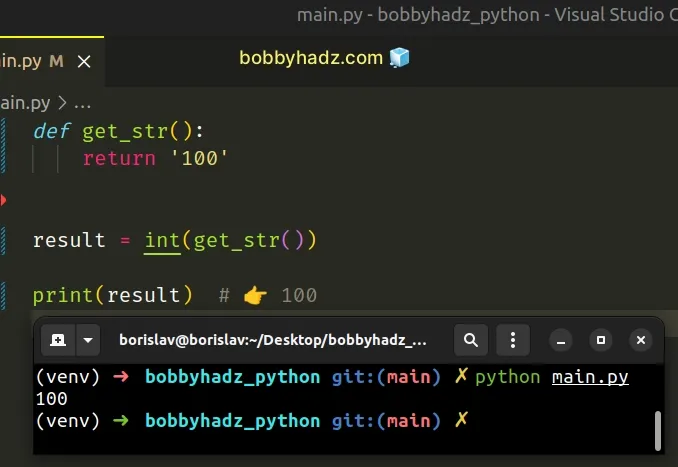
The function now returns a string that we can convert to an integer.
# Checking if the variable doesn't store None before calling int()
Use an if statement if you need to
check whether a variable doesn't store a None value
before passing it to the int() class.
example = None if example is not None: result = int(example) print(result) else: # 👇️ this runs print('variable stores a None value')
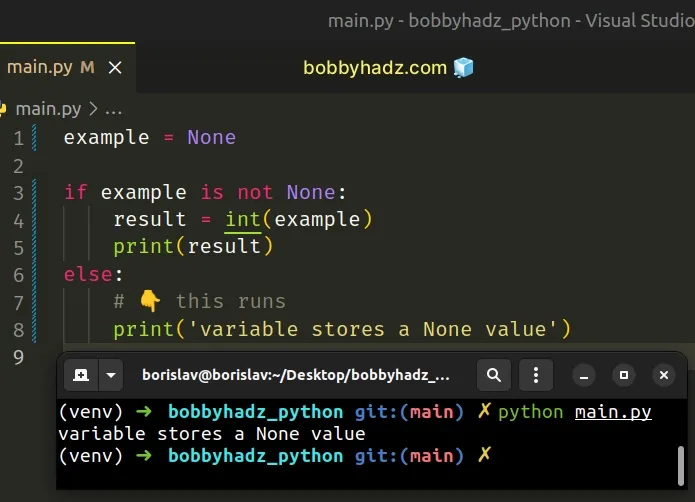
Alternatively, you can reassign the variable to a fallback value.
example = None if example is None: example = 0 result = int(example) print(result) # 👉️ 0
# Functions that return a value only if a condition is met
Another common cause of the error is having a function that returns a value only if a condition is met.
def get_num(a): if a > 15: return a my_num = get_num(10) print(my_num) # 👉️ None
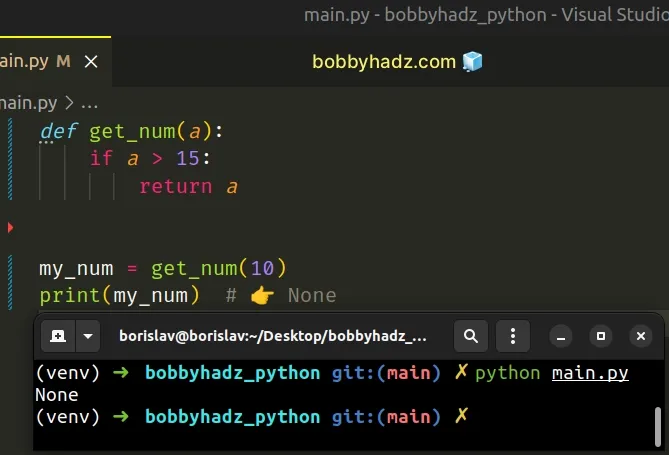
The if block in the get_num function is only run if the passed-in number is
greater than 15.
None.To solve the error, you either have to check if the function didn't return
None or return a default value if the condition is not met.
def get_num(a): if a > 15: return a return 0 # 👈️ return fallback if condition not met my_num = get_num(10) print(my_num) # 👉️ 0
Now the function is guaranteed to return a value regardless if the condition is met.
# int() argument must be a string or real number not, 'list'
The Python "TypeError: int() argument must be a string, a bytes-like object or
a real number, not 'list'" occurs when we pass a list to the int() class.
To solve the error, access a specific item in the list and pass the item to
the int() class, e.g. int(my_list[0]).
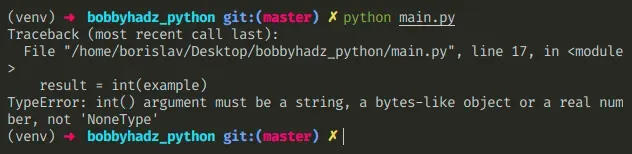
Here is an example of how the error occurs.
my_list = ['3', '5', '8'] # ⛔️ TypeError: int() argument must be a string, a bytes-like object or a real number, not 'list' result = int(my_list)
We passed an entire list to the int() class which caused the error.
# Accessing the list at an index
One way to solve the error is to access the list at a specific index and pass
the item to the int() class.
my_list = ['3', '5', '8'] result = int(my_list[0]) print(result) # 👉️ 3
0 based, so the first item in the list has an index of 0, and the last has an index of -1.# Joining the items of the list into a string
If you meant to join all the items in the list into a string and convert the
result to an integer, use the join() method.
my_list = ['3', '5', '8'] my_str = ''.join(my_list) print(my_str) # 👉️ '358' my_int = int(my_str) print(my_int) # 👉️ 358
The str.join() method takes an iterable as an argument and returns a string which is the concatenation of the strings in the iterable.
Note that the method raises a TypeError if there are any non-string values in
the iterable.
If your list contains numbers or other types, convert all of the values to
string before calling join().
my_list = ['3', 5, 8] my_str = ''.join(map(str, my_list)) print(my_str) # 👉️ '358' my_int = int(my_str) print(my_int) # 👉️ 358
The map() function takes a function and an iterable as arguments and calls the function with each item of the iterable.
# Converting all of the items in the list to integers
You can also use a list comprehension if you need to convert all items in a list to integers.
my_list = ['3', '5', '8'] new_list = [int(x) for x in my_list] print(new_list) # 👉️ [3, 5, 8]
We pass each string in the list to the int() class to convert each item to an
integer.
# Additional Resources
You can learn more about the related topics by checking out the following tutorials:
- How to Split an Integer into Digits in Python
- Split a Float into Integer and Decimal parts in Python
- Split a String into a List of Integers in Python
- How to print Integer values in Python
- How to take Integer user input in Python
- Join a List of Integers into a String in Python
- Get the length of an Integer or a Float in Python
- TypeError: 'int' object is not callable in Python [Solved]
- Python: Process finished with exit code 137 in PyCharm

