Get the length of an Integer or a Float in Python
Last updated: Apr 8, 2024
Reading time·5 min
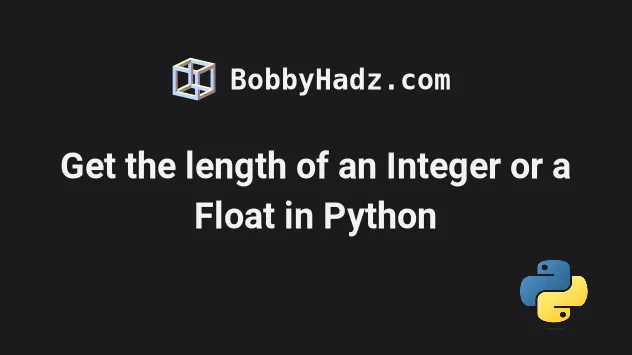
# Table of Contents
# Get the length of an Integer in Python
To get the length of an integer in Python:
- Use the
str()class to convert the integer to a string. - Pass the string to the
len()function, e.g.len(my_str). - The
len()function will return the length of the string.
my_int = 1234 my_str = str(my_int) print(len(my_str)) # 👉️ 4
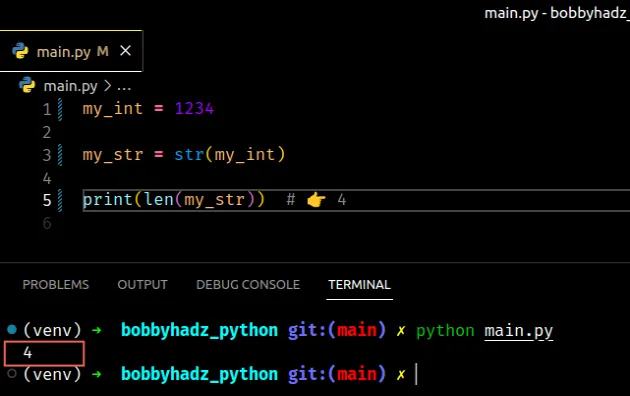
The len() function returns the length (the number of items) of an object.
This is why we had to convert the integer to a string - we can't pass an integer
to the len() function as integers are not a sequence or a collection.
# Handling possibly negative numbers
If you need to handle a scenario where the number is negative, subtract 1 from
the result.
my_int = -1234 if my_int < 0: result = len(str(my_int)) - 1 else: result = len(str(my_int)) print(result) # 👉️ 4
We check if the integer is less than 0, and if it is, we subtract 1 from its
length to account for the minus - sign.
# Get the length of an integer without conversion to string
You can use the math.log10() method to get the length of an integer without
converting it to a string.
import math def get_integer_length(integer): return int(math.log10(integer)) + 1 print(get_integer_length(100)) # 👉️ 3 print(get_integer_length(12345)) # 👉️ 5
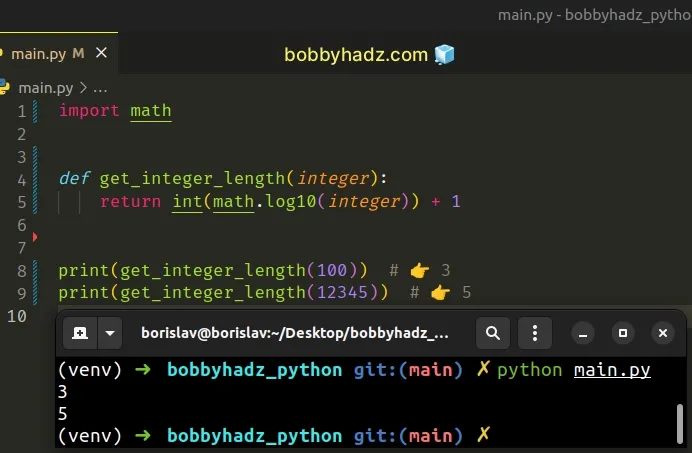
The math.log10() method returns the base-10 logarithm of the supplied number.
import math print(math.log10(100)) # 2.0 print(math.log10(12345)) # 4.091491094267951
The log10() method cannot be invoked with a negative number or 10,
otherwise, an error is raised.
# Handling negative numbers when using math.log10
If you need to handle negative numbers, make sure to only call the
math.log10() method if the supplied number is greater than 0.
import math def get_integer_length(integer): if integer > 0: return int(math.log10(integer)) + 1 elif integer == 0: return 1 else: return int(math.log10(-integer)) + 2 print(get_integer_length(100)) # 3 print(get_integer_length(12345)) # 5 print(get_integer_length(-1234)) # 5 print(get_integer_length(0)) # 1
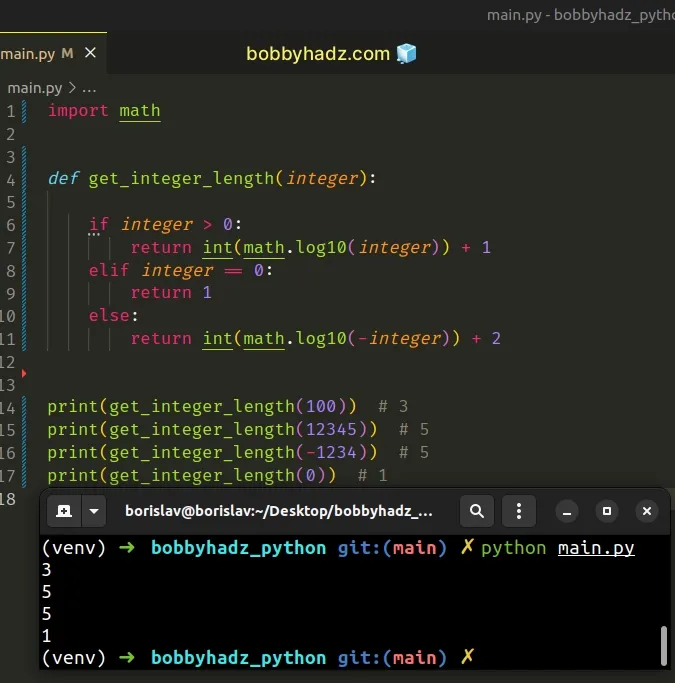
If the given number is equal to 0, we return that it has a length of 1.
If the number is positive, we use the math.log10 method to get its length.
If the number is negative, we prefix it with a minus - sign to convert it to a
positive number before calling math.log10.
If you don't want to count the minus - sign in the result, add 1 to the
result of calling math.log10() if the number is negative.
import math def get_integer_length(integer): if integer > 0: return int(math.log10(integer)) + 1 elif integer == 0: return 1 else: return int(math.log10(-integer)) + 1 # 👈️ add 1 print(get_integer_length(-12)) # 2 print(get_integer_length(-1234)) # 4
The function above doesn't include the minus - sign in the length of negative
numbers.
# If you consider 0 to have a length of 0
If your application considers the number 0 to have a length of 0, add an
elif statement to check for 0.
my_int = 0 if my_int < 0: result = len(str(my_int)) - 1 elif my_int == 0: result = 0 else: result = len(str(my_int)) print(result) # 👉️ 0
The if statement checks if the number is less than 0, and if it is, it
subtracts 1.
elif statement checks if the number is equal to 0, and if it is, we assign 0 to the result variable.If the else statement runs, the integer is positive, so we can convert it to a
string and pass the string to the len() function.
# Get the length of an Integer using a formatted string literal
You can also use a formatted string literal to get the length of an integer.
my_int = 123 result = len(f'{my_int}') print(result) # 👉️ 3
Formatted string literals (f-strings) let us include expressions inside of a
string by prefixing the string with f.
my_str = 'is subscribed:' my_bool = True result = f'{my_str} {my_bool}' print(result) # 👉️ is subscribed: True
Make sure to wrap expressions in curly braces - {expression}.
# Get the length of a Float in Python
If you need to get the length of a float:
- Use the
str()class to convert the float to a string. - Pass the string to the
len()function, e.g.len(result). - The
len()function will return the length of the string.
my_float = 3.14 my_str = str(my_float) print(len(my_str)) # 👉️ 4 without_counting_decimal = len(my_str) - 1 print(without_counting_decimal) # 👉️ 3
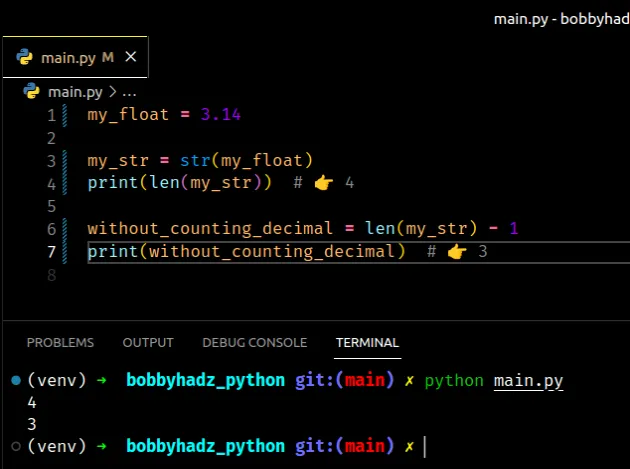
The len() function returns the length (the number of items) of an object.
This is why we had to convert the floating-point number to a string - we can't
pass a float to the len() function as floats are not a sequence or a
collection.
# Not counting the decimal
If you don't want to count the decimal, either subtract 1 from the result or
replace it with an empty string.
my_float = 3.14 my_str = str(my_float) print(len(my_str)) # 👉️ 4 no_decimal_1 = len(my_str) - 1 print(no_decimal_1) # 👉️ 3 no_decimal_2 = len(my_str.replace('.', '')) print(no_decimal_2) # 👉️ 3
We used the str.replace() method to remove the decimal from the string by
replacing it with an empty string.
# Handling negative floating-point numbers
If you need to handle a scenario where the number is negative, subtract 1 from
the result.
my_float = 3.14 if my_float < 0: result = len(str(my_float)) - 1 else: result = len(str(my_float)) print(result) # 👉️ 4
We check if the float is less than 0, and if it is, we subtract 1 from its
length to account for the minus - sign.
# Using a formatted string literal to get the length of a float
You can also use a formatted string literal to get the length of a float.
my_float = 3.14 result = len(f'{my_float}') print(result) # 👉️ 4
Formatted string literals (f-strings) let us include expressions inside of a
string by prefixing the string with f.
my_str = 'is subscribed:' my_bool = True result = f'{my_str} {my_bool}' print(result) # 👉️ is subscribed: True
Make sure to wrap expressions in curly braces - {expression}.
# Additional Resources
You can learn more about the related topics by checking out the following tutorials:

