How to Split an Integer into Digits in Python
Last updated: Apr 8, 2024
Reading time·4 min

# Table of Contents
- Split an integer into digits in Python
- Split an integer into digits using a
forloop - Split an integer into digits using
map() - Split an integer into digits using
math.ceil()andmath.log() - Split an integer into digits using
divmod
# Split an integer into digits in Python
To split an integer into digits:
- Use the
str()class to convert the integer to a string. - Use a list comprehension to iterate over the string.
- On each iteration, use the
int()class to convert each substring to an integer.
an_int = 13579 list_of_digits = [int(x) for x in str(an_int)] print(list_of_digits) # 👉️ [1, 3, 5, 7, 9]
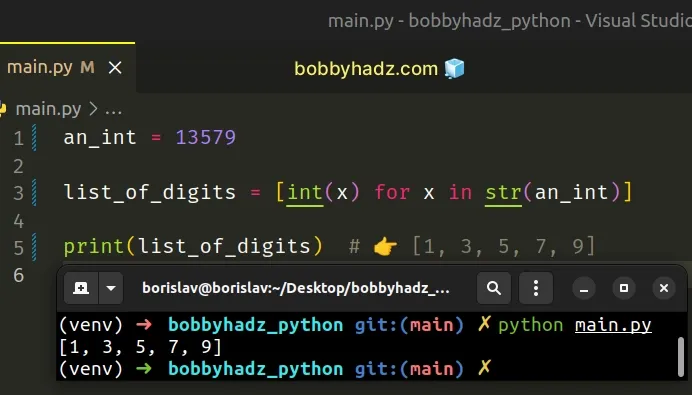
We used the str() class to convert the integer to a string, so we can iterate
over the string.
The next step is to use a list comprehension to iterate over the string.
On each iteration, we pass the string to the int() class to convert it to an integer.
You can also use a simple for loop to achieve the same result.
# Split an integer into digits using a for loop
This is a three-step process:
- Use the
str()class to convert the integer to a string. - Use a
forloop to iterate over the string. - Use the
int()class to convert each substring to an integer and append them to a list.
an_int = 13579 list_of_digits = [] for x in str(an_int): list_of_digits.append(int(x)) print(list_of_digits) # 👉️ [1, 3, 5, 7, 9]
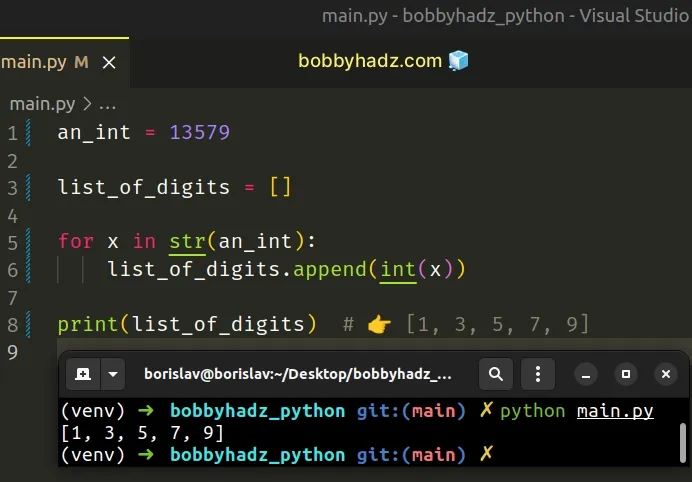
We iterate over the digits that are wrapped in a string and on each iteration,
we use the int() class to convert the value to an integer before appending the
result to a list.
Alternatively, you can use the map() function to split an integer into digits.
# Split an integer into digits using map()
This is a three-step process:
- Use the
str()class to convert the integer to a string. - Pass the
intclass and the string to themap()function. - Use the
list()class to convert themapobject to a list.
an_int = 13579 list_of_digits = list(map(int, str(an_int))) print(list_of_digits) # 👉️ [1, 3, 5, 7, 9]
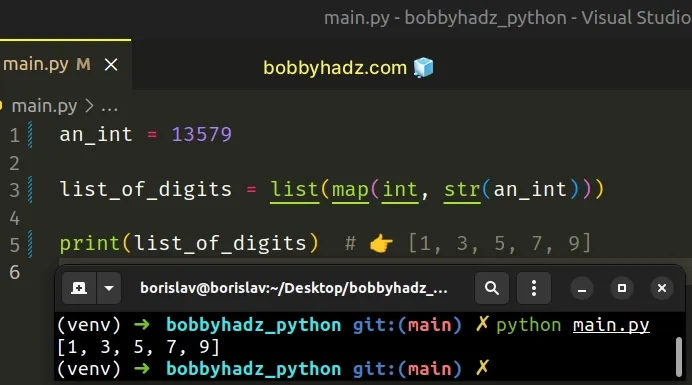
The map() function takes a function and an iterable as arguments and calls the function with each item of the iterable.
an_int = 13579 a_str = str(an_int) list_of_digits = list(map(int, a_str)) print(list_of_digits) # 👉️ [1, 3, 5, 7, 9]
The int() class gets passed each substring from the string and converts the
values to integers.
Note that the map() function returns a map object (not a list), so we have
to use the list() class to convert the map object to a list.
# Split an integer into digits using math.ceil() and math.log()
You can also use the math.ceil() and math.log() methods if you need to split
the integer into digits without converting to a string.
import math an_int = 13579 x = math.log(an_int, 10) y = math.ceil(x) list_of_digits = [(an_int//(10**i)) % 10 for i in range(y, -1, -1) ][bool(math.log(an_int, 10) % 1):] print(list_of_digits) # [1, 3, 5, 7, 9]
The math.ceil() method returns the smallest integer greater than or equal to the provided number.
import math result_1 = math.ceil(25 / 4) print(result_1) # 👉️ 7 result_2 = 25 / 4 print(result_2) # 👉️ 6.25
The math.log() method returns the natural logarithm of a number.
You can also extract the logic into a reusable function.
import math def split_integer(an_int): x = math.log(an_int, 10) y = math.ceil(x) list_of_digits = [(an_int//(10**i)) % 10 for i in range(y, -1, -1) ][bool(math.log(an_int, 10) % 1):] return list_of_digits print(split_integer(12345)) # [1, 2, 3, 4, 5] print(split_integer(100)) # [1, 0, 0] print(split_integer(563)) # [5, 6, 3]
The split integer function takes an integer as a parameter and splits the integer into a list of digits.
The solution is quite difficult to read, however, it is a bit faster because it doesn't require us to convert the value to a string.
# Split an integer into digits using divmod
If you need to split an integer into digits from right to left, use the divmod
method.
an_int = 13579 list_of_digits = [] while an_int > 0: an_int, remainder = divmod(an_int, 10) list_of_digits.append(remainder) print(list_of_digits) # [9, 7, 5, 3, 1]
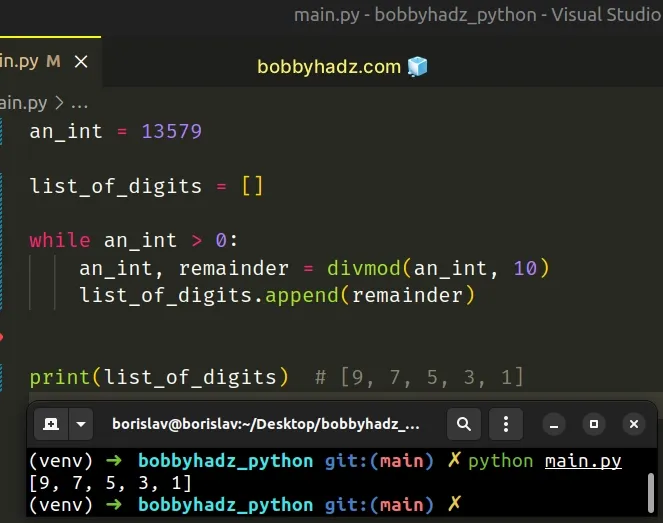
Notice that the result is produced from right to left.
The divmod() function takes two numbers and returns a tuple containing 2 values:
- The result of dividing the first argument by the second.
- The remainder of dividing the first argument by the second.
On each iteration of the while loop, we use the divmod() function to get the
result and the remainder of the division.
The remainder gets pushed into the list until the integer is equal to or less
than 0.
I've also written an article on how to split a float into integer and decimal parts.
# Additional Resources
You can learn more about the related topics by checking out the following tutorials:

