Check for multiple conditions in an if statement in Python
Last updated: Apr 8, 2024
Reading time·4 min
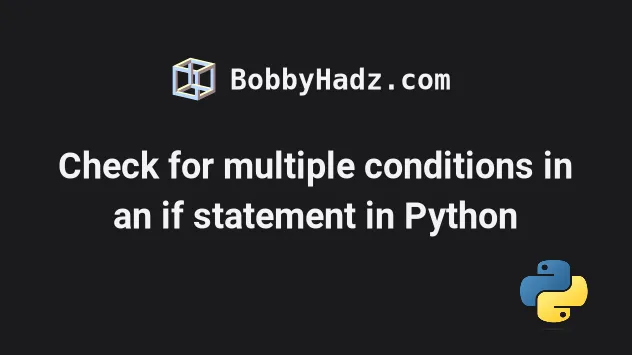
# Check for multiple conditions in an if statement in Python
Use the boolean and operator to check for multiple conditions in an if
statement.
The if block will only run if all of the conditions are met.
a = 1 b = 3 c = 7 # ✅ Check for multiple conditions using AND if a == 1 and b == 3 and c == 7: # 👇️ this runs print('All conditions in the if statement are met') else: print('Not all conditions in the if statement are met') # -------------------------------------------- # ✅ Check for multiple conditions using OR if a == 10 or b == 30 or c == 7: # 👇️ this runs print('One or more conditions in the if statement are met') else: print('None of the conditions in the if statement is met')
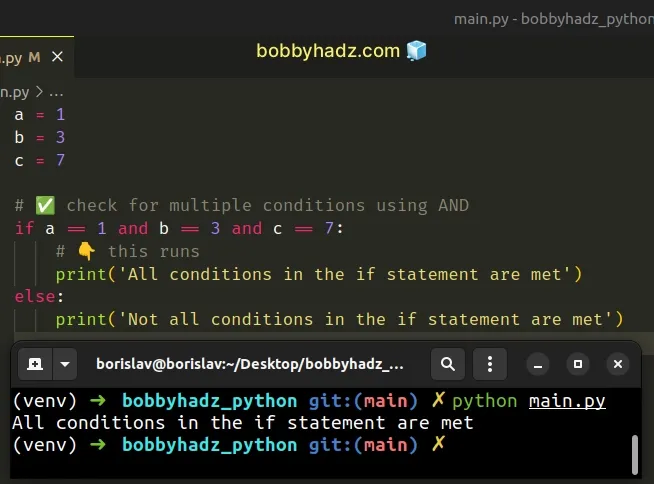
The first example uses the boolean and operator to check for multiple
conditions in an if statement.
if block only runs if all of the conditions are met, otherwise the else block runs.You can use any of the comparison operators in the conditions.
a = 1 b = 3 c = 7 if a > 0 and b > 0 and c > 0: # 👇️ this runs print('All conditions in the if statement are met') else: print('Not all conditions in the if statement are met')
The example checks if the variables a, b and c store values that are
greater than 0.
False, the interpreter short-circuits and doesn't evaluate the next conditions.# Using the all() function to check for multiple conditions in if
Alternatively, you can use the all() function.
a = 1 b = 3 c = 7 if all([a > 0, b > 0, c > 0]): # 👇️ this runs print('All conditions in the if statement are met') else: print('Not all conditions in the if statement are met')
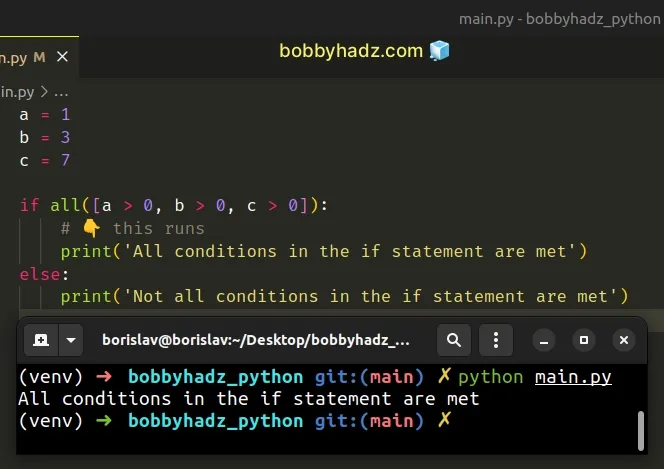
We passed a list containing multiple conditions to the all() function.
The all() built-in function
takes an iterable as an argument and returns True if all elements in the
iterable are truthy (or the iterable is empty).
If all of the conditions in the list evaluate to True, the if block runs,
otherwise, the else block runs.
If one of the conditions isn't met, the all() function will short-circuit and
the else block will run.
# Check for multiple conditions using boolean OR
If you need to check if at least one condition is met, use the boolean OR operator.
The if block will run if at least one of the conditions is met.
a = 1 b = 3 c = 7 # ✅ Check for multiple conditions using OR if a == 10 or b == 30 or c == 7: # 👇️ this runs print('One or more conditions in the if statement are met') else: print('None of the conditions in the if statement is met')
or operator, the if block runs if at least one condition is met.# Using the any() function to check for multiple conditions
Alternatively, you can use the any() function to check if at least one of
multiple conditions is met in an if statement.
a = 1 b = 3 c = 7 if any([a > 100, b > 100, c > 6]): # 👇️ this runs print('All conditions in the if statement are met') else: print('Not all conditions in the if statement are met')
We passed a list containing multiple conditions to the any() function.
The any function
takes an iterable as an argument and returns True if any element in the
iterable is truthy.
if block runs, otherwise the else block runs.If one of the conditions is met, the any() function will short-circuit
returning True and the if block will run.
If none of the conditions is met, the any() function will return False and
the else block will run.
# Mixing the boolean AND and boolean OR operators
Here is an example of mixing the boolean AND and boolean OR operators.
num_1 = 50 num_2 = 75 if (num_1 > 100 and num_1 < 500) or num_2 > num_1: # 👇️ This runs print('if block runs') else: print('else block runs')
The code between the parentheses checks if the num_1 variable stores a number
that is greater than 100 and the number is less than 500.
The first condition isn't met, so the expression evaluates to False.
# 👇️ This never runs (num_1 > 100 and num_1 < 500)
Then the boolean OR operator evaluates the condition to the right.
The condition checks if the num_2 variable is greater than num_1.
The condition is met, so the if block runs.
# Additional Resources
You can learn more about the related topics by checking out the following tutorials:
- if-elif-else statement on one line in Python
- Styling multiline 'if' statements in Python
- Get the first item in a list that matches condition - Python
- Find the index of Elements that meet a condition in Python
- Using f-string for conditional formatting in Python
- Check if all/any elements in List meet condition in Python

