How to measure Cell execution Time in Jupyter Notebook
Last updated: Apr 10, 2024
Reading time·3 min
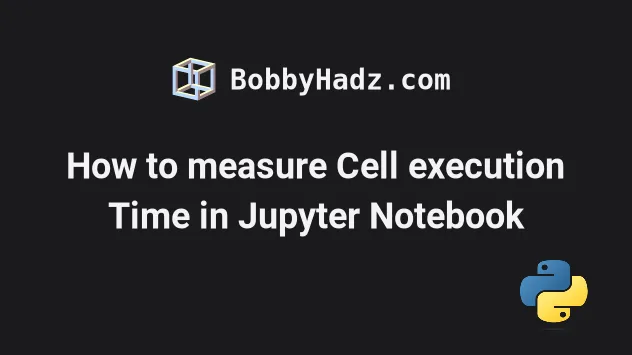
# Table of Contents
- How to measure Cell execution Time in Jupyter Notebook
- Measure cell execution time in Jupyter Notebook using
%timeit - Measure cell execution time using the
timemodule - Using
time.perf_counter()to measure cell execution time
# How to measure Cell execution Time in Jupyter Notebook
Use the %time magic command to measure cell execution time in Jupyter
Notebook.
The command measures the execution time of a Python statement or expression.
%%time for i in range(5000000): i * i
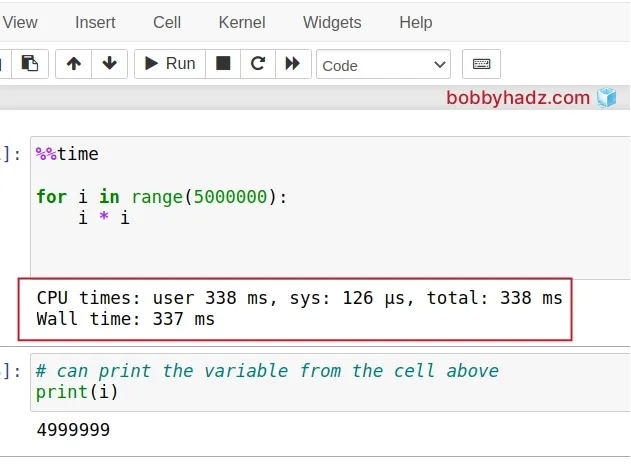
The %time magic command times the execution of a Python statement or
expression.
The command prints the CPU and wall clock times and the value of the expression (if any) is returned.
- user time - the time that was spent in user-mode code (outside the kernel) within the process.
- sys time - the time that was spent in the kernel within the process.
- wall time - wall clock time (time from state to finish of the call).
The time needed for Python to compile the given expression is reported if it
takes more than 0.1s.
The %time magic command provides basic timing functionality.
For more fine-grained control, use the %timeit command.
# Measure cell execution time in Jupyter Notebook using %timeit
The %timeit magic command prints the time execution of a Python statement or
expression.
%%timeit for i in range(5000000): i * i
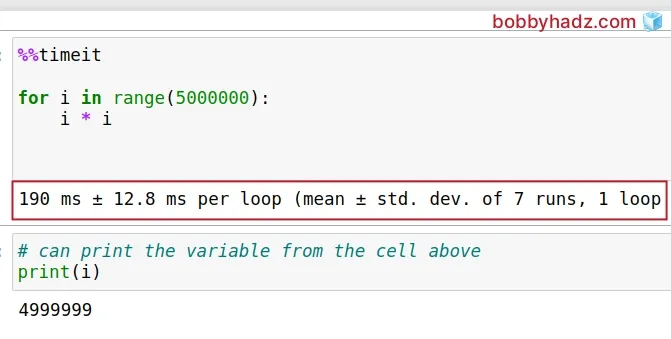
The %timeit command runs the statement in the cell multiple times and returns
the average runtime for some statements and the standard deviation.
# Measure cell execution time using the time module
You can also use the time module to measure cell execution time in Jupyter Notebook.
import time start_time = time.time() for i in range(5000000): i * i print(time.time() - start_time)
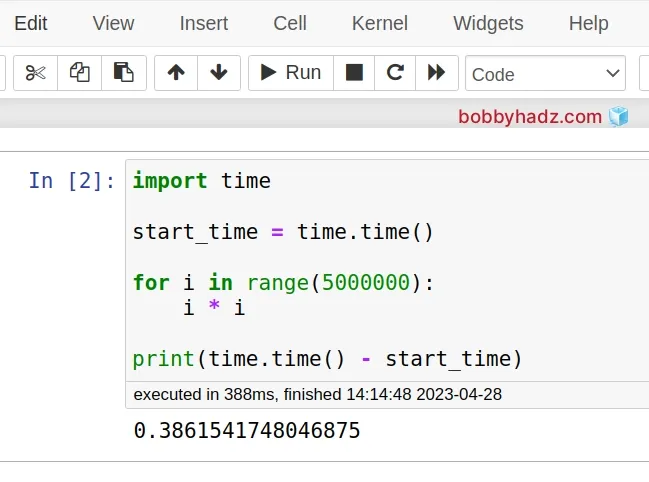
The time.time() method returns the time in seconds since the epoch as a floating point number.
We call the method before the code starts executing and store the result in a variable.
As shown in the screenshot, the code in the example is executed in 388ms.
You might have to use the round() function if you want to round the result to N digits after the decimal.
import time start_time = time.time() for i in range(5000000): i * i print(round(time.time() - start_time, 2))
The round function takes the following 2 parameters:
| Name | Description |
|---|---|
number | the number to round to ndigits precision after the decimal |
ndigits | the number of digits after the decimal, the number should have after the operation (optional) |
The code sample rounds the result to 2 decimal places.
# Using time.perf_counter() to measure cell execution time
You can also use the time.perf_counter() method to measure cell execution time.
import time start_time = time.perf_counter() for i in range(5000000): i * i print(time.perf_counter() - start_time)
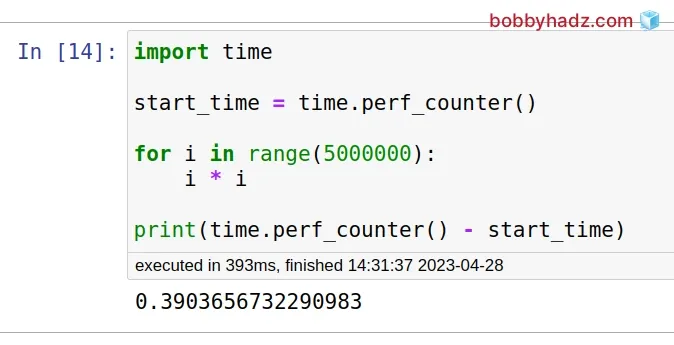
The time.perf_counter() method returns the value (in fractional seconds) of a
performance counter.
The method includes time elapsed during sleep and is system-wide.
There is also a time.process_time() method that does not include time elapsed during sleep.
import time start_time = time.process_time() for i in range(5000000): i * i print(time.process_time() - start_time)
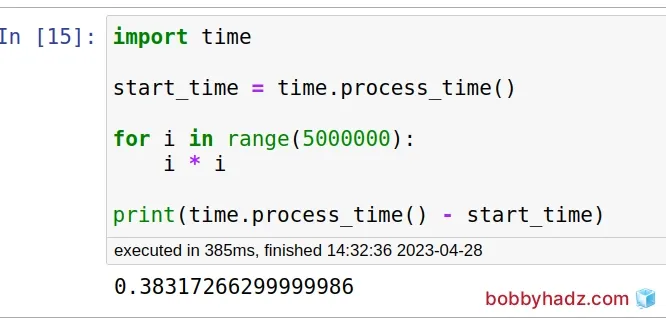
You can also use the time.monotonic() method in a similar way.
import time start_time = time.monotonic() for i in range(5000000): i * i print(time.monotonic() - start_time)
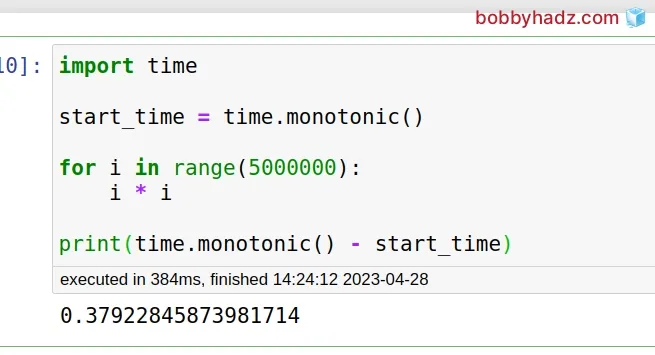
The time.monotonic() method returns the value of a monotonic clock in
fractional seconds.
The clock is not affected by the system clock updates.
# Additional Resources
You can learn more about the related topics by checking out the following tutorials:
- Error executing Jupyter command 'notebook': [Errno 2] No such file or directory
- VS Code: Change Python version & select correct Interpreter
- How to check your Python version in Jupyter Notebook
- Error executing Jupyter command 'notebook': [Errno 2] No such file or directory
- jupyter is not recognized as an internal or external command
- Wrap code/text into multiple Lines in Jupyter Notebook
- [Solved] Jupyter Notebook not running code Stuck on In [*]
- Jupyter Notebook 500: Internal Server Error [Solved]
- Jupyter Notebook "Not Trusted" issue [Solved]
- Python: How to center the Title in Plotly
- Import a Jupyter ipynb file from another ipynb file

