Jupyter Notebook 500: Internal Server Error [Solved]
Last updated: Apr 11, 2024
Reading time·2 min
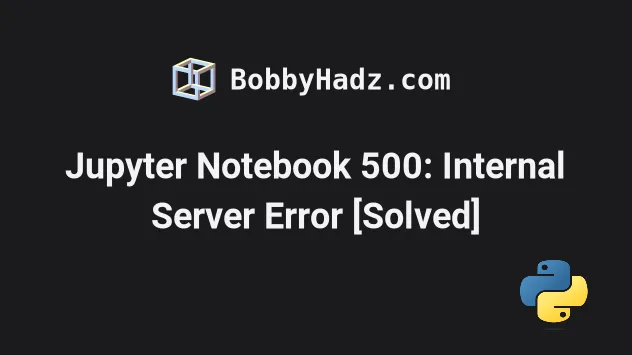
# Jupyter Notebook 500: Internal Server Error [Solved]
The Jupyter Notebook 500: Internal Server Error exceptions usually occur when
you have an outdated version of the nbconvert package.
To solve the error, open your terminal and update the package by running
pip install --upgrade nbconvert.
pip install --upgrade nbconvert # Or with pip3 pip3 install --upgrade nbconvert
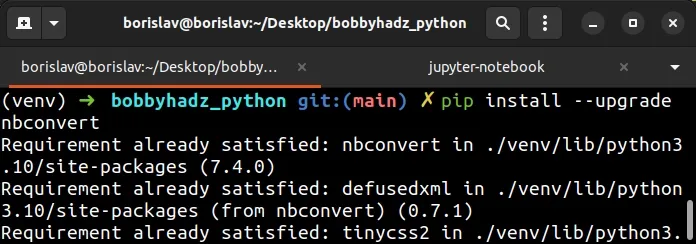
If you get a permissions error when running the command, use the --user flag.
pip install --upgrade --user nbconvert # Or with pip3 pip3 install --upgrade --user nbconvert
If you use conda, run the following two commands instead.
conda install -c anaconda nbconvert conda update nbconvert
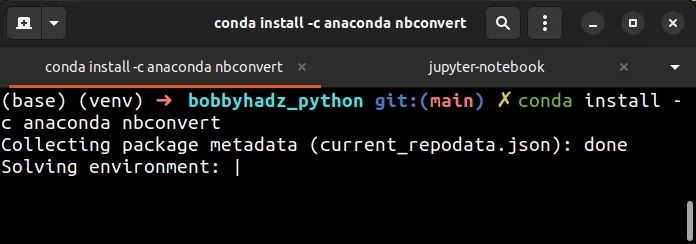
The nbconvert package is used to convert notebooks to other formats.
If the error persists, upgrade your version of the jupyterhub package as well.
pip install --upgrade jupyterhub # Or with pip3 pip3 install --upgrade jupyterhub
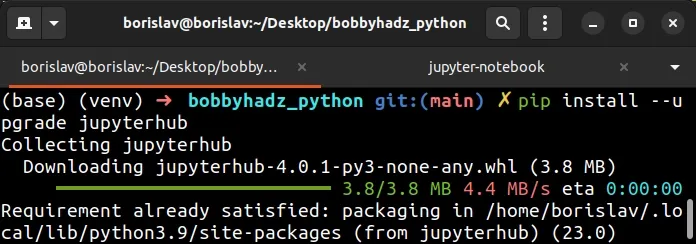
If you use conda, run the following commands instead.
conda install -c conda-forge jupyterhub conda update jupyterhub
If the issue persists, try to upgrade the jupyter package as well.
pip install --upgrade jupyter # Or with pip3 pip3 install --upgrade jupyter
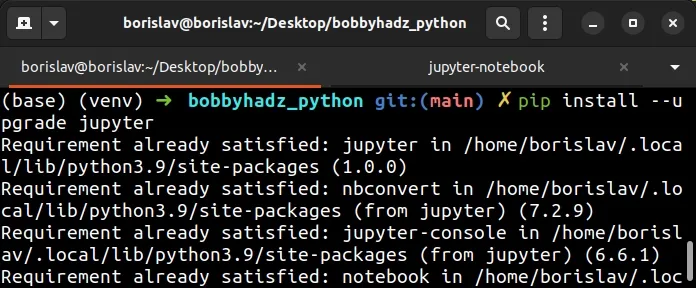
You can also try to update jupyter by running the following command.
pip install --upgrade "ipython[all]" # Or with pip3 pip3 install --upgrade "ipython[all]"
If you use conda, use the following commands instead.
conda install -c anaconda jupyter conda update jupyter
If you still get the error, try to upgrade jupyter_contrib_nbextensions.
pip install --upgrade jupyter_contrib_nbextensions # Or with pip3 pip3 install --upgrade jupyter_contrib_nbextensions
If you use anaconda, run the following commands instead.
conda install -c conda-forge jupyter_contrib_nbextensions conda update jupyter_contrib_nbextensions
If the issue persists, try to restart the Jupyter Kernel.
- Click on Kernel in the top menu.
- Select Restart and confirm when prompted.
# Additional Resources
You can learn more about the related topics by checking out the following tutorials:
- How to check your Python version in Jupyter Notebook
- Error executing Jupyter command 'notebook': [Errno 2] No such file or directory
- Reload a module and its submodules in Jupyter Notebook
- IProgress not found. Please update jupyter and ipywidgets
- Jupyter Notebook "Not Trusted" issue [Solved]
- Jupyter Notebook not saving: '_xsrf' argument missing from post
- How to Collapse cells in Jupyter Notebook & Jupyter Lab
- Import a Jupyter ipynb file from another ipynb file

