Get the index of an Object in an Array in JavaScript
Last updated: Mar 1, 2024
Reading time·5 min
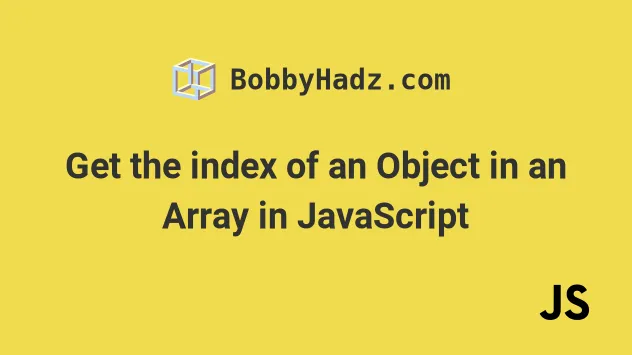
# Table of Contents
- Get the index of an Object in an Array in JavaScript
- Get the index of an Object in an Array using Array.map()
- Get the Indexes of all Objects in an Array that match a condition
- Get the index of an Object in an Array using
Array.some() - Get the index of an Object in an Array using a
forloop
# Get the index of an Object in an Array in JavaScript
To find the index of an object in an array by a specific property:
- Use the
findIndex()method to iterate over the array. - Check if each object has a property with the specified value.
- The
findIndex()method will return the index of the first object that matches the condition.
const arr = [{id: 'a'}, {id: 'b'}, {id: 'c'}]; const index = arr.findIndex(object => { return object.id === 'b'; }); console.log(index); // 👉️ 1

The function we passed to the Array.findIndex() method gets called with each element (object) in the array until it returns a truthy value or iterates over all array elements.
true or false.The findIndex() method returns the index of the first object that meets the
condition.
If the function we passed to the findIndex() method never returns a truthy
value, the method returns -1.
Alternatively, you can use the Array.map() method.
# Get the index of an Object in an Array using Array.map()
This is a three-step process:
- Use the
map()method to iterate over the array. - Return only the values of the relevant property.
- Use the
indexOf()method to get the index of the object in the array.
const arr = [{id: 'a'}, {id: 'b'}, {id: 'c'}]; const index = arr.map(object => object.id).indexOf('c'); console.log(index); // 👉️ 2
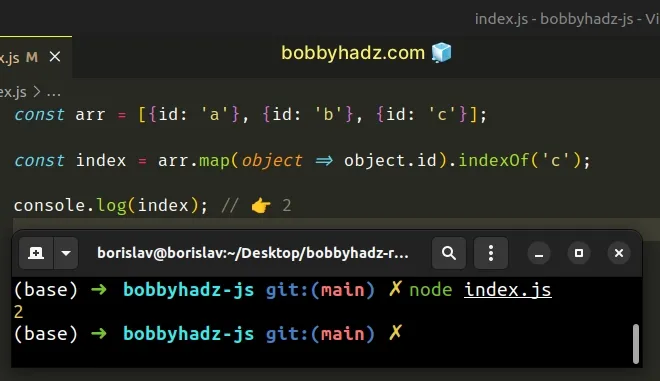
We used the Array.map() method to get an array containing the values of the specified property.
const arr = [{id: 'a'}, {id: 'b'}, {id: 'c'}]; const values = arr.map(object => object.id) console.log(values) // 👉️ ['a', 'b', 'c']
The last step is to use the Array.indexOf() method to get the index of the value in the array.
The map() method iterates over all of the array's elements, so the ordering of
the elements is preserved.
The indexOf method returns the index of the first object that meets the
condition.
If the indexOf() method doesn't find an element with the given value, it
returns -1, just like the findIndex() method.
I've also written a detailed guide on how to filter an array of objects.
# Get the Indexes of all Objects in an Array that match a condition
To get all indexes of all objects in an array that match a condition:
- Use the
map()method to iterate over the array. - Check if each object matches the condition and return the matching indexes.
- Use the
filter()method to remove allundefinedvalues from the array.
const arr = [{name: 'Alice'}, {name: 'Bob'}, {name: 'Charlie'}]; const indexes = arr .map((element, index) => { if (element.name === 'Alice' || element.name === 'Bob') { return index; } }) .filter(element => element >= 0); console.log(indexes); // 👉️ [0 , 1]
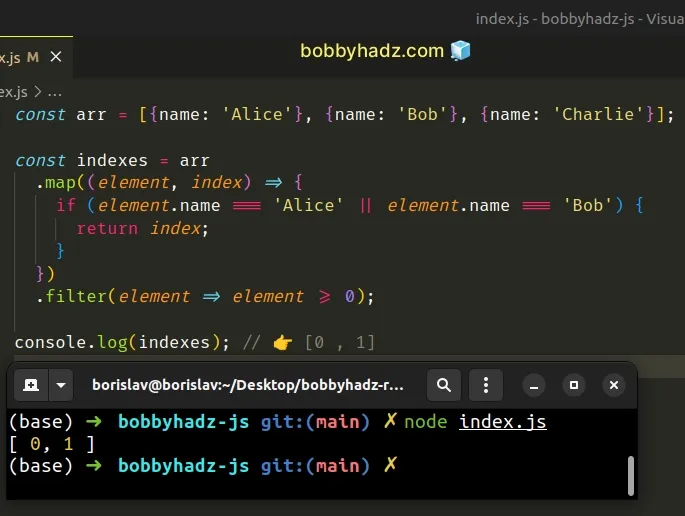
The function we passed to the Array.map() method gets called with each element (object) in the array.
undefined.The return value of the map() method will contain the indexes of the array
elements that meet the condition and an undefined value for each element that
doesn't.
const arr = [{name: 'Alice'}, {name: 'Bob'}, {name: 'Charlie'}]; // 👇️ [0, 1, undefined] console.log( arr.map((element, index) => { if (element.name === 'Alice' || element.name === 'Bob') { return index; } }), );
We used the
Array.filter()
method to remove the undefined values from the array.
In the callback function we passed to the filter() method, we check if the
element is greater than or equal to 0.
The filter method returns a new array that contains the indexes of all
elements that meet the condition.
You can also use the Array.some() method to get the index of an object in an
array.
If you need to update an object's property in an array of objects, follow the instructions in this article.
# Get the index of an Object in an Array using Array.some()
This is a three-step process:
- Use the
Array.some()method to iterate over the array. - Check if the current object has a property equal to the specified value.
- If the condition is met, assign the current index to a variable.
const arr = [{id: 'a'}, {id: 'b'}, {id: 'c'}]; let index; arr.some((object, idx) => { if (object.id === 'b') { index = idx; return true; } }); console.log(index); // 👉️ 1
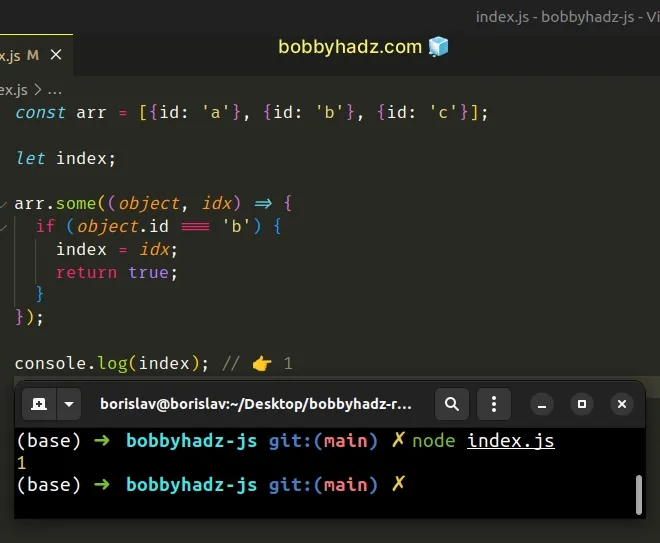
The function we passed to the Array.some() method gets called with each element (object) in the array.
some() method returns true, otherwise, false is returned.On each iteration, we check if the current object has an id property with the
specified value.
If the condition is met, we assign the current index to the index variable and
return true to break out of the loop.
You can initialize the index variable to a different value, e.g. -1 if you
want the variable to store -1 in case an object with the specified value isn't
found.
const arr = [{id: 'a'}, {id: 'b'}, {id: 'c'}]; let index = -1; arr.some((object, idx) => { if (object.id === 'ASDF') { index = idx; return true; } }); console.log(index); // 👉️ -1
None of the objects in the array meets the condition, so the index variable
remains set to -1.
# Get the index of an Object in an Array using a for loop
This is a three-step process:
- Use a
forloop to iterate over the array. - Check if the current object has a property with the specified value.
- If the condition is met, assign the current index to a variable.
const arr = [{id: 'a'}, {id: 'b'}, {id: 'c'}]; let index; for (let idx = 0; idx < arr.length; idx++) { if (arr[idx].id === 'b') { index = idx; break; } } console.log(index); // 👉️ 1
We used a for loop to iterate over the array of objects.
On each iteration, we check if the current object has an id property equal to
a specific value.
If the condition is met, we assign the current index to a variable and exit the
for loop.
The break statement is used to end the for loop prematurely to avoid
iterating needlessly.
# Additional Resources
You can learn more about the related topics by checking out the following tutorials:
- Filter an Array of Objects based on a property - JavaScript
- Get the Max id in an Array of Objects in JavaScript
- Get the Max/Min Date in an Array of Objects in JavaScript
- How to Sum a Property in an Array of Objects in JavaScript
- How to Initialize an Array of Objects in JavaScript
- Sort an Array of Objects by Boolean property in JavaScript
- Sort an Array of Objects by Date property in JavaScript
- Update an Object's Property in Array of Objects in JS

