How to use Outputs in AWS CDK
Last updated: Jan 26, 2024
Reading time·4 min
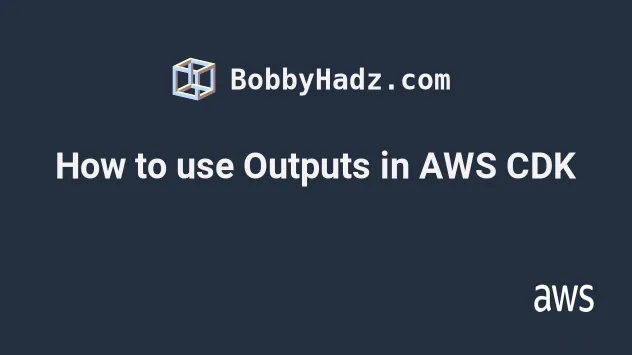
# Table of Contents
# Using Outputs in CDK
Outputs are values that we can import into other stacks or simply redirect to a file on the local file system.
For instance, we can output the name of an S3 bucket or the domain name of an API.
To define Outputs in AWS CDK, we use the CfnOutput construct.
To demo using outputs, I'll create a simple CDK stack, which consists of a single S3 bucket.
import * as s3 from 'aws-cdk-lib/aws-s3'; import * as cdk from 'aws-cdk-lib'; export class MyCdkStack extends cdk.Stack { constructor(scope: cdk.App, id: string, props: cdk.StackProps) { super(scope, id, props); // 👇 define the bucket const s3Bucket = new s3.Bucket(this, 'avatars-bucket', { removalPolicy: cdk.RemovalPolicy.DESTROY, }); // 👇 create an Output new cdk.CfnOutput(this, 'bucketName', { value: s3Bucket.bucketName, description: 'The name of the s3 bucket', exportName: 'avatarsBucket', }); } }
In the code sample, we:
- Used the Bucket construct to define an S3 bucket.
- Used the CfnOutput construct to create an output.
Note that the output key is inferred from the id parameter we've passed to
the CfnOutput construct. In our case, the key is bucketName.
The CfnOutput construct accepts the following props:
value- the value of the output.description- a short description of the output value.exportName- the name of the output that will be used in cross stack references.condition- if theconditionprop evaluates tofalse, the output is not set for the stack.
I'll deploy the stack with the deploy command.
npx aws-cdk deploy
The generated CloudFormation templates for a CDK application are stored in the
cdk.out directory. Let's take a look.
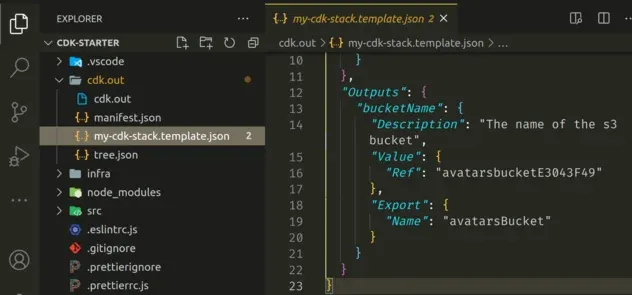
We can see that the output we've created in our CDK stack has successfully been translated to CloudFormation.
Let's take a look at the Outputs section in the CloudFormation console.
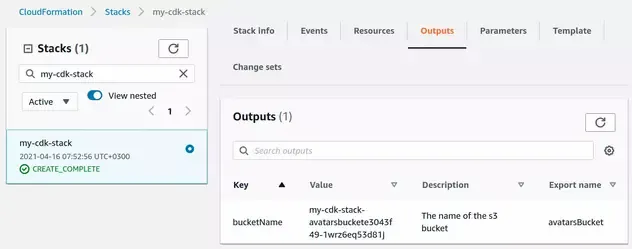
In the screenshot, we see that the name of the S3 bucket has been resolved as the output's value.
However, an important thing to note - we don't have access to the resolved value
of an Output in our CDK code.
Let's try to assign our Output to a variable and console.log the result.
// 👇 assign Output to a variable const bucketNameOutput = new cdk.CfnOutput(this, 'bucketName', { value: s3Bucket.bucketName, description: 'The name of the s3 bucket', exportName: 'avatarsBucket', }); console.log('bucketNameOutput 👉', bucketNameOutput.value);
In the code sample:
- We assigned the
Outputto a variable. - We passed the
Outputvalue to aconsole.logcall.
Let's synthesize the stack.
npx aws-cdk synth
Let's look at the output value.
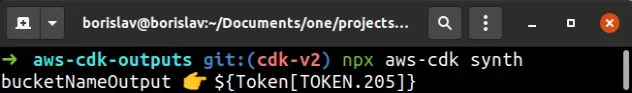
We can see that we've logged a Token. A token is an encoded value that will
be resolved by CloudFormation at deployment time. I've written an article -
What is a Token in AWS CDK if you want to read
more.
This means that we are unable to access the resolved value of an output in our CDK code and we shouldn't try to use it in conditional statements.
# Writing Output values to a File in CDK
It's a common use case to have to write output values to a file on the local file system. We can then import these values from our frontend code.
This helps keep the AWS resource identifiers (i.e. bucket name, API URL, Cognito User pool ID) in sync between our backend and frontend code.
In order to write our output values to a file we have to pass the
--outputs-file flag to the cdk deploy command.
npx aws-cdk deploy YOUR-STACK-NAME --outputs-file ./cdk-outputs.json
If we run the command we'll write all of our CDK stack's outputs to a file
called cdk-outputs.json, located in the root directory of our project.
Let's take a look at the contents of the cdk-outputs.json file:
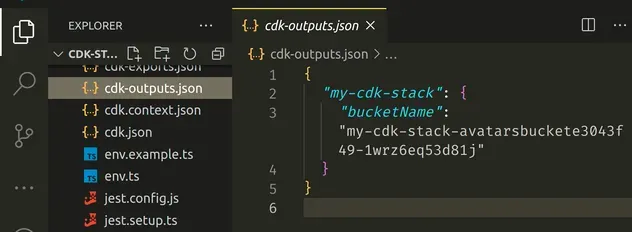
We can see that the CDK CLI has written the outputs to the file in the format:
{ "stack-name": { "output-name-1": "output-value-1", "output-name-2": "output-value-2" } }
This enables us to import the json file from our frontend and keep the
resource identifiers between our frontend and backend code in sync.
# CDK Outputs - Introduction
We often need to use outputs in our CDK stack and redirect the output to a file, so that we can then import some of the AWS resource identifiers in our frontend code (i.e. API Gateway URL, etc).
# Writing CDK Outputs to a File
To write CDK Outputs to a file we have to:
- Use the CfnOutput construct to define the outputs
- Use the
--outputs-fileflag when issuing thecdk deploycommand to write the output values to a file
Here is a simple example of a CDK stack that provisions an Output with the value of the region from the current CDK environment.
import * as cdk from 'aws-cdk-lib'; export class CdkStarterStack extends cdk.Stack { constructor(scope: cdk.App, id: string, props?: cdk.StackProps) { super(scope, id, props); new cdk.CfnOutput(this, 'region', {value: cdk.Stack.of(this).region}); } }
cdk-v1 branch in the GitHub repository.Let's redirect the outputs from the stack to a file called cdk-outputs.json
located in the root directory.
Run the npx aws-cdk deploy command and specify the --outputs-file flag.
npx aws-cdk deploy YOUR-STACK-NAME \ --outputs-file ./cdk-outputs.json
After running the deploy command, the cdk-outputs.json file will be created
in the root directory of your CDK App. The file's contents include your default
AWS region, i.e.:
{ "cdk-stack": { "region": "us-east-1" } }
The best way to keep our AWS resource identifiers in sync between the frontend and backend is to redirect our CDK outputs to a file, which can be directly imported and read from the frontend.
# Additional Resources
You can learn more about the related topics by checking out the following tutorials:

