List all Files in an S3 Bucket with AWS CLI
Last updated: Feb 26, 2024
Reading time·3 min
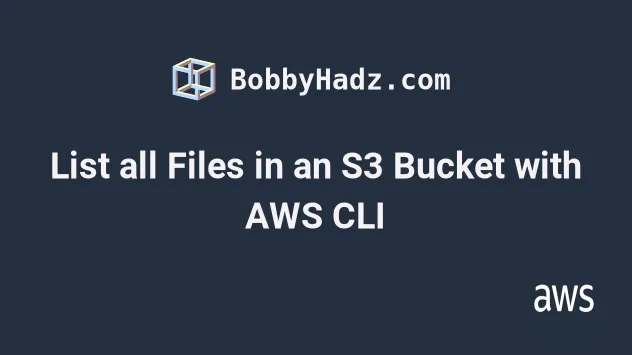
# Table of Contents
- List all Files in an S3 Bucket with AWS CLI
- List all Files in a Folder of an S3 Bucket
- List only the Filenames of an S3 Bucket
# List all Files in an S3 Bucket with AWS CLI
To list all of the files of an S3 bucket with the AWS CLI, use the s3 ls
command, passing in the --recursive parameter.
aws s3 ls s3://YOUR_BUCKET --recursive --human-readable --summarize
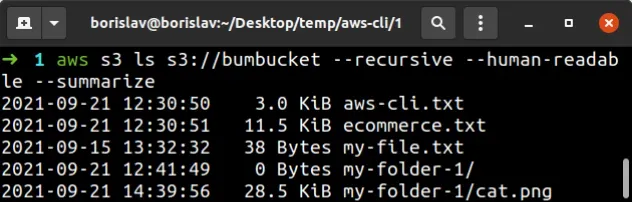
The output of the command shows the date the objects were created, their file size and their path.
1,000 list requests is $0.005 in the us-east-1 region.The parameters we passed to the s3 ls command are the following:
| Name | Description |
|---|---|
| recursive | performs the command on all files under the set prefix. |
| human-readable | displays the file sizes in human-readable format. |
| summarize | displays the total number of objects and their total size. |
--recursive parameter from the command.# List all Files in a Folder of an S3 Bucket
To list all files, located in a folder of an S3 bucket, use the s3 ls
command, passing in the entire path to the folder and setting the --recursive
parameter.
aws s3 ls s3://YOUR_BUCKET/YOUR_FOLDER/ --recursive --human-readable --summarize
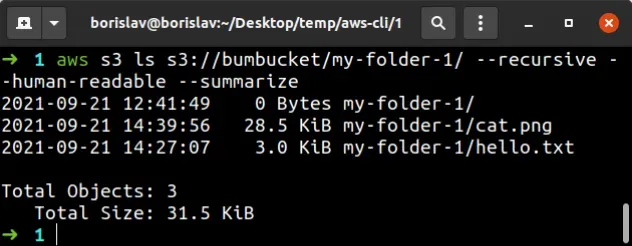
The output of the command only shows the files in the /my-folder-1 directory.
# List only the Filenames of an S3 Bucket
To only list the filenames of an S3 bucket, we have to:
- Use the
s3api list-objectscommand. - Set the
--outputparameter totext. - Use the
--queryparameter to filter the output of the command.
aws s3api list-objects --bucket YOUR_BUCKET --output text --query "Contents[].{Key: Key}"
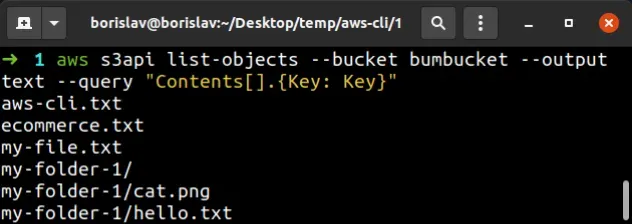
The output of the command shows all the filenames, or in other words, path names in the S3 Bucket.
To list only the filenames in a specific folder, add the --prefix parameter
to the command.
aws s3api list-objects --bucket YOUR_BUCKET --prefix "my-folder/" --output text --query "Contents[].{Key: Key}"
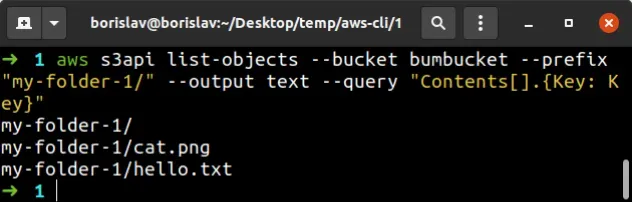
We can also redirect the output to a file on the local file system.
aws s3api list-objects --bucket YOUR_BUCKET --prefix "my-folder-1/" --output text --query "Contents[].{Key: Key}" > file-names.txt
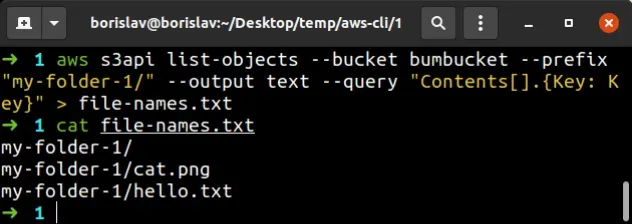
# Additional Resources
You can learn more about using AWS S3 by checking out the following tutorials:
- Get the Size of a Folder in AWS S3 Bucket
- How to Get the Size of an AWS S3 Bucket
- Configure CORS for an AWS S3 Bucket
- Allow Public Read access to an AWS S3 Bucket
- Copy a Local Folder to an S3 Bucket
- Download a Folder from AWS S3
- How to Rename a Folder in AWS S3
- How to Delete a Folder from an S3 Bucket
- Count Number of Objects in S3 Bucket
- AWS CDK Tutorial for Beginners - Step-by-Step Guide
- How to use Parameters in AWS CDK
- S3 Bucket Example in AWS CDK - Complete Guide

