How to Rename a Bucket in AWS S3
Last updated: Feb 26, 2024
Reading time·4 min
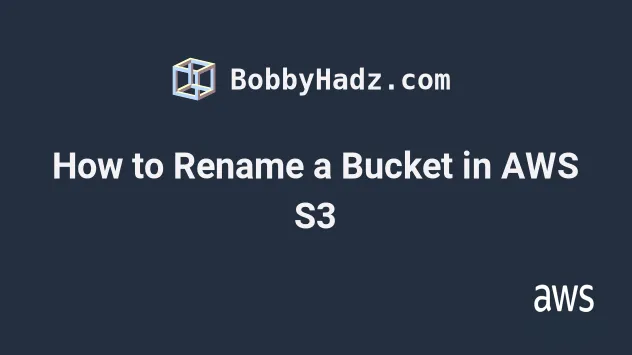
# Table of Contents
# How to Rename a Bucket in AWS S3
AWS doesn't offer a single-step functionality to rename an S3 bucket, however, we can manually rename one.
In order to rename an S3 bucket, you have to:
- Navigate to the AWS S3 console and click on the
Create Bucketbutton. - Enter your new bucket's
name, select the sameregionas the old bucket and in theCopy settings from existing bucketsection, select your old bucket to copy settings from.
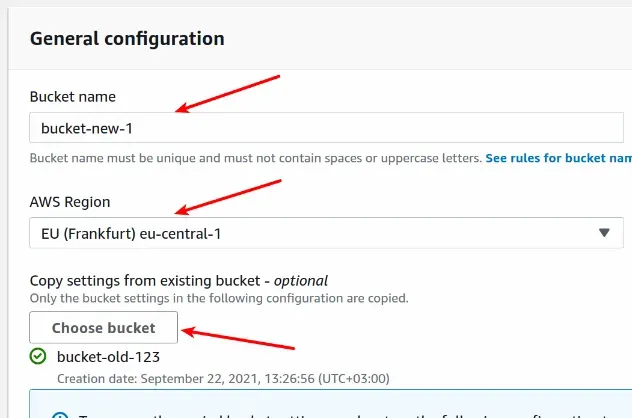
- Scroll down and click on the
Create bucketbutton. - Copy the contents of the old bucket to the new bucket.
- Delete the old bucket.
To recursively copy the contents of the old bucket to the new bucket, use the s3 sync command, passing it the source and destination buckets as inputs:
$0.005 per 1,000 requests in the us-east-1 region. For example, if your bucket contains 1,000,000 objects, the Copy operation would cost you 1,000 * $0.005 = $5.aws s3 sync s3://SOURCE_BUCKET s3://DESTINATION_BUCKET
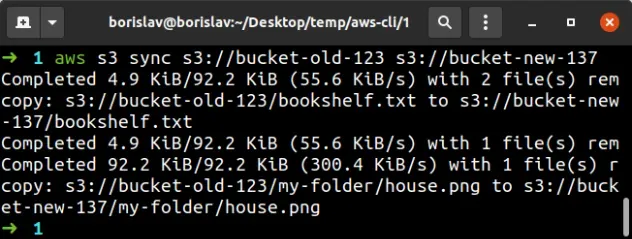
The output of the command shows that the objects of the old bucket were copied to the same paths in the new bucket.
To verify the contents of the old and new buckets are the same, run the
s3 ls
command on both buckets and verify the total size of the objects is the same.
$0.005 per 1,000 requests, where each request returns a maximum of 1,000 objects (us-east-1 region). For example, if your bucket contains 1,000,000 objects, you would make 1,000 requests and the List operation would cost you $0.005.# Old bucket aws s3 ls s3://YOUR_OLD_BUCKET --recursive --human-readable --summarize # New bucket aws s3 ls s3://YOUR_NEW_BUCKET --recursive --human-readable --summarize
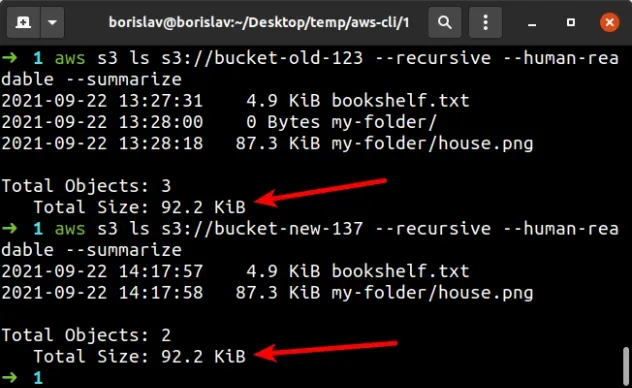
Total Size is the same between the buckets, the buckets contain the same objects.Once you're sure that the objects are successfully copied to the new bucket, the last step is to delete the old bucket.
To delete the old bucket, use the
s3 rb
command, setting the --force parameter, which deletes all of the bucket's
objects.
aws s3 rb s3://YOUR_OLD_BUCKET --force
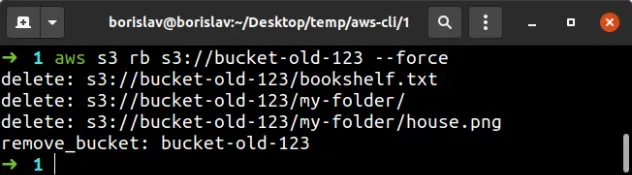
You can run the s3 ls command to verify the old bucket has been deleted
successfully.
aws s3 ls s3://bucket-old-123
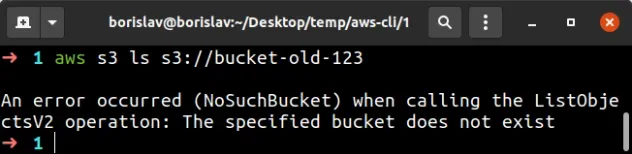
# Cost associated with Renaming an S3 Bucket
In short, the associated cost will be insignificant unless you have millions of S3 objects to copy.
The new and old buckets are in the same region, therefore you don't get charged
for bandwidth when copying the objects with the s3 sync command.
At the time of writing the Copy requests are priced at about $0.005 per
1,000 requests in the us-east-1 region. One Copy request is performed for
each file with the aws sync command.
For example, to sync a bucket that has 1,000,000 objects to another bucket, the
1,000,000 Copy requests would cost 1000 * $0.005 = $5.
Delete requests are free of charge, so deleting the old bucket is not associated with a cost, in fact, it saves on storage.
At the time of writing AWS Free Tier covers 20,000 GET Requests; 2,000 PUT, COPY, POST, or LIST Requests each month.
I've also written an article on how to rename a folder in AWS S3.
# Additional Resources
You can learn more about the related topics by checking out the following tutorials:
- List all Files in an S3 Bucket with AWS CLI
- Get the Size of a Folder in AWS S3 Bucket
- How to Get the Size of an AWS S3 Bucket
- Configure CORS for an AWS S3 Bucket
- Allow Public Read access to an AWS S3 Bucket
- Copy a Local Folder to an S3 Bucket
- Download a Folder from AWS S3
- How to Delete a Folder from an S3 Bucket
- Count Number of Objects in S3 Bucket
- AWS CDK Tutorial for Beginners - Step-by-Step Guide
- How to use Parameters in AWS CDK
- Using S3 Event Notifications in AWS CDK - Complete Guide

