Could not Connect to the Endpoint Url in AWS CLI [Solved]
Last updated: Feb 26, 2024
Reading time·3 min
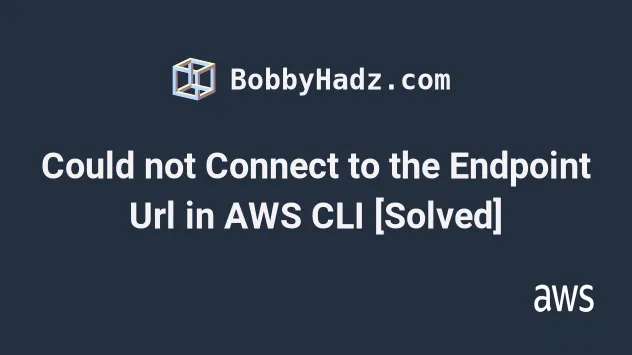
# Could not Connect to the Endpoint Url in AWS CLI [Solved]
The reason the "Could not connect to the endpoint URL" error occurs is because an incorrect region code is set when running an AWS CLI command.
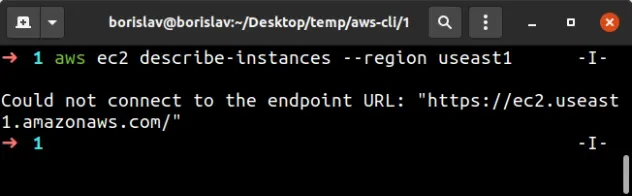
In order to solve the "Could not connect to the endpoint URL" error, set the
region to a valid AWS region code, e.g. us-east-1.
aws ec2 describe-instances --region us-east-1
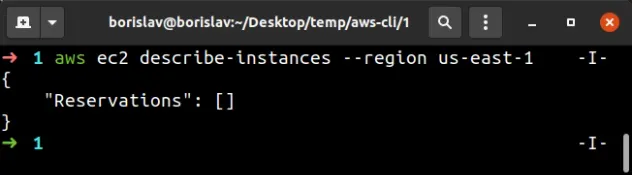
To view all the valid region codes, check out the
Available AWS Regions
table and look at the Region column.
There are multiple ways to set the region that applies to a CLI command.
In order of precedence:
- Set the
--region=us-east-1parameter when running the command. This approach has the highest precedence and overrides the other 2. However, you have to pass the parameter with every command. - Set the
AWS_DEFAULT_REGIONenvironment variable. This approach often leads to confusion. It has a lower precedence than the--regionparameter but overrides the region setting in the AWS config file. - Set the region in your AWS config - has the lowest precedence. It applies
to all commands that are run by the AWS CLI profile when the
--regionparameter and theAWS_DEFAULT_REGIONenvironment variable are not set.
--region parameter when needed.To update the region of an AWS CLI profile, run the aws configure set region
command.
# Update the region of the profile john aws configure set region us-east-1 --profile john # Update the region of the default profile aws configure set region us-west-1 --profile default
The aws configure set region command updates the setting in the following
file:
- on Linux and macOS:
~/.aws/config
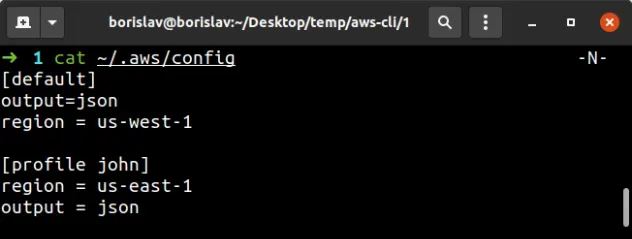
- on Windows:
C:\Users\YOUR_USERNAME\.aws\config
Having set a correct AWS region code for a profile in your config file means
that the next time you run a command for that profile and don't pass the
--region parameter, the AWS CLI will look up the region value in your config
file (assuming the AWS_DEFAULT_REGION variable is not set on your machine).
# Uses the region configured for the john profile aws ec2 describe-instances --profile john # Uses the region configured for the default profile aws ec2 describe-instances
# Additional Resources
You can learn more about the related topics by checking out the following tutorials:
- How to Get your Default Profile with AWS CLI
- Manage Multiple Accounts with the AWS CLI
- Set your Default Profile's Name in AWS CLI
- How to Clear your AWS CLI Credentials
- View your AWS CLI logs in Real Time (tail)
- How to turn off the Pager in AWS CLI
- Create a Role with AWS CLI - Complete Guide
- Create a Lambda Function with AWS CLI - Complete Guide
- Invoke Lambda Functions with AWS CLI - Complete Guide
- Tag an S3 Bucket with AWS CLI
- AWS CDK Tutorial for Beginners - Step-by-Step Guide
- How to use Parameters in AWS CDK
- Could not Parse Request body into JSON Error - AWS CLI
- Unable to Parse Config File Error in AWS CLI [Solved]

