Move a line or a selection Up or Down in Visual Studio Code
Borislav Hadzhiev
Last updated: Apr 6, 2024
Reading time·2 min
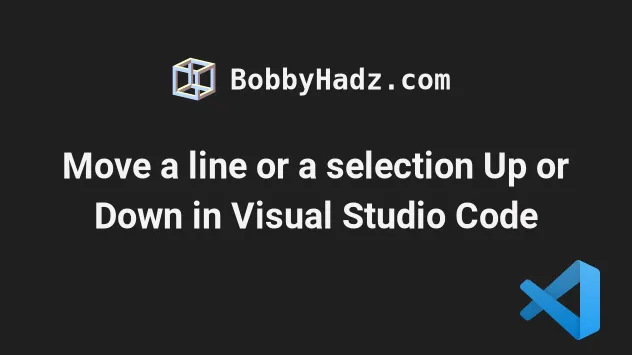
# Move a line Up or Down in Visual Studio Code
To move a line up or down in VS Code:
- on Windows and Linux, use the
Altkey and the up↑and down↓arrows. - on macOS, use the
Option ⌥key and the up↑and down↓arrows.
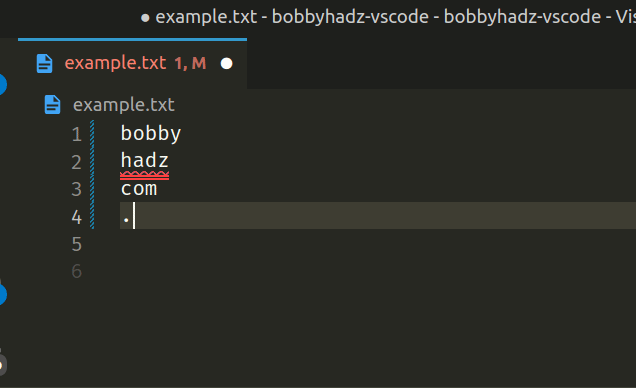
You can also view the keyboard shortcuts for your operating system in this table in the docs.
The commands are called:
- Move Line Up
- Move Line Down
If you hover over the keyboard combination in the
Key column, the keyboard shortcuts for all operating systems are displayed.You can also use the Command Palette to view the keyboard shortcut:
- Press:
Ctrl+Shift+Pon Windows and Linux.Command+Shift+Pon macOS.
Note: you can also press
F1 to open the Command Palette.- Type Move Line Up and view the keyboard shortcut.
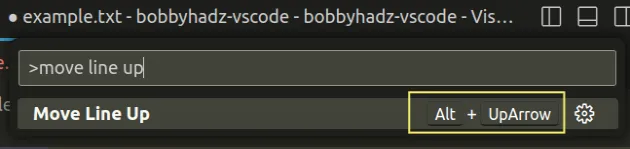
- Type Move Line Down and view the keyboard shortcut.
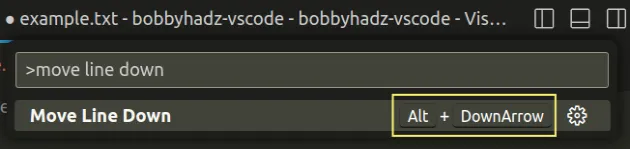
# Move a selection up or down in VS Code
The same keyboard shortcuts can be used to move a selection up or down.
- Select the text.
- Use the
Alt(orOption) and the up and down arrow keys to move the selection.
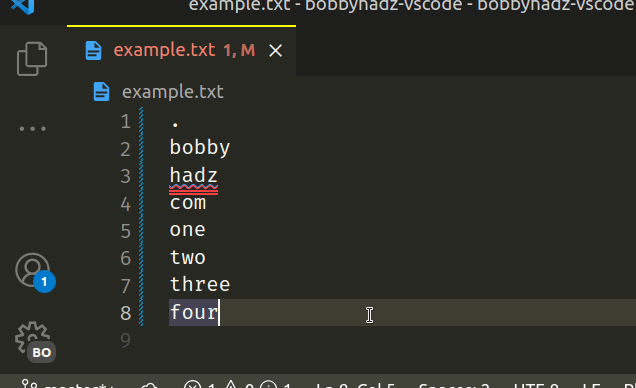
# Changing the keyboard shortcuts for the Move line up and down commands
If you need to change the keyboard shortcuts for the "move line up" and "move line down" commands:
- Press:
Ctrl+Shift+Pon Windows and Linux.Command+Shift+Pon macOS.
Note: you can also press
F1 to open the Command Palette.- Type Keyboard Shortcuts and select Preferences: Open Keyboard Shortcuts.
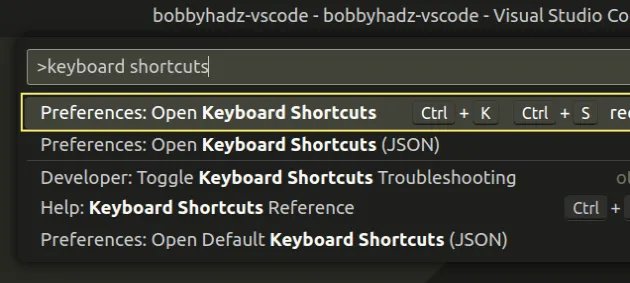
- Type move line up.
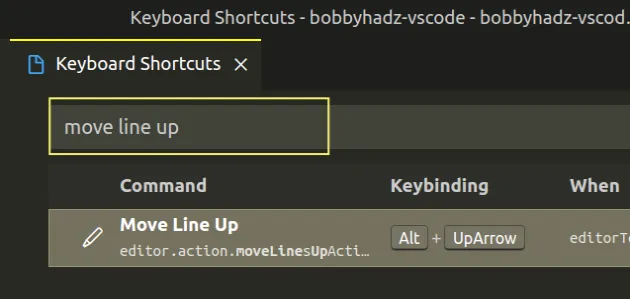
- Double-click on the row, set a new keyboard shortcut and hit
Enterto confirm.
You can also click on the pencil icon to set a new keyboard shortcut.
- Type move line down into the search field.
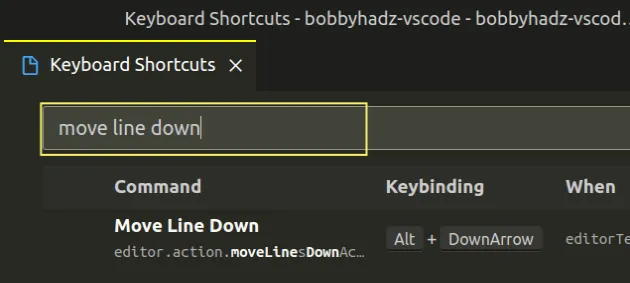
- Double-click on the row, set a new keyboard shortcut and hit
Enterto confirm.
I've also written an article on how to enable relative line numbers in VS Code.
# Additional Resources
You can learn more about the related topics by checking out the following tutorials:
- Column (Box) selection in Visual Studio Code
- How to customize Vertical Rulers in Visual Studio Code
- How to remove Duplicate Lines in Visual Studio Code
- How to Show and Set Line endings in Visual Studio Code
- VS Code: Sort Lines and JSON object properties
- Wrap Tabs to Multiple Lines in Visual Studio Code
- VS Code: Increase the number of Lines shown in the Terminal
- How to Zoom in and out in Visual Studio Code

