How to rename a Conda environment [2 simple Ways]
Last updated: Apr 11, 2024
Reading time·2 min
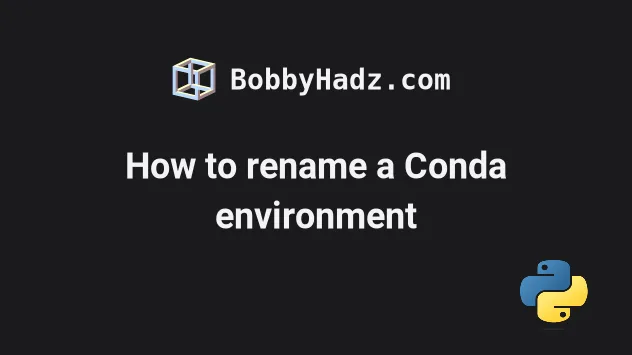
# How to rename a Conda environment
To rename a conda environment:
- Use the
conda env listcommand if you need to get the name of the environment.
conda env list
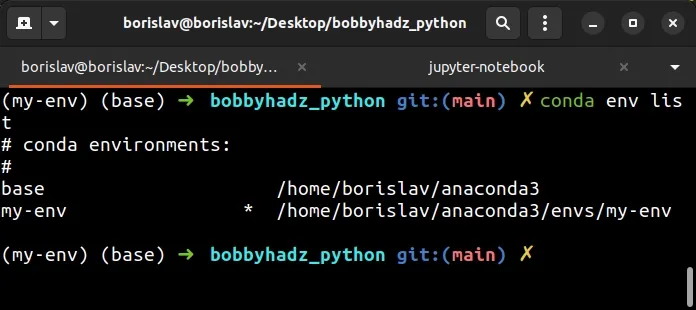
- Deactivate the environment if it's currently active.
conda deactivate
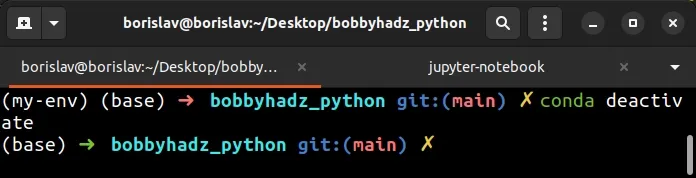
- Use the
conda rename -n old_name new_namecommand to rename the environment.
The following example runs the command in with the --dry-run option to test
the expected behavior.
conda rename -n old_name --dry-run new_name
Once you're ready to run the real command, remove the --dry-run option.
conda rename -n old_name new_name
The conda rename command renames a conda environment via its name.
The -n (--name) option is used to specify the current name of the conda
environment.
When the -d (--dry-run) option is set, the command only displays what would
have happened if you had run it without the flag but it doesn't actually change
the environment's name.
Note that you can't rename the base environment.
# Renaming a conda environment by creating a new one and cloning it
If you use an older conda version ( < 4.14), you might have to rename the
environment in a couple of steps:
- Deactivate the current environment.
conda deactivate
Note that you can't rename a conda environment that is currently active.
- Create a new environment.
conda create --name new_name --copy --clone old_name
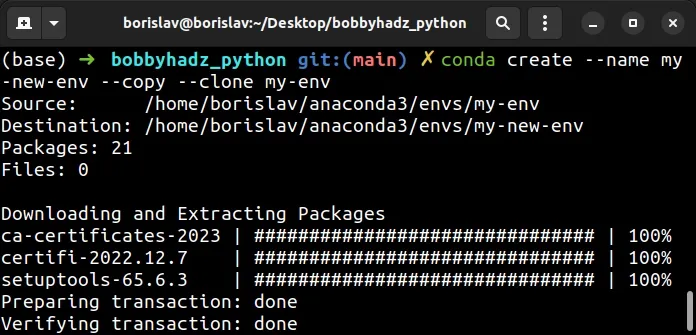
- Remove the old environment.
conda env remove --name old_name
However, when using this approach, conda would have to re-download the
installed packages, so it is less performant than using conda rename.
There is no good reason to create a new environment and clone the old one if you
use conda version > 4.14 and can use conda rename.
# Additional Resources
You can learn more about the related topics by checking out the following tutorials:
- How to deactivate or disable the Anaconda Base environment
- Install a specific package version using conda (anaconda)
- 'conda' is not recognized as an internal or external command
- The environment is inconsistent, please check the package plan carefully
- RemoveError: 'setuptools' is a dependency of conda and cannot be removed from conda's operating environment
- How to change the default Anaconda Python environment
- Anaconda Navigator doesn't launch issue [Solved]
- The following packages are not available from current channels
- Failed with initial frozen solve. Retrying with flexible solve
- How to create and install Conda requirements.txt

