RemoveError: 'setuptools' is a dependency of conda and cannot be removed from conda's operating environment
Last updated: Apr 11, 2024
Reading time·2 min
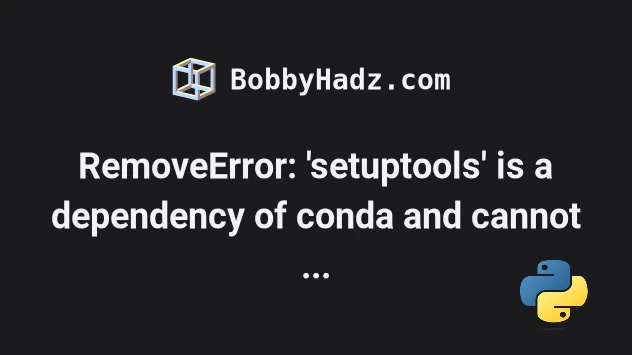
# RemoveError: 'setuptools' is a dependency of conda and cannot be removed from conda's operating environment
The Anaconda error "RemoveError: 'setuptools' is a dependency of conda and
cannot be removed from conda's operating environment" usually occurs when you
try to install or update a package using conda.
To solve the error, update conda with the --force flag.
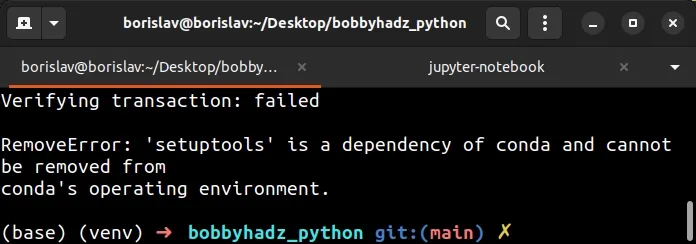
- Open your terminal and run the following command.
conda update --force conda
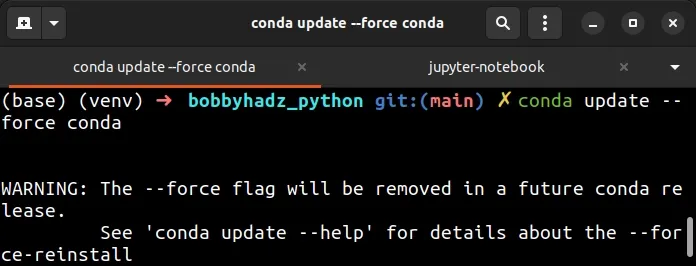
Depending on your conda version, you might have to use the --force-reinstall
flag instead.
conda update --force-reinstall conda
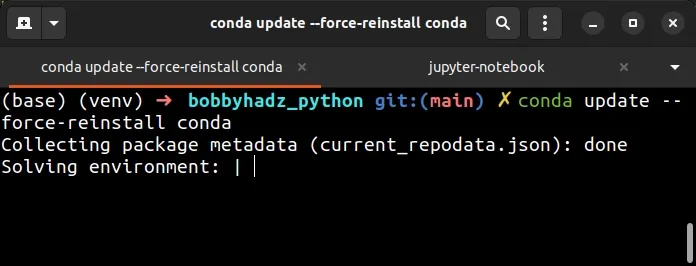
- Then update
anacondaby running the following command.
conda update anaconda
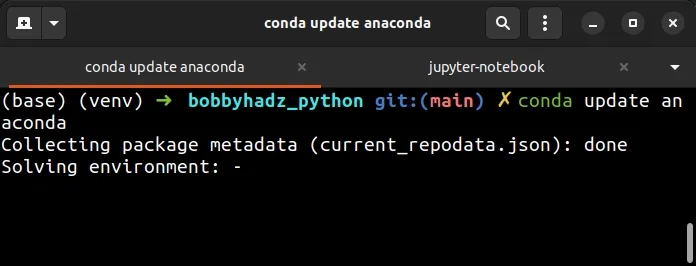
- Then update
condawithout the--force-reinstallflag.
conda update conda
If the issue persists, try to run the conda update command with the --all
flag.
The command updates all packages in the environment.
conda update --all
If you still get the error, try to upgrade setuptools.
conda install -c conda-forge setuptools conda update setuptools
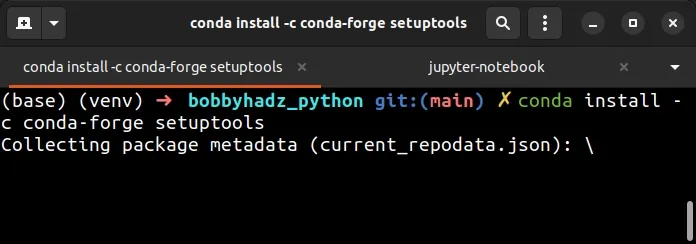
If the error persists, try to run the following command to update conda.
conda update --force-reinstall -n base -c defaults conda
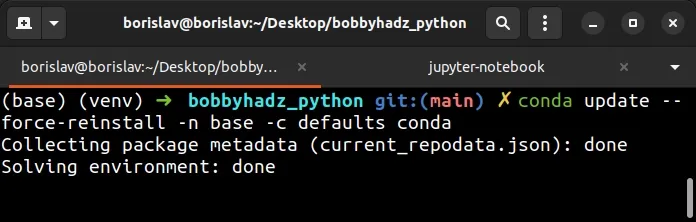
Then, run the command without the --force-reinstall flag.
conda update -n base -c defaults conda
If the issue persists, try to deactivate the environment first.
conda deactivate
Then run the following command.
conda install --force-reinstall conda
# Additional Resources
You can learn more about the related topics by checking out the following tutorials:
- How to deactivate or disable the Anaconda Base environment
- CondaEnvironmentError: cannot remove current environment
- 'conda' is not recognized as an internal or external command
- The environment is inconsistent, please check the package plan carefully
- How to rename a Conda environment [2 simple Ways]
- How to change the default Anaconda Python environment
- The following packages are not available from current channels
- Failed with initial frozen solve. Retrying with flexible solve
- How to create and install Conda requirements.txt

