How to combine Multiple inline Style objects in React
Last updated: Apr 6, 2024
Reading time·3 min
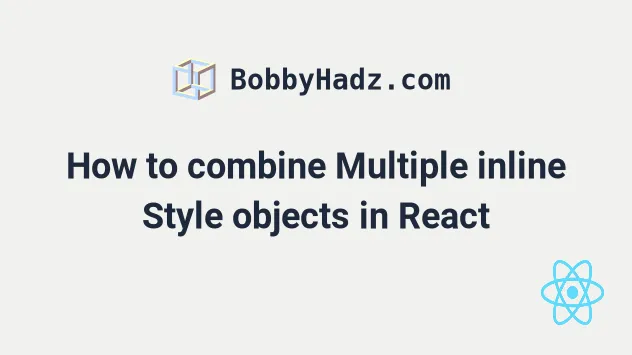
# Combine multiple inline Style objects in React
Use the spread syntax to combine multiple inline style objects in React.
The spread syntax will unpack the key-value pairs of the objects into a final object and the styles will be applied to the element.
export default function App() { const style1 = {backgroundColor: 'salmon'}; const style2 = {fontSize: '2rem'}; return ( <div> <div style={{...style1, ...style2}}>bobbyhadz.com</div> </div> ); }
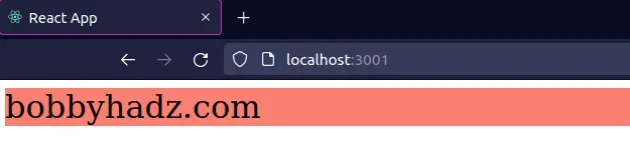
We used the spread syntax (...) to combine multiple inline style objects in React.
You can merge as many inline-style objects as necessary.
export default function App() { const style1 = {backgroundColor: 'salmon'}; const style2 = {fontSize: '2rem'}; const style3 = {color: 'white'}; return ( <div> <div style={{...style1, ...style2, ...style3}}>bobbyhadz.com</div> </div> ); }
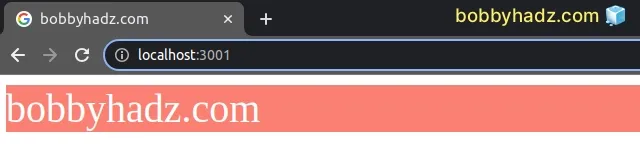
If you get the warning prop spreading is forbidden, click on the link and follow the instructions.
# Adding key-value pairs after merging the style objects
You can also add key-value pairs inline after you have combined the style objects.
export default function App() { const style1 = {backgroundColor: 'salmon'}; const style2 = {fontSize: '2rem'}; return ( <div> <div style={{...style1, ...style2, color: 'white', padding: '2rem'}}> bobbyhadz.com </div> </div> ); }
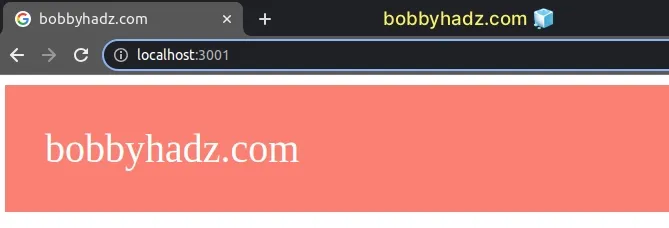
An easy way to think of the spread syntax (...) is that we are unpacking the key value pairs of the objects into a new object.
style prop. The outer set of curly braces marks the beginning of an expression that will be evaluated.The inner set of curly braces is the object containing styles and values.
# The order in which the styles are merged is important
It's very important to note that the order in which you use the spread syntax to combine the style objects matters.
export default function App() { const style1 = {backgroundColor: 'salmon'}; const style2 = {fontSize: '2rem'}; const style3 = {backgroundColor: 'lime'}; // 👈️ overrides style1 return ( <div> <div style={{...style1, ...style2, ...style3}}>bobbyhadz.com</div> </div> ); }
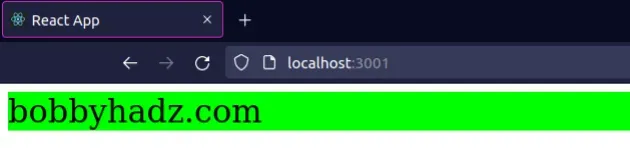
Notice that the objects style1 and style3 set the backgroundColor property
to different values.
Both of the objects have the backgroundColor property, however the keys of
style3 are unpacked later, so its value overrides the value of the
backgroundColor property in style1.
# Combine multiple inline Style objects using Object.assign()
You might also see examples online that use the Object.assign() method to combine inline style objects.
export default function App() { const style1 = {backgroundColor: 'salmon'}; const style2 = {fontSize: '2rem'}; return ( <div> <div style={Object.assign({}, style1, style2, {color: 'white'})}> bobbyhadz.com </div> </div> ); }
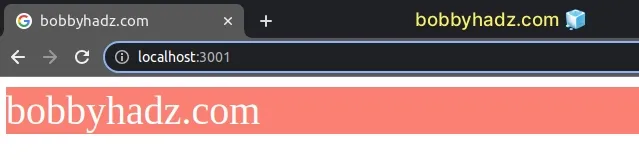
Object.assign() method takes is the target object - the object to which the properties of the source objects are applied.The next parameters the method takes are one or more source objects.
The properties of the target object are overwritten by other objects that have the same properties later in the parameter order.
export default function App() { const style1 = {backgroundColor: 'salmon'}; const style2 = {fontSize: '2rem'}; return ( <div> <div style={Object.assign({}, style1, style2, {backgroundColor: 'lime'})}> Some content here </div> </div> ); }
This behavior is consistent with the spread syntax (...).
Either of the two approaches works, but I'd stick to using the spread syntax (...) because I find it easier to read and it's much more commonly used in React.js applications.
# Additional Resources
You can learn more about the related topics by checking out the following tutorials:
- Using a Ref to change an Element's style in React
- Using the calc() function in inline styles in React
- Using !important with inline styles in React
- Style the border and border-radius CSS properties in React
- How to cross out (Strikethrough) Text in React
- Setting a global font family in React
- Applying global CSS styles in a React app
- Setting a background image with inline Styles in React
- How to add whitespace between JSX elements in React.js

