Using !important with inline styles in React
Last updated: Apr 7, 2024
Reading time·3 min

# Using !important with inline styles in React
To use !important with inline styles in React:
- Set the
refprop on the element. - Pass a function to the
refprop. - Use the
setPropertymethod on the element'sstyleobject to set a property toimportant.
import {useState, useLayoutEffect, useRef} from 'react'; const App = () => { const [count, setCount] = useState(0); const ref = useRef(null); useLayoutEffect(() => { ref.current.style.setProperty('display', 'block', 'important'); ref.current.style.setProperty('background-color', 'lime', 'important'); }, []); return ( <div> {/* 👇️ With ref handled in useLayoutEffect */} <h2 ref={ref}>Count: {count}</h2> {/* 👇️ With inline ref */} <h2 ref={el => { if (el) { el.style.setProperty('display', 'block', 'important'); el.style.setProperty('background-color', 'lime', 'important'); } }} > Count: {count} </h2> <button onClick={() => setCount(current => current + 1)}> Increment </button> </div> ); }; export default App;
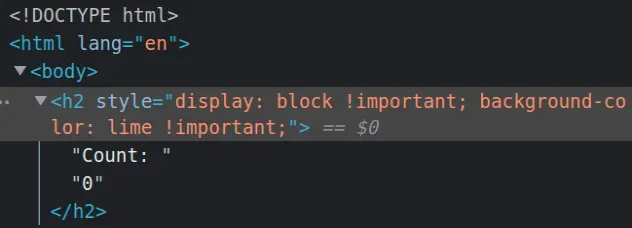
The code snippet shows 2 ways to use !important with
inline styles in React.
!important to an inline style is not supported by default, so we have to use a ref and set the CSS property to important programmatically.The first example uses the useRef
hook to create a ref object.
const ref = useRef(null);
The useRef() hook can be passed an
initial value as an argument. The hook returns a mutable ref object whose
.current property is initialized to the passed argument.
useLayoutEffect(() => { ref.current.style.setProperty('display', 'block', 'important'); ref.current.style.setProperty('background-color', 'lime', 'important'); }, []);
current property on the ref object to get access to the h2 element on which we set the ref prop.When we pass a ref prop to an element, e.g. <div ref={myRef} />, React sets
the .current property of the ref object to the corresponding DOM node.
We used the setProperty() method to set a new value for a property on the element's CSS style declaration object.
useLayoutEffect(() => { ref.current.style.setProperty('display', 'block', 'important'); ref.current.style.setProperty('background-color', 'lime', 'important'); }, []);
The method takes the following 3 parameters:
propertyName- the name of the CSS property we want to modify. Note that property names of multiple words must be hyphenated.value- the new value for the CSS propertypriority- can be set toimportantor an empty string.
value parameter must not contain !important. The priority should be passed as the third parameter to the `setProperty` method.The useLayoutEffect hook is
identical to useEffect, but fires synchronously after all DOM mutations.
# Using !important with an inline ref in React
The second example shows how to set a CSS property to important with an inline
ref.
<h2 ref={el => { if (el) { el.style.setProperty('display', 'block', 'important'); el.style.setProperty('background-color', 'lime', 'important'); } }} > Count: {count} </h2>
The function we passed to the ref prop will get called with the element, so we
can use the same approach to set its properties to !important.
I've also written an article on how to use the calc() function in inline styles.
# Additional Resources
You can learn more about the related topics by checking out the following tutorials:

