TypeError: can only concatenate str (not "X") to str [Fixed]
Last updated: Apr 8, 2024
Reading time·19 min
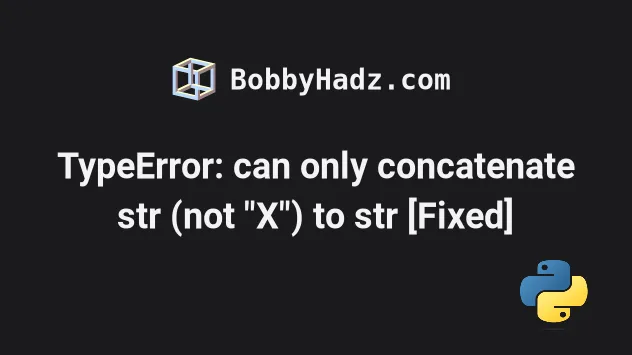
# Table of Contents
- Can only concatenate str (not "INT") to str
- Can only concatenate str (not "LIST") to str
- Can only concatenate str (not "NoneType") to str
- Can only concatenate str (not "BYTES") to str
- Can only concatenate str (not "FLOAT") to str
- Can only concatenate str (not "DICT") to str
- Can only concatenate str (not "NUMPY.FLOAT64") to str
- Can only concatenate str (not "SET") to str
- Can only concatenate str (not "NUMPY.INT64") to str
# TypeError: can only concatenate str (not "int") to str
The Python "TypeError: can only concatenate str (not "int") to str" occurs when we try to concatenate a string and an integer.
To solve the error, convert the int to a string, e.g. str(my_int) to
concatenate the strings or convert the str to an int, e.g. int(my_str) to add
the numbers.
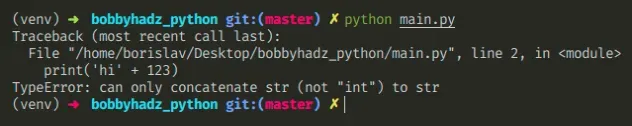
Here is an example of how the error occurs.
# ⛔️ TypeError: can only concatenate str (not "int") to str result = 'hi' + 123
We tried to use the addition (+) operator to concatenate a string and an integer which caused the error.
The values on the left and right-hand sides need to be of compatible types.
# Convert the integer to a string to concatenate the string
One way to solve the error is to convert the integer to a string.
result = 'hi' + str(123) print(result) # 👉️ 'hi123'
We passed the integer to the str() class and converted it to a string before concatenating the two strings.
# Convert the string to an integer to add the numbers
If you have a number that is wrapped in a string and an integer, you need to convert the string to an integer (or float) to add the two numbers.
result = int('50') + 50 print(result) # 👉️ 100
We passed the string to the int() class to convert it to an integer. Note that you can also use the float() class if you need to convert a string to a floating-point number.
input() built-in function, all of the values the user enters get converted to strings (even numeric values).# Using a formatted-string literal to concatenate strings
An alternative to concatenating strings with the addition (+) operator is to use a formatted string literal.
str_1 = 'abc' num_1 = 123 result = f'{str_1} {num_1} def' print(result) # 👉️ 'abc 123 def'
f.Make sure to wrap expressions in curly braces - {expression}.
If you aren't sure what type a variable stores, use the built-in type() class.
str_1 = 'abc' print(type(str_1)) # <class 'str'> print(isinstance(str_1, str)) # 👉️ True num_1 = 123 print(type(num_1)) # <class 'int'> print(isinstance(num_1, int)) # 👉️ True
The type class returns the type of an object.
# The input() function always returns a string
The error often occurs when getting user input using the built-in input()
function.
num = input('Enter your fav number: ') print(num) # 👉️ '10' print(type(num)) # 👉️ <class 'str'> result = num + 100 # ⛔️ TypeError: can only concatenate str (not "int") to str print(result)
The input() function converts the data to a string and returns it.
input().If you need to convert the result to a number, pass it to the int() (or
float()) class.
num = input('Enter your fav number: ') print(num) # 👉️ '10' print(type(num)) # 👉️ <class 'str'> # ✅ convert to int result = int(num) + 100 print(result) # 👉️ 110
We converted the string we got from the input function back to an integer and
added the two numbers.
The values we are adding with the addition (+) operator must be of compatible types, e.g. a float and an int.
We can't simply add a string and an integer using the addition (+) operator as that causes the error.
# Avoid the error when accessing dict or list values
The error also occurs when formatting dictionary or list values of type int to
a string.
employee = { "id": 1, "name": "Bobby Hadz", "age": 30, } # ⛔️ TypeError: can only concatenate str (not "int") to str result = 'Employee id: ' + employee['id']
The id key in the employee dictionary stores an integer, so we can't use the
addition (+) operator with a string and an integer.
You can use a formatted string literal to concatenate the two values without the need to convert the integer to a string.
employee = { "id": 1, "name": "Bobby Hadz", "age": 30, } result = f"Employee id: {employee['id']}" print(result) # 👉️ Employee id: 1
The f-string automatically converts the integer to a string under the hood so we can concatenate the two values directly.
# Table of Contents
- Can only concatenate str (not "LIST") to str
- Can only concatenate str (not "NoneType") to str
- Can only concatenate str (not "BYTES") to str
- Can only concatenate str (not "FLOAT") to str
- Can only concatenate str (not "DICT") to str
- Can only concatenate str (not "NUMPY.FLOAT64") to str
- Can only concatenate str (not "SET") to str
- Can only concatenate str (not "NUMPY.INT64") to str
# TypeError: can only concatenate str (not "list") to str
The Python "TypeError: can only concatenate str (not "list") to str" occurs when we try to concatenate a string and a list.
To solve the error, access the list at a specific index to concatenate two
strings, or use the append() method to add an item to the list.
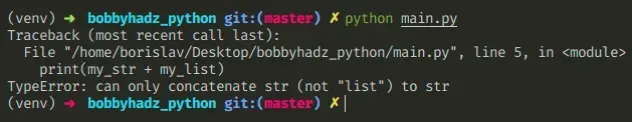
Here is an example of how the error occurs.
my_str = 'fruits: ' my_list = ['apple', 'banana', 'kiwi'] # ⛔️ TypeError: can only concatenate str (not "list") to str print(my_str + my_list)
The values on the left and right-hand sides need to be of compatible types.
# Printing the contents of the list
If you only need to print the contents of the list, use a comma between the string and the list.
my_str = 'fruits: ' my_list = ['apple', 'banana', 'kiwi'] print(my_str, my_list) # 👉️ fruits: ['apple', 'banana', 'kiwi']
# Concatenate the string to a specific list item
If you meant to concatenate the string and a specific item of the list, access the list at the specific index.
my_str = 'fruit: ' my_list = ['apple', 'banana', 'kiwi'] print(my_str + my_list[0]) # 👉️ fruit: apple
We accessed the list item at index 0, which is a string, so we were able to
concatenate the two strings.
If the item isn't of type string, use the str() class to convert it to one.
my_str = 'number: ' my_list = [1, 2, 3] print(my_str + str(my_list[0])) # 👉️ number: 1
# Adding an item to a list
If you need to add an item to a list, use the append() method.
my_str = 'melon' my_list = ['apple', 'banana', 'kiwi'] my_list.append(my_str) print(my_list) # 👉️ ['apple', 'banana', 'kiwi', 'melon']
The list.append() method adds an item to the end of the list.
The method returns None as it mutates the original list.
# When working with two-dimensional lists
The error is often caused when you have a two-dimensional list.
my_str = 'fruit: ' my_list = [['apple'], ['banana'], ['kiwi']] # ⛔️ TypeError: can only concatenate str (not "list") to str result = my_str + my_list[0]
We accessed the list at index 0, but because we have a two-dimensional list,
the list element at index 0 is another list.
If we need to access an item in the nested list, we have to access it at its specific index.
my_str = 'fruit: ' my_list = [['apple'], ['banana'], ['kiwi']] result = my_str + my_list[0][0] print(result) # 👉️ fruit: apple
We accessed the nested list at index 0 and concatenated the two strings.
If you aren't sure what type a variable stores, use the built-in type() class.
my_str = 'hello world' print(type(my_str)) # 👉️ <class 'str'> print(isinstance(my_str, str)) # 👉️ True my_list = ['apple', 'banana'] print(type(my_list)) # 👉️ <class 'list'> print(isinstance(my_list, list)) # 👉️ True
The type class returns the type of an object.
The isinstance() function
returns True if the passed-in object is an instance or a subclass of the
passed-in class.
If you need to print the contents of a list and a string, you can also use a formatted string literal.
my_str = 'fruits:' my_list = ['apple', 'banana'] result = f'{my_str} {my_list}' print(result) # 👉️ fruits: ['apple', 'banana']
f.Make sure to wrap expressions in curly braces - {expression}.
# Table of Contents
- Can only concatenate str (not "NoneType") to str
- Can only concatenate str (not "BYTES") to str
- Can only concatenate str (not "FLOAT") to str
- Can only concatenate str (not "DICT") to str
- Can only concatenate str (not "NUMPY.FLOAT64") to str
- Can only concatenate str (not "SET") to str
- Can only concatenate str (not "NUMPY.INT64") to str
# TypeError: can only concatenate str (not "NoneType") to str
The Python "TypeError: can only concatenate str (not "NoneType") to str"
occurs when we try to concatenate a string and a None value.
To solve the error, correct the assignment or check if the variable doesn't
store a None value before concatenating.
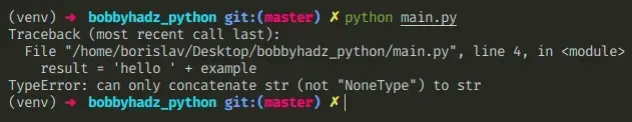
Here is an example of how the error occurs.
example = None # ⛔️ TypeError: can only concatenate str (not "NoneType") to str result = 'hello ' + example
We tried to use the addition (+) operator to concatenate a string and a None value which caused the error.
None value and correct the assignment or check if the variable doesn't store None before concatenating.# Common sources of None values in Python
The most common sources of a None value are:
- Having a function that doesn't return anything (returns
Noneimplicitly). - Explicitly setting a variable to
None. - Assigning a variable to the result of calling a built-in function that doesn't return anything.
- Having a function that only returns a value if a certain condition is met.
# Functions that lack a return statement return None
Here is an example of getting a None value from a function that doesn't return
anything (implicitly returns None).
def get_name(): print('Bobby Hadz') # ⛔️ TypeError: can only concatenate str (not "NoneType") to str result = 'hello ' + get_name()
The get_name function doesn't return anything, so it implicitly returns
None.
You can use a return statement to return a value from the function.
def get_name(): return 'Bobby Hadz' result = 'hello ' + get_name() print(result) # 👉️ "hello Bobby Hadz"
You can use an if statement if you only want to concatenate the values if the
variable doesn't store None.
name = None if name is not None: result = 'hello ' + name print(result) else: # 👉️ this runs print('variable stores a None value')
The if block is only run if the name variable doesn't store a None value,
otherwise the else block is run.
# Using a fallback value if the variable stores None
Alternatively, you can assign a fallback value to the variable if it is None.
name = None if name is None: name = '' result = 'hello ' + name print(result) # 👉️ 'hello'
We
check if the name variable stores a None value,
and if it does, we set it to an empty string.
Note that if you use a
formatted string literal with
an expression that returns None, the None value will be included in the
string.
name = None result = f'hello {name}' print(result) # 👉️ 'hello None'
f.Make sure to wrap expressions in curly braces - {expression}.
Note that many built-in methods mutate the original object (e.g. sort()) and
therefore don't return anything (implicitly return None), so make sure you
aren't storing the result of calling one in a variable.
# Functions that only return a value if a condition is met
Another common source of None values is having a function that only returns a
value if a certain condition is met.
def get_name(a): if len(a) > 3: return a result = get_name('Bob') print(result) # 👉️ None
The if statement in the get_name function is only run if the passed-in
argument has a length greater than 3.
None.To solve the error in this scenario, you either have to check if the function
didn't return None, or return a default value if the condition is not met.
def get_name(a): if len(a) > 3: return a return '' # 👈️ return an empty string if condition not met result = get_name('Bob') print(result) # 👉️ ""
Now the function is guaranteed to return a value regardless if the condition is met.
# Table of Contents
- Can only concatenate str (not "BYTES") to str
- Can only concatenate str (not "FLOAT") to str
- Can only concatenate str (not "DICT") to str
- Can only concatenate str (not "NUMPY.FLOAT64") to str
- Can only concatenate str (not "SET") to str
- Can only concatenate str (not "NUMPY.INT64") to str
# TypeError: can only concatenate str (not "bytes") to str
The Python "TypeError: can only concatenate str (not "bytes") to str" occurs when we try to concatenate a string and a bytes object.
To solve the error, decode the bytes object into a string before concatenating the strings.
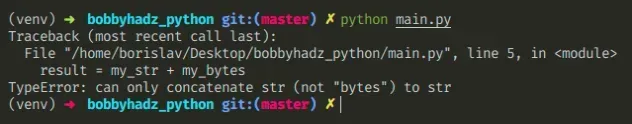
Here is an example of how the error occurs.
my_str = 'hello ' my_bytes = b'Bobby Hadz' # ⛔️ TypeError: can only concatenate str (not "bytes") to str # TypeError: can't concat str to bytes result = my_str + my_bytes
The values on the left and right-hand sides need to be of compatible types.
# Convert the bytes object to a string
One way to solve the error is to convert the bytes object to a string.
my_str = 'hello ' my_bytes = b'Bobby Hadz' result = my_str + my_bytes.decode('utf-8') print(result) # 👉️ 'hello Bobby Hadz'
The bytes.decode() method returns a
string decoded from the given bytes. The default encoding is utf-8.
# Convert the string to a bytes object
Alternatively, you can encode the string to a bytes object.
my_str = 'hello ' my_bytes = b'Bobby Hadz' result = my_str.encode('utf-8') + my_bytes print(result) # 👉️ b'hello Bobby Hadz'
The str.encode() method returns an
encoded version of the string as a bytes object. The default encoding is
utf-8.
Once you convert the bytes object to a string, you can use formatted string literals.
my_str = 'hello' # 👇️ decode bytes to str my_bytes = b'Bobby Hadz'.decode('utf-8') result = f'{my_str} {my_bytes}' print(result) # 👉️ "hello Bobby Hadz"
f.Make sure to wrap expressions in curly braces - {expression}.
If you aren't sure what type a variable stores, use the built-in type() class.
my_str = 'hello' print(type(my_str)) # 👉️ <class 'str'> print(isinstance(my_str, str)) # 👉️ True my_bytes = b'Bobby Hadz' print(type(my_bytes)) # 👉️ <class 'bytes'> print(isinstance(my_bytes, bytes)) # 👉️ True
The type class returns the type of an object.
The isinstance function returns
True if the passed-in object is an instance or a subclass of the passed-in
class.
# Table of Contents
- Can only concatenate str (not "FLOAT") to str
- Can only concatenate str (not "DICT") to str
- Can only concatenate str (not "NUMPY.FLOAT64") to str
- Can only concatenate str (not "SET") to str
- Can only concatenate str (not "NUMPY.INT64") to str
# TypeError: can only concatenate str (not "float") to str
The Python "TypeError: can only concatenate str (not "float") to str" occurs when we try to concatenate a string and a float.
To solve the error, convert the float to a string, e.g. str(my_float) to
concatenate the strings or convert the str to a float, e.g. float(my_str).
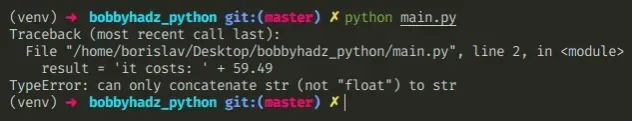
Here is an example of how the error occurs.
# ⛔️ TypeError: can only concatenate str (not "float") to str result = 'it costs: ' + 59.49
The values on the left and right-hand sides need to be of compatible types.
# Convert the floating-point number to a string
One way to solve the error is to convert the float to a string.
result = 'it costs: ' + str(59.49) print(result) # 👉️ it costs: 59.49
We passed the floating-point number to the str() class and converted it to a
string before concatenating the two strings.
# Convert the string to a floating-point number
If you have a number that is wrapped in a string and a float, you need to convert the string to a float (or an integer) to add the two numbers.
result = float('10.51') + 59.49 print(result) # 👉️ 70.0
We passed the string to the float() class to convert it to a floating-point
number. Note that you can also use the int() class if you need to convert a
string to an integer.
input() built-in function, all of the values the user enters get converted to strings (even numeric values).An alternative to concatenating strings with the addition (+) operator is to use a formatted string literal.
str_1 = 'it costs: ' num_1 = 59.49 result = f'{str_1} {num_1} usd' print(result) # 👉️ 'it costs: 59.49 usd'
f.Make sure to wrap expressions in curly braces - {expression}.
If you aren't sure what type a variable stores, use the built-in type() class.
str_1 = 'it costs: ' print(type(str_1)) # 👉️ <class 'str'> print(isinstance(str_1, str)) # 👉️ True num_1 = 59.49 print(type(num_1)) # 👉️ <class 'float'> print(isinstance(num_1, float)) # 👉️ True
The type class returns the type of an object.
The error often occurs when getting user input using the built-in input()
function.
num = input('Enter your fav number: ') print(num) # 👉️ '13.7' print(type(num)) # 👉️ <class 'str'> result = num + 16.3 # ⛔️ TypeError: can only concatenate str (not "float") to str print(result)
# Convert the input string to a float
The input() function converts the data to a string and returns it.
input().If you need to convert the result to a number, pass it to the float() (or
int()) class.
num = input('Enter your fav number: ') print(num) # 👉️ '13.7' print(type(num)) # 👉️ <class 'str'> # ✅ convert to float result = float(num) + 16.3 print(result) # 👉️ 30.0
We converted the string we got from the input function back to a float and
added the two numbers.
The values we are adding with the addition (+) operator must be of compatible types, e.g. a float and an int.
We can't simply add a string and a float using the addition (+) operator as that causes the error.
# Table of Contents
- Can only concatenate str (not "DICT") to str
- Can only concatenate str (not "NUMPY.FLOAT64") to str
- Can only concatenate str (not "SET") to str
- Can only concatenate str (not "NUMPY.INT64") to str
# TypeError: can only concatenate str (not "dict") to str
The Python "TypeError: can only concatenate str (not "dict") to str" occurs when we try to concatenate a string and a dictionary.
To solve the error, convert the dictionary to a string or access a specific key of the dictionary.
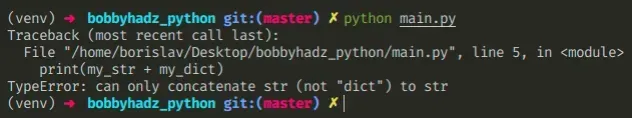
Here is an example of how the error occurs.
my_str = 'employee: ' my_dict = {'name': 'Bobby Hadz', 'age': 30} # ⛔️ TypeError: can only concatenate str (not "dict") to str print(my_str + my_dict)
The values on the left and right-hand sides need to be of compatible types.
# Printing the contents of a dictionary
If you only need to print the contents of the dictionary, use a comma between the string and the dictionary.
my_str = 'employee: ' my_dict = {'name': 'Bobby Hadz', 'age': 30} # 👇️ employee: {'name': 'Bobby Hadz', 'age': 30} print(my_str, my_dict)
Alternatively, you can use a formatted string literal.
my_str = 'employee:' my_dict = {'name': 'Bobby Hadz', 'age': 30} result = f'{my_str} {my_dict}' # 👇️ employee: {'name': 'Bobby Hadz', 'age': 30} print(result)
f.Make sure to wrap expressions in curly braces - {expression}.
# Concatenate the string and a value of the dictionary
If you meant to concatenate the string and the value of a specific key in the
dict, access the key using square brackets.
my_str = 'employee: ' my_dict = {'name': 'Bobby Hadz', 'age': 30} result = my_str + my_dict['name'] # 👇️ employee: Bobby Hadz print(result)
We accessed the name key of the dictionary, and since the value for the key is
a string, we were able to concatenate the two strings.
If the value is of type number, convert it to a string before concatenating.
my_str = 'employee age: ' my_dict = {'name': 'Bobby Hadz', 'age': 30} result = my_str + str(my_dict['age']) # 👇️ employee age: 30 print(result)
You can also convert the dict to a string by passing it to the str() class.
my_str = 'employee: ' my_dict = {'name': 'Bobby Hadz', 'age': 30} result = my_str + str(my_dict) # 👇️ employee: {'name': 'Bobby Hadz', 'age': 30} print(result)
If you aren't sure what type a variable stores, use the built-in type() class.
my_str = 'employee: ' print(type(my_str)) # 👉️ <class 'str'> print(isinstance(my_str, str)) # 👉️ True my_dict = {'name': 'Alice', 'age': 30} print(type(my_dict)) # 👉️ <class 'dict'> print(isinstance(my_dict, dict)) # 👉️ True
The type class returns the type of an object.
The isinstance function returns
True if the passed-in object is an instance or a subclass of the passed-in
class.
# Table of Contents
- Can only concatenate str (not "NUMPY.FLOAT64") to str
- Can only concatenate str (not "SET") to str
- Can only concatenate str (not "NUMPY.INT64") to str
# Can only concatenate str (not "numpy.float64") to str
The Python "TypeError: can only concatenate str (not "numpy.float64") to str" occurs when we try to concatenate a string and a numpy float.
To solve the error, convert the numpy float to a string, e.g. str(my_float)
to concatenate the strings.
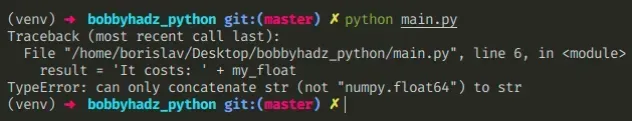
Here is an example of how the error occurs.
import numpy as np my_float = np.power(13.3, 3, dtype=np.float64) # ⛔️ TypeError: can only concatenate str (not "numpy.float64") to str result = 'It costs: ' + my_float
The values on the left and right-hand sides need to be of compatible types.
# Convert the numpy float to a string
One way to solve the error is to convert the NumPy float to a string.
import numpy as np my_float = np.power(13.3, 3, dtype=np.float64) result = 'It costs: ' + str(my_float) print(result) # 👉 It costs: 2352.637
We passed the NumPy floating-point number to the str() class and converted it
to a string before concatenating the two strings.
# Convert the string to a float to add the two numbers
If you have a number that is wrapped in a string and a float, you need to convert the string to a float (or an integer) to add the two numbers.
import numpy as np my_float = np.power(13.3, 3, dtype=np.float64) result = float('10.3') + my_float # 👇️ or use np.float64 # result = np.float64('10.3') + my_float print(result) # 👉 2362.9370000000004
We passed the string to the float() class to convert it to a floating-point
number. Note that you can also use the int() class if you need to convert a
string to an integer.
input() built-in function, all of the values the user enters get converted to strings (even numeric values).An alternative to concatenating strings with the addition (+) operator is to use a formatted string literal.
import numpy as np str_1 = 'it costs: ' num_1 = np.power(13.3, 3, dtype=np.float64) result = f'{str_1} {num_1} usd' print(result) # 👉️ 'it costs: 2352.637 usd'
f.Make sure to wrap expressions in curly braces - {expression}.
If you aren't sure what type a variable stores, use the built-in type() class.
import numpy as np str_1 = 'it costs: ' print(type(str_1)) # 👉️ <class 'str'> print(isinstance(str_1, str)) # 👉️ True num_1 = np.power(13.3, 3, dtype=np.float64) print(type(num_1)) # 👉️ <class 'numpy.float64'> print(isinstance(num_1, np.float64)) # 👉️ True
The type class returns the type of an object.
The isinstance function returns
True if the passed-in object is an instance or a subclass of the passed-in
class.
# Table of Contents
# TypeError: can only concatenate str (not "set") to str
The Python "TypeError: can only concatenate str (not "set") to str" occurs when we try to concatenate a string and a set.
To solve the error, use a formatted string literal, or use the add() method
to add an item to the set.
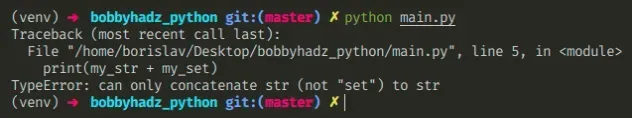
Here is an example of how the error occurs.
my_str = 'fruits: ' my_set = {'apple', 'banana', 'kiwi'} # ⛔️ TypeError: can only concatenate str (not "set") to str print(my_str + my_set)
The values on the left and right-hand sides need to be of compatible types.
# Print the contents of a set
If you only need to print the contents of the set, use a comma between the string and the set.
my_str = 'fruits: ' my_set = {'apple', 'banana', 'kiwi'} # 👇️ fruits: {'apple', 'kiwi', 'banana'} print(my_str, my_set)
Alternatively, you can use a formatted string literal.
my_str = 'fruits:' my_set = {'apple', 'banana', 'kiwi'} result = f'{my_str} {my_set}' print(result) # 👉️ fruits: {'kiwi', 'apple', 'banana'}
f.Make sure to wrap expressions in curly braces - {expression}.
# Add an element to a set
If you need to add an item to the set, use the add() method.
my_str = 'fruits: ' my_set = {'apple', 'banana', 'kiwi'} my_set.add('melon') # 👇️ {'kiwi', 'banana', 'apple', 'melon'} print(my_set)
The set.add()
method adds the provided element to the set.
You can also pass the set to the str() class to convert it to a string
before concatenating the two strings.
my_str = 'fruits: ' my_set = {'apple', 'banana', 'kiwi'} result = my_str + str(my_set) # 👇️ fruits: {'kiwi', 'apple', 'banana'} print(result)
If you aren't sure what type a variable stores, use the built-in type() class.
my_str = 'fruits: ' print(type(my_str)) # 👉️ <class 'str'> print(isinstance(my_str, str)) # 👉️ True my_set = {'apple', 'banana', 'kiwi'} print(type(my_set)) # 👉️ <class 'set'> print(isinstance(my_set, set)) # 👉️ True
The type class returns the type of an object.
The isinstance function returns
True if the passed-in object is an instance or a subclass of the passed-in
class.
# Can only concatenate str (not "numpy.int64") to str
The Python "TypeError: Can only concatenate str (not "numpy.int64") to str" occurs when we try to concatenate a string and a numpy int.
To solve the error, convert the numpy int to a string, e.g.
str(my_numpy_int) to concatenate the strings.
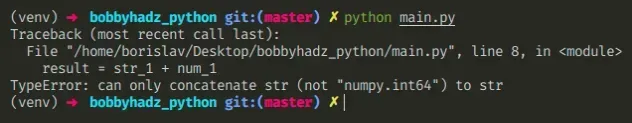
Here is an example of how the error occurs.
import numpy as np str_1 = 'it costs: ' num_1 = np.power(10, 3, dtype=np.int64) # ⛔️ TypeError: can only concatenate str (not "numpy.int64") to str result = str_1 + num_1
The values on the left and right-hand sides need to be of compatible types.
# Convert the numpy integer to a string
One way to solve the error is to convert the NumPy int to a string.
import numpy as np str_1 = 'it costs: ' num_1 = np.power(10, 3, dtype=np.int64) # 👇️ convert to str result = str_1 + str(num_1) print(result) # 👉️ 'it costs: 1000'
We passed the NumPy integer to the str() class and converted it to a string
before concatenating the two strings.
# Convert the string to an integer to add the values
If you have a number that is wrapped in a string and an integer, you need to convert the string to an integer (or float) to add the two numbers.
import numpy as np str_1 = '500' num_1 = np.power(10, 3, dtype=np.int64) result = int(str_1) + num_1 print(result) # 👉️ 1500
We passed the string to the int() class to convert it to an integer. Note that
you can also use the float() class if you need to convert a string to a
floating-point number.
input() built-in function, all of the values the user enters get converted to strings (even numeric values).An alternative to concatenating strings with the addition (+) operator is to use a formatted string literal.
import numpy as np str_1 = 'it costs' num_1 = np.power(10, 3, dtype=np.int64) result = f'{str_1} {num_1} usd' print(result) # 👉️ 'it costs 1000 usd'
f.Make sure to wrap expressions in curly braces - {expression}.
If you aren't sure what type a variable stores, use the built-in type() class.
import numpy as np str_1 = 'it costs' print(type(str_1)) # 👉️ <class 'str'> print(isinstance(str_1, str)) # 👉️ True num_1 = np.power(10, 3, dtype=np.int64) print(type(num_1)) # 👉️ <class 'numpy.int64'> print(isinstance(num_1, np.int64)) # 👉️ True
The type class returns the type of an object.
The isinstance() function
returns True if the passed-in object is an instance or a subclass of the
passed-in class.

