How to Convert an Object to a String in Python
Last updated: Apr 9, 2024
Reading time·4 min

# Table of Contents
- Convert an Object to a String in Python
- Convert a Class object to a String in Python
- Converting a Class instance to a JSON string
- Convert a Class object to a String using __repr__()
# Convert an Object to a String in Python
Use the str() class to convert an object to a string.
The str() class returns the string version of the given object.
my_int = 42 # ✅ Convert an object to a string result = str(my_int) print(result) # 👉️ '42' print(type(result)) # 👉️ <class 'str'> print(isinstance(result, str)) # 👉️ True
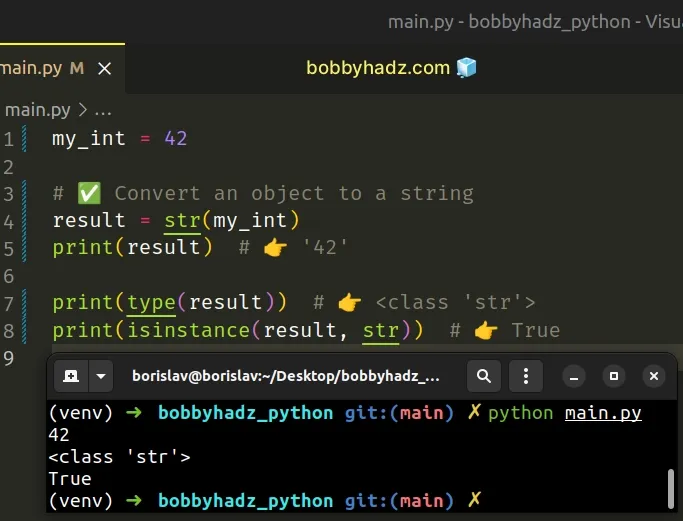
The first example uses the str() class to convert an object to a string.
The str() class takes an object and returns the string version of the object.
my_obj = 3.14 result = str(my_obj) print(result) # 👉️ '3.14' print(type(result)) # 👉️ <class 'str'>
If you need to convert a class object to a string, implement the __str__() method.
# Convert a Class object to a String in Python
Use the __str__() method to convert an object to a string.
The __str__() method is called by str(object) and the built-in format()
and print() functions and returns the
informal string representation of the object.
class Employee(): def __init__(self, name, salary): self.name = name self.salary = salary def __str__(self): return f'Name: {self.name}' bobby = Employee('bobbyhadz', 100) print(bobby) # 👉️ Name: bobbyhadz
We defined the __str__() method on the class to convert it to a string.
The __str__ method is called by str(object) and the built-in format() and
print() functions and returns the informal string representation of the
object.
print() function returns the output of the class's __str__() method.# Make sure to return a String from the __str__() method
Make sure to return a string from the __str__() method, otherwise a
TypeError is raised.
For example, if we want to return the employee's salary from the __str__()
method, we have to use the str() class to convert the value to a string.
class Employee(): def __init__(self, name, salary): self.name = name self.salary = salary def __str__(self): return str(self.salary) bobby = Employee('bobbyhadz', 100) print(bobby) # 👉️ 100

The __str__() method is called if you use the object in a formatted string
literal or with the str.format() method.
class Employee(): def __init__(self, name, salary): self.name = name self.salary = salary def __str__(self): return str(self.salary) bobby = Employee('bobbyhadz', 100) result = f'Current salary: {bobby}' print(result) # 👉️ Current salary: 100
The __str__() method should return a string that is a human-readable
representation of the object.
# Converting a Class instance to a JSON string
If you need to convert a class instance to a JSON string, use the __dict__
attribute on the instance.
import json class Employee(): def __init__(self, name, salary): self.name = name self.salary = salary def __str__(self): return str(self.salary) bobby = Employee('bobbyhadz', 100) json_str = json.dumps(bobby.__dict__) print(json_str) # 👉️ '{"name": "bobbyhadz", "salary": 100}'
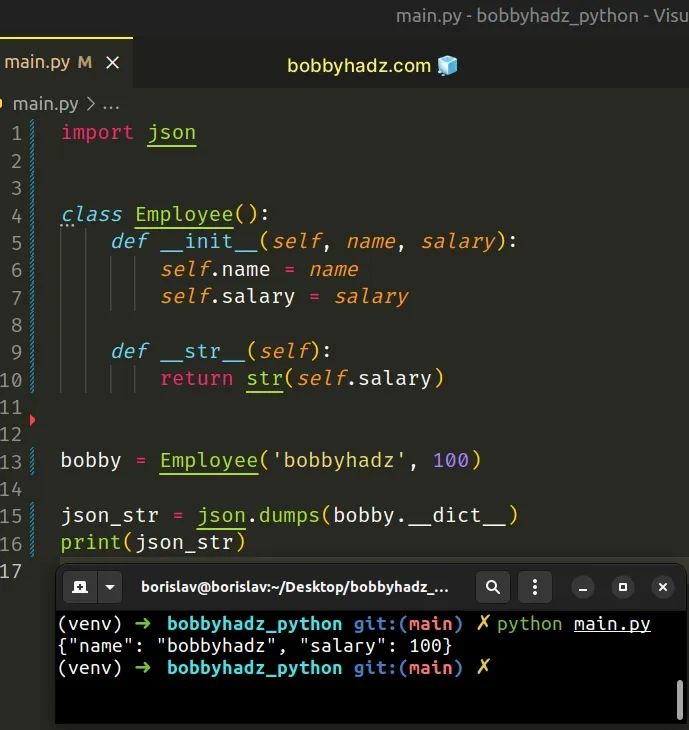
We used the __dict__ attribute to get a dictionary of the object's attributes
and values and converted the dictionary to JSON.
The json.dumps() method converts a Python object to a JSON formatted string.
# Convert a Class object to a String using __repr__()
There is also a __repr__() method that can be used in a similar way to the
__str__() method.
class Employee(): def __init__(self, name, salary): self.name = name self.salary = salary def __repr__(self): return self.name bobby = Employee('bobbyhadz', 100) print(bobby) # 👉️ 'bobbyhadz'
The
__repr__
method is called by the
repr() function and is
usually used to get a string that can be used to rebuild the object using the
eval() function.
__str__() method defined, but has __repr__() defined, the output of __repr__() is used instead.# The difference between __str__() and __repr__()
A good way to illustrate the difference between __str__() and __repr__() is
to use the datetime.now() method.
import datetime # 👇️ using __str__() print(datetime.datetime.now()) # 👉️ 2022-09-08 14:29:05.719749 # 👇️ using __repr__() # 👉️ datetime.datetime(2022, 9, 8, 14, 29, 5, 719769) print(repr(datetime.datetime.now())) result = eval('datetime.datetime(2023, 2, 21, 13, 51, 26, 827523)') print(result) # 👉️ 2023-02-21 13:51:26.827523
When we used the print() function, the __str__() method in the datetime
class got called and returned a human-readable representation of the date and
time.
repr() function, the __repr__() method of the class got called and returned a string that can be used to recreate the same state of the object.We passed the string to the eval() function and created a datetime object
with the same state.
Note that implementing the __repr__() method in this way is not always
necessary or possible.
Having the __str__() method return a human-readable string is sufficient most
of the time.
# Additional Resources
You can learn more about the related topics by checking out the following tutorials:

