Remove the empty lines from a String in Python
Last updated: Apr 10, 2024
Reading time·4 min
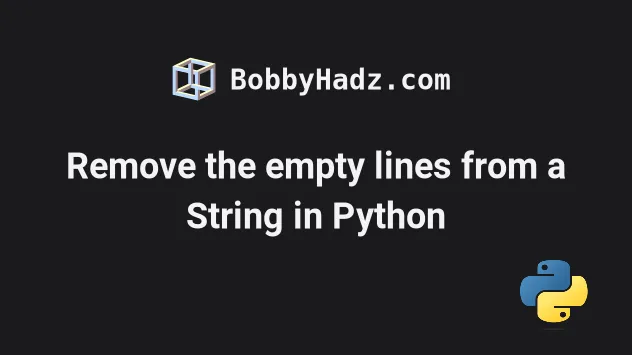
# Table of Contents
- Remove the empty lines from a String in Python
- Remove the empty lines with or without whitespace from a String
- Remove the empty lines from a String using str.join() with
\n
# Remove the empty lines from a String in Python
To remove the empty lines from a string:
- Use the
str.splitlines()method to split the string on newline characters. - Use a list comprehension to iterate over the list.
- Exclude the empty lines from the result.
- Use the
str.join()method to join the list withos.linesepas the separator.
import os multiline_string = """\ First line Second line Third line """ without_empty_lines = os.linesep.join( [ line for line in multiline_string.splitlines() if line ] ) # First line # Second line # Third line print(without_empty_lines)
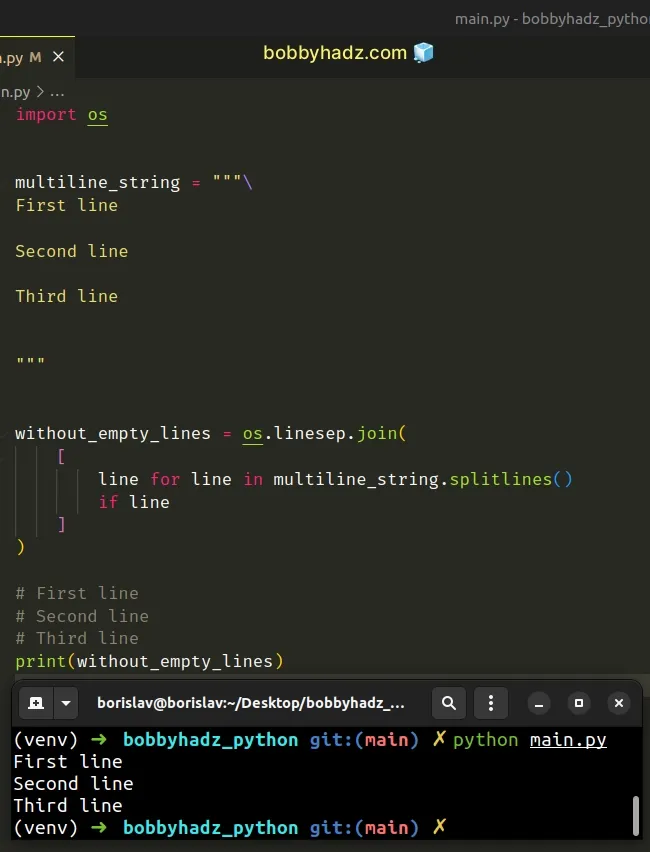
The str.splitlines method splits the string on newline characters and returns
a list containing the lines in the string.
multiline_string = """\ First line Second line Third line """ # 👇️ ['First line', '', 'Second line', '', 'Third line', '', ''] print(multiline_string.splitlines())
We used a list comprehension to iterate over the list of lines.
On each iteration, we check if the current line is truthy to exclude empty strings from the result.
The last step is to use the str.join() method to join the filtered list.
The str.join() method takes an iterable as an argument and returns a string which is the concatenation of the strings in the iterable.
The string the method is called on is used as the separator between the elements.
We used os.linesep as the separator.
The os.linesep attribute returns the string used to separate lines on the current platform.
For example \n on Unix and \r\n on Windows.
I'm on Linux, so this is the output of os.linesep for me.
import os print(repr(os.linesep)) # 👉️ '\n'
str.strip() method.# Remove the empty lines with or without whitespace from a String
If you need to remove the empty lines that may or may not contain whitespace:
- Use the
str.splitlines()method to split the string on newline characters. - Use a list comprehension to iterate over the list.
- Use the
str.strip()method to filter out empty lines that may contain whitespace. - Use the
str.join()method to join the list with a newline character separator.
import os multiline_string = """\ First line Second line Third line """ without_empty_lines = os.linesep.join([ line for line in multiline_string.splitlines() if line.strip() != '' ]) # First line # Second line # Third line print(without_empty_lines)
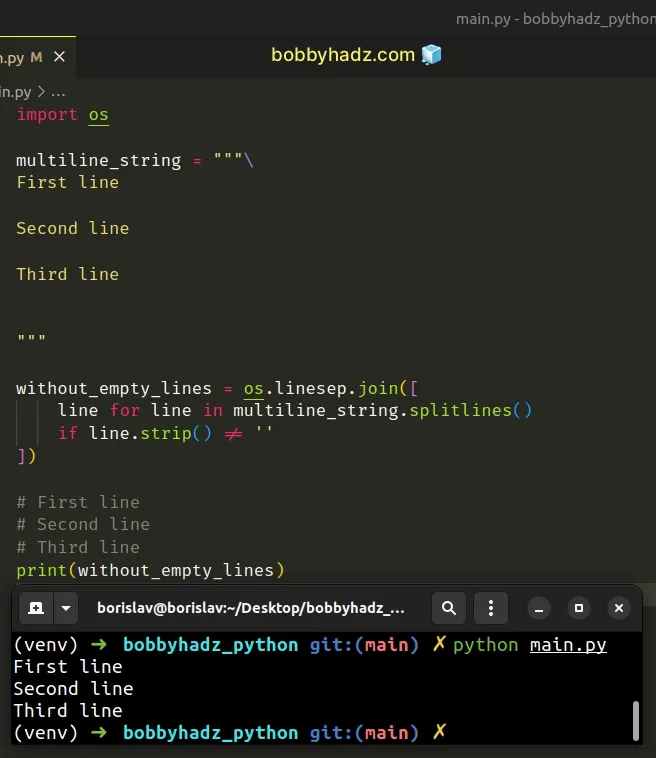
str.strip() method to remove the whitespace and compare the result to an empty string.Here is an example of calling str.splitlines() on a multiline string where
some of the empty lines contain only whitespace characters.
multiline_string = """\ First line Second line Third line """ # 👇️ ['First line', ' ', 'Second line', ' ', 'Third line', ' ', ''] print(multiline_string.splitlines())
The str.strip method returns a copy of the string with the leading and trailing whitespace removed.
If the line is equal to an empty string once the leading and trailing whitespace is removed, we consider it to be an empty line.
Alternatively, you can use the str.join() method with a newline character to
avoid an extra import.
# Remove the empty lines from a String using str.join() with \n
This is a four-step process:
- Use the
str.splitlines()method to split the string on newline characters. - Use a list comprehension to iterate over the list.
- Exclude the empty lines from the result.
- Use the
str.join()method to join the filtered list with\nas the separator.
multiline_string = """\ First line Second line Third line """ without_empty_lines = '\n'.join([ line for line in multiline_string.splitlines() if line ]) # First line # Second line # Third line print(without_empty_lines)
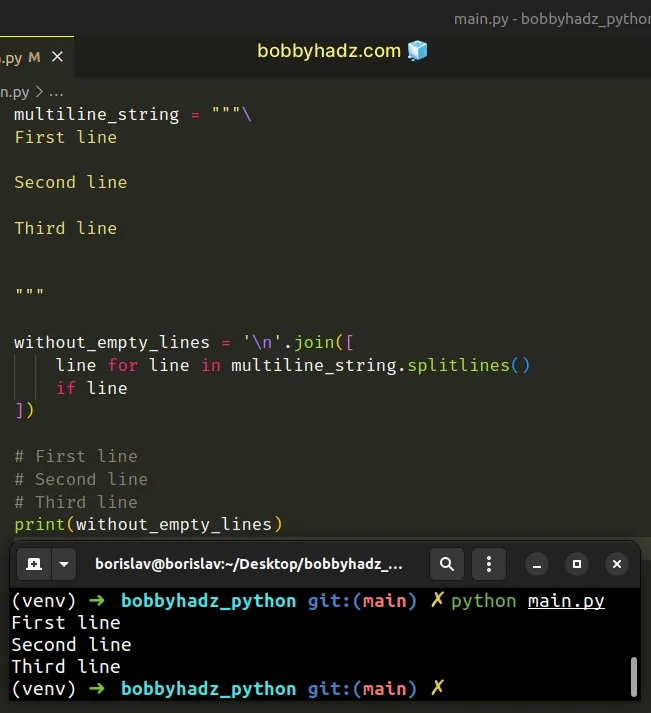
We used the \n (newline) character as the separator in the example to not have
to import the os module.
However, note that this approach doesn't handle the scenario where the lines in
the multiline string are separated by another character, e.g. \r\n\ (Windows).
For a solution that is consistent between operating systems, stick to the
os.linesep attribute.
# Additional Resources
You can learn more about the related topics by checking out the following tutorials:
- How to remove Accents from a String in Python
- Remove all Non-Numeric characters from a String in Python
- How to remove the 'b' prefix from a String in Python
- Remove Backslashes or Forward slashes from String in Python
- Remove all Empty Strings from a List of Strings in Python
- Remove First and Last Characters from a String in Python
- Remove first occurrence of character from String in Python
- Remove the First N characters from String in Python
- Remove the HTML tags from a String in Python
- Remove the last comma from a String in Python
- Remove the last N characters from a String in Python
- ValueError: pattern contains no capture groups [Solved]
- Pandas: How to efficiently Read a Large CSV File

