Remove all Empty Strings from a List of Strings in Python
Last updated: Apr 9, 2024
Reading time·6 min

# Table of Contents
- Remove empty strings from a list of Strings in Python
- Remove all empty elements from a list in Python
# Remove empty strings from a list of Strings in Python
Use a list comprehension to remove the empty strings from a list of strings.
The list comprehension will return a new list that doesn't contain any empty strings.
my_list = ['bobby', '', 'hadz', '', 'com', ''] new_list = [item for item in my_list if item] print(new_list) # 👉️ ['bobby', 'hadz', 'com']
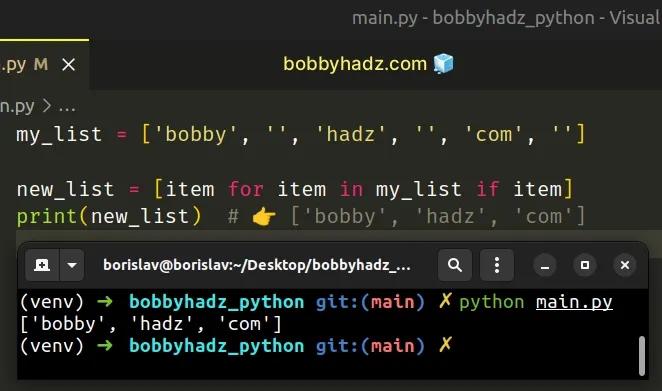
The example uses a list comprehension to remove the empty strings from a list.
On each iteration, we check if the current item is truthy and return the result.
my_list = ['bobby', '', 'hadz', '', 'com', ''] new_list = [item for item in my_list if item] print(new_list) # 👉️ ['bobby', 'hadz', 'com']
Empty strings are falsy values, so they get filtered out.
The list comprehension creates a new list, it doesn't mutate the original list.
# Remove empty strings from a list of Strings with reassignment
If you want to remove the empty strings from the original list, use list slicing.
my_list = ['bobby', '', 'hadz', '', 'com', ''] my_list[:] = [item for item in my_list if item] print(my_list) # 👉️ ['bobby', 'hadz', 'com']
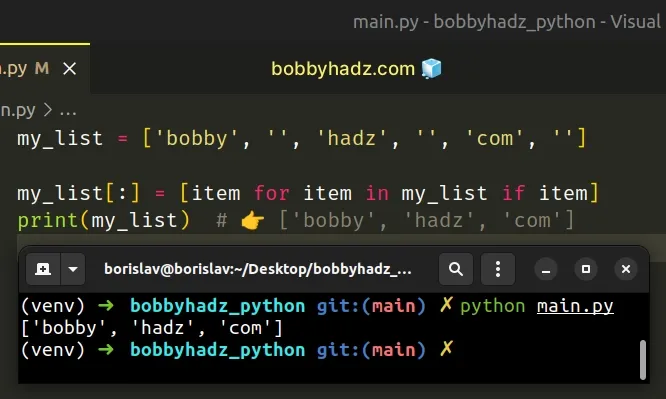
We used the my_list[:] syntax to get a slice that represents the entire list,
so we can assign to the variable directly.
my_list[:] represents the entire list, so when we use it on the left-hand side, we are assigning to the entire list.This approach changes the contents of the original list.
Alternatively, you can use the filter() function.
# Remove empty strings from a list of Strings using filter()
This is a three-step process:
- Use the
filter()function to filter out the empty strings. - Use the
list()class to convert thefilterobject to a list. - The new list won't contain any empty strings.
my_list = ['bobby', '', 'hadz', '', 'com', ''] new_list = list(filter(None, my_list)) print(new_list) # 👉️ ['bobby', 'hadz', 'com']
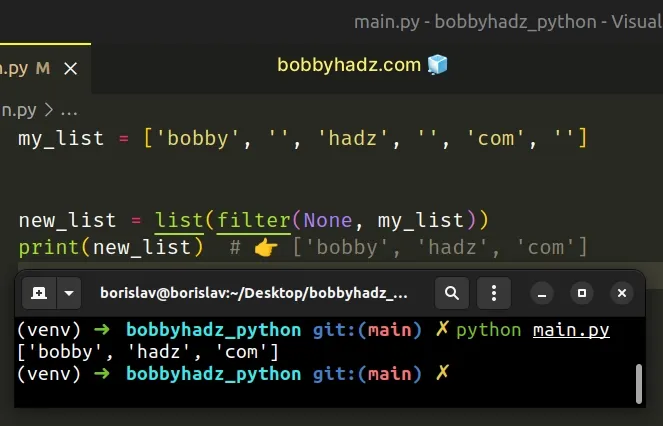
We used the filter() function to remove the empty strings from a list.
The filter() function takes a function and an iterable as arguments and constructs an iterator from the elements of the iterable for which the function returns a truthy value.
None for the function argument, all falsy elements of the iterable are removed.An empty string is a falsy value, so all empty strings get removed.
The last step is to use the list() class to
convert the filter object to a list.
Alternatively, you can use a for loop.
# Remove empty strings from a list of Strings using for loop
This is a three-step process:
- Use a
forloop to iterate over a copy of the list. - On each iteration, check if the current item is an empty string.
- Use the
list.remove()method to remove the empty strings.
my_list = ['bobby', '', 'hadz', '', 'com', ''] for item in my_list.copy(): if item == '': my_list.remove(item) print(my_list) # 👉️ ['bobby', 'hadz', 'com']
We used the list.copy() method to get a copy of the list.
my_list = ['bobby', '', 'hadz', '', 'com', ''] # 👇️ ['bobby', '', 'hadz', '', 'com', ''] print(my_list.copy())
The list.copy() method returns a shallow copy of the object on which the method was called.
However, we can iterate over a copy of the list and remove items from the original list.
my_list = ['bobby', '', 'hadz', '', 'com', ''] for item in my_list.copy(): if item == '': my_list.remove(item) print(my_list) # 👉️ ['bobby', 'hadz', 'com']
list.remove() method to remove the matching elements.The list.remove() method removes the first item from the list whose value is equal to the passed-in argument.
The remove() method mutates the original list and
returns None.
The most important thing to note when removing items from a list in a for loop
is to use the list.copy() method to iterate over a copy of the list.
If you try to iterate over the original list and remove items from it, you might run into difficult-to-locate bugs.
# Remove all empty elements from a list in Python
You can also use a list comprehension to remove all empty elements from a list.
# ✅ Remove empty elements from a list (using list comprehension) my_list = ['a', '', [], (), None, 'b', '', 'c'] new_list = [item for item in my_list if item] print(new_list) # 👉️ ['a', 'b', 'c']
The example uses a list comprehension to remove the falsy values from a list.
my_list = ['a', '', [], (), None, 'b', '', 'c'] new_list = [item for item in my_list if item] print(new_list) # 👉️ ['a', 'b', 'c']
On each iteration, we check if the current item is truthy and return the result.
All values that are not truthy are considered falsy. The falsy values in Python are:
- constants defined to be falsy:
NoneandFalse. 0(zero) of any numeric type- empty sequences and collections:
""(empty string),()(empty tuple),[](empty list),{}(empty dictionary),set()(empty set),range(0)(empty range).
None, False, empty string, empty list, empty tuple, etc from the list.The list comprehension creates a new list, it doesn't mutate the original list.
# Remove all empty elements from a list with reassignment
If you want to remove the empty elements from the original list, use list slicing.
my_list = ['a', '', [], (), None, 'b', '', 'c'] my_list[:] = [item for item in my_list if item] print(my_list) # 👉️ ['a', 'b', 'c']
We used the my_list[:] syntax to get a slice that represents the entire list,
so we can assign to the variable directly.
my_list[:] represents the entire list, so when we use it on the left-hand side, we are assigning to the entire list.This approach changes the contents of the original list.
# Remove all empty elements from a list using filter()
Alternatively, you can use the filter() function.
my_list = ['a', '', [], (), None, 'b', '', 'c'] new_list = list(filter(None, my_list)) print(new_list) # 👉️ ['a', 'b', 'c']
We used the filter() function to remove the empty elements from a list.
The filter function takes a function and an iterable as arguments and constructs an iterator from the elements of the iterable for which the function returns a truthy value.
None for the function argument, all falsy elements of the iterable are removed.The last step is to use the list() class to convert the filter object to a
list.
# Remove all empty elements from a list using a for loop
Alternatively, you can use a for loop.
my_list = ['a', '', [], (), None, 'b', '', 'c'] for item in my_list.copy(): if not item: my_list.remove(item) print(my_list) # 👉️ ['a', 'b', 'c']
list.remove() method to remove the matching elements.The list.remove() method removes the first item from the list whose value is equal to the passed-in argument.
The remove() method mutates the original list and returns None.
The most important thing to note when removing items from a list in a for loop
is to use the list.copy() method to iterate over a copy of the list.
If you try to iterate over the original list and remove items from it, you might run into difficult-to-locate bugs.
# Additional Resources
You can learn more about the related topics by checking out the following tutorials:
- Remove a Dictionary from a List of Dictionaries in Python
- Remove duplicates from a List of Dictionaries in Python
- Remove elements from a List based on a condition in Python
- Remove first or last N elements from a List in Python
- Remove the Max and Min numbers from a List in Python
- Remove Newline characters from a List or a String in Python

