How to assign Print output to a Variable in Python
Last updated: Apr 9, 2024
Reading time·2 min
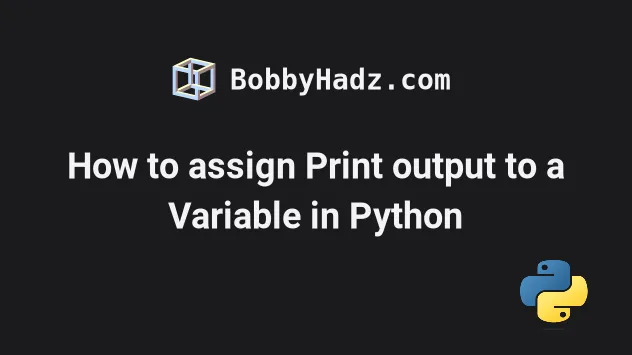
# Table of Contents
# Assign print output to a variable in Python
To assign the output of the print() function to a variable:
- Remove the call to the function and assign the argument you passed to
print()to the variable. - The
print()function converts the provided value to a string, prints it tosys.stdoutand returnsNone.
example = 'bobbyhadz.com' # 👇️ remove call to print() to assign to a variable my_str = str(example) print(my_str) # 👉️ bobbyhadz.com
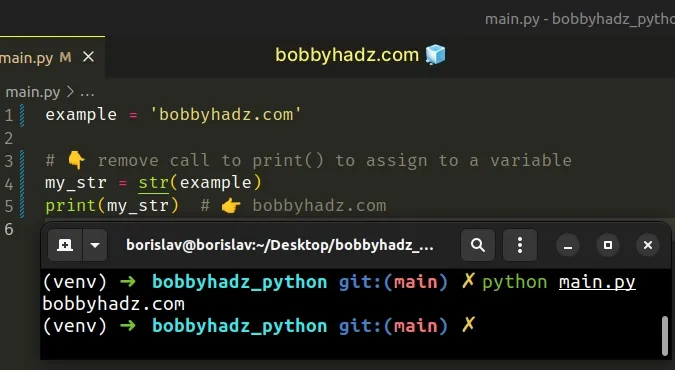
The example removes the call to the print() function to assign its argument to
a variable.
The print() function takes one or more
objects and prints them to sys.stdout.
print() function returns None, so don't try to store the result of calling print in a variable.# ⛔️ BAD (print always returns None) my_str = print('bobbyhadz.com') print(my_str) # 👉️ None
Instead, store the value in a variable and pass the variable to the print()
function.
example = 'bobbyhadz.com' my_str = example print(my_str) # 👉️ bobbyhadz.com
Alternatively, you can redirect the output of the print() function to a
variable.
# Redirect print output to a variable in Python
To redirect the output of the print function to a variable:
- Set
sys.stdoutto an in-memory buffer using theio.StringIOclass. - Use the
print()function to print a value. - Use the
getvalue()method on the object to access the output of theprint()function.
from io import StringIO import sys buffer = StringIO() sys.stdout = buffer print('This will be stored in the print_output variable') print_output = buffer.getvalue() # 👇️ restore stdout to default for print() sys.stdout = sys.__stdout__ # 👇️ -> This will be stored in the print_output variable print('->', print_output)
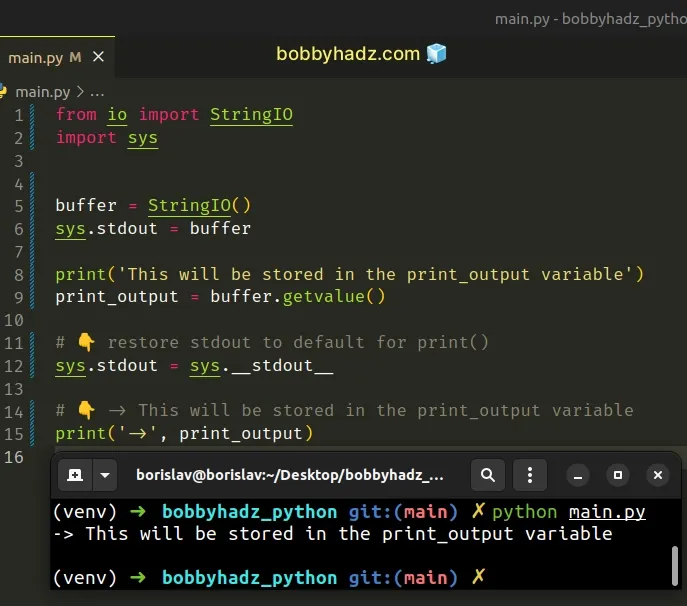
The io.StringIO class returns an in-memory buffer.
We redirected sys.stdout to the buffer and used the print() function to
print a value.
The value can be accessed with the getvalue() method.
The method returns a bytes object that contains the entire contents of the
buffer.
After the value is stored in a variable, restore the sys.stdout attribute to
the default, so you can use the print() function.
# Additional Resources
You can learn more about the related topics by checking out the following tutorials:
- Why does my function print None in Python [Solved]
- For or While loop to print Numbers from 1 to 10 in Python
- Print alternate characters in a String in Python
- Print the binary representation of a Number in Python
- How to print Boolean values in Python
- Print a Dictionary in Table format in Python
- How to Print on the Same Line in Python
- How to Print a Horizontal Line in Python
- How to print Integer values in Python
- How to Print a List in Columns in Python

