'ping' is not recognized as an internal or external command
Last updated: Apr 4, 2024
Reading time·2 min
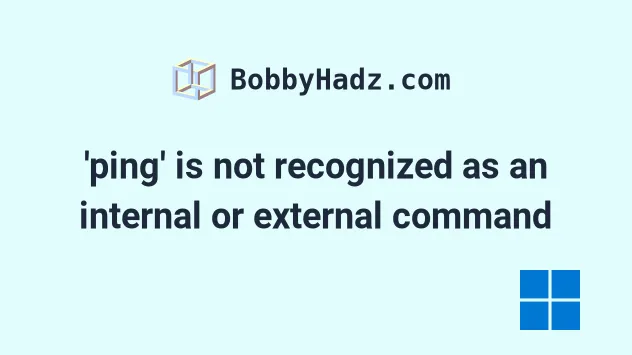
# 'ping' is not recognized as an internal or external command
The error "'ping' is not recognized as an internal or external command, operable program or batch file" occurs when the system's PATH environment variable is not configured correctly on Windows.
To solve the error add %SYSTEMROOT%\system32 to your PATH environment
variable.
- Click on the Search bar and type "environment variables".
- Click on "Edit the system environment variables".
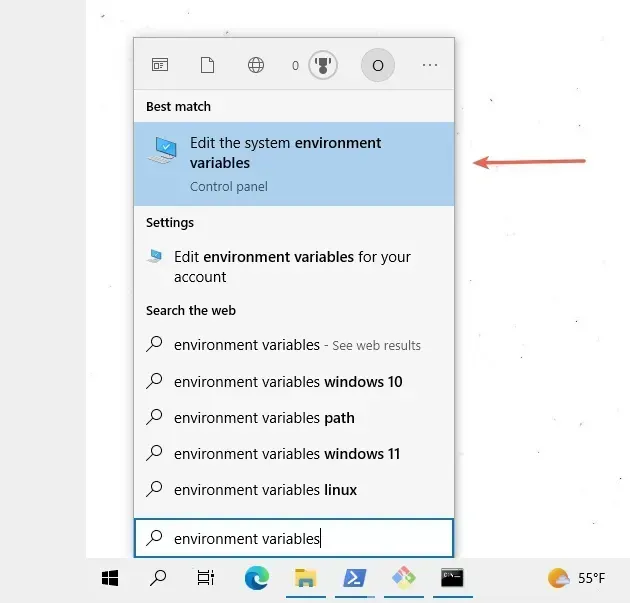
- Click on the "Environment Variables" button.
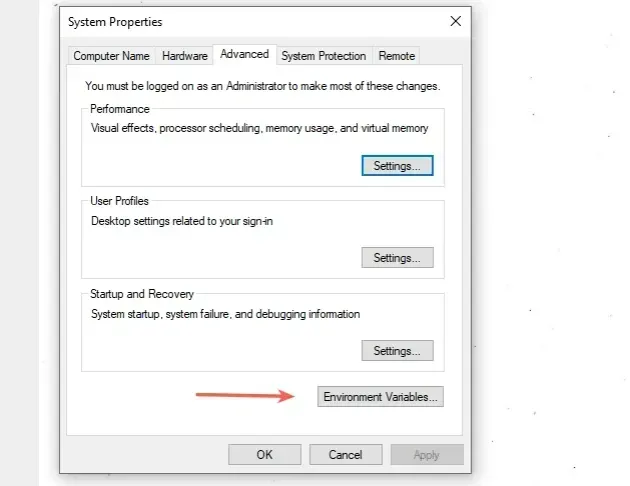
- In the "System variables" section, select the "Path" variable and click "Edit".
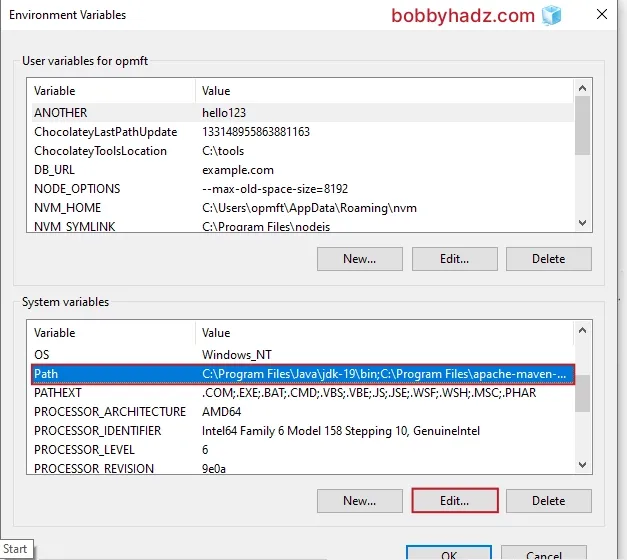
- Make sure you have the
%SystemRoot%\system32value at the top of the list of environment variables.
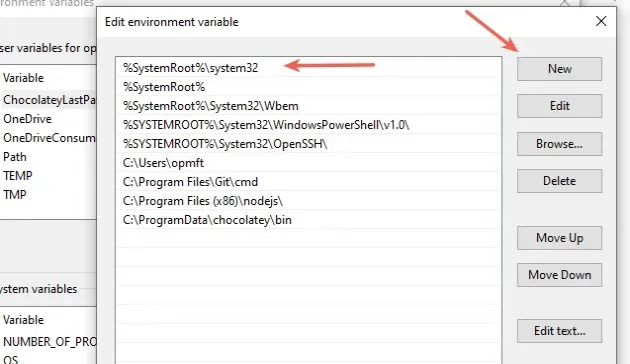
- If you don't have the
%SystemRoot%\system32variable, click on "New" and add it.
%SystemRoot%usually isC:\Windows, so%SystemRoot%\system32is typically the same asC:\Windows\system32.
- Select the variable and click "Move Up" until it is the first variable in the list.
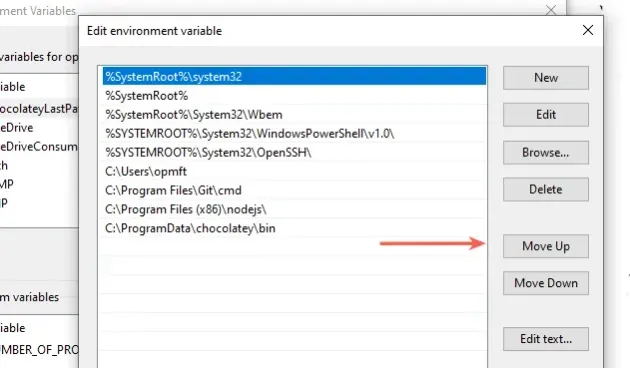
Click on "Ok" to confirm the changes.
Close your Command prompt application and then reopen it.
You might also have to restart your PC, but that's not always necessary.
Now you should be able to use the ping command.
Here is an example that pings the destination google.com.
ping google.com
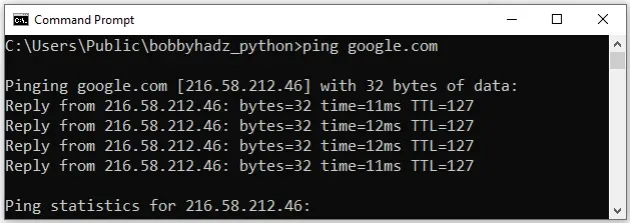
If you want to ping the destination a specific number of times, use the /n
parameter.
ping /n 10 google.com
The command pings google.com 10 times.
You can look at other examples of using ping in
this section
of the docs.
# Additional Resources
You can learn more about the related topics by checking out the following tutorials:
- The term 'pip' is not recognized as the name of a cmdlet
- pipenv is not recognized as an internal or external command
- source is not recognized as an internal or external command
- 'sudo' is not recognized as an internal or external command
- 'wget' is not recognized as an internal or external command
- How to install Homebrew on Windows
- How to install and use 'jq' on Windows
- How to install and use 'AWK' on Windows
- 'grep' is not recognized as an internal or external command
- 'make' is not recognized as an internal or external command

