Pandas: Create a Dictionary from two DataFrame Columns
Last updated: Apr 12, 2024
Reading time·4 min
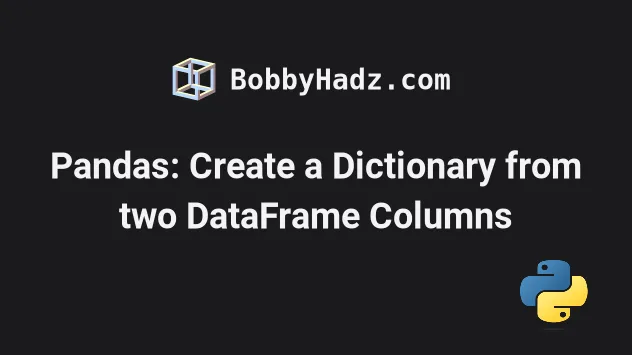
# Table of Contents
- Pandas: Create a Dictionary from two DataFrame Columns
- Pandas: Create a Dictionary from two DataFrame Columns using
dict() - Pandas: Create a Dictionary from two DataFrame Columns using
set_index() - Pandas: Create a Dictionary from two DataFrame Columns using
to_records() - Pandas: Create a Dictionary from two DataFrame Columns using
MultiIndex.from_frame
# Pandas: Create a Dictionary from two DataFrame Columns
To create a dictionary from two DataFrame columns in Pandas:
- Use the
pandas.Series()constructor to create aSeries. - Use an array of the values of the first column for the
dataargument. - Use the values in the second column for the
indexargument.
import pandas as pd df = pd.DataFrame({ 'digit': [1, 2, 3], 'day_name': ['Monday', 'Tuesday', 'Wednesday'] }) print(df) print('-' * 50) a_dict = pd.Series( df['day_name'].values, index=df['digit'] ).to_dict() print(a_dict)
Running the code sample produces the following output.
digit day_name 0 1 Monday 1 2 Tuesday 2 3 Wednesday -------------------------------------------------- {1: 'Monday', 2: 'Tuesday', 3: 'Wednesday'}
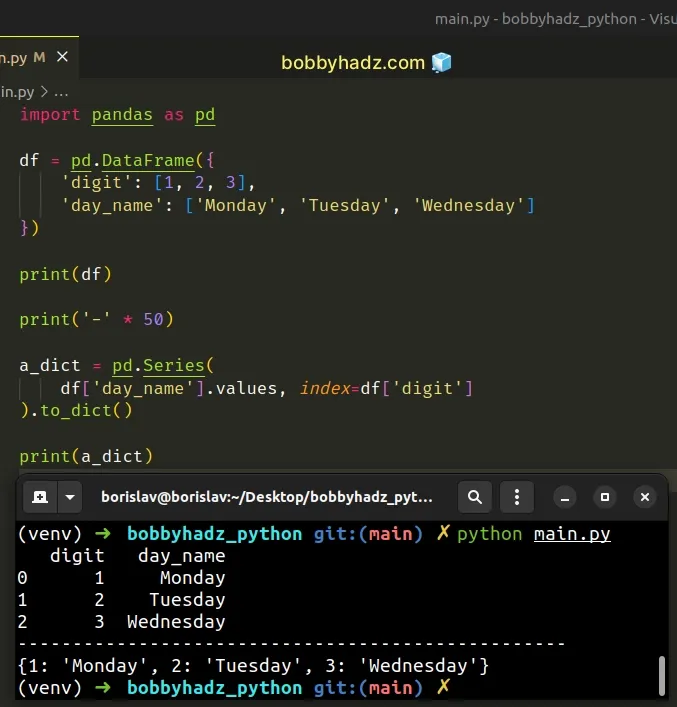
The
pandas.Series
class is used to create a one-dimensional ndarray with axis labels.
# {1: 'Monday', 2: 'Tuesday', 3: 'Wednesday'} a_dict = pd.Series( df['day_name'].values, index=df['digit'] ).to_dict()
We used the
DataFrame.values
attribute to get a NumPy representation of the day_name column.
import pandas as pd df = pd.DataFrame({ 'digit': [1, 2, 3], 'day_name': ['Monday', 'Tuesday', 'Wednesday'] }) # ['Monday' 'Tuesday' 'Wednesday'] print(df['day_name'].values)
The digit column is used for the index parameter of the pandas.Series
class.
import pandas as pd df = pd.DataFrame({ 'digit': [1, 2, 3], 'day_name': ['Monday', 'Tuesday', 'Wednesday'] }) # 0 1 # 1 2 # 2 3 # Name: digit, dtype: int64 print(df['digit'])
The last step is to use the
Series.to_dict()
method to convert the Series to a dictionary.
# {1: 'Monday', 2: 'Tuesday', 3: 'Wednesday'} a_dict = pd.Series( df['day_name'].values, index=df['digit'] ).to_dict()
The to_dict() method
returns the key-value representation of the Series.
# Pandas: Create a Dictionary from two DataFrame Columns using dict()
You can also use the dict() class and the
zip function to create a dictionary from two
DataFrame columns.
import pandas as pd df = pd.DataFrame({ 'digit': [1, 2, 3], 'day_name': ['Monday', 'Tuesday', 'Wednesday'] }) print(df) print('-' * 50) a_dict = dict(zip(df['digit'], df['day_name'])) print(a_dict)
Running the code sample produces the following output.
digit day_name 0 1 Monday 1 2 Tuesday 2 3 Wednesday -------------------------------------------------- {1: 'Monday', 2: 'Tuesday', 3: 'Wednesday'}
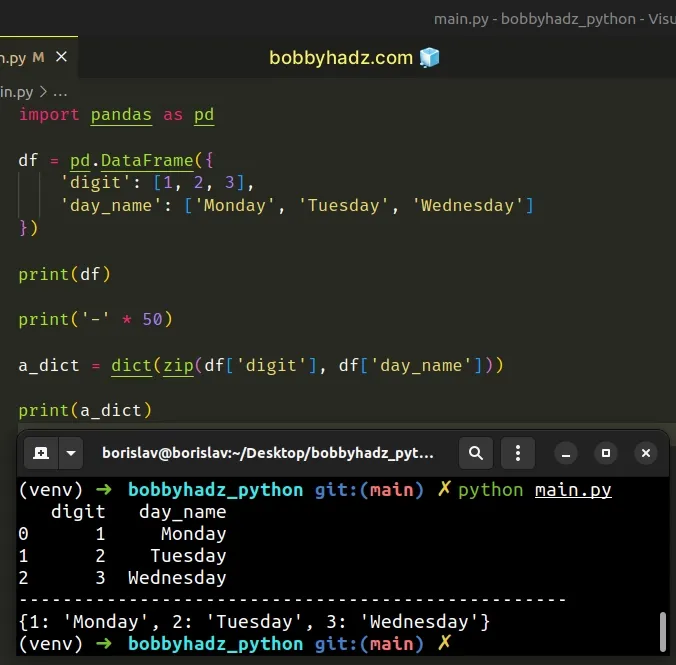
The zip() function iterates over several iterables in parallel and produces tuples with an item from each iterable.
import pandas as pd df = pd.DataFrame({ 'digit': [1, 2, 3], 'day_name': ['Monday', 'Tuesday', 'Wednesday'] }) # [(1, 'Monday'), (2, 'Tuesday'), (3, 'Wednesday')] print(list(zip(df['digit'], df['day_name'])))
We can pass the iterable of tuples to the dict() class to construct a
dictionary.
If you'd like to
swap the keys and values,
simply switch the places when calling zip().
import pandas as pd df = pd.DataFrame({ 'digit': [1, 2, 3], 'day_name': ['Monday', 'Tuesday', 'Wednesday'] }) a_dict = dict(zip(df['day_name'], df['digit'])) # {'Monday': 1, 'Tuesday': 2, 'Wednesday': 3} print(a_dict)
# Pandas: Create a Dictionary from two DataFrame Columns using set_index()
You can also use the
DataFrame.set_index() method
to create a dictionary from two DataFrame columns.
import pandas as pd df = pd.DataFrame({ 'digit': [1, 2, 3], 'day_name': ['Monday', 'Tuesday', 'Wednesday'] }) a_dict = df.set_index('digit').to_dict()['day_name'] # {'Monday': 1, 'Tuesday': 2, 'Wednesday': 3} print(a_dict)
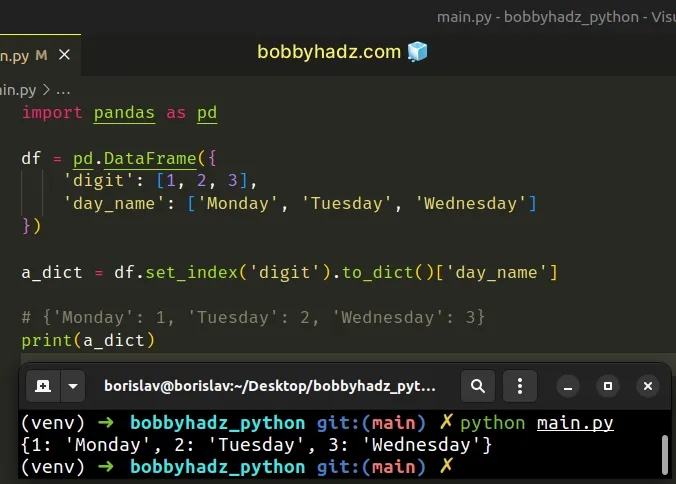
The DataFrame.set_index() method sets the DataFrame index using the
specified column.
import pandas as pd df = pd.DataFrame({ 'digit': [1, 2, 3], 'day_name': ['Monday', 'Tuesday', 'Wednesday'] }) # day_name # digit # 1 Monday # 2 Tuesday # 3 Wednesday print(df.set_index('digit'))
The method returns a DataFrame on which we can access the to_dict() method.
import pandas as pd df = pd.DataFrame({ 'digit': [1, 2, 3], 'day_name': ['Monday', 'Tuesday', 'Wednesday'] }) # {'day_name': {1: 'Monday', 2: 'Tuesday', 3: 'Wednesday'}} print(df.set_index('digit').to_dict())
The last step is to access the day_name key to get the nested dictionary.
import pandas as pd df = pd.DataFrame({ 'digit': [1, 2, 3], 'day_name': ['Monday', 'Tuesday', 'Wednesday'] }) # {'day_name': {1: 'Monday', 2: 'Tuesday', 3: 'Wednesday'}} print(df.set_index('digit').to_dict()) # {1: 'Monday', 2: 'Tuesday', 3: 'Wednesday'} print(df.set_index('digit').to_dict()['day_name'])
# Pandas: Create a Dictionary from two DataFrame Columns using to_records()
You can also use the
DataFrame.to_records
method if your DataFrame only has 2 columns.
import pandas as pd df = pd.DataFrame({ 'digit': [1, 2, 3], 'day_name': ['Monday', 'Tuesday', 'Wednesday'] }) a_dict = dict(df.to_records(index=False)) # {1: 'Monday', 2: 'Tuesday', 3: 'Wednesday'} print(a_dict)
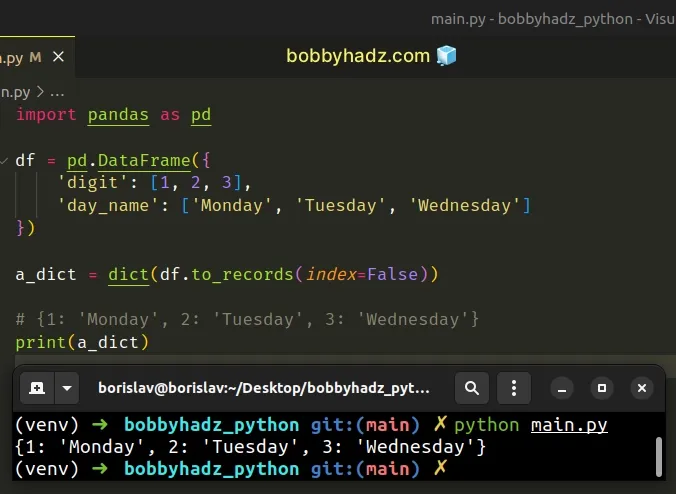
The DataFrame.to_records() method converts the DataFrame to a NumPy record
array.
import pandas as pd df = pd.DataFrame({ 'digit': [1, 2, 3], 'day_name': ['Monday', 'Tuesday', 'Wednesday'] }) # [(0, 1, 'Monday') (1, 2, 'Tuesday') (2, 3, 'Wednesday')] print(df.to_records()) # [(1, 'Monday') (2, 'Tuesday') (3, 'Wednesday')] print(df.to_records(index=False))
We had to set the index argument to False to exclude the index from the
resulting array of tuples.
You can pass the array of tuples to the dict() class to create a dictionary.
# Pandas: Create a Dictionary from two DataFrame Columns using MultiIndex.from_frame
You can also use the MultiIndex.from_frame() method.
import pandas as pd df = pd.DataFrame({ 'digit': [1, 2, 3], 'day_name': ['Monday', 'Tuesday', 'Wednesday'] }) a_dict = dict(pd.MultiIndex.from_frame(df)) # {1: 'Monday', 2: 'Tuesday', 3: 'Wednesday'} print(a_dict)
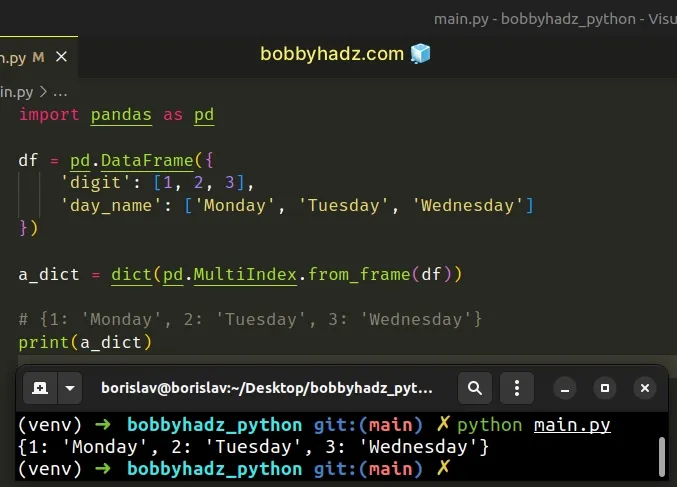
The pandas.MultiIndex.from_frame method creates a MultiIndex from a
DataFrame.
import pandas as pd df = pd.DataFrame({ 'digit': [1, 2, 3], 'day_name': ['Monday', 'Tuesday', 'Wednesday'] }) # MultiIndex([(1, 'Monday'), # (2, 'Tuesday'), # (3, 'Wednesday')], # names=['digit', 'day_name']) print(pd.MultiIndex.from_frame(df))
You can pass the MultiIndex to the dict() class to construct a dictionary.
# Additional Resources
You can learn more about the related topics by checking out the following tutorials:

