How to set all Dictionary values to 0 in Python
Last updated: Apr 9, 2024
Reading time·3 min
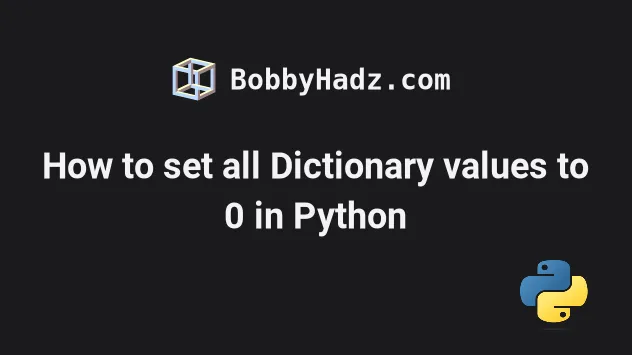
# Table of Contents
- Set all dictionary values to 0 in Python
- Set all dictionary values to 0 using a dict comprehension
- Set all dictionary values to 0 using a for loop
# Set all dictionary values to 0 in Python
Use the dict.fromkeys() method to set all dictionary values to 0.
The dict.fromkeys() method creates a new dictionary with keys from the
provided iterable and values set to the supplied value.
my_dict = { 'bobby': 1, 'hadz': 2, 'com': 3, } my_dict = dict.fromkeys(my_dict, 0) print(my_dict) # 👉️ {'bobby': 0, 'hadz': 0, 'com': 0}
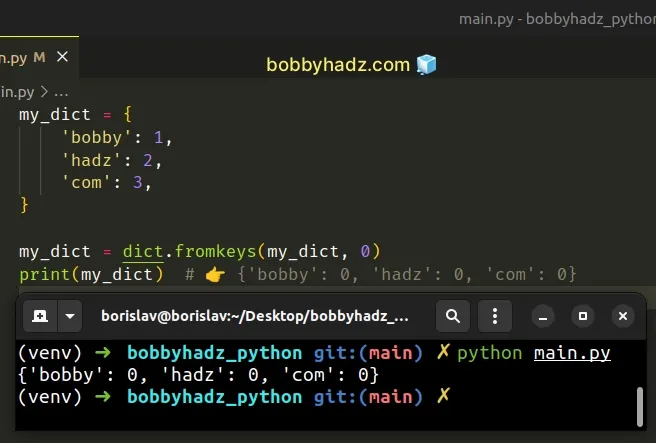
We used the dict.fromkeys() method to set all dictionary values to zero.
The dict.fromkeys() method takes an iterable and a value and creates a new dictionary with keys from the iterable and values set to the provided value.
# 👇️ {'a': None, 'b': None, 'c': None} print(dict.fromkeys({'a': 'bobby', 'b': 'hadz', 'c': 'com'})) # 👇️ {'a': 0, 'b': 0, 'c': 0} print(dict.fromkeys({'a': 'bobby', 'b': 'hadz', 'c': 'com'}, 0))
If you'd rather not change the dictionary in place, assign the output of calling
dict.fromkeys() to a new variable.
my_dict = { 'bobby': 1, 'hadz': 2, 'com': 3, } new_dict = dict.fromkeys(my_dict, 0) print(new_dict) # 👉️ {'bobby': 0, 'hadz': 0, 'com': 0}
# Set all dictionary values to 0 using a dict comprehension
Alternatively, you can use a dict comprehension.
my_dict = { 'bobby': 1, 'hadz': 2, 'com': 3, } my_dict = {key: 0 for key in my_dict} print(my_dict) # 👉️ {'bobby': 0, 'hadz': 0, 'com': 0}
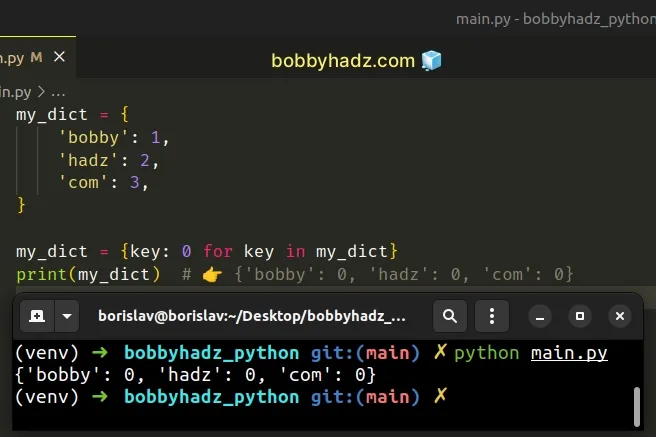
Dict comprehensions are very similar to list comprehensions.
On each iteration, we set the value of the key to zero and return the result.
Alternatively, you can use a simple for loop.
# Set all dictionary values to 0 using a for loop
This is a three-step process:
- Use a
forloop to iterate over the dictionary. - Set the value of each key to zero.
- After the last iteration, all of the values in the dictionary will be set to 0.
my_dict = { 'bobby': 1, 'hadz': 2, 'com': 3, } for key in my_dict: my_dict[key] = 0 print(my_dict) # 👉️ {'bobby': 0, 'hadz': 0, 'com': 0}
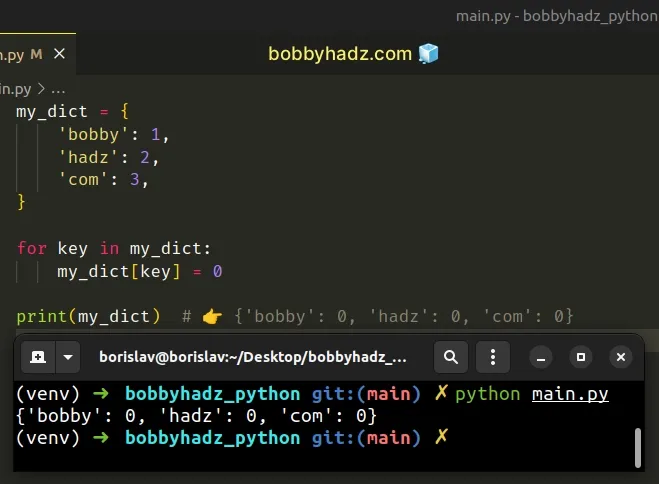
We used a for loop to iterate over the dictionary.
On each iteration, we set the value of the current key to 0.
If you'd rather not modify the original dictionary, declare a separate variable.
my_dict = { 'bobby': 1, 'hadz': 2, 'com': 3, } new_dict = {} for key in my_dict: new_dict[key] = 0 print(new_dict) # 👉️ {'bobby': 0, 'hadz': 0, 'com': 0}
Instead of modifying the existing dictionary, we set all keys to 0 in a new dictionary.
I've also written an article on how to sum all values in a dictionary.
# Additional Resources
You can learn more about the related topics by checking out the following tutorials:
- Swap the keys and values in a Dictionary in Python
- Check if all values in a Dictionary are equal in Python
- How to Replace values in a Dictionary in Python
- Get multiple values from a Dictionary in Python
- Join the Keys or Values of Dictionary into String in Python
- Multiply the Values in a Dictionary in Python

