Swap the keys and values in a Dictionary in Python
Last updated: Apr 10, 2024
Reading time·5 min
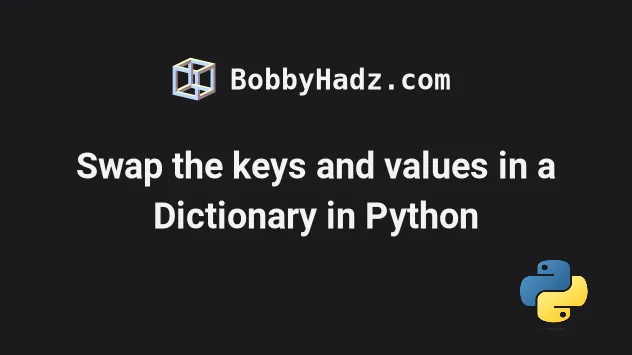
# Table of Contents
- Swap the keys and values in a Dictionary in Python
- Swap the keys and values in a Dictionary using dict()
- Swap the keys and values in a Dictionary using a for loop
- Swap the keys and values in a Dictionary using zip()
# Swap the keys and values in a Dictionary in Python
To swap the keys and values in a dictionary:
- Use the
dict.items()method to get a view of the dictionary's items. - Use a dict comprehension to iterate over the view.
- Swap each key and value and return the result.
my_dict = { 'bobby': 'first', 'hadz': 'last', 'python': 'topic', } new_dict = { value: key for key, value in my_dict.items() } # 👇️ {'first': 'bobby', 'last': 'hadz', 'topic': 'python'} print(new_dict)
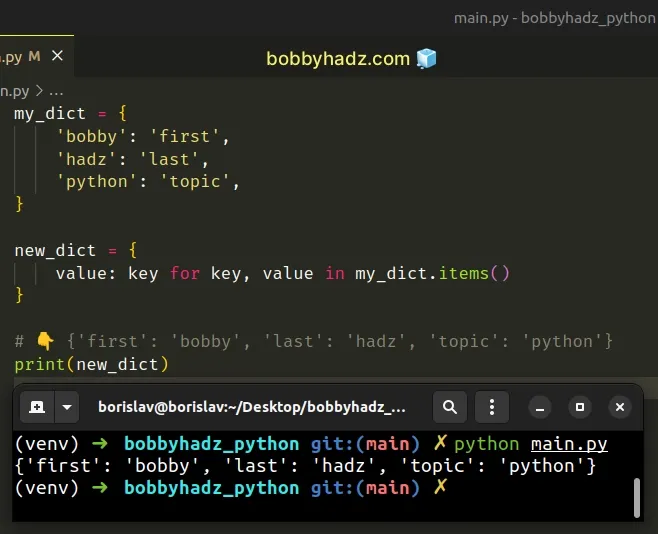
The dict.items() method returns a new view of the dictionary's items ((key, value) pairs).
my_dict = { 'bobby': 'first', 'hadz': 'last', 'python': 'topic', } # 👇️ dict_items([('bobby', 'first'), ('hadz', 'last'), ('python', 'topic')]) print(my_dict.items())
We used a dict comprehension to iterate over the view object.
Dict comprehensions are very similar to list comprehensions.
On each iteration, we swap the key and the value and return the result.
my_dict = { 'bobby': 'first', 'hadz': 'last', 'python': 'topic', } new_dict = { value: key for key, value in my_dict.items() } # 👇️ {'first': 'bobby', 'last': 'hadz', 'topic': 'python'} print(new_dict)
# Swap the keys and values in a Dictionary and handle Duplicate Values
The keys in a dictionary are unique so trying to add the same key to a dictionary multiple times simply overrides the value of the key.
If you try to swap the keys and values of a dictionary that contains duplicate values, you'd lose some of the key-value pairs.
One way to get around this is to store the values in the new dictionary using a list.
my_dict = { 'bobby': 'first', 'hadz': 'last', 'python': 'topic', 'django': 'topic', 'flask': 'topic', } new_dict = {} for key, value in my_dict.items(): if value in new_dict: new_dict[value].append(key) else: new_dict[value] = [key] # {'first': ['bobby'], # 'last': ['hadz'], # 'topic': ['python', 'django', 'flask']} print(new_dict)
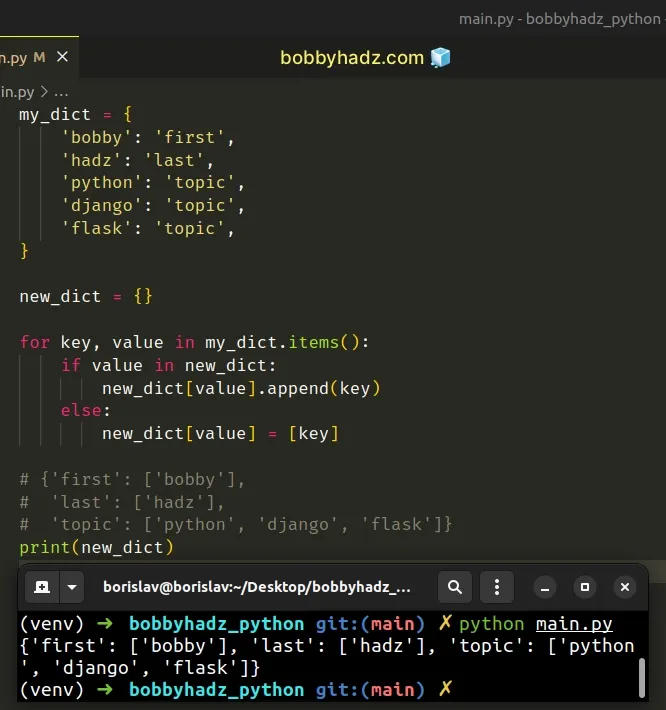
The original dictionary has multiple values equal to the string topic.
- We iterate over the dictionary's items.
- On each iteration, we check if the current value is contained in the keys of the new dictionary.
- If the condition is met, we append the current key to the list of values in the new dictionary.
- Otherwise, we initialize a new key-value pair.
You can also use the dict() class.
# Swap the keys and values in a Dictionary using dict()
This is a three-step process:
- Use the
dict.items()method to get a view of the dictionary's items. - Use a generator expression to iterate over the view object.
- Swap each key and value in the call to the
dict()class.
my_dict = { 'bobby': 'first', 'hadz': 'last', 'python': 'topic', } new_dict = dict( (value, key) for key, value in my_dict.items() ) # 👇️ {'first': 'bobby', 'last': 'hadz', 'topic': 'python'} print(new_dict)
We used the dict.items() method to get a view of the dictionary's items and
used a
generator expression
to iterate over the view object.
On each iteration, we return a tuple containing the value and key.
The dict() class can be passed an iterable of key-value pairs and returns a
new dictionary.
Alternatively, you can use a simple for loop.
# Swap the keys and values in a Dictionary using a for loop
This is a three-step process:
- Use the
dict.items()method to get a view of the dictionary's items. - Use a
forloop to iterate over the view object. - Swap each key and value and add them to a new dictionary.
my_dict = { 'bobby': 'first', 'hadz': 'last', 'python': 'topic', } new_dict = {} for key, value in my_dict.items(): new_dict[value] = key # 👇️ {'first': 'bobby', 'last': 'hadz', 'topic': 'python'} print(new_dict)
We declared a new variable that stores an empty dictionary.
We used a for loop to iterate over the items of the original dictionary.
On each iteration, we swap each key and value and assign the pair to the new dictionary.
Alternatively, you can use the zip() function.
# Swap the keys and values in a Dictionary using zip()
This is a three-step process:
- Use the
dict.keys()anddict.values()methods to get a view of the dictionary's keys and values. - Use the
zip()function to produce a tuple with each value and key. - Pass the tuples to the
dict()class.
my_dict = { 'bobby': 'first', 'hadz': 'last', 'python': 'topic', } new_dict = dict( zip(my_dict.values(), my_dict.keys()) ) # 👇️ {'first': 'bobby', 'last': 'hadz', 'topic': 'python'} print(new_dict)
The dict.values() method returns a new view of the dictionary's values.
my_dict = { 'bobby': 'first', 'hadz': 'last', 'python': 'topic', } # 👇️ dict_values(['first', 'last', 'topic']) print(my_dict.values()) # 👇️ dict_keys(['bobby', 'hadz', 'python']) print(my_dict.keys())
The dict.keys() method returns a new view of the dictionary's keys.
The zip() function iterates over several iterables in parallel and produces tuples with an item from each iterable.
The zip function returns an iterator of tuples.
my_dict = { 'bobby': 'first', 'hadz': 'last', 'python': 'topic', } # 👇️ [('first', 'bobby'), ('last', 'hadz'), ('topic', 'python')] print(list(zip( my_dict.values(), my_dict.keys() )))
The last step is to pass the iterator of tuples to the dict() class.
my_dict = { 'bobby': 'first', 'hadz': 'last', 'python': 'topic', } new_dict = dict( zip(my_dict.values(), my_dict.keys()) ) # 👇️ {'first': 'bobby', 'last': 'hadz', 'topic': 'python'} print(new_dict)
Which approach you pick is a matter of personal preference. I'd use a dict comprehension as I find them quite direct and easy to read.
# Additional Resources
You can learn more about the related topics by checking out the following tutorials:

