Sum all values in a Dictionary or List of Dicts in Python
Last updated: Apr 9, 2024
Reading time·5 min
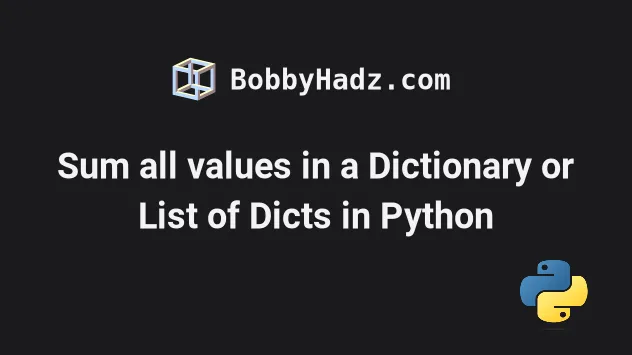
# Table of Contents
- Sum all values in a dictionary in Python
- Sum all values in a dictionary using a for loop
- Sum all values in a dictionary using reduce()
- Sum the values in a List of Dictionaries in Python
# Sum all values in a dictionary in Python
Use the sum() function to sum all values in a dictionary.
The values() method on the dictionary will return a view of the dictionary's
values, which can directly be passed to the sum() function to get the sum.
my_dict = { 'one': 1, 'two': 2, 'three': 3, } total = sum(my_dict.values()) print(total) # 👉️ 6 # 👇️ [1, 2, 3] print(list(my_dict.values()))
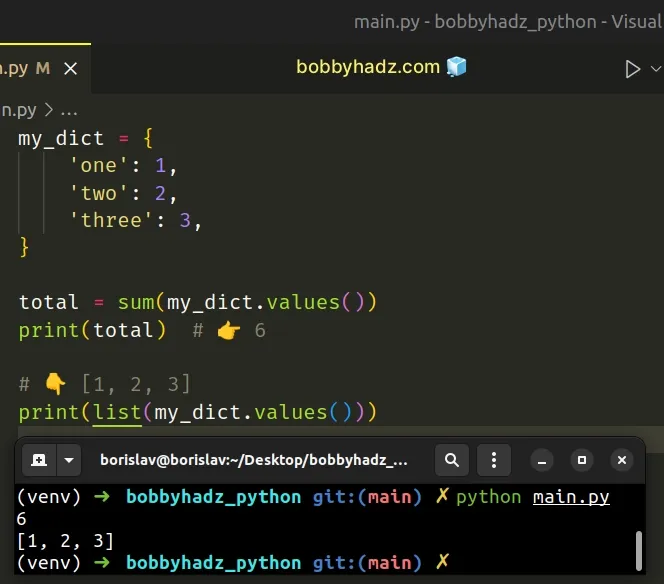
We used the sum() function to sum all values in a dictionary.
The dict.values() method returns a new view of the dictionary's values.
The sum() function takes an iterable, sums its items from left to right and returns the total.
print(sum([1, 2, 3])) # 👉️ 6
The sum function takes the following 2 arguments:
| Name | Description |
|---|---|
| iterable | the iterable whose items to sum |
| start | sums the start value and the items of the iterable. sum defaults to 0 (optional) |
Notice that the value for the optional start argument defaults to 0. This
means that using this approach with an empty dictionary would return 0.
my_dict = {} total = sum(my_dict.values()) print(total) # 👉️ 0 # 👇️ [] print(list(my_dict.values()))
Alternatively, you can use a for loop.
# Sum all values in a dictionary using a for loop
This is a three-step process:
- Declare a new variable and initialize it to
0. - Use a
forloop to iterate over the dictionary's values. - On each iteration, add the current dictionary value to the variable.
my_dict = { 'one': 1, 'two': 2, 'three': 3, } total = 0 for value in my_dict.values(): total += value print(total) # 👉️ 6
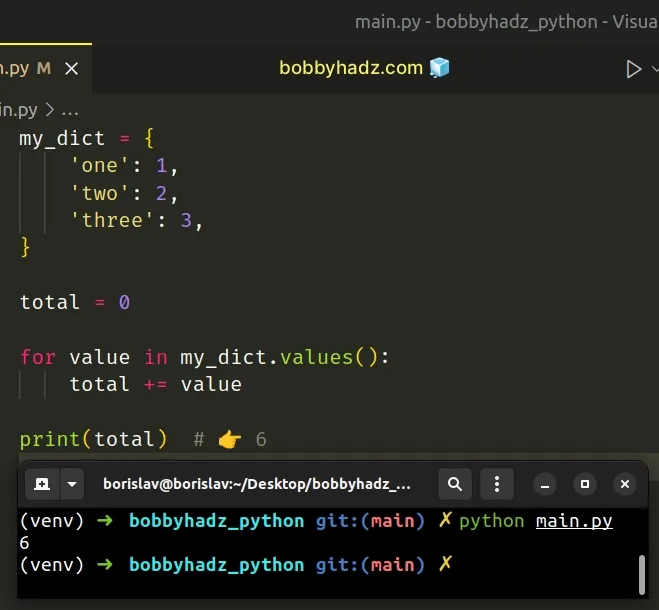
We initialized the total variable to 0 and used the dict.values() method
to get an iterator of the dictionary's values.
On each iteration, we reassign the total variable to the result of adding the
current value to it.
# Sum all values in a dictionary using reduce()
You can also sum all values in a dictionary using the reduce() function.
from functools import reduce my_dict = { 'one': 1, 'two': 2, 'three': 3, } total = reduce( lambda acc, current: acc + current, my_dict.values() ) print(total) # 👉️ 6
Using the reduce() function is definitely not needed in this scenario as it is
much more verbose than passing the view of the dictionary's values directly to
the sum() function.
The reduce() function takes the following 3 parameters:
| Name | Description |
|---|---|
| function | A function that takes 2 parameters - the accumulated value and a value from the iterable. |
| iterable | Each element in the iterable will get passed as an argument to the function. |
| initializer | An optional initializer value that is placed before the items of the iterable in the calculation. |
lambda function in the example takes the accumulated value and the current value as parameters and returns the sum of the two.If we provide a value for the initializer argument, it is placed before the
items of the iterable in the calculation.
from functools import reduce my_dict = { 'one': 1, 'two': 2, 'three': 3, } total = reduce( lambda acc, current: acc + current, my_dict.values(), 0 ) print(total) # 👉️ 6
In the example, we passed 0 for the initializer argument, so the value of the
accumulator will be 0 on the first iteration.
The value of the accumulator would get set to the first element in the
iterable if we didn't pass a value for the initializer.
If the iterable is empty and the initializer is provided, the initializer
is returned.
from functools import reduce my_dict = {} total = reduce( lambda acc, current: acc + current, my_dict.values(), 0 ) print(total) # 👉️ 0
# Sum the values in a list of dictionaries in Python
To sum the values in a list of dictionaries:
- Use a generator expression to iterate over the list.
- On each iteration, access the current dictionary at the specific key.
- Pass the generator expression to the
sum()function.
from collections import Counter # ✅ Sum the values in a list of dictionaries for a specific `dict` key list_of_dicts = [ {'name': 'Alice', 'salary': 100}, {'name': 'Bob', 'salary': 100}, {'name': 'Carl', 'salary': 100}, ] total = sum(d['salary'] for d in list_of_dicts) print(total) # 👉️ 300
We used a generator expression to iterate over the list of dictionaries.
On each iteration, we access the specific dict key to get the corresponding
value and return the result.
The sum() function takes an iterable, sums its items from left to right and returns the total.
The sum function takes the following 2 arguments:
| Name | Description |
|---|---|
| iterable | the iterable whose items to sum |
| start | sums the start value and the items of the iterable. sum defaults to 0 (optional) |
# Sum the values in a list of dictionaries for All dictionary keys
If you need to sum the values in a list of dictionaries for all dictionary keys,
use the Counter class.
from collections import Counter list_of_dicts = [ {'id': 1, 'salary': 100}, {'id': 2, 'salary': 100}, {'id': 3, 'salary': 100}, ] my_dict = Counter() for d in list_of_dicts: for key, value in d.items(): my_dict[key] += value # 👇️ Counter({'salary': 300, 'id': 6}) print(my_dict) total = sum(my_dict.values()) print(total) # 👉️ 306
The
Counter
class from the collections module is a subclass of the dict class.
The class is basically a mapping of key-count pairs.
The outer for loop in the example iterates over the list of dictionaries.
The inner loop iterates over the items of the current dictionary.
The dict.items method returns a new view of the dictionary's items ((key, value) pairs).
list_of_dicts = [ {'id': 1, 'salary': 100}, {'id': 2, 'salary': 100}, {'id': 3, 'salary': 100}, ] # 👇️ dict_items([('id', 1), ('salary', 100)]) print(list_of_dicts[0].items())
On each iteration of one of the nested dictionaries, we update the key-count
pair in the central Counter object.
Here is the complete code snippet.
from collections import Counter list_of_dicts = [ {'id': 1, 'salary': 100}, {'id': 2, 'salary': 100}, {'id': 3, 'salary': 100}, ] my_dict = Counter() for d in list_of_dicts: for key, value in d.items(): my_dict[key] += value # 👇️ Counter({'salary': 300, 'id': 6}) print(my_dict) total = sum(my_dict.values()) print(total) # 👉️ 306

