Remove CSS Style Property from an Element using JavaScript
Last updated: Mar 5, 2024
Reading time·2 min

# Remove CSS Style Property from an Element
Use the style.removeProperty() method to remove CSS style properties from an
element.
The removeProperty() method removes the provided CSS style property from the
element.
Here is the HTML for the examples.
<!doctype html> <html lang="en"> <head> <title>bobbyhadz.com</title> <meta charset="UTF-8" /> </head> <body> <div id="box" style=" background-color: yellow; color: red; width: 100px; height: 100px; " > Box 1 </div> <script src="index.js"></script> </body> </html>
And here is the related JavaScript code.
const box = document.getElementById('box'); // ✅ Remove CSS properties box.style.removeProperty('width'); box.style.removeProperty('height'); box.style.removeProperty('background-color'); // ✅ Set CSS Properties // box.style.setProperty('background-color', 'salmon');
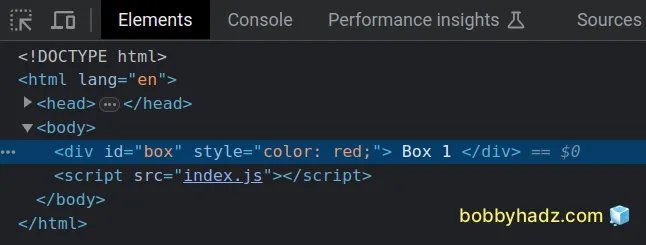
We used the style.removeProperty() method to remove CSS properties from the element.
# Adding a CSS style property to an element
If you need to add a CSS style property to the element, use the
style.setProperty() method.
const box = document.getElementById('box'); // ✅ Set CSS Properties box.style.setProperty('background-color', 'salmon');
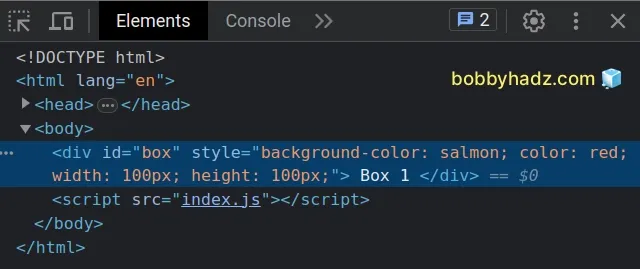
The style.setProperty() method sets or updates a CSS style property on the DOM
element.
Alternatively, you can use a more direct approach.
# Remove a CSS style property from an element by setting it to null
You can also remove CSS style properties from an element by setting the property
to a null value, e.g. box.style.backgroundColor = null;.
When an element's CSS property is set to null, the property is removed from
the element.
const box = document.getElementById('box'); // ✅ Remove CSS properties box.style.backgroundColor = null; box.style.width = null; // ✅ Set CSS Properties // box.style.backgroundColor = 'coral';
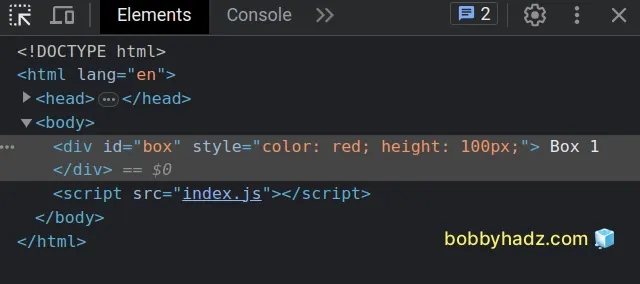
We can access CSS properties on the element's style object.
backgroundColor instead of background-color.The style object allows us to read, set, and update the values of CSS
properties on the element.
If you want to set a CSS property on the element, set the property to a value
other than null.
const box = document.getElementById('box'); // ✅ Set CSS Properties box.style.backgroundColor = 'coral';
# Additional Resources
You can learn more about the related topics by checking out the following tutorials:
- Set styles on the Body Element using JavaScript
- Remove all Styles from an Element using JavaScript
- Override an Element's !important Styles using JavaScript
- How to create a style tag using JavaScript
- Set min-margin, max-margin, min-padding & max-padding in CSS
- How to adjust a Button's width to fit the Text in CSS
- How to Apply a CSS Hover effect to multiple Elements
- How to set a Max Character length in CSS
- TypeError: Cannot redefine property: X in JavaScript [Fixed]
- justify-self not working in Flexbox issue [Solved]
- How to link HTML pages in the same or different folders
- console.log() not working in JavaScript & Node.js [Solved]

