Override an Element's !important Styles using JavaScript
Last updated: Mar 5, 2024
Reading time·2 min
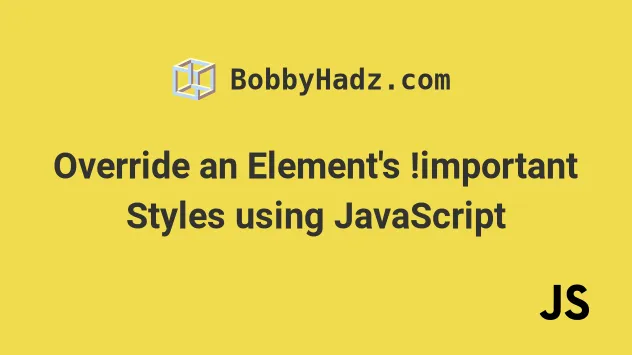
# Override an Element's !important Styles using JavaScript
Use the setProperty method to override an element's !important styles.
The third parameter the method takes is the priority, which can be set to the
string important.
Here is the HTML for the examples.
<!DOCTYPE html> <html lang="en"> <head> <title>bobbyhadz.com</title> <meta charset="UTF-8" /> </head> <style> #box { display: none !important; background-color: orange !important; } </style> <body> <div id="box" style="width: 150px; height: 150px"> Hello world </div> <script src="index.js"></script> </body> </html>
And here is the related JavaScript code.
const box = document.getElementById('box'); box.style.setProperty('display', 'block', 'important'); box.style.setProperty('background-color', 'lime', 'important');
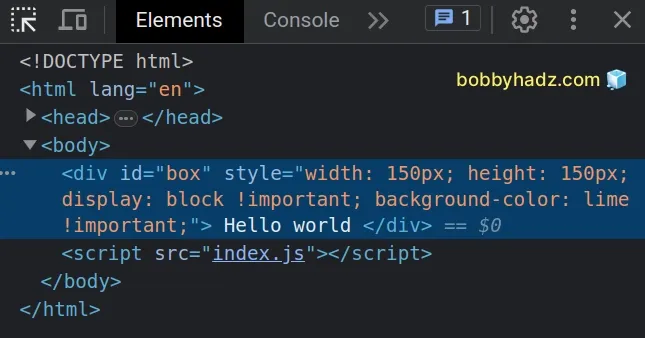
We used the setProperty() method to set a new value for a property on the element's CSS style declaration object.
The method takes the following 3 parameters:
propertyName- the name of the CSS property we want to modify. Note that property names of multiple words must be hyphenated.value- the new value for the CSS property.priority- can be set toimportantor an empty string.
value parameter must not contain !important. The priority should be passed as the third parameter to the setProperty method.If I load the page from the example above, I can see that we were able to
override the values of the display and background-color properties.
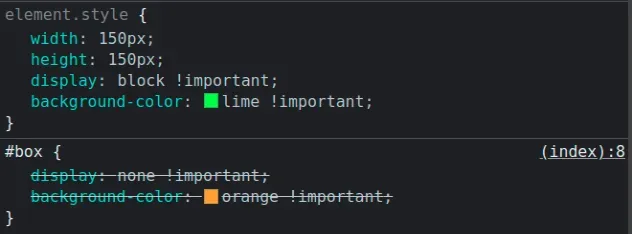
You can read the priority of a specific CSS property by using the
getPropertyPriority method.
const box = document.getElementById('box'); box.style.setProperty('display', 'block', 'important'); box.style.setProperty('background-color', 'lime', 'important'); // 👇️ "important" console.log(box.style.getPropertyPriority('background-color')); // 👇️ "lime" console.log(box.style.getPropertyValue('background-color')); // 👇️ "lime" console.log(box.style.backgroundColor);
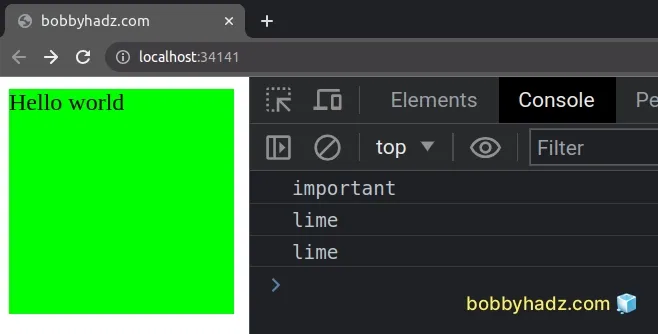
The
getPropertyPriority()
method returns a string that represents the priority of the property, e.g.
important.
If the property doesn't have a priority set, an empty string is returned.
When using the getPropertyPriority() and getPropertyValue() methods, you
should pass multi-word CSS properties in hyphen case, whereas when accessing
properties on the style object, you should use camel case.
# Additional Resources
You can learn more about the related topics by checking out the following tutorials:
- Remove all Styles from an Element using JavaScript
- Remove CSS Style Property from an Element using JavaScript
- Create an Element with Attributes or Styles in JavaScript
- How to create a style tag using JavaScript
- Copy all Styles/Attributes from one Element to Another in JS
- Check if Element's Style contains CSS property using JS
- How to link HTML pages in the same or different folders

