Get an Object's Key by its Value using JavaScript
Last updated: Mar 3, 2024
Reading time·4 min

# Get an Object's Key by its Value in JavaScript
To get an object's key by its value:
- Call the
Object.keys()method to get an array of the object's keys. - Use the
find()method to find the key that corresponds to the value. - The
findmethod will return the first key that meets the condition.
function getObjectKey(obj, value) { return Object.keys(obj).find(key => obj[key] === value); } const obj = { employee1: 'Alice', employee2: 'Bobby', employee3: 'Carl', }; console.log(getObjectKey(obj, 'Alice')); // 👉️ "employee1"
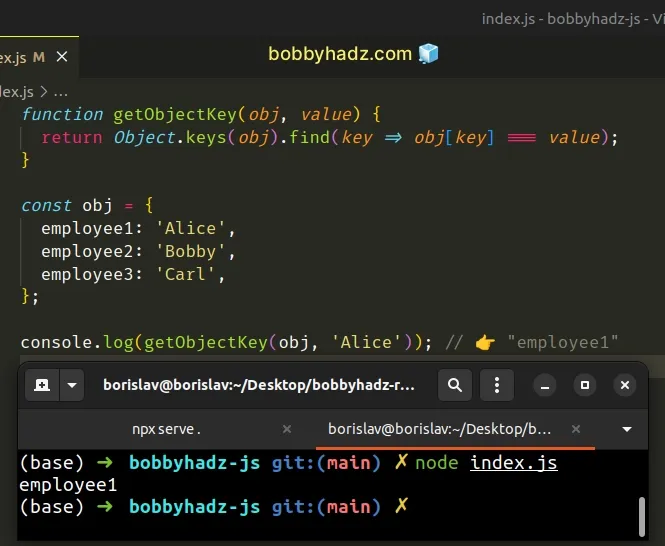
We used the Object.keys() method to get an array containing the object's keys.
const obj = { employee1: 'Alice', employee2: 'Bobby', employee3: 'Carl', }; // 👇️ [ 'employee1', 'employee2', 'employee3' ] console.log(Object.keys(obj));
We then called the Array.find() method on the array of keys.
find() method gets called with each element (key) in the array until it returns a truthy value or iterates over the entire array.function getObjectKey(obj, value) { return Object.keys(obj).find(key => obj[key] === value); }
On each iteration, we use the key to access the object's value and compare it to the supplied value.
If the equality comparison evaluates to true, the find() method returns the
corresponding key and short-circuits.
If the equality check never returns true, the find method returns
undefined.
function getObjectKey(obj, value) { return Object.keys(obj).find(key => obj[key] === value); } const obj = { employee1: 'Alice', employee2: 'Bobby', employee3: 'Carl', }; console.log(getObjectKey('Dean')); // 👉️ undefined
# Array.find() vs Array.filter()
The Array.find() method returns the first element for which the testing
function returns a truthy value.
If you have multiple keys with the same value, you will get the name of the first key.
function getObjectKey(obj, value) { return Object.keys(obj).find(key => obj[key] === value); } const obj = { employee1: 'Alice', employee2: 'Bobby', employee3: 'Alice', }; console.log(getObjectKey(obj, 'Alice')); // 👉️ employee1
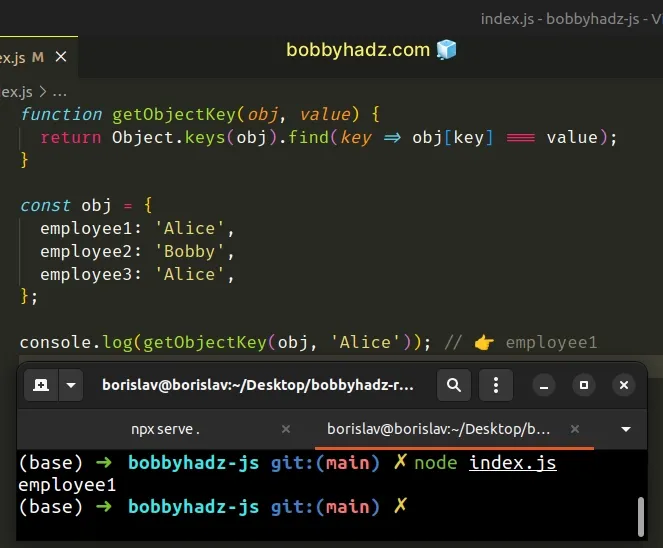
To get multiple object keys that store the same value:
- Call the
Object.keys()method to get an array of the object's keys. - Call the
Array.filter()method on the array of keys. - The
filter()method will return a new array containing all the matching keys.
function getObjectKeys(obj, value) { return Object.keys(obj).filter(key => obj[key] === value); } const obj = { employee1: 'Alice', employee2: 'Bobby', employee3: 'Alice', }; // 👇️ [ 'employee1', 'employee3' ] console.log(getObjectKeys(obj, 'Alice'));
By using the Array.filter() method we get an array of all the keys that
satisfy the condition.
The function we passed to the Array.filter() method gets called with each element in the array.
The filter() method returns a new array that only contains the elements that
meet the condition.
Alternatively, you can use a simple for...of loop.
# Get an Object's Key by its Value using a for...of loop
This is a three-step process:
- Use a
for...ofloop to iterate over the object's keys. - Check if the current value is equal to the supplied value.
- If the condition is met, return the corresponding key.
function getObjectKey(obj, value) { for (const key of Object.keys(obj)) { if (obj[key] === value) { return key; } } } const obj = { employee1: 'Alice', employee2: 'Bobby', employee3: 'Carl', }; console.log(getObjectKey(obj, 'Alice')); // 👉️ employee1
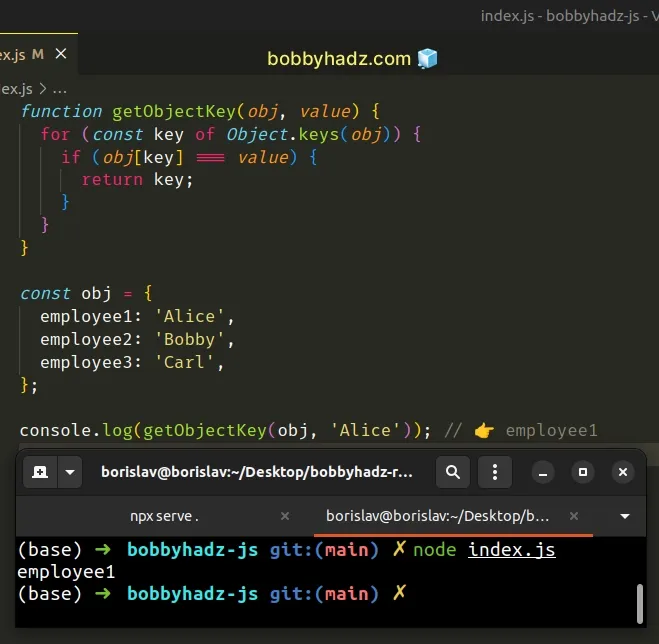
We used a for...of loop to iterate over the object's keys.
The for...of statement is
used to loop over iterable objects like arrays, strings, Map, Set and
NodeList objects and generators.
On each iteration, we check if the current value is equal to the supplied value.
If the condition is met, we return the corresponding key and exit the iteration.
The code sample returns the first key in the object that stores the supplied value.
If you need to get all of the keys with the value, push the matching keys into an array.
# Get all of an Object's keys that store a supplied value using for..of
This is a four-step process:
- Declare a new variable and initialize it to an empty array.
- Use a
for...ofloop to iterate over the Object's keys. - Check if the current value is equal to the supplied value.
- If the condition is met, push the current key into the new array.
function getObjectKeys(obj, value) { let keys = []; for (const key of Object.keys(obj)) { if (obj[key] === value) { keys.push(key); } } return keys; } const obj = { employee1: 'Alice', employee2: 'Bobby', employee3: 'Alice', }; // 👇️ [ 'employee1', 'employee3' ] console.log(getObjectKeys(obj, 'Alice'));
We initialized the keys variable to an empty array and used the for...of
loop to iterate over the object's keys.
On each iteration, we check if the current value is equal to the supplied value.
If the condition is met, we use the
Array.push() method to add the
current key to the keys array.
The last step is to return the keys array from the function.
Which approach you pick is a matter of personal preference. I'd use the
Array.find() or Array.filter() methods as I find them more direct and just
as intuitive.
I've also written an article on how to get an object's key or value by index.
# Additional Resources
You can learn more about the related topics by checking out the following tutorials:

