Array.push() Element if does not exist using JavaScript
Last updated: Mar 4, 2024
Reading time·5 min
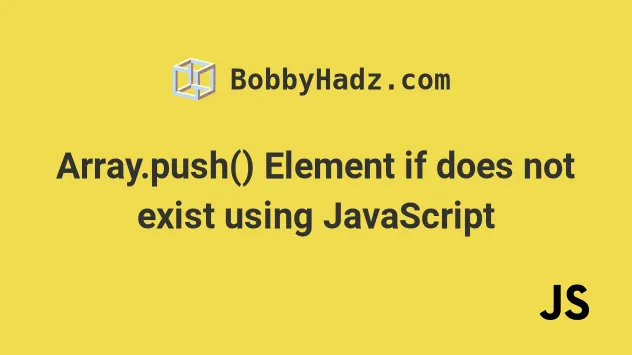
# Array.push() Element if does not exist in JavaScript
To push an element into an array if it doesn't exist:
- Use the
Array.includes()method to check if the value exists in the array. - Use the
Array.push()method to push the value into the array if it doesn't already exist.
// ✅ With primitives const arr = ['a', 'b', 'c', 'd']; const value1 = 'e'; if (!arr.includes(value1)) { arr.push(value1); } // 👇️ [ 'a', 'b', 'c', 'd', 'e' ] console.log(arr);

If you have an array of objects, you have to use the Array.findIndex() method.
// ✅ With Objects const arr = [{id: 1}, {id: 2}]; const value = {id: 3}; const index = arr.findIndex(object => object.id === value.id); if (index === -1) { arr.push(value); } // 👇️ [ { id: 1 }, { id: 2 }, { id: 3 } ] console.log(arr);
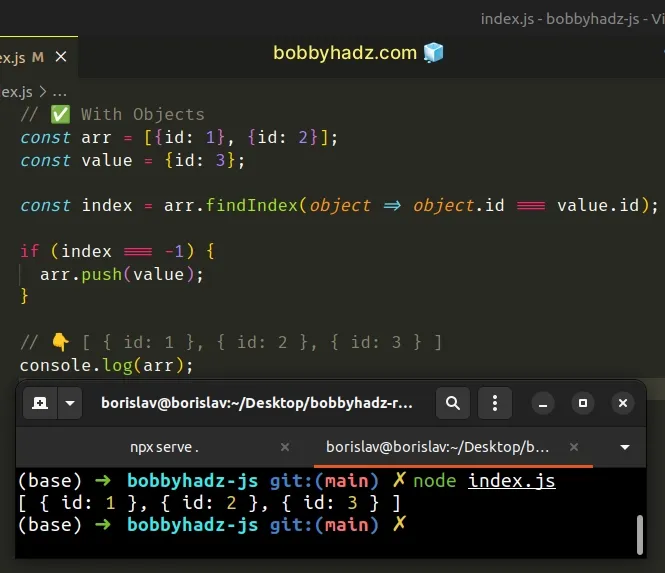
The array in the first example contains primitive values (strings).
We used the logical NOT (!) operator to negate the call to the Array.includes() method.
const arr = ['a', 'b', 'c', 'd']; const value = 'e'; console.log(arr.includes(value)); // 👉️ false console.log(!arr.includes(value)); // 👉️ true
The Array.includes() method returns true if the supplied value is contained
in the array and false otherwise.
If the value isn't in the array, we use the Array.push() method to add it.
const arr = ['a', 'b', 'c', 'd']; const value = 'e'; if (!arr.includes(value)) { arr.push(value); } // 👇️ [ 'a', 'b', 'c', 'd', 'e' ] console.log(arr);
If you need to
push an object into an array if it
doesn't exist, use the findIndex method.
# Array.push() Element if does not exist using findIndex
To push an object into an array if it doesn't exist:
- Use the
findIndex()method to check if the object exists in the array. - If it doesn't exist, push the object into the array.
const arr = [{id: 1}, {id: 2}]; const value = {id: 3}; const index = arr.findIndex(object => object.id === value.id); if (index === -1) { arr.push(value); } // 👇️ [ { id: 1 }, { id: 2 }, { id: 3 } ] console.log(arr);
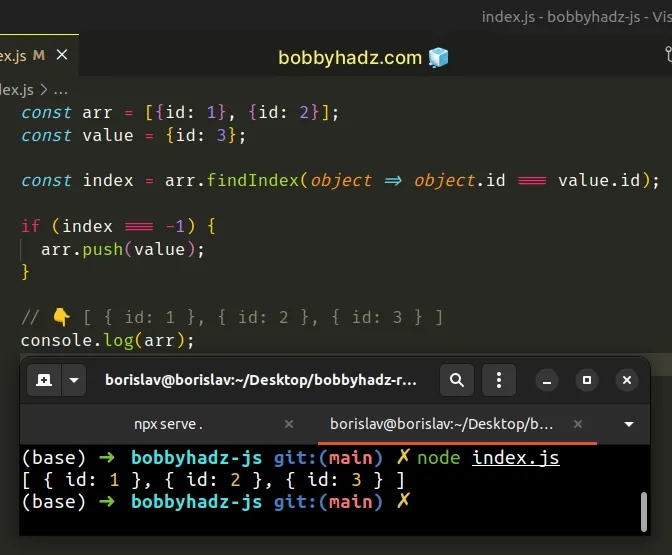
The Array.findIndex() method returns the index of the first element in the array that satisfies the supplied testing function.
-1 if no elements satisfy the function.In the example, we check if each element has an id property equal to a
specific value.
const arr = [{id: 1}, {id: 2}]; const value = {id: 3}; const index = arr.findIndex(object => object.id === value.id); console.log(index); // 👉️ -1
The function we passed to the Array.findIndex() method gets called with each
element in the array until it returns a truthy value or iterates over the entire
array.
findIndex() method returns -1, otherwise, it returns the index of the first element that meets the condition.const arr = [{id: 1}, {id: 2}]; const value = {id: 3}; const index = arr.findIndex(object => object.id === value.id); console.log(index); // 👉️ -1 if (index === -1) { arr.push(value); } // 👇️ [{ id: 1 }, { id: 2 }, { id: 3 }] console.log(arr);
We check if the findIndex() method returned -1 in the if statement.
If it did, we know that the value is not present in the array and we should add it.
You can also use the Array.indexOf() method when working with primitives.
# Array.push() Element if does not exist using Array.indexOf()
This is a three-step process:
- Use the
Array.indexOf()method to check if the value is contained in the array. - The
indexOf()method returns-1if the value is not contained in the array. - If the returned index is
-1, push the value into the array.
const arr1 = ['a', 'b', 'c', 'd']; const value1 = 'e'; if (arr1.indexOf(value1) === -1) { arr1.push(value1); } console.log(arr1); // 👉️ ['a','b','c','d','e']

We used the Array.indexOf() method instead of Array.includes().
Note that this wouldn't work if the array contains objects. In this case we
should use the findIndex() method from the previous subheading.
The Array.indexOf() method returns the index of the first occurrence of the supplied value in the array.
If the value is not contained in the array, the method returns -1.
Our if statement checks if the value is not found in the array and adds it.
const arr = ['a', 'b', 'c', 'd']; const value = 'e'; if (arr.indexOf(value) === -1) { arr.push(value); } console.log(arr); // 👉️ ['a','b','c','d','e']
I prefer using the Array.includes() method because it's easier to read and
more intuitive.
I don't have to think about the implementation details of the method and whether
it returns -1 like indexOf().
Alternatively, you can use the Array.find() method.
# Array.push() Element if does not exist using Array.find()
This is a three-step process:
- Use the
Array.find()method to iterate over the array. - On each iteration, check if the specified value exists in the array.
- If the
Array.find()method returnsundefined, push the value into the array.
const arr = [{id: 1}, {id: 2}]; const value = {id: 3}; const object = arr.find(object => { return object.id === value.id; }); console.log(object); // 👉️ undefined if (object === undefined) { arr.push(value); } // 👇️ [ { id: 1 }, { id: 2 }, { id: 3 } ] console.log(arr);
The function we passed to the Array.find() method gets called with each
element (object) in the array.
On each iteration, we check if the current object has an id property with a
value equal to the id property of the object to be added.
Array.find() method returns a truthy value, it short-circuits returning the matching array element.If the condition is never met, the Array.find() method returns undefined.
Our if statement checks if the return value of the Array.find() method is
equal to undefined.
If the condition is met, we push the object into the array.
# Create an Array if it doesn't exist in JavaScript
To create an array if it doesn't exist:
- Check if the type of the variable is equal to
undefinedor if the variable isn't an array. - If either of the conditions is met, initialize the variable to an array.
if (typeof arr === 'undefined' || !Array.isArray(arr)) { var arr = []; } console.log(arr); // 👉️ [];
We first check if the variable arr has a type of undefined.
The typeof operator doesn't throw an error even if the variable hasn't been declared.
arr has a type of undefined, we know that we have to create the array.We used the logical OR || operator to add another condition.
If the code on the right-hand side of the operator runs, we know that the arr
variable is declared.
In the second condition, we check if the variable is NOT of type array.
if (typeof arr === 'undefined' || !Array.isArray(arr)) { var arr = []; } console.log(arr); // 👉️ [];
If the variable is an array, we don't want to recreate it. However, if it isn't
an array, we initialize it to one in the if block.
If either of the conditions evaluates to true, the if block runs and we
declare the variable and set it to an empty array.
var keyword instead of the block-scoped let and const. This makes the arr variable accessible outside the if block.The only way for this approach to fail is if you had previously declared the
arr variable using const.
In this case, you wouldn't be allowed to redeclare an already declared variable.
If you had previously declared the variable using let, you can simply do the
following check.
let arr; if (!Array.isArray(arr)) { arr = []; } console.log(arr); // 👉️ [];
We know that the arr variable has been declared, so we don't have to use the
typeof operator.
We also didn't use the var keyword. All we had to do was change the value of
the arr variable if it isn't an array.

