Get an Object's Key or Value by Index in JavaScript
Last updated: Mar 3, 2024
Reading time·3 min
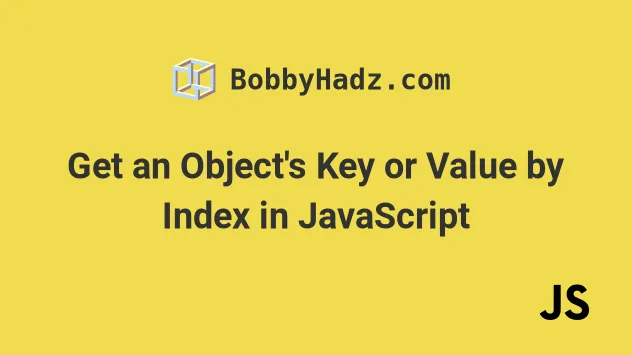
# Table of Contents
# Get a Value of an Object by Index in JavaScript
To get a value of an object by index:
- Use the
Object.values()method to get an array of the object's values. - Use bracket notation to access the value at the specified index.
const obj = {country: 'Chile', name: 'bobby hadz'}; const firstValue = Object.values(obj)[0]; console.log(firstValue); // 👉️ "Chile" const firstKey = Object.keys(obj)[0]; console.log(firstKey); // 👉️ "country"
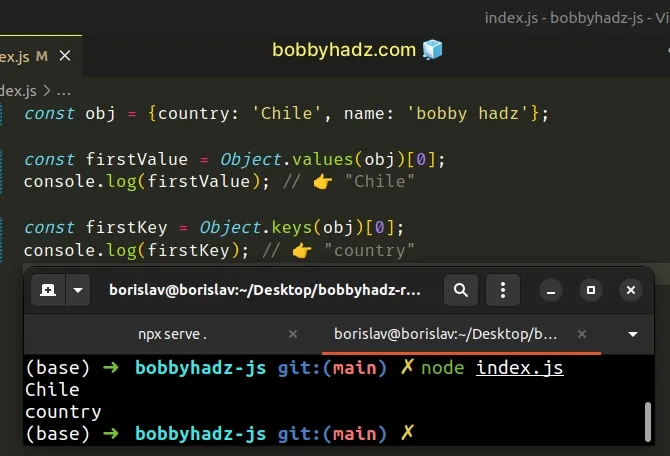
The Object.values() method returns an array of the object's values.
const obj = {country: 'Chile', name: 'bobby hadz'}; // 👇️ [ 'Chile', 'bobby hadz' ] console.log(Object.values(obj));
The order of the array returned by the Object.values() method is the same as
that provided in a for...in loop.
JavaScript indexes are zero-based, so the first element in an array has an index
of 0 and the last element has an index of array.length - 1.
If you try to access the array at an index that's out of bounds, you would get
an undefined value back.
const obj = {country: 'Chile', name: 'bobby hadz'}; console.log(Object.values(obj)); // 👉️ [ 'Chile', 'bobby hadz' ] console.log(Object.values(obj)[100]); // 👉️ undefined
The object doesn't have a value at index 100, so the expression returns
undefined.
A more indirect approach is to use the Object.keys() method.
# Get an Object's Key by Index in JavaScript
To get an object's key by index:
- Call the
Object.keys()method to get an array of the object's keys. - Use bracket notation to access the key at the specified index.
const obj = {number: 5, color: 'blue'}; const secondKey = Object.keys(obj)[1]; console.log(secondKey); // 👉️ "color"
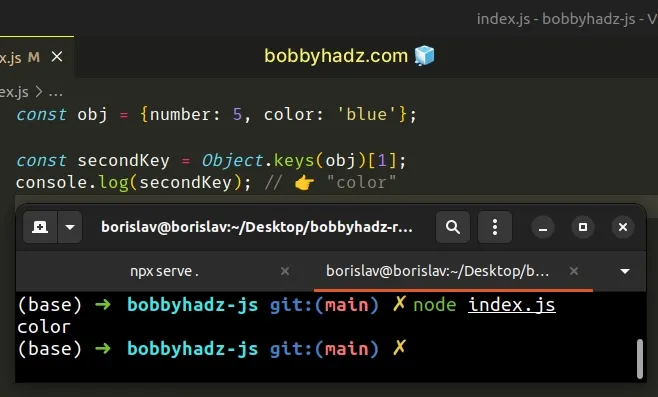
We used the Object.keys() method to get an array of the object's keys.
const obj = {number: 5, color: 'blue'}; console.log(Object.keys(obj)); // 👉️ ['number', 'color']
The only parameter the method takes is the object, for which to return the keys.
The ordering of the keys in the array is the same as provided by a for...in
loop.
The last step is to access the array of keys at the specified index.
0 and the last element has an index of array.length - 1.If you try to get a key at an index that's out of bounds, you will get an
undefined value back.
const obj = {number: 5, color: 'blue'}; console.log(Object.keys(obj)[100]); // 👉️ undefined
If you need to get an object's value by index, you would use the
Object.values() method.
const obj = {name: 'Alice', age: 30}; const firstValue = Object.values(obj)[0]; console.log(firstValue); // 👉️ "Alice"
The Object.values() method returns an array of the object's values.
const obj = {name: 'Alice', age: 30}; // 👇 ['Alice', 30] console.log(Object.values(obj));
You can you bracket notation to access the value at a specific index, just like we did with the array of keys.
There is also an Object.entries() method that you can use to get an object's key-value pair by index.
const obj = {number: 5, color: 'blue'}; const entries = Object.entries(obj); const [key, value] = entries[0]; console.log(key); // 👉️ number console.log(value); // 👉️ 5
The Object.entries() method returns an array of the object's key-value pairs.
const obj = {number: 5, color: 'blue'}; const entries = Object.entries(obj); // 👇️ [ [ 'number', 5 ], [ 'color', 'blue' ] ] console.log(entries);
The first element in each nested array is the key and the second is the value.
# Get a Value of an Object by Index using Object.keys()
This is a three-step process:
- Use the
Object.keys()method to get an array of the object's keys. - Use bracket notation to get the key at the specific index.
- Access the object by the key to get the corresponding value.
const obj = {country: 'Chile', name: 'bobby hadz'}; const keys = Object.keys(obj); console.log(obj[keys[0]]); // 👉️ Chile

The Object.keys() method returns an array of the object's keys.
const obj = {country: 'Chile', name: 'bobby hadz'}; const keys = Object.keys(obj); console.log(keys); // 👉️ [ 'country', 'name' ]
We have to get the key at the specified index and use it to get the corresponding value.
# Additional Resources
You can learn more about the related topics by checking out the following tutorials:

