Convert an Object's Values or Keys to an Array in JavaScript
Last updated: Mar 1, 2024
Reading time·3 min
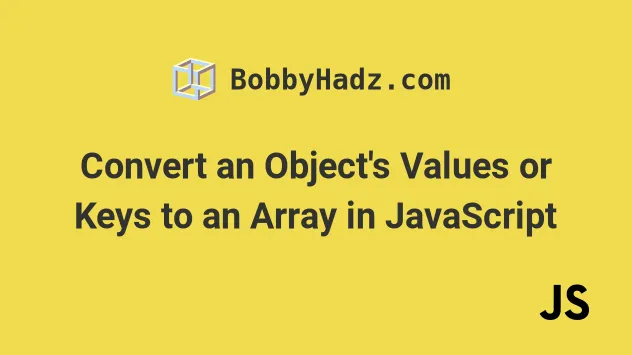
# Convert an Object's Values to an array in JavaScript
Use the Object.values() method to get an object's values as an array, e.g.
Object.values(obj);.
The method returns an array containing the object's property values in the
same order as provided by a for ... in loop.
const obj = {id: 1, country: 'Chile', city: 'Santiago'}; const values = Object.values(obj); // 👇️ [1, 'Chile', 'Santiago'] console.log(values);
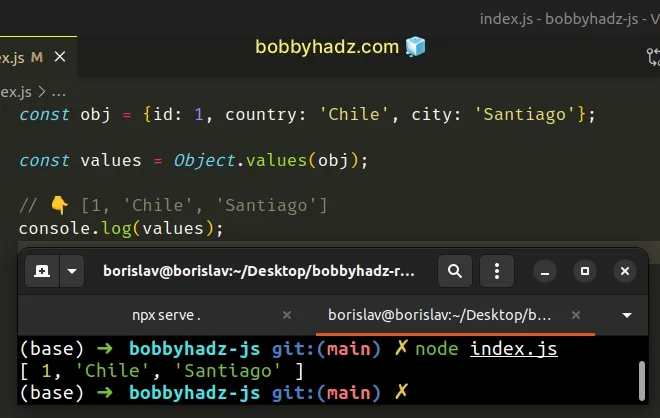
We used the Object.values() method to get the object's values as an array.
# Convert an Object's Keys to an array in JavaScript
You can use the Object.keys() method to convert an object's keys to an array.
const obj = {id: 1, country: 'Chile', city: 'Santiago'}; const keys = Object.keys(obj); // 👇️ [ 'id', 'country', 'city' ] console.log(keys);

The Object.keys() method returns an array of the object's keys.
# Convert an Object's Entries to an array in JavaScript
If you need to convert an object's entries to an array, use the
Object.entries() method.
const obj = {id: 1, country: 'Chile', city: 'Santiago'}; const entries = Object.entries(obj); // 👇️ [ [ 'id', 1 ], [ 'country', 'Chile' ], [ 'city', 'Santiago' ] ] console.log(entries);
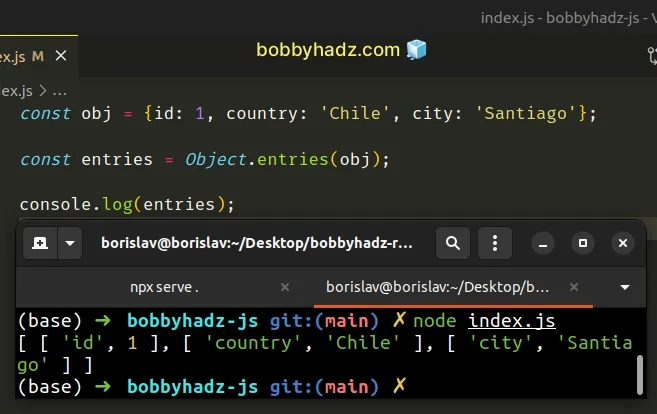
The Object.entries() method returns an array of the given object's key-value pairs.
If you need to
convert the array of key-value pairs back to an object,
use the Object.fromEntries() method.
const obj = {id: 1, country: 'Chile', city: 'Santiago'}; const entries = Object.entries(obj); // 👇️ [ [ 'id', 1 ], [ 'country', 'Chile' ], [ 'city', 'Santiago' ] ] console.log(entries); const objAgain = Object.fromEntries(entries); console.log(objAgain); // 👉️ { id: 1, country: 'Chile', city: 'Santiago' }
The Object.fromEntries() method converts an array of key-value pairs to an
object.
You can also use the Object.keys() method to get an object's values as an
array.
# Converting string keys to numeric
If you need to convert an object's entries to an array and convert string keys
to numeric keys, use the Array.map() method.
const obj = {'0': 9, '1': 8, '2': 7}; const entries = Object.entries(obj).map(([key, value]) => [ Number(key), value, ]); // 👇️ [ [ 0, 9 ], [ 1, 8 ], [ 2, 7 ] ] console.log(entries);
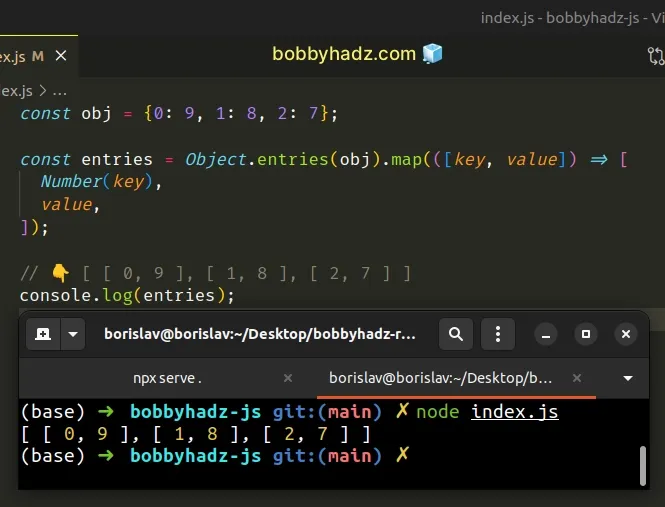
We used the Object.entries() method to get an array of the object's entries.
The next step is to use the Array.map() method to iterate over the array and
convert each key to a number.
# Get an Object's Values as an Array using Object.keys()
This is a three-step process:
- Use the
Object.keys()method to get an array of the object's keys. - Use the
Array.map()method to iterate over the array. - Access the object at each key and return each value.
const obj = {id: 1, country: 'Chile', city: 'Santiago'}; // 👇️ ['id', 'country', 'city'] const keys = Object.keys(obj); console.log(keys); const values = keys.map(key => { return obj[key]; }); // 👇️ [1, 'Chile', 'Santiago'] console.log(values);
We used the Object.keys() method to get an array containing the object's keys.
const obj = {id: 1, country: 'Chile', city: 'Santiago'}; // 👇️ ['id', 'country', 'city'] const keys = Object.keys(obj); console.log(keys);
The next step is to iterate over the array of keys using Array.map() and return the value of each key.
The function we passed to the Array.map() method gets invoked for each key in
the keys array.
Array.map() method returns a new array containing the values we returned from the callback function.This approach is a bit more indirect and verbose and should only be used if you have to support very old browsers like Internet Explorer.
# Get an object's entries as an array using Object.keys()
The same approach can be used if you need to get an object's entries as an array.
const obj = {id: 1, country: 'Chile', city: 'Santiago'}; const keys = Object.keys(obj); const values = keys.map(key => { return [key, obj[key]]; }); // 👇️ [ [ 'id', 1 ], [ 'country', 'Chile' ], [ 'city', 'Santiago' ] ] console.log(values);
We used the Array.map() method to iterate over an array of the object's keys.
On each iteration, we return an array containing the current key and value.
# Get an Object's Values as an Array using a for...in loop
This is a three-step process:
- Use a
for...inloop to iterate over the object. - Use the current key to get the current value.
- Push each value into an array.
const obj = {id: 1, country: 'Chile', city: 'Santiago'}; const valuesArray = []; for (const key in obj) { valuesArray.push(obj[key]); } // 👇️ [ 1, 'Chile', 'Santiago' ] console.log(valuesArray);
We used the for...in loop to iterate over the object.
On each iteration, we use the current key to get the value and push the value into a new array.
# Additional Resources
You can learn more about the related topics by checking out the following tutorials:

