Add a String to Beginning and End of another String in JS
Last updated: Mar 4, 2024
Reading time·2 min
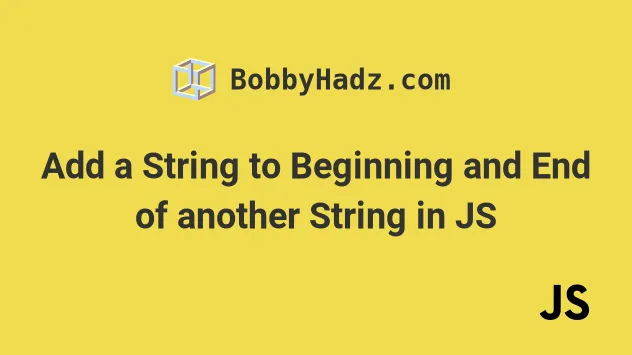
# Add a String to the beginning and end of another String
Use the addition (+) operator to add a string to the beginning and end of
another string, e.g. "before" + str + "after".
When used with strings, the addition operator concatenates the strings and returns the result.
const str = 'ello worl'; const result = 'h' + str + 'd'; // 👇️ "hello world" console.log(result);
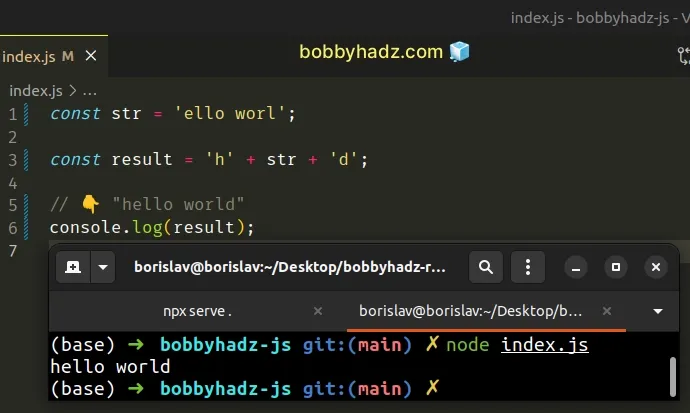
We used the addition (+) operator to add a string to the beginning and end of another string.
When used with strings, the addition operator concatenates them, and when used with numbers, the operator sums the numbers.
console.log('ab' + 'cd'); // 👉️ "abcd" console.log(2 + 2); // 👉️ 4
You could achieve the same result by using a template literal.
# Using a template literal
You can also use a template literal to add a string to the beginning and end of another string.
Template literals allow us to embed expressions into a string.
const str = 'ello worl'; const result = `h${str}d`; // 👇️ "hello world" console.log(result);
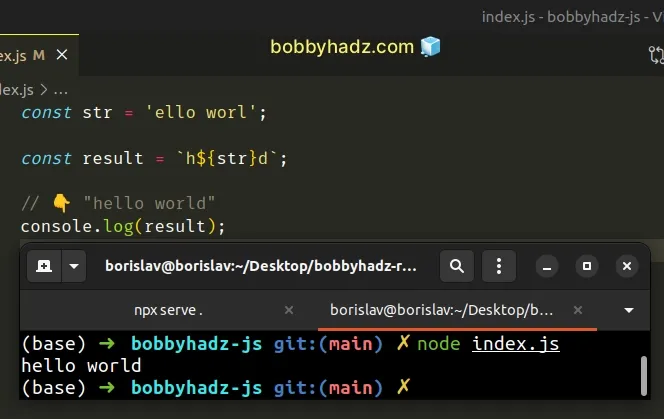
We wrapped the string using backticks, which makes it a template literal.
The dollar sign and curly braces part ${} is an expression that gets
evaluated.
In our case, the value of the str variable replaces the ${str} part of the
template literal.
Alternatively, you can use the String.join() method.
# Using Array.join()
This is a two-step process:
- Wrap the strings in an array.
- Use the
Array.join()method to join the strings without a separator.
const prefix = 'h'; const suffix = 'd'; const str = 'ello worl'; const result = [prefix, str, suffix].join(''); console.log(result); // 👉️ hello world
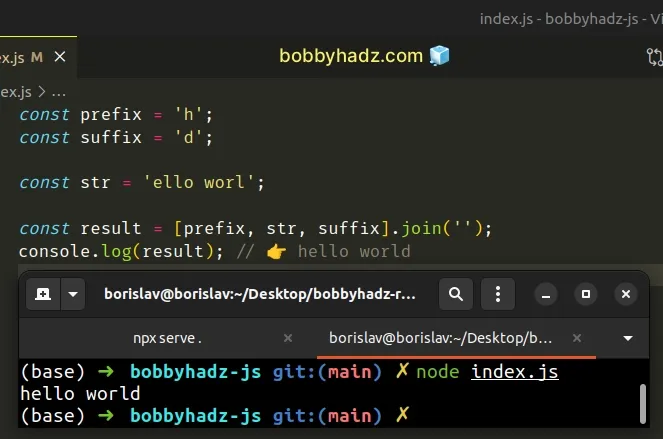
We wrapped the strings in an array to be able to use the Array.join() method.
The Array.join() method concatenates all of the elements in an array using a separator.
The only argument the Array.join() method takes is a separator - the string
used to separate the elements of the array.
separator argument is set to an empty string, the array elements are joined without any characters in between them.# Append a string to the end of another string
If you only need to append a string to another string, you can also use the
String.concat() method.
The concat method concatenates the supplied parameters to the string.
const str = 'bobby '; const result = str.concat('hadz'); console.log(result); // 👉️ "bobby hadz"
The String.concat() method takes one or more strings as parameters and concatenates them to the string on which it was called.
const result = 'one '.concat('two', ' three'); console.log(result); // 👉️ "one two three"
The method returns a new string containing the combined text.

