Create a copy of a Map or a Set in JavaScript
Last updated: Mar 3, 2024
Reading time·8 min
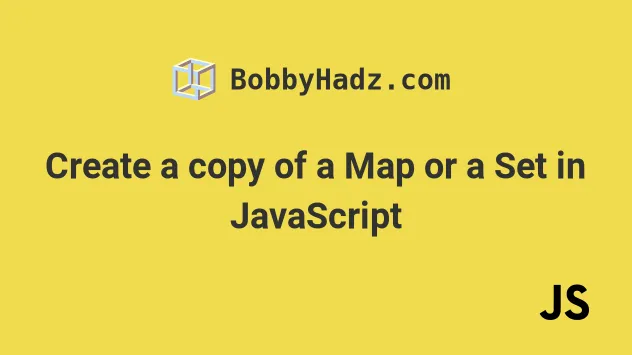
# Table of Contents
- Create a Deep Copy of a Map in JavaScript
- Create a Deep Copy of a Map using
lodash - Create a shallow copy of a Map in JavaScript
- Create a shallow copy of a Map using
Map.forEach - Create a shallow Copy of a Set in JavaScript
- Create a shallow Copy of a Set using a
for...ofloop - Create a deep copy of a Set in JavaScript
- Create a deep copy of a Set using
lodash
# Create a Deep Copy of a Map in JavaScript
To create a deep copy of a Map object:
- Convert the
Mapto an array. - Use the
JSON.stringify()method to stringify the array. - Use the
JSON.parse()method to parse the JSON string. - Pass the result to the
Map()constructor.
const existingMap = new Map([ ['address', {street: 'Example'}], ['numbers', [1, 2, 3]], ]); const deepCopy = new Map( JSON.parse( JSON.stringify(Array.from(existingMap)) ) ); // 👇️ {'address' => {street: 'Example'}, 'numbers': [1, 2, 3]} console.log(deepCopy);
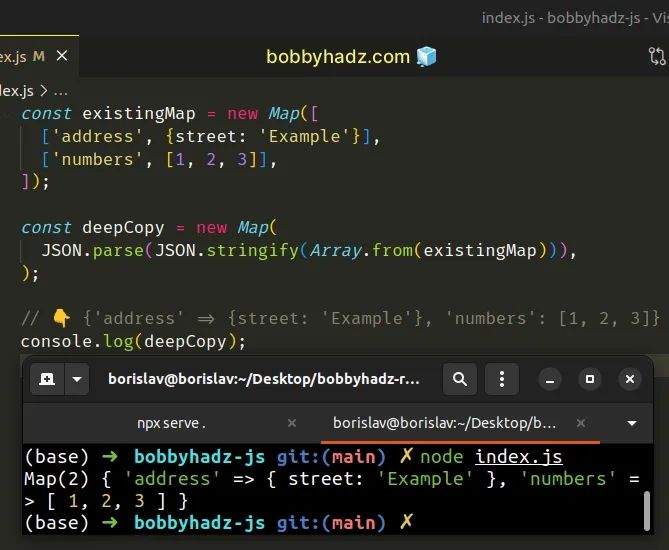
If you need to create a copy of a
Set, click on the following subheading.
We used the Array.from() method to
convert the Map object to a two-dimensional array.
const existingMap = new Map([ ['address', {street: 'Example'}], ['numbers', [1, 2, 3]], ]); // 👇️ [['address', {street: 'Example}], ['numbers', [1, 2, 3]]] console.log(Array.from(existingMap));
The next step is to use the JSON.stringify() method to convert the array to a JSON string.
const existingMap = new Map([ ['address', {street: 'Example'}], ['numbers', [1, 2, 3]], ]); // 👇️ '[["address",{"street":"Example"}],["numbers",[1,2,3]]]' console.log(JSON.stringify(Array.from(existingMap)));
We then used the JSON.parse() method to parse the string back into an array.
const existingMap = new Map([ ['address', {street: 'Example'}], ['numbers', [1, 2, 3]], ]); // 👇️ [ [ 'address', { street: 'Example' } ], [ 'numbers', [ 1, 2, 3 ] ] ] console.log(JSON.parse(JSON.stringify(Array.from(existingMap))));
The last step is to pass the two-dimensional array to the Map() constructor.
JSON.stringify method, so that all nested objects lose their reference.If we then try to mutate the array in the new Map, it wouldn't affect the
existing Map.
const existingMap = new Map([ ['address', {street: 'Example'}], ['numbers', [1, 2, 3]], ]); const deepCopy = new Map(JSON.parse( JSON.stringify(Array.from(existingMap)) )); deepCopy.get('numbers').pop(); // 👇️ {'address' => {street: 'Example'}, 'numbers' => [1, 2]} console.log(deepCopy); // 👇️ {'address' => {'street':'Example'},'numbers' => [1, 2, 3]} console.log(existingMap);
We used the pop method to mutate the array in the deep copy, however, the
array in the existing Map wasn't affected.
The nested arrays in the Maps have a different reference and location in memory
because we used the JSON.stringify method.
If you have to create deep copies of Map objects often, define a reusable
function.
function deepCopyMap(map) { return new Map(JSON.parse(JSON.stringify(Array.from(map)))); } const existingMap = new Map([ ['address', {street: 'Example'}], ['numbers', [1, 2, 3]], ]); const copy = deepCopyMap(existingMap); // 👇️ Map(2) { 'address' => { street: 'Example' }, 'numbers' => [ 1, 2, 3 ] } console.log(copy);
The function takes a Map object as a parameter and returns a deep copy of the
Map.
# Create a Deep Copy of a Map using lodash
You can also use the lodash library to create a deep copy of a Map object.
First, install the lodash module if you haven't already.
# 👇️ initialize a package.json file npm init -y npm install lodash
You can now import and use the lodash.cloneDeep() method.
import _ from 'lodash'; const existingMap = new Map([ ['address', {street: 'Example'}], ['numbers', [1, 2, 3]], ]); const deepCopy = _.cloneDeep(existingMap); // 👇️ Map(2) { 'address' => { street: 'Example' }, 'numbers' => [ 1, 2, 3 ] } console.log(deepCopy);
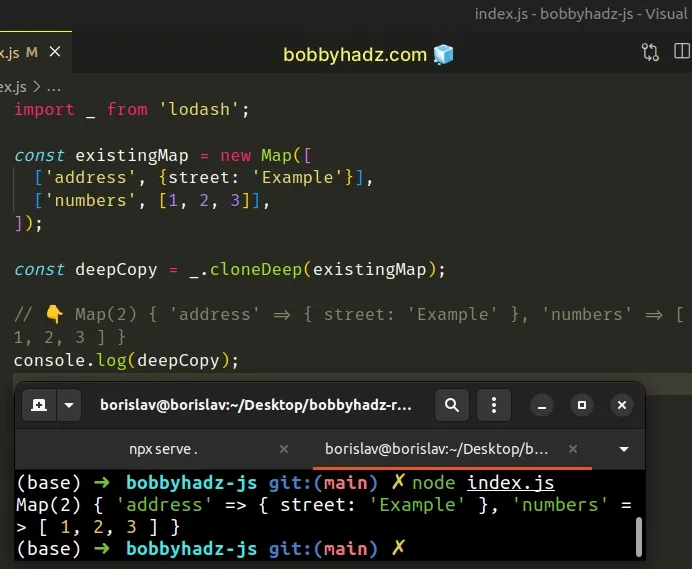
The cloneDeep method takes a value and recursively clones it, returning the
deep cloned value.
Mutating the array property in the cloned Map doesn't mutate the property in
the original Map.
import _ from 'lodash'; const existingMap = new Map([ ['address', {street: 'Example'}], ['numbers', [1, 2, 3]], ]); const deepCopy = _.cloneDeep(existingMap); deepCopy.get('numbers').pop(); // 👇️ {'address' => {street: 'Example'}, 'numbers' => [1, 2]} console.log(deepCopy); // 👇️ {'address' => {'street':'Example'},'numbers' => [1, 2, 3]} console.log(existingMap);
We used the pop method to mutate the array in the deep copy, however, the
array in the existing Map wasn't affected.
# Create a shallow copy of a Map in JavaScript
To create a shallow copy of a Map:
- Pass the existing
Mapas a parameter to theMap()constructor. - The
Map()constructor takes an iterable, such as anotherMap, and adds the key-value pairs of the iterable to the newMap.
const oldMap = new Map([ ['name', 'bobby hadz'], ['country', 'Chile'], ]); // 👇️ Map(2) { 'name' => 'bobby hadz', 'country' => 'Chile' } console.log(oldMap); const copy = new Map(oldMap); // 👇️ Map(2) { 'name' => 'bobby hadz', 'country' => 'Chile' } console.log(copy);
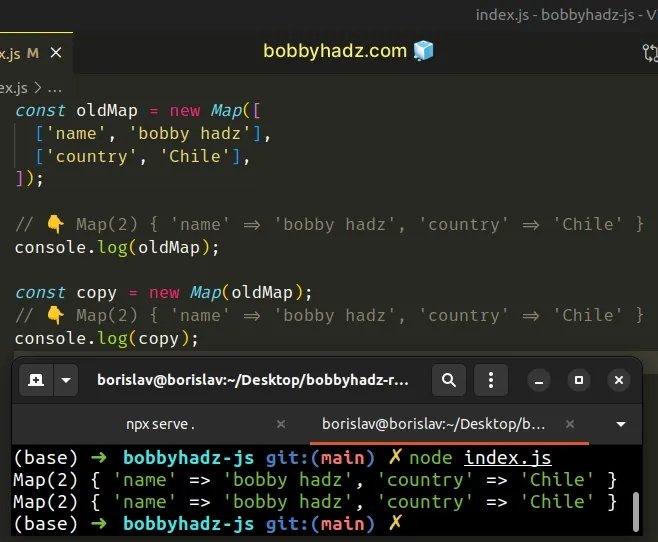
We used the Map() constructor to
create a shallow copy of an existing Map.
The only parameter the constructor takes is an iterable, such as an array, or
another Map.
The elements in the iterable should be key-value pairs, e.g. a two-dimensional
array or another Map object.
const example1 = [ ['name', 'Tom'], ['country', 'Chile'], ]; const example2 = new Map([ ['name', 'Tom'], ['country', 'Chile'], ]);
Each key-value pair gets added to the new Map.
The new Map object has a completely different reference and location in
memory.
Adding key-value pairs to it does
not interact with the existing Map.
const oldMap = new Map([ ['name', 'bobby hadz'], ['country', 'Chile'], ]); // 👇️ Map(2) { 'name' => 'bobby hadz', 'country' => 'Chile' } console.log(oldMap); const copy = new Map(oldMap); // 👇️ Map(2) { 'name' => 'bobby hadz', 'country' => 'Chile' } console.log(copy); copy.set('age', 30); // 👇️ Map(3) { 'name' => 'bobby hadz', 'country' => 'Chile', 'age' => 30 } console.log(copy); // 👇️ Map(2) { 'name' => 'bobby hadz', 'country' => 'Chile' } console.log(oldMap);
The code sample shows that adding key-value pairs to the copy doesn't add
key-value pairs to the original Map object.
You can also use the Map.forEach() method to create a shallow copy of a Map
object.
# Create a shallow copy of a Map using Map.forEach
This is a three-step process:
- Declare a new variable and initialize it to an empty
Map. - Use the
Map.forEach()method to iterate over the existingMap. - Use the
Map.set()method to add each key-value pair to the newMap.
const oldMap = new Map([ ['name', 'bobby hadz'], ['country', 'Chile'], ]); const copy = new Map(); oldMap.forEach((value, key) => { copy.set(key, value); }); // 👇️ Map(2) { 'name' => 'bobby hadz', 'country' => 'Chile' } console.log(oldMap);
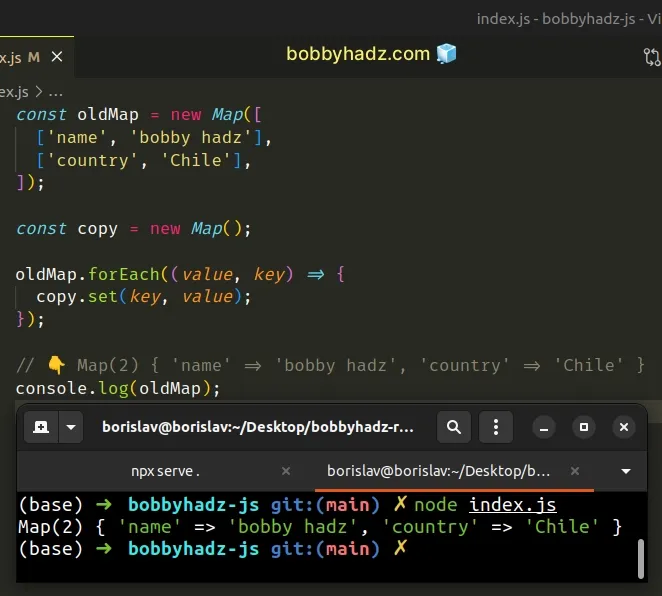
We used the Map() constructor to create an empty Map object.
The function we passed to the Map.forEach method
gets called with each key-value pair of the Map object.
On each iteration, we use the
Map.set() method to add the
current key-value pair to the new Map object.
# Create a shallow Copy of a Set in JavaScript
To create a shallow copy of a Set, pass the original Set as a parameter to
the Set() constructor, e.g. const cloned = new Set(oldSet).
The Set() constructor takes an iterable, such as another Set, and adds all
of the elements of the iterable to the new Set.
const set1 = new Set(['bobby', 'hadz', 'com']); const cloned = new Set(set1); console.log(cloned); // 👉️ Set(3) { 'bobby', 'hadz', 'com' }

We used the Set() constructor to create
a shallow copy of a Set.
The only parameter the Set() constructor takes is an iterable, such as an
array, string, or another Set.
Set.The new Set object has a completely different location in memory and adding
elements to it wouldn't add elements to the original Set.
const set1 = new Set(['one', 'two', 'three']); const cloned = new Set(set1); console.log(cloned); // 👉️ {'one', 'two', 'three'} cloned.add('four'); console.log(cloned); // 👉️ {'one', 'two', 'three', 'four'} console.log(set1); // 👉️ {'one', 'two', 'three'}
The code sample demonstrates that adding elements to the copy doesn't add
elements to the original Set object.
You can also use a simple for...of loop to create a shallow copy of a Set.
# Create a shallow Copy of a Set using a for...of loop
To create a shallow copy of a Set:
- Declare a new variable and initialize it to an empty
Set. - Use a
for...ofloop to iterate over the originalSet. - Use the
add()method to add each element to the newSetobject.
const set1 = new Set(['bobby', 'hadz', 'com']); const cloned = new Set(); for (const element of set1) { cloned.add(element); } console.log(cloned); // 👉️ Set(3) { 'bobby', 'hadz', 'com' }
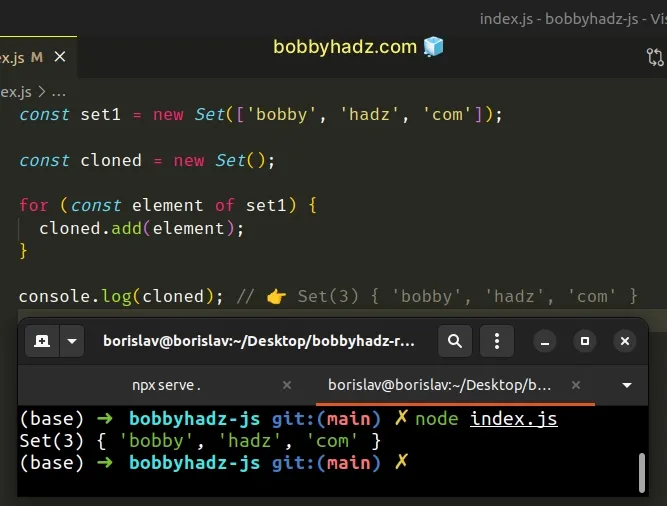
We declared a new variable and initialized it to an empty set using the Set()
constructor.
The for...of statement is
used to loop over iterable objects like arrays, strings, Map, Set and
NodeList objects and generators.
On each iteration, we use the Set.add() method to add the current element to
the new Set.
The Set.add() method inserts a new element
with the supplied value into a Set object, if the value is not already in the
Set.
The new Set object is stored at a completely different location in memory.
# Create a deep copy of a Set in JavaScript
To create a deep copy of a Set:
- Convert the
Setto an array. - Use the
JSON.stringify()method to stringify the array. - Use the
JSON.parse()method to parse the string back into an array. - Pass the result to the
Set()constructor.
const existingSet = new Set([[1, 2, 3]]); const deepCopy = new Set(JSON.parse( JSON.stringify(Array.from(existingSet)) )); console.log(deepCopy); // 👉️ {[1, 2, 3]}
We used the Array.from() method to
convert the Set to a two-dimensional array.
const existingSet = new Set([[1, 2, 3]]); // 👇️ [ [1, 2, 3] ] console.log(Array.from(existingSet));
The next step is to use the JSON.stringify() method to convert the array to a JSON string.
const existingSet = new Set([[1, 2, 3]]); // 👇️ '[[1,2,3]]' console.log(JSON.stringify(Array.from(existingSet)));
Then, we used the JSON.parse method to parse the string back into an array.
const existingSet = new Set([[1, 2, 3]]); // 👇️ [ [ 1, 2, 3 ] ] console.log(JSON.parse(JSON.stringify(Array.from(existingSet))));
The last step is to pass the two-dimensional array to the Set() constructor.
JSON.stringify method, so that all nested objects lose their reference.If we then try to mutate the array in the new Set, it wouldn't affect the
existing Set.
const existingSet = new Set([[1, 2, 3]]); const deepCopy = new Set(JSON.parse( JSON.stringify(Array.from(existingSet)) )); // 👇️ Mutate the nested array for (const item of deepCopy) { item.pop(); } console.log(deepCopy); // 👉️ {[1, 2]} console.log(existingSet); // 👉️ {[1, 2, 3]}
We used the pop method to mutate the array in the deep copied Set. However,
notice that the array in the existing Set wasn't affected.
The nested arrays in the Sets have a different reference and location in
memory because we used the JSON.stringify method.
# Create a deep copy of a Set using lodash
You can also use the lodash library to create a deep copy of a Set object.
First, install the lodash module if you haven't already.
# 👇️ initialize a package.json file npm init -y npm install lodash
You can now import and use the lodash.cloneDeep() method.
import _ from 'lodash'; const existingSet = new Set([[1, 2, 3]]); const deepCopy = _.cloneDeep(existingSet); // 👇️ Set(1) { [ 1, 2, 3 ] } console.log(deepCopy);
The cloneDeep method takes a value and recursively clones it, returning the
deep cloned value.
If we then try to mutate the array in the new Set, it wouldn't affect the
existing Set.
import _ from 'lodash'; const existingSet = new Set([[1, 2, 3]]); const deepCopy = _.cloneDeep(existingSet); for (const item of deepCopy) { item.pop(); } console.log(deepCopy); // 👉️ {[1, 2]} console.log(existingSet); // 👉️ {[1, 2, 3]}
The nested arrays in the Sets have a different reference and location in
memory, so mutating the array in the copy doesn't mutate the array in the
original Set.
# Additional Resources
You can learn more about the related topics by checking out the following tutorials:

