How to Initialize a Map with Values in JavaScript
Last updated: Mar 3, 2024
Reading time·3 min
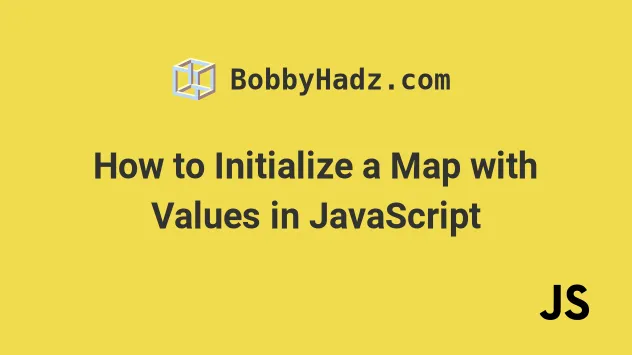
# Table of Contents
- Initialize a Map with Values from an Array
- Initialize a Map with values from an Object
- Manually adding values to a Map object
# Initialize a Map with Values from an Array
Pass an array containing arrays of key-value pairs to the Map() constructor
to initialize a Map with values.
The first element in each array should be the key and the second, the value.
// ✅ Create a Map from an Array const map1 = new Map([ ['name', 'bobby hadz'], ['country', 'Chile'], ]); // 👇️ Map(2) { 'name' => 'bobby hadz', 'country' => 'Chile' } console.log(map1); console.log(map1.get('name')); // 👉️ bobby hadz
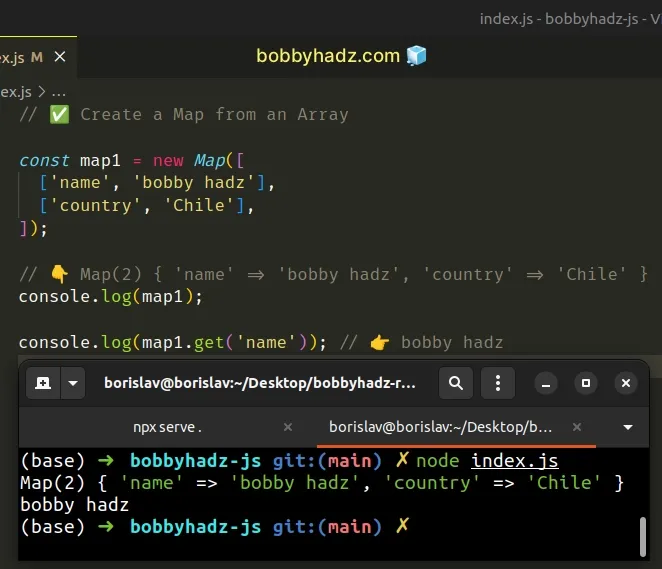
We passed a two-dimensional array to the
Map()
constructor to initialize the Map with values.
The first element in each nested array is the key and the second is the value.
You can also convert a Map to a two-dimensional array.
const arr = Array.from(map1); // 👉️ [['country], 'Chile], ['name', 'Tom'], ['age', 30]] console.log(arr);
We used the Array.from() method to
convert a Map object to an array.
# Initialize a Map with values from an Object
Alternatively, you can use the Object.entries() method.
The Object.entries() method returns an array of key-value pairs that can be
used to initialize a Map.
const obj = {name: 'bobby hadz', country: 'Chile'}; const map1 = new Map(Object.entries(obj)); // 👇️ Map(2) { 'name' => 'bobby hadz', 'country' => 'Chile' } console.log(map1);
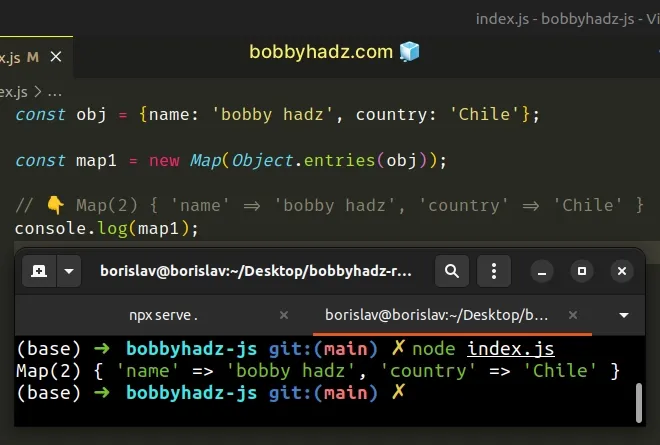
The Object.entries() method returns a two-dimensional array, where each nested array contains a key and a value.
const obj = {name: 'bobby hadz', country: 'Chile'}; // 👇️ [ [ 'name', 'bobby hadz' ], [ 'country', 'Chile' ] ] console.log(Object.entries(obj));
The Map constructor expects an array of key-value pairs as a parameter, so the
Object.entries() method does exactly what we need.
# Manually adding values to a Map object
An alternative approach is to create an empty Map and manually set its
key-value pairs.
const map1 = new Map(); map1.set('name', 'bobby hadz'); map1.set('country', 'Chile'); map1.set('age', 30); // Map(3) { 'name' => 'bobby hadz', 'country' => 'Chile', 'age' => 30 } console.log(map1); console.log(map1.get('name')); // 👉️ bobby hadz
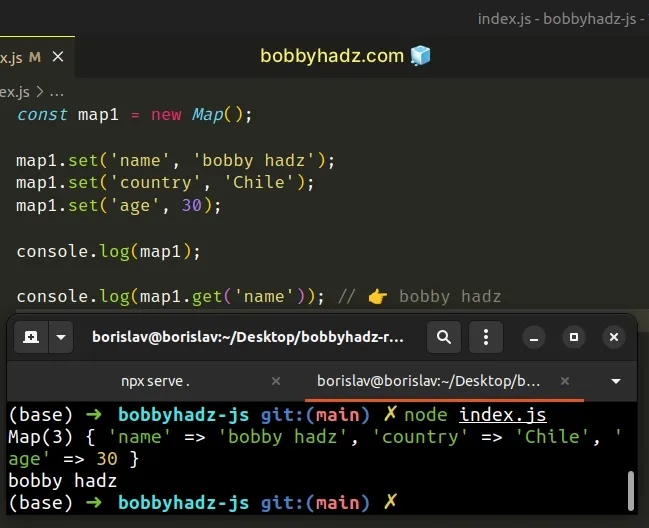
We used the
Map()
constructor to create an empty Map object.
The Map.set() method takes a key
and a value as parameters and adds the key-value pair to the Map object.
The Map.set method returns the Map object, so you can chain calls to the
method.
const map1 = new Map(); map1 .set('name', 'bobby hadz') .set('country', 'Chile') .set('age', 30) .set('salary', 50); // Map(4) { // 'name' => 'bobby hadz', // 'country' => 'Chile', // 'age' => 30, // 'salary' => 50 // } console.log(map1);
On each call to the Map.set() method, the Map object gets returned, so we
can call the set() method again.
If you set the value of the same key multiple times, the last value wins.
const map1 = new Map(); map1.set('name', 'alice'); map1.set('name', 'bobby'); console.log(map1); // 👉️ Map(1) { 'name' => 'bobby' } console.log(map1.get('name')); // 👉️ bobby
The Map.get() method takes a key as a parameter and returns the corresponding value.
# Initialize a Map with values from another Map
You can also initialize a Map with values from another Map.
const map1 = new Map(); map1.set('name', 'bobby hadz'); map1.set('country', 'Chile'); map1.set('age', 30); const map2 = new Map(map1); // 👇️ Map(3) { 'name' => 'bobby hadz', 'country' => 'Chile', 'age' => 30 } console.log(map2); console.log(map2.get('name')); // 👉️ bobby hadz console.log(map2.get('country')); // 👉️ Chile
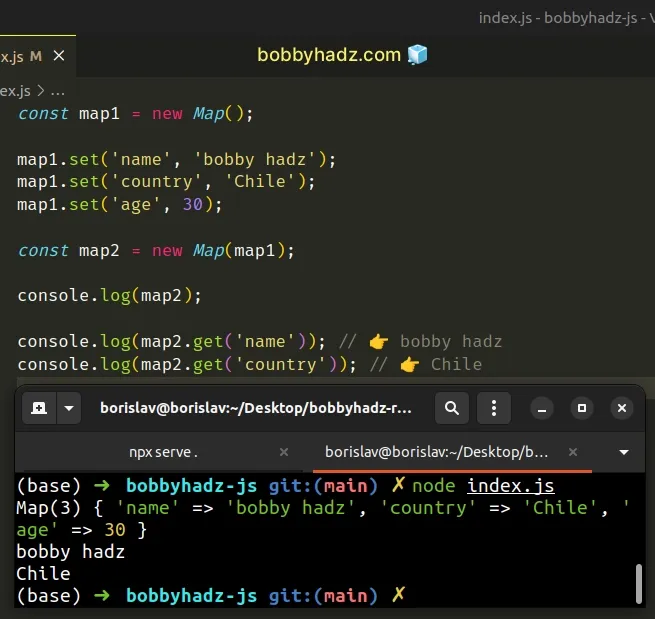
We created a Map object, added 3 key-value pairs to it and used it to
initialize a new Map object.
You can directly pass one Map object to the Map() constructor to create
another Map object.
# Additional Resources
You can learn more about the related topics by checking out the following tutorials:

