How to get the Length of a Set in JavaScript
Last updated: Mar 2, 2024
Reading time·2 min

# Get the Length of a Set in JavaScript
Use the size property to get the length of a Set, e.g. mySet.size. The
size property returns the number of values in the Set object.
When accessed on an empty Set, the size property returns 0.
const set = new Set(['a', 'b', 'c']); console.log(set.size); // 👉️ 3 set.add('d'); set.add('e'); console.log(set.size); // 👉️ 5
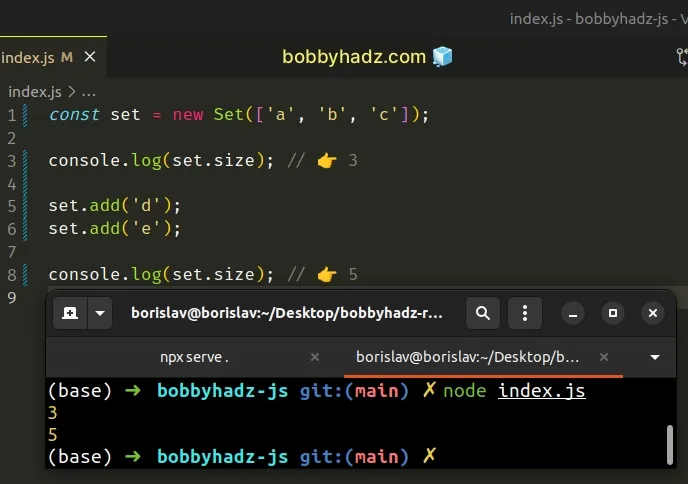
We used the
Set.size
property to get the number of elements in the Set object.
length property and returns an integer representing how many elements the Set contains.As opposed to the array's length property, the size property is read-only
and can't be changed by the user.
const set = new Set(['a', 'b', 'c']); console.log(set.size); // 👉️ 3 set.size = 10; console.log(set.size); // 👉️ 3
Even though we tried to update the size of the Set, we were unable to.
This is not the case when using the array's length property.
const arr = ['a', 'b', 'c']; console.log(arr.length); // 👉️ 3 arr.length = 10; console.log(arr.length); // 👉️ 10
The code sample shows that we can update the array's length and contents by
using its length property.
As expected, the size of the Set object is updated when:
- you add an element to the
Set - you
remove an element from the
Set - you use the
Set.clear()method to remove all elements from theSet
const set = new Set(); console.log(set.size); // 👉️ 0 // ✅ add elements to the Set set.add('bobby'); set.add('hadz'); console.log(set.size); // 👉️ 2 // ✅ delete an element from the set set.delete('bobby'); console.log(set.size); // 👉️ 1 // ✅ clear the set object set.clear(); console.log(set.size); // 👉️ 0
We used the
Set.add()
method to add 2 elements to the Set object.
Accessing the size property on the Set returns 2 at this point.
We used the Set.delete() method to
remove an element from the Set.
Accessing the size property returned 1 after removing the element.
Finally, we used the
Set.clear()
method to remove all elements from the Set, so the size property returned
0.
# Get the length of a Set using Set.forEach()
You can also use the Set.forEach() method to get the length of a Set.
const set = new Set(); console.log(set.size); // 👉️ 0 set.add('bobby'); set.add('hadz'); let length = 0; set.forEach(_element => { length += 1; }); console.log(length); // 👉️ 2
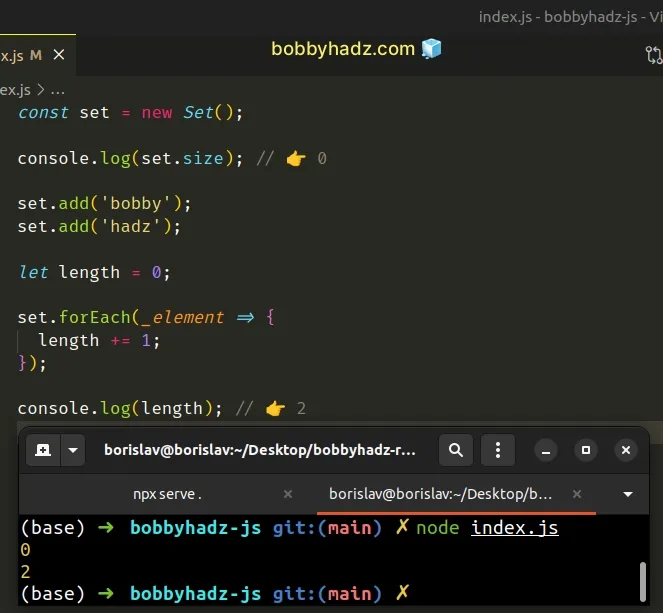
We declared a length variable and used the Set.forEach() method to iterate
over a Set.
On each iteration, we increment the length variable by 1 to get the total
length of the Set.
Note that the length variable has to be declared using let because variables
declared using const cannot be reassigned.
However, most of the time using the forEach() method is not necessary because
the Set.size property does exactly what we need and gets automatically
updated.
# Additional Resources
You can learn more about the related topics by checking out the following tutorials:

