How to add a Key/Value pair to a Map in JavaScript
Last updated: Mar 3, 2024
Reading time·3 min

# Add a Key/Value pair to a Map object in JavaScript
Use the set() method to add a key-value pair to a Map, e.g.
map.set('myKey', 'myValue').
The set() method adds or updates the element with the provided key and value
and returns the Map object.
const map1 = new Map(); map1.set('name', 'bobby hadz'); map1.set('age', 30); // 👇️️ Map(2) { 'name' => 'bobby hadz', 'age' => 30 } console.log(map1); console.log(map1.get('name')); // 👉️ bobby hadz
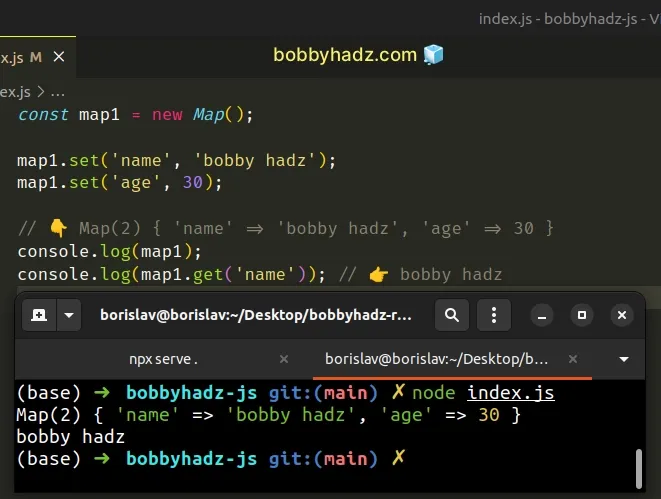
We used the
Map.set()
method to add key-value pairs to a Map object.
The method takes 2 parameters:
- the key of the element
- the value of the element
If the key already exists in the Map object, its value is updated.
const map1 = new Map(); map1.set('name', 'bobby hadz'); map1.set('age', 30); console.log(map1.get('name')); // 👉️ bobby hadz map1.set('name', 'alice'); console.log(map1.get('name')); // 👉️ alice
We called the set() method with an existing key (name), so the value of the
key got updated.
You can also pass an array of key-value pairs to the Map constructor to
initialize the Map with values.
const map1 = new Map([ ['name', 'bobby hadz'], ['age', 30], ['country', 'Chile'], ['city', 'Santiago'], ]); // Map(4) { // 'name' => 'bobby hadz', // 'age' => 30, // 'country' => 'Chile', // 'city' => 'Santiago' // } console.log(map1);
The Map() constructor can be called with an array of key-value pairs.
If you need to add the key-value pairs of an object to a Map, use the
Object.entries() method.
const obj = { name: 'bobby hadz', age: 30, }; const map1 = new Map(Object.entries(obj)); // 👇️ Map(2) { 'name' => 'bobby hadz', 'age' => 30 } console.log(map1);
The Object.entries() method returns an array of key-value pairs.
const obj = { name: 'bobby hadz', age: 30, }; // 👇️ [ [ 'name', 'bobby hadz' ], [ 'age', 30 ] ] console.log(Object.entries(obj));
# Chaining calls to the Map.set() method
The Map.set() method returns the Map object. This allows us to chain
multiple calls to the set() method.
const map1 = new Map(); map1 .set('name', 'bobby hadz') .set('number', 5) .set('color', 'blue') .set('city', 'Santiago'); // Map(4) { // 'name' => 'bobby hadz', // 'number' => 5, // 'color' => 'blue', // 'city' => 'Santiago' // } console.log(map1);
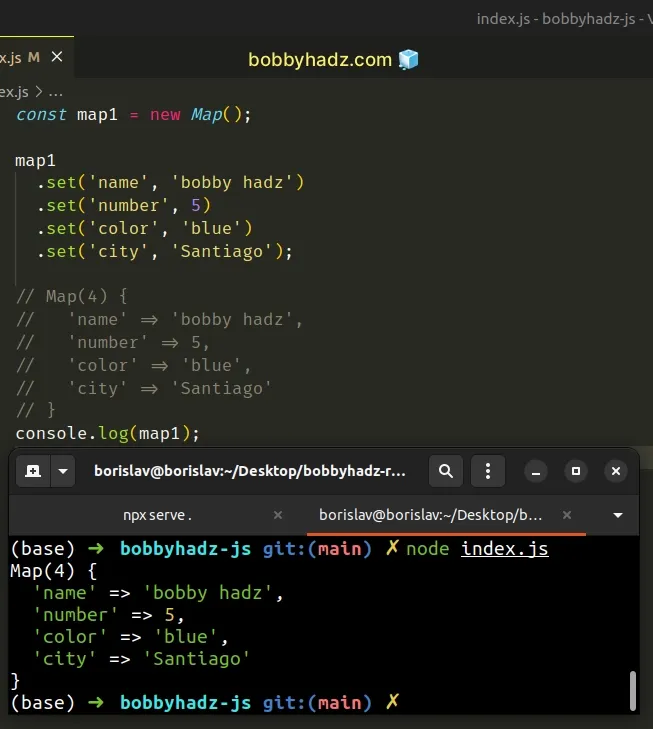
On each call to the set() method, the Map object is returned, so we can
chain multiple calls to the method.
# Conditionally adding key-value pairs to a Map object
You can add key-value pairs to a Map object conditionally by using the
Map.has() method.
const map1 = new Map(); map1.set('name', 'bobby hadz'); map1.set('age', 30); if (!map1.has('name')) { map1.set('name', 'alice'); } // 👇️ Map(2) { 'name' => 'bobby hadz', 'age' => 30 } console.log(map1); // 👇️ bobby hadz console.log(map1.get('name'));
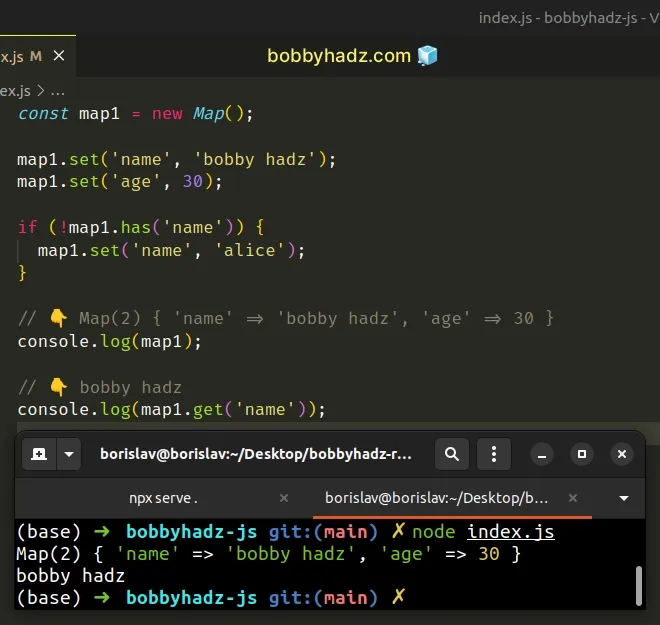
We used the Map.has() method to check if the name key is contained in the
Map object before setting a value for the key.
The Map.has() method returns
true if the specified key is contained in the Map and false otherwise.
# The keys and values of a Map can be of any type
Note that the keys and values of a Map can be of any type, e.g. an object.
const map1 = new Map(); const obj = {country: 'Chile'}; map1.set(obj, {city: 'Santiago'}); // 👇️ { {country: 'Chile'} => {city: 'Santiago'} } console.log(map1); console.log(map1.get(obj)); // 👉️ {city: 'Santiago'}
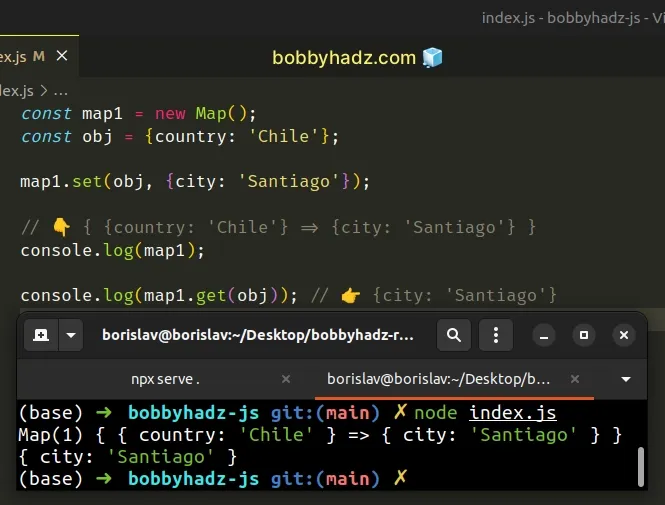
The code sample uses an object as a key in the Map.
I've also written an article on how to add a key-value pair to an object.
# Additional Resources
You can learn more about the related topics by checking out the following tutorials:

