Convert Month number to Month name and vice versa in JS
Last updated: Mar 6, 2024
Reading time·6 min
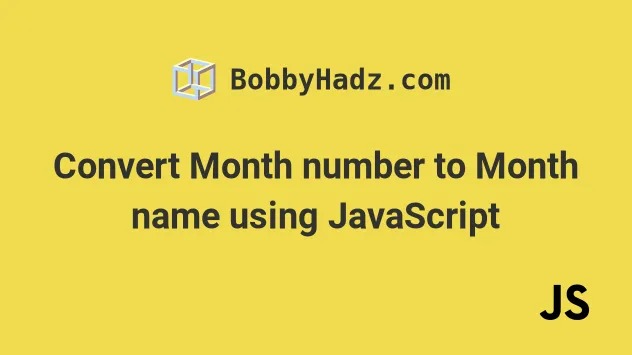
# Table of Contents
# Convert Month number to Month name using JavaScript
To convert a month number to a month name:
- Create a
Dateobject with a date in the given month. - Use the
toLocaleString()method to get the name of the month for the date. - The method will return the name of the month according to the provided locale.
function getMonthName(monthNumber) { const date = new Date(); date.setMonth(monthNumber - 1); return date.toLocaleString('en-US', { month: 'long', }); } console.log(getMonthName(1)); // 👉️ "January" console.log(getMonthName(2)); // 👉️ "February" console.log(getMonthName(3)); // 👉️ "March"
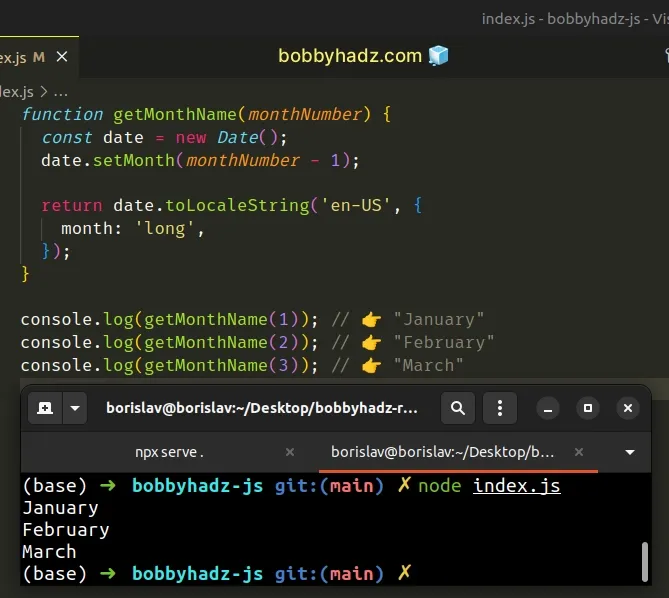
The function takes a number as a parameter and returns the name of the month.
The Date() returns a Date
object.
The setMonth() method takes a zero-based value for the month and sets the value for the given date.
0, February is 1, March is 2, etc.This is why we had to subtract 1 from the passed-in month value.
We used the toLocaleString() method to get the name of the month for the date.
The two arguments we passed to the toLocaleString method are:
locales- a string with a BCP 47 language tag or an array of such strings. You can use any of the available locales, e.g.en-USfor the US,es-MXfor Mexico oren-CAfor Canada. If you need more information about this parameter, check out the MDN docs.options- an object where we can adjust the formatting of the date. Read more about theoptionsobject in the MDN docs.
# Using the visitor's default locale
We used the en-US locale in the example. If you want to use the visitor's
default locale, pass an empty array for the parameter.
function getMonthName(monthNumber) { const date = new Date(); date.setMonth(monthNumber - 1); // 👇️ using the visitor's default locale return date.toLocaleString([], { month: 'long', }); } console.log(getMonthName(1)); // 👉️ "January" console.log(getMonthName(2)); // 👉️ "February" console.log(getMonthName(3)); // 👉️ "March"
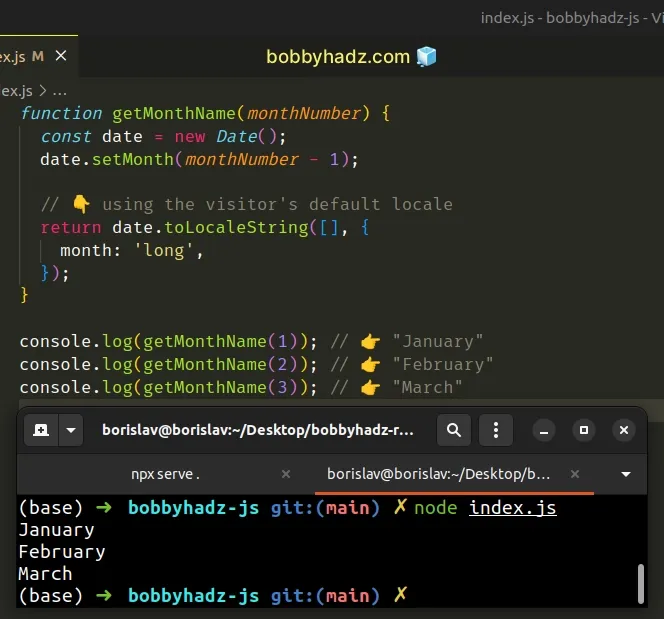
# Specifying different properties in the options object
You can also specify different values for the month property in the options
object. Here is an example that returns the short name of the month (first 3
letters).
function getMonthName(monthNumber) { const date = new Date(); date.setMonth(monthNumber - 1); return date.toLocaleString('en-US', { month: 'short', }); } console.log(getMonthName(1)); // 👉️ "Jan" console.log(getMonthName(2)); // 👉️ "Feb" console.log(getMonthName(3)); // 👉️ "Mar"
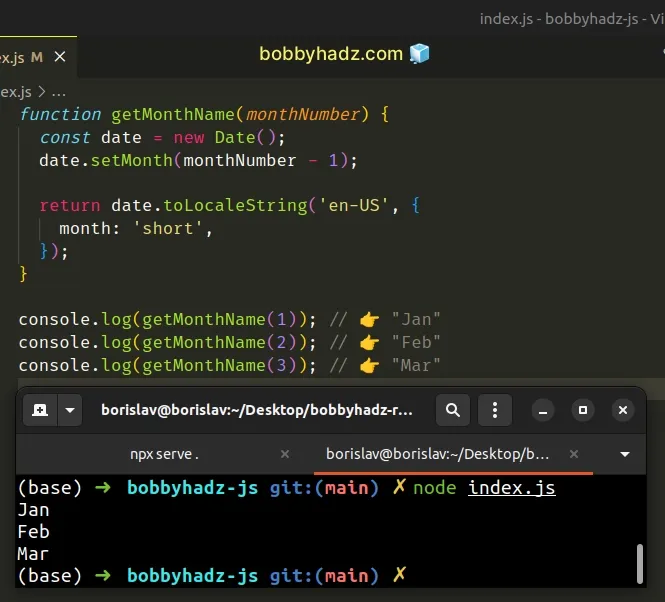
Another possible value for the month property is narrow. It only returns the
first letter of the month name, e.g. J for January.
However, the narrow representation may return the same letter for multiple
months in some locales. For example, in English - January, June and July would
all return the letter J.
# Convert Month number to Month name using Intl.DateTimeFormat
You can also use the Intl.DateTimeFormat class to convert a month number to a
month name.
function getMonthName(monthNumber) { const date = new Date(); date.setMonth(monthNumber - 1); const formatter = new Intl.DateTimeFormat('en-us', { month: 'long', }); return formatter.format(date); } console.log(getMonthName(1)); // 👉️ "January" console.log(getMonthName(2)); // 👉️ "February" console.log(getMonthName(3)); // 👉️ "March"
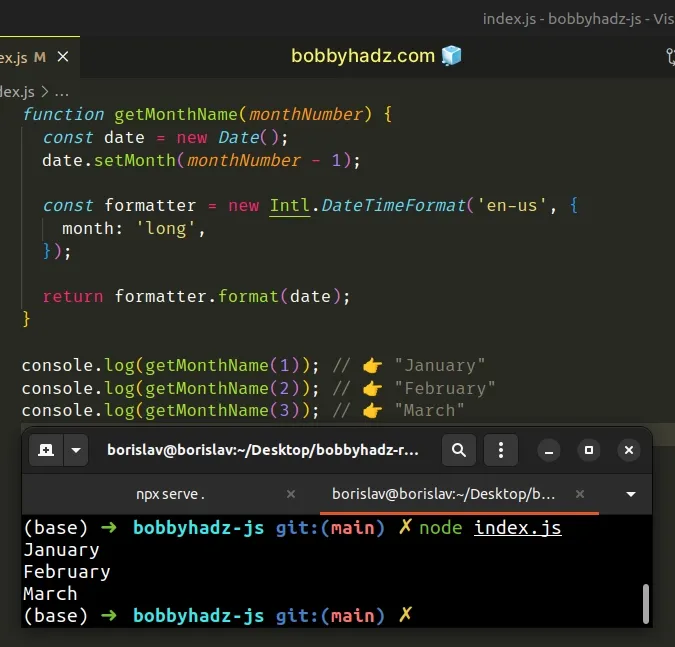
The toLocaleString() method calls the
Intl.DateTimeFormat
API under the hood.
The Intl.DateTimeFormat() constructor creates an Intl.DateTimeFormat object
that enables language-sensitive date and time formatting.
The Intl.DateTimeFormat() constructor returns an object on which we can call
the format() method.
The format() method formats a date according to the locale and the supplied
formatting options.
The Intl.DateTimeFormat() constructor can also be passed an options object and
supports the same properties and values as the
toLocaleString() method.
The Intl.DateTimeFormat() class is useful when you need to reuse the same
formatted to get multiple dates.
function getConsecutiveMonthNames(monthNumber) { const date1 = new Date(); date1.setMonth(monthNumber - 1); const date2 = new Date(); date2.setMonth(monthNumber); const formatter = new Intl.DateTimeFormat('en-us', {month: 'long'}); const month = formatter.format(date1); const nextMonth = formatter.format(date2); return `${month} ${nextMonth}`; } // 👇️ January February console.log(getConsecutiveMonthNames(1)); // 👇️ February March console.log(getConsecutiveMonthNames(2)); // 👇️ March April console.log(getConsecutiveMonthNames(3));
The benefit of using the Intl.DateTimeFormat() class is that we can reuse the
options object in multiple calls to the format() method.
# Get a Month Number from a Month Name in JavaScript
To get a month number from a month name:
- Use the
new Date()constructor to create aDateobject in the specified month. - Use the
getMonth()method to get a zero-based value for the month and add1to the result.
function getMonthNumberFromName(monthName) { const year = new Date().getFullYear(); return new Date(`${monthName} 1, ${year}`).getMonth() + 1; } console.log(getMonthNumberFromName('January')); // 👉️ 1 console.log(getMonthNumberFromName('February')); // 👉️ 2 console.log(getMonthNumberFromName('March')); // 👉️ 3 console.log(getMonthNumberFromName('April')); // 👉️ 4 console.log(getMonthNumberFromName('May')); // 👉️ 5
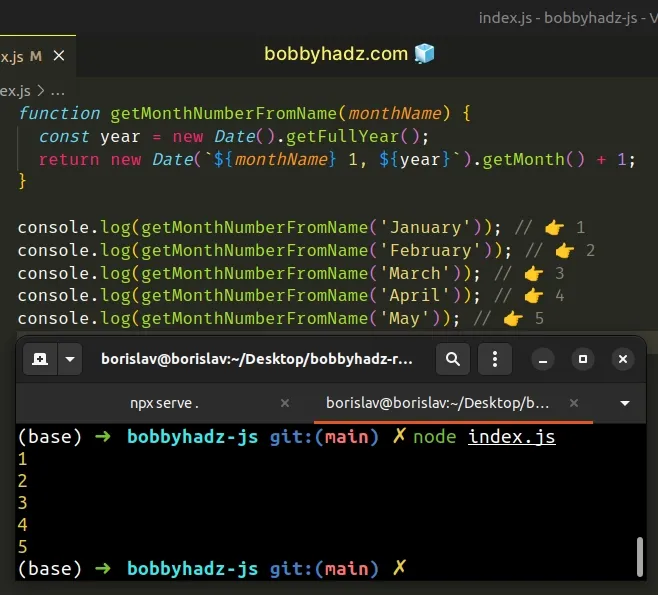
We used the Date() constructor to create a date object based on the specified
month.
The function takes the name of a month, e.g. January and returns the corresponding number.
The Date() constructor can be called with a string, such as January 1, 2023
and returns a new Date object that stores the specified date.
// 👇️ January 1st 2023 console.log(new Date('January 1, 2023'));
The Date.getMonth method returns the month of the specified date as a zero-based value (0 = January, 1 = February, etc.).
console.log(new Date('January 1, 2023').getMonth()); // 👉️ 0 console.log(new Date('February 1, 2023').getMonth()); // 👉️ 1 console.log(new Date('December 1, 2023').getMonth()); // 👉️ 11
We have to add 1 to the output of the method to account for the fact that it
returns a zero-based month.
// 👇️ 1 console.log(new Date('January 1, 2023').getMonth() + 1); // 👇️ 2 console.log(new Date('February 1, 2023').getMonth() + 1); // 👇️ 12 console.log(new Date('December 1, 2023').getMonth() + 1);
You can also pass a 3-letter abbreviation of a month's name to the function.
function getMonthNumberFromName(monthName) { const year = new Date().getFullYear(); return new Date(`${monthName} 1, ${year}`).getMonth() + 1; } console.log(getMonthNumberFromName('Jan')); // 👉️ 1 console.log(getMonthNumberFromName('Feb')); // 👉️ 2 console.log(getMonthNumberFromName('Mar')); // 👉️ 3 console.log(getMonthNumberFromName('Apr')); // 👉️ 4 console.log(getMonthNumberFromName('May')); // 👉️ 5
The Date() constructor is able to parse the specified short name without any
issues.
Note that the Date() constructor returns NaN if it is unable to parse the
specified string.
function getMonthNumberFromName(monthName) { const year = new Date().getFullYear(); return new Date(`${monthName} 1, ${year}`).getMonth() + 1; } console.log(getMonthNumberFromName('ASDF')); // 👉️ NaN
One way to get around this is to define an object that maps month names to month numbers.
# Get a Month Number from a Month Name using an object
Create an object that contains the month names as keys and the month numbers as values.
You can then use bracket notation [] to get a month's number by a month's
name.
const monthsShort = { Jan: '01', Feb: '02', Mar: '03', Apr: '04', May: '05', Jun: '06', Jul: '07', Aug: '08', Sep: '09', Oct: '10', Nov: '11', Dec: '12', }; console.log(monthsShort['Aug']); // 👉️ 08 const monthsLong = { January: '01', February: '02', March: '03', April: '04', May: '05', June: '06', July: '07', August: '08', September: '09', October: '10', November: '11', December: '12', }; console.log(monthsLong['August']); // 👉️ 08
We created 2 objects that store the names of the months as keys and the numbers of the months as values.
You can use bracket notation [] to get the month number for a specific month
name.
const monthsShort = { Jan: '01', Feb: '02', Mar: '03', Apr: '04', May: '05', Jun: '06', Jul: '07', Aug: '08', Sep: '09', Oct: '10', Nov: '11', Dec: '12', }; console.log(monthsShort['Aug']); // 👉️ 08 console.log(monthsShort['Jan']); // 👉️ 01 console.log(monthsShort['Feb']); // 👉️ 02 const monthsLong = { January: '01', February: '02', March: '03', April: '04', May: '05', June: '06', July: '07', August: '08', September: '09', October: '10', November: '11', December: '12', }; console.log(monthsLong['August']); // 👉️ 08 console.log(monthsLong['January']); // 👉️ 01 console.log(monthsLong['February']); // 👉️ 02
The benefit of using these predefined objects is that your IDE can assist you with autocompletion once you start typing the name of a key.
# Additional Resources
You can learn more about the related topics by checking out the following tutorials:
- Convert Milliseconds to a Date using JavaScript
- Convert Milliseconds to Hours, Minutes, Seconds in JS
- Convert Minutes to Hours and Minutes in JavaScript
- How to convert a String to a Date object in JavaScript
- Convert an ISO Date to a Timestamp using JavaScript
- Convert an ISO string to a Date object in JavaScript

