Close the active Tab or all Tabs in Visual Studio Code
Last updated: Apr 6, 2024
Reading time·4 min

# Table of Contents
- Close all tabs in Visual Studio Code
- Close all tabs only in a specific editor group
- Close all tabs except the current tab in VS Code
- Close the active tab in VS Code
- Using other close tab commands
# Close all tabs in Visual Studio Code
To close all tabs in Visual Studio Code:
- Press:
Ctrl+Shift+Pon Windows and LinuxCommand+Shift+Pon macOS
F1 to open the Command Palette.- Type close all and select View: Close All Editors.
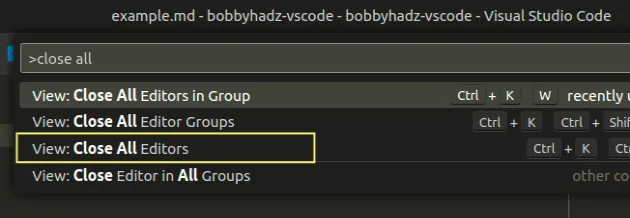
Here is a short clip that demonstrates the process:
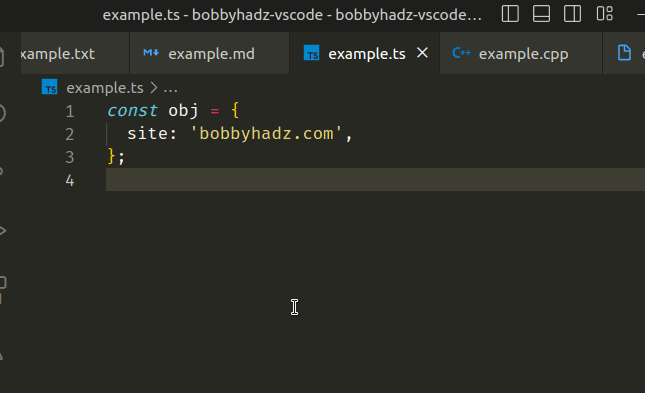
The same approach can be used to close all tabs without saving. When you get prompted, select Don't save.
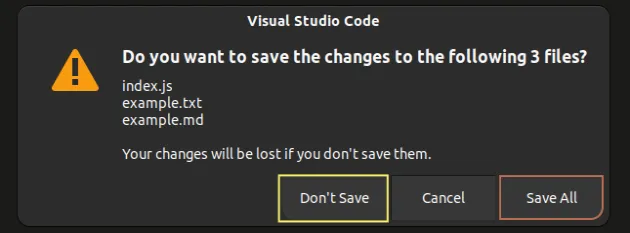
You can also use a keyboard shortcut to close all tabs:
- On Windows and Linux, press:
Ctrl+KCtrl+W - On macOS, press:
Cmd+KCmd+W
You first press Ctrl+K, then release and then press Ctrl+W.
You can view keyboard shortcuts for the Close All command in this table in the docs.
If you hover over the key combination in the Key column, the keyboard
shortcuts for all operating systems are displayed.
# Close all tabs only in a specific editor group
If you need to close all tabs only in a specific editor group (when you have split screen), select the View: Close all Editors in Group instead.
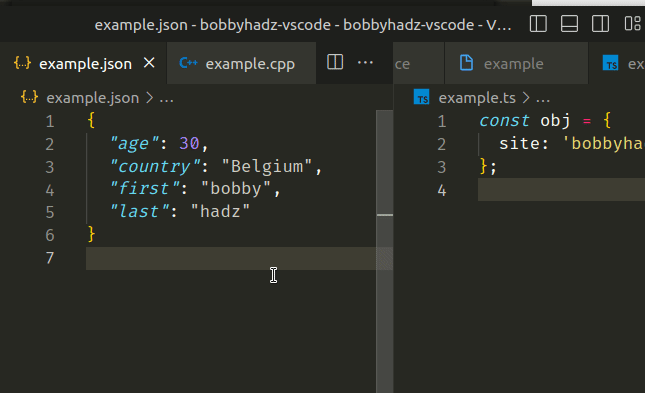
The command only closes the editors (or tabs) in the selected part of the screen.
# Close all tabs except the current tab in VS Code
If you need to close all tabs except the current one:
- Right-click on a tab.
- Select Close Others.
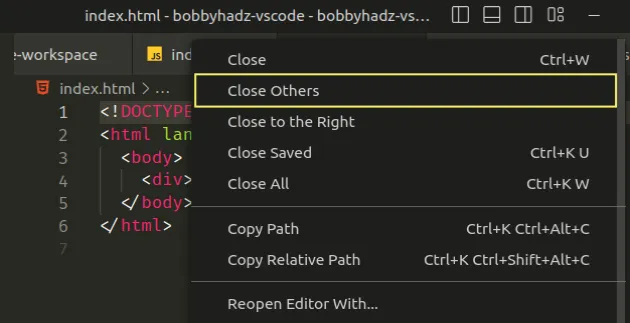
Here is a short clip that demonstrates the process.
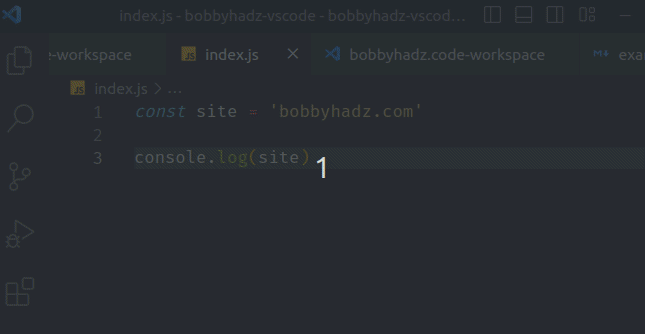
The command doesn't have a keyboard shortcut by default.
If you want to set one:
- Press:
Ctrl+Shift+Pon Windows and Linux.Command+Shift+Pon macOS.
F1 to open the Command Palette.- Type Keyboard Shortcuts and select Preferences: Open Keyboard Shortcuts.
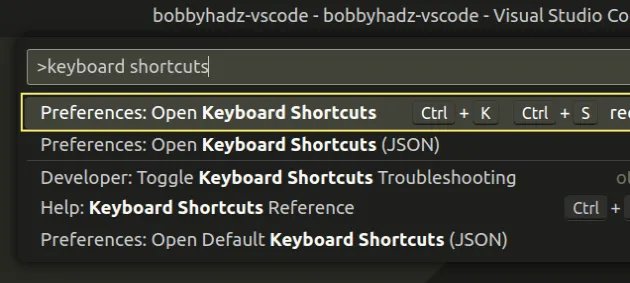
- Search for close other and double-click on the View: Close Other Editors in Group row.
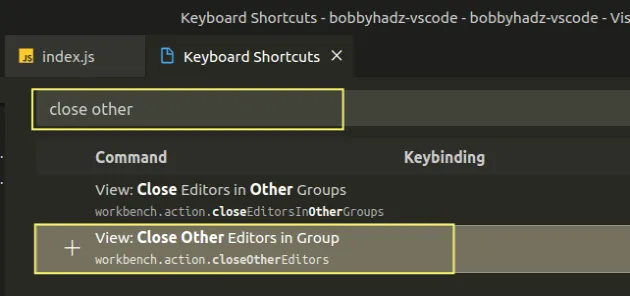
You can also click on the plus icon to set a keyboard shortcut.
- Specify your preferred key combination and hit
Enterto confirm.
For example, I use Ctrl + F4.
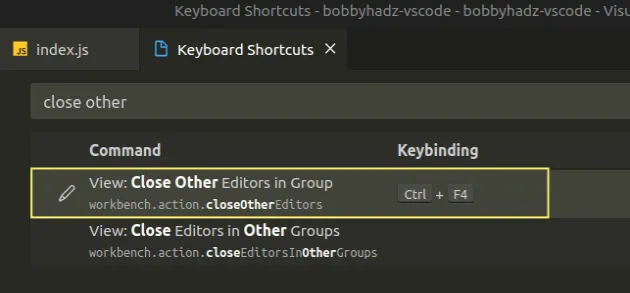
# Close the active tab in VS Code
If you need to close a single tab, use the following keyboard shortcut:
Ctrl+Won Windows and Linux.Cmd+Won macOS.
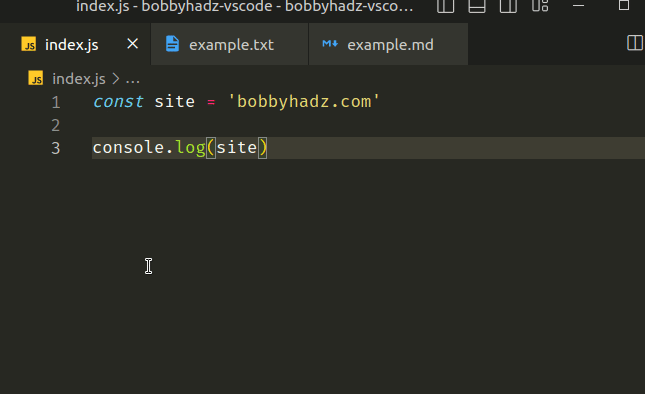
You can also use the command palette to close the active tab in VS Code.
- Press:
Ctrl+Shift+Pon Windows and Linux.Command+Shift+Pon macOS.
F1 to open the Command Palette.- Type Close editor and select View: Close Editor.
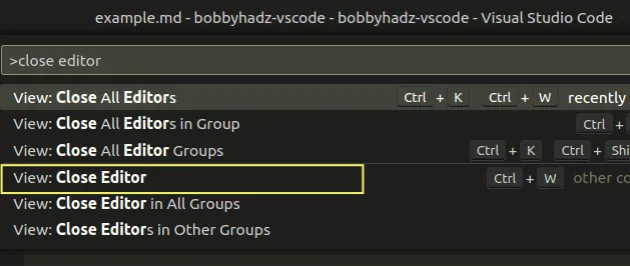
If you need to change the keyboard shortcut for the command:
- Press:
Ctrl+Shift+Pon Windows and Linux.Command+Shift+Pon macOS.
F1 to open the Command Palette.- Type Keyboard Shortcuts and select Preferences: Open Keyboard Shortcuts.
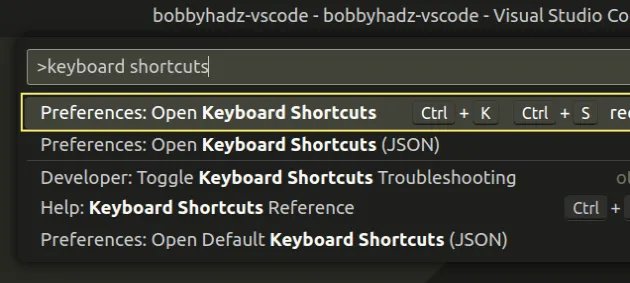
- Search for close active and double-click on the row.
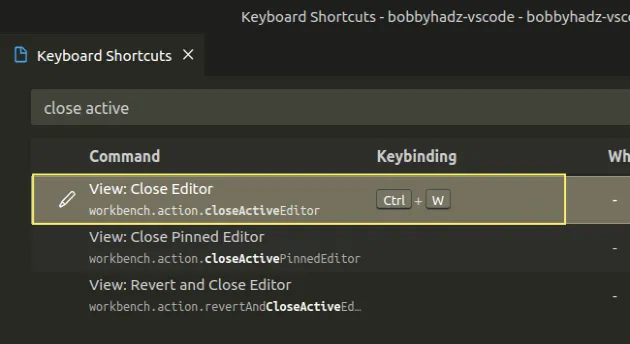
- Specify your preferred key combination and hit
Enterto confirm.
# Using other close tab commands
You can also use other Close Tab commands by right-clicking on a tab.
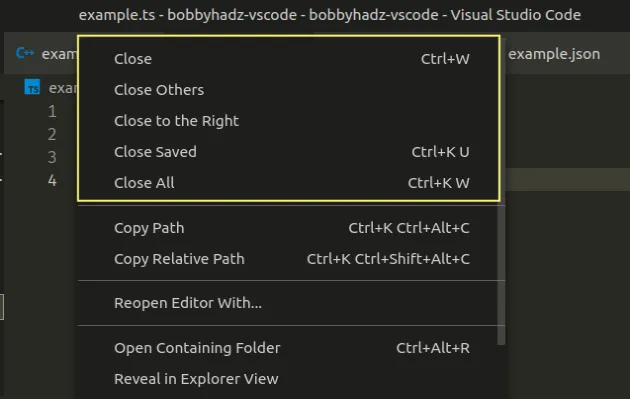
As shown in the screenshot, there are multiple options:
- Close - close the currently active tab.
- Close Other - close all tabs except the current one.
- Close to the Right - close all tabs to the right of the current tab.
- Close Saved - close all tabs that are saved.
- Close All close all tabs.
For example, if you only want to close the tabs to the right of the current one, right-click on the given tab and select Close to the Right.
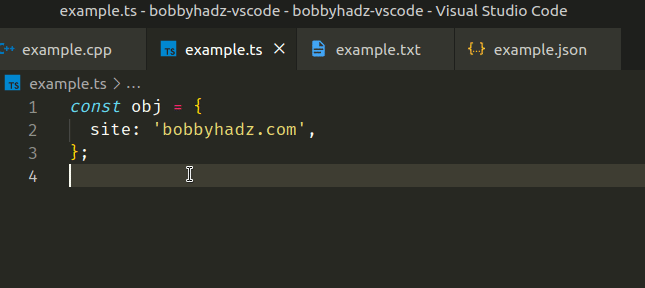
Similarly, if you only want to close the saved tabs, select the Close Saved command.
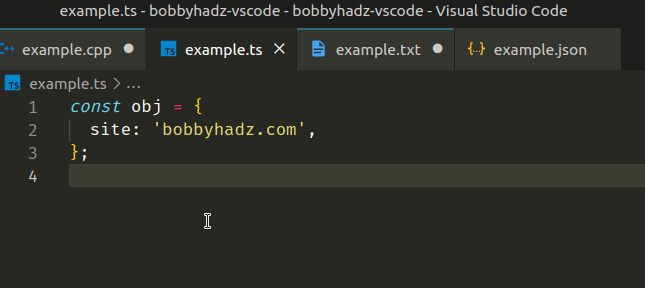
To view all available close tab commands:
- Press:
Ctrl+Shift+Pon Windows and Linux.Command+Shift+Pon macOS.
F1 to open the Command Palette.- Type close and scroll through the list of options.
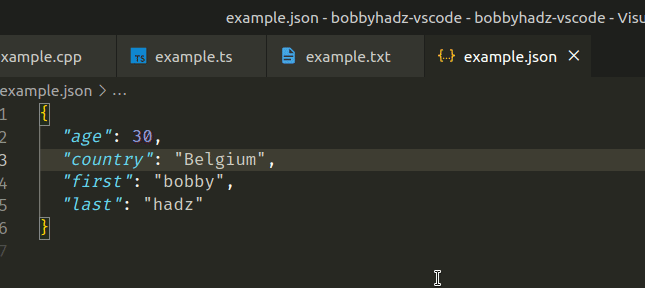
# Additional Resources
You can learn more about the related topics by checking out the following tutorials:
- How to open a Tab in a new Window in Visual Studio Code
- How to switch to the Previous/Next Tab in VS Code
- Tab key not working in Visual Studio Code issue [Solved]
- Change the indentation in VS Code (2 or 4 spaces, Tab size)
- Wrap Tabs to Multiple Lines in Visual Studio Code
- How to Reset your Keyboard Shortcuts in Visual Studio Code
- How to Reset Visual Studio Code to the Default Settings
- Select or Replace all occurrences of selection in VS Code

