The Following Arguments are Required - Paths Error [Solved]
Borislav Hadzhiev
Last updated: Feb 26, 2024
Reading time·2 min
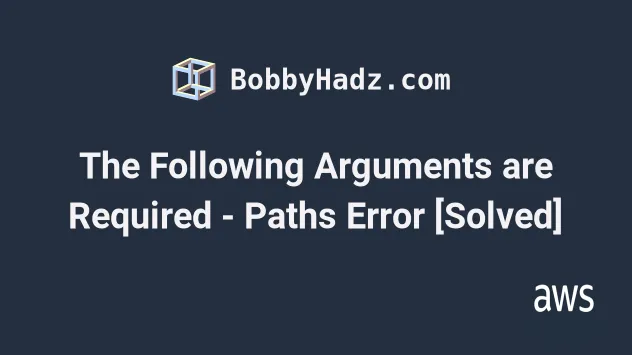
# The Following Arguments are Required - Paths Error [Solved]
The reason the "Following Arguments are Required - Paths" error occurs in AWS
CLI is when the paths argument is not provided to the aws s3 cp command.
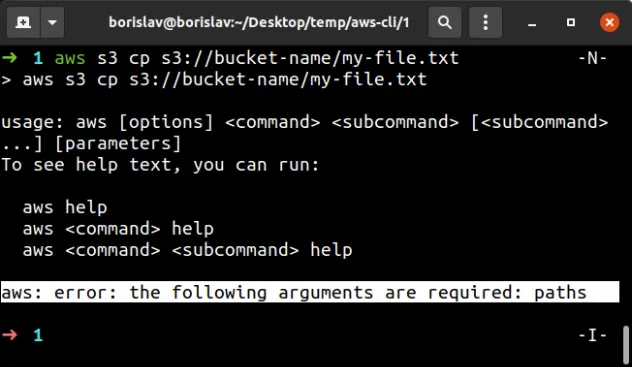
To solve the "Following Arguments are Required - Paths" error, set the path
argument in the call to aws s3 cp.
To copy local files to an S3 bucket use the following syntax.
shell
aws s3 cp my-file.txt s3://my-bucket/my-file.txt
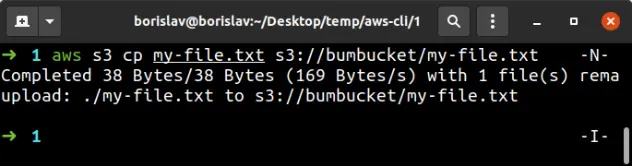
When copying an S3 object to a local file, use the following syntax.
shell
aws s3 cp s3://bucket-name/my-file.txt my-file.txt
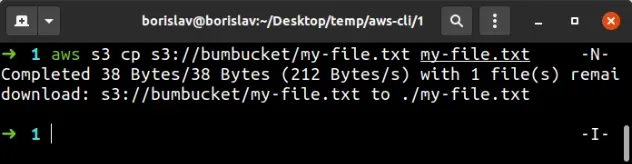
When copying an S3 object from one bucket to another use the following syntax.
shell
aws s3 cp s3://source-bucket/file.ext s3://destination-bucket/file.ext
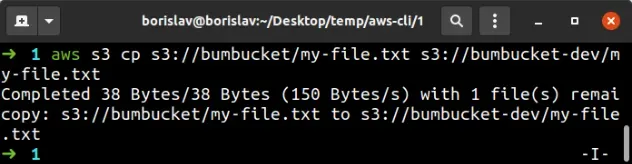
For more examples on the aws s3 cp command, check out the examples section of
the
docs.
When using the
aws s3 cp command keep in mind that the CLI expects a source and a destination, so a total of 2 paths should be provided.# Further Reading
- Copy a Local Folder to an S3 Bucket
- List all Files in an S3 Bucket with AWS CLI
- Get the Size of a Folder in AWS S3 Bucket
- How to Get the Size of an AWS S3 Bucket
- Configure CORS for an AWS S3 Bucket
- Allow Public Read access to an AWS S3 Bucket
- Download a Folder from AWS S3
- How to Rename a Folder in AWS S3
- How to Delete a Folder from an S3 Bucket
- Count Number of Objects in S3 Bucket
- AWS CDK Tutorial for Beginners - Step-by-Step Guide
- How to use Parameters in AWS CDK

