How to use a different Profile in AWS CDK
Last updated: Jan 26, 2024
Reading time·2 min
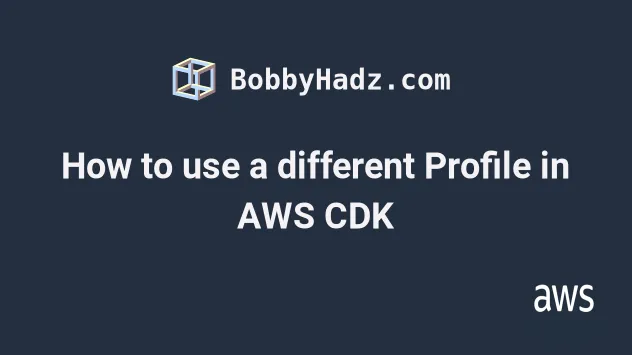
# Specify the Profile in a CDK command
We can set the AWS CLI profile in CDK commands by adding the --profile flag.
There are multiple ways to set the environment (account and region) of a CDK application:
We don't set it at all - then the stack is considered
environment agnostic, which means that the CDK CLI will take the account and region from the profile we've specified, or the default one if we haven't specified any.We explicitly set the environment (account and region) when instantiating the stack. This is the recommended approach as it prevents inconsistencies with multiple developers having different local configurations for region/ account, i.e.:
const app = new cdk.App(); new MyCdkStack(app, 'my-cdk-stack', { stackName: 'my-cdk-stack', env: { region: 'us-east-1', account: 1234567890, }, });
- We can use the
CDK_DEFAULT_ACCOUNTandCDK_DEFAULT_REGIONenvironment variables. These are set and made available by the CDK CLI. Their values resolve, depending on the profile we've specified, or the default profile if we haven't set any.
In order to set the profile for a CDK command we have to use the --profile
flag. Here's an example with the synth command.
npx aws-cdk synth \ --profile my-profile \ my-stack
Or with the deploy command.
npx aws-cdk deploy \ --profile my-profile \ my-stack
# Additional Resources
You can learn more about the related topics by checking out the following tutorials:
- How to get accountId and region in AWS CDK
- AWS CDK Tutorial for Beginners - Step-by-Step Guide
- CDK Constructs - Complete Guide
- How to use Environment Variables in AWS CDK
- How to use Parameters in AWS CDK
- How to get and set Account ID and Region in AWS CDK
- Manage Multiple Accounts with the AWS CLI
- How to List all Resources in an AWS Account
- The Config Profile could not be Found AWS CLI Error

