Type onKeyDown, onKeyUp, onKeyPress events in React (TS)
Last updated: Feb 29, 2024
Reading time·6 min
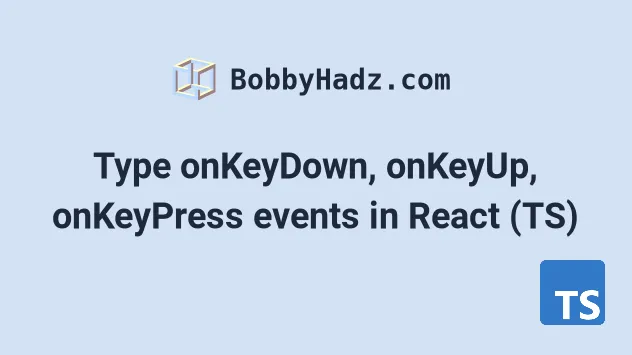
# Table of Contents
- Type the onKeyDown event in React (TypeScript)
- Type the onKeyUp event in React (TypeScript)
- Type the onKeyPress event in React (TypeScript)
Make sure to click on the relevant to you subheading depending on the event you need to type.
# Type the onKeyDown event in React (TypeScript)
Use the React.KeyboardEvent<HTMLElement> type to type the onKeyDown event in
React. The KeyboardEvent interface is used for onKeyDown events.
You can access the value of the key pressed by the user as event.key.
import React from 'react'; const App = () => { // 👇️ type event as React.KeyboardEvent<HTMLElement> const handleKeyDown = ( event: React.KeyboardEvent<HTMLElement>, ) => { console.log(event.key); }; return ( <div> <input type="text" id="message" name="message" defaultValue="" onKeyDown={handleKeyDown} /> </div> ); }; export default App;
We typed the event as React.KeyboardEvent<HTMLElement> because the
KeyboardEvent type is
used for onKeyDown events in React.
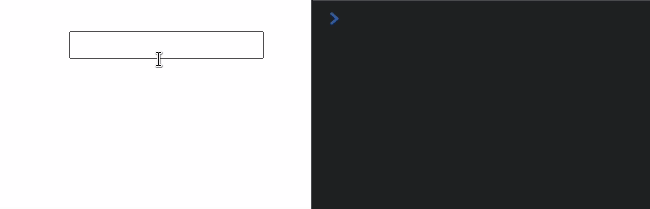
However, we could have been more specific when typing the event.
event parameter in the function.const App = () => { // 👇️ onKeyDown event is written inline // hover over the `event` parameter with your mouse return ( <div> <input type="text" id="message" name="message" defaultValue="" onKeyDown={event => console.log(event)} /> </div> ); }; export default App;
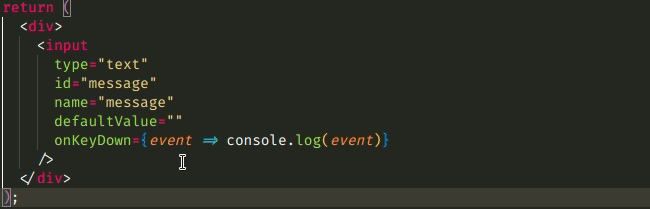
event parameter and it shows me what the type of the event is.TypeScript is able to infer the type of the event when it's written inline.
This is very useful because it works with all events. Simply write a "mock"
implementation of your event handler inline and hover over the event parameter
to get its type.
Now that we know that the correct type for the onKeyDown event in the example
is React.KeyboardEvent<HTMLInputElement>, we can extract our handler function.
import React from 'react'; const App = () => { // 👇️ type event correctly const handleKeyDown = (event: React.KeyboardEvent<HTMLInputElement>) => { console.log(event.key); }; return ( <div> <input type="text" id="message" name="message" defaultValue="" onKeyDown={handleKeyDown} /> </div> ); }; export default App;
The key
property on the KeyboardEvent object returns the value of the key that was
pressed by the user.
The type we passed to the KeyboardEvent generic is HTMLInputElement because
we attached the onKeyDown event to an input element, however, you could be
attaching the event to a different element.
HTML***Element. Once you start typing HTML.., your IDE should be able to help you with autocomplete.Some commonly used types are: HTMLInputElement, HTMLButtonElement,
HTMLAnchorElement, HTMLImageElement, HTMLTextAreaElement,
HTMLSelectElement, etc.
onKeyDown events.As long as you write the event handler function inline and hover over the
event parameter, TypeScript will be able to infer the event's type.
If you need to handle the onKeyDown event on a Div element, click on the link and follow the instructions.
# Type the onKeyUp event in React (TypeScript)
Use the React.KeyboardEvent<HTMLElement> type to type the onKeyUp event in
React. The KeyboardEvent interface is used for onKeyUp events.
import React from 'react'; const App = () => { // ✅ type event as React.KeyboardEvent<HTMLElement> const handleKeyUp = (event: React.KeyboardEvent<HTMLElement>) => { console.log(event.key); // console.log(event.code); }; return ( <div> <input type="text" id="message" name="message" defaultValue="" onKeyUp={handleKeyUp} /> </div> ); }; export default App;
We typed the event as React.KeyboardEvent<HTMLElement> because the
KeyboardEvent type is
used for onKeyUp events in React.
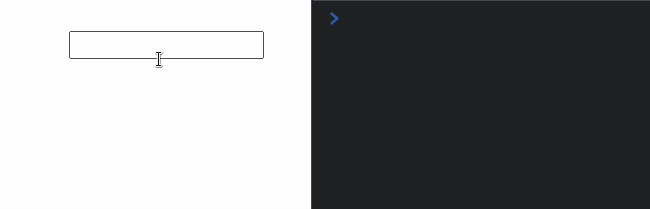
However, we could have been more specific when typing the event.
event parameter in the function.const App = () => { // 👇️ onKeyUp event is written inline // hover over the `event` parameter with your mouse return ( <div> <input type="text" id="message" name="message" defaultValue="" onKeyUp={event => console.log(event)} /> </div> ); }; export default App;
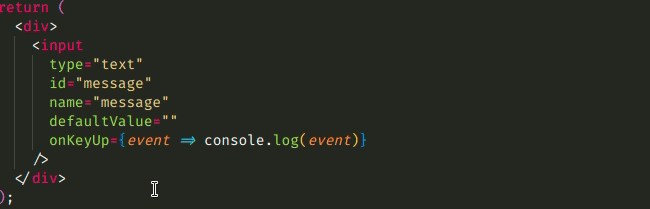
event parameter and it shows me what the type of the event is.TypeScript is able to infer the type of the event when it's written inline.
This is very useful because it works with all events. Simply write a "mock"
implementation of your event handler inline and hover over the event parameter
to get its type.
Now that we know that the correct type for the onKeyUp event in the example is
React.KeyboardEvent<HTMLInputElement>, we can extract our handler function.
import React from 'react'; const App = () => { const handleKeyUp = (event: React.KeyboardEvent<HTMLInputElement>) => { console.log(event.key); // console.log(event.code); }; return ( <div> <input type="text" id="message" name="message" defaultValue="" onKeyUp={handleKeyUp} /> </div> ); }; export default App;
The key
property on the KeyboardEvent object returns the value of the key that was
pressed by the user.
The type we passed to the KeyboardEvent generic is HTMLInputElement because
we attached the onKeyUp event to an input element, however, you could be
attaching the event to a different element.
HTML***Element. Once you start typing HTML.., your IDE should be able to help you with autocomplete.Some commonly used types are: HTMLInputElement, HTMLButtonElement,
HTMLAnchorElement, HTMLImageElement, HTMLTextAreaElement,
HTMLSelectElement, etc.
onKeyUp events.As long as you write the event handler function inline and hover over the
event parameter, TypeScript will be able to infer the event's type.
# Type the onKeyPress event in React (TypeScript)
Use the React.KeyboardEvent<HTMLElement> type to type the onKeyPress event
in React. The KeyboardEvent interface is used for onKeyPress events.
import React from 'react'; const App = () => { const handleKeyPress = (event: React.KeyboardEvent<HTMLElement>) => { console.log(event.key); }; return ( <div> <input type="text" id="message" name="message" defaultValue="" onKeyPress={handleKeyPress} /> </div> ); }; export default App;
We typed the event as React.KeyboardEvent<HTMLElement> because the
KeyboardEvent type is
used for onKeyPress events in React.
However, we could have been more specific when typing the event.
event parameter in the function.const App = () => { // 👇️ onKeyPress event is written inline // hover over the `event` parameter with your mouse return ( <div> <input type="text" id="message" name="message" defaultValue="" onKeyPress={event => console.log(event)} /> </div> ); }; export default App;
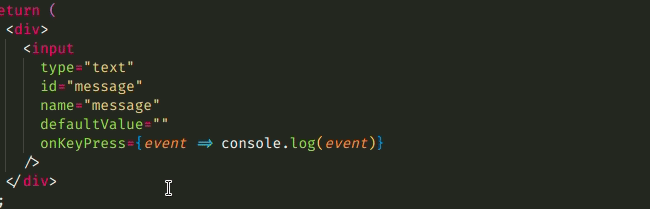
event parameter and it shows me what the type of the event is.TypeScript is able to infer the type of the event when it's written inline.
This is very useful because it works with all events. Simply write a "mock"
implementation of your event handler inline and hover over the event parameter
to get its type.
Now that we know that the correct type for the onKeyPress event in the example
is React.KeyboardEvent<HTMLInputElement>, we can extract our handler function.
import React from 'react'; const App = () => { // ✅ type event correctly const handleKeyPress = (event: React.KeyboardEvent<HTMLInputElement>) => { console.log(event.key); }; return ( <div> <input type="text" id="message" name="message" defaultValue="" onKeyPress={handleKeyPress} /> </div> ); }; export default App;
The type we passed to the KeyboardEvent generic is HTMLInputElement because
we attached the onKeyPress event to an input element, however, you could be
attaching the event to a different element.
HTML***Element. Once you start typing HTML.., your IDE should be able to help you with autocomplete.Some commonly used types are: HTMLInputElement, HTMLButtonElement,
HTMLAnchorElement, HTMLImageElement, HTMLTextAreaElement,
HTMLSelectElement, etc.
onKeyPress events.As long as you write the event handler function inline and hover over the
event parameter, TypeScript will be able to infer the event's type.
# Additional Resources
You can learn more about the related topics by checking out the following tutorials:
- Type the onClick event of an element in React (TypeScript)
- Type the onFocus and onBlur events in React (TypeScript)
- Set optional props with default values in React TypeScript
- Pass CSS styles as props in React TypeScript
- Extend an HTML Element in a Component's props in React (TS)
- How to pass Functions as Props in React TypeScript
- React Typescript "Cannot find name" error [Solved]
- Type 'HTMLElement or null' is not assignable to type in TS

